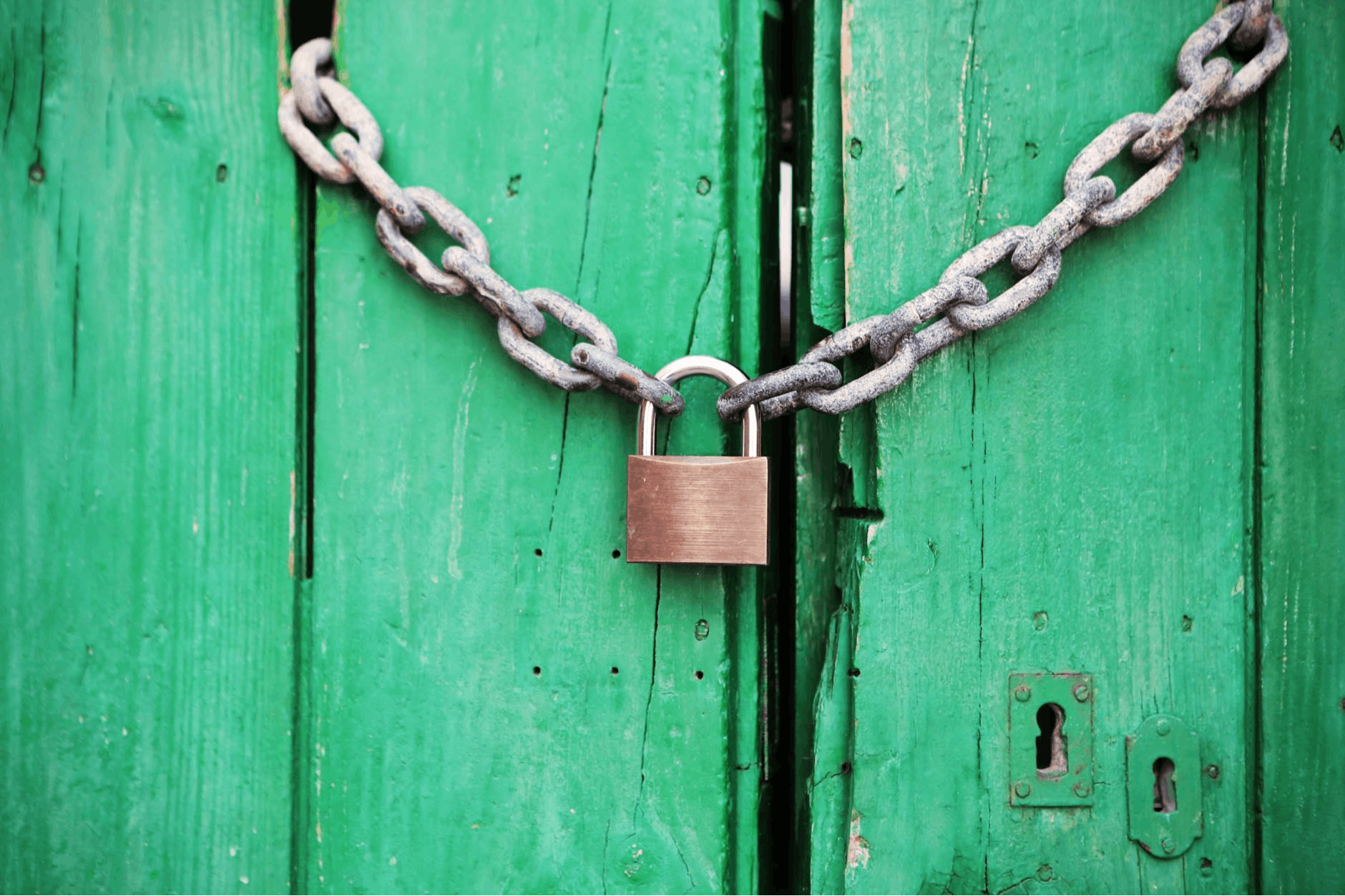If you learn how to organize your computer files, you can organize anything in your life. It’s not difficult and doesn’t take much time. The trick is figuring out a system that works for your brain. In other words, the system has to line up with the way that you think about your files. If you’ve never found such a system, it’s worth trying the simple one that I outline below.
I’ve been writing this column, Get Organized, for PCMag since January 2012. It started with simple tips for cleaning up your messy digital life, including computer files. This article will be the last one from me in this series. After 13 years, it’s time to move on. Here, I return to the topic of how to organize files because it really is foundational. Learn it, and you will forever have a way to organize practically anything in your life, from family documents and emails to photos and videos. Best of all, this system is completely forgiving. It’s practically impossible to mess up, and you can easily get back on track if you do.
The Method: How to Organize Your Files
Step 1: Make Folders
The key to cleaning up your files is to put everything somewhere.
The easiest way is to organize by time, and specifically by year. So, make yourself a few folders called 2025, 2024, 2023, and so on. Those folders will hold files that you created, worked on, or finished during those years. Don’t think about it too hard. And don’t start putting files into those folders just yet because you need a few more.
(Credit: Apple/Jill Duffy)
I have one folder for every year going back to 2006. Then, I have one called 2005–OLDER, meaning it has files from 2005 and earlier. That last folder lets me shove files into it that are so old it’s not worth my time to sort them any further. You might choose a different starting year, like 2020–OLDER, depending on the point in time when it no longer makes sense for you to organize such files.

(Credit: Apple/Jill Duffy)
You need at least one more folder: _INBOX. The is where you put any working files that don’t fit into a year folder. “Working files” are those you actively use. It doesn’t make sense to archive them.
The underscore in _INBOX makes it stay at the top of the list when you sort your folders alphabetically.

(Credit: Apple/Jill Duffy)
You might have one or two more folders depending on how you think about your files (a Music folder, for example), but the ones I describe above are really all you need.
Step 2: Sweep Your Files Into Folders
Without thinking too much about it, bulk-move your files into the appropriate folders.
If you’re really swimming in a mess of files, open File Explorer in Windows or Finder in Mac and sort everything by date. Then, select all the ones with the same year and move them into the matching year folder. Simple as that.
Remember, everything is still searchable. All you’re doing is sorting and organizing your files at the highest level so that if the search ever fails you, or you need to look through all your files from a certain time period, you can do that easily and quickly.
Step 3 (Optional): Make Subfolders Starting in the Current Year Folder
This next step is optional. Make a few subfolders in the current year folder to further sort the files you have.
Start the name of each subfolder with the year in question, and then add a short description. An example is: 2024 Photos.

(Credit: Apple/Jill Duffy)
One subfolder I have is 2024 TAXES; this is where I put my tax paperwork. It’s the only subfolder I have that looks like it’s out of place because it lives inside the 2025 main folder. This is because I work on my 2024 taxes in the year 2025. It took me a few years to iron out the logic on that one and stick to the plan, but it works for me.
You really don’t have to make any subfolders, but it’s helpful if you have hundreds or thousands of files and want to get a better handle on them.
Step 4: Back It Up
Save your folders anywhere you want, but do yourself a huge favor by backing them up.
I recommend choosing a cloud storage and syncing service and backing up all your files there. That way, you not only have copies of your files, but also access to them at any time.
Recommended by Our Editors
Maintaining Your Folder Structures
When I said don’t think too hard about setting up your folder or deciding where files go, I meant it. Likewise, I mean it when I say don’t put a lot of work into maintaining your folders.
The idea is for this system to be so simple that it requires little to no brainwork. You should be able to throw a file into a folder without much thought. That’s really all it takes. There’s no big clean-up job once a year. Instead, think about maintaining your system the same way you maintain your hygiene. You brush your teeth twice a day without much thought, after all. It becomes routine.
What’s the Point?
What’s the point of it all? Why bother organizing your files into folders ever?
You might be among those who simply feel better when there is some sense of order, and feeling good can help you be efficient with your time. When you aren’t facing a jumble of files on your desktop, there’s less distraction.
Another reason is for those days when you need to find something quickly, usually while you’re under stress. It only creates more stress if you can’t find what you need. But the stress goes away faster when you know exactly where to look.
This happens to me at least once a year. Most recently, I was in Incheon Airport in Seoul a few hours before I had to board a flight when the employees at the animal quarantine office said one of my dog’s vaccinations wasn’t up-to-date. Traveling internationally with a dog is crazy stressful. “You need the L part of DHLPP?” I asked. “Leptospirosis?” I calmly looked in my folder for PET RECORDS. “She got that one separately, not in a combo shot. Look at the entries dated June 18 and July 2.” Sure enough, the vaccinations were all fine. Maybe you aren’t planning to fly through Korea with your dog any time soon. But the next time you need photos of a family member for a milestone birthday or a copy of your birth certificate or your college transcripts on a deadline, you can save yourself a lot of grief if you generally know where to look.
What I like most of all about the system I outlined is that you can mess up without consequence. You can forget to organize files for a year, and it takes very little for you to get back to it. In other words, you don’t have to be perfect for this system to give you some rewards. You just have to be willing to try it.
Get Our Best Stories!
This newsletter may contain advertising, deals, or affiliate links.
By clicking the button, you confirm you are 16+ and agree to our
Terms of Use and
Privacy Policy.
You may unsubscribe from the newsletters at any time.

About Jill Duffy
Contributor