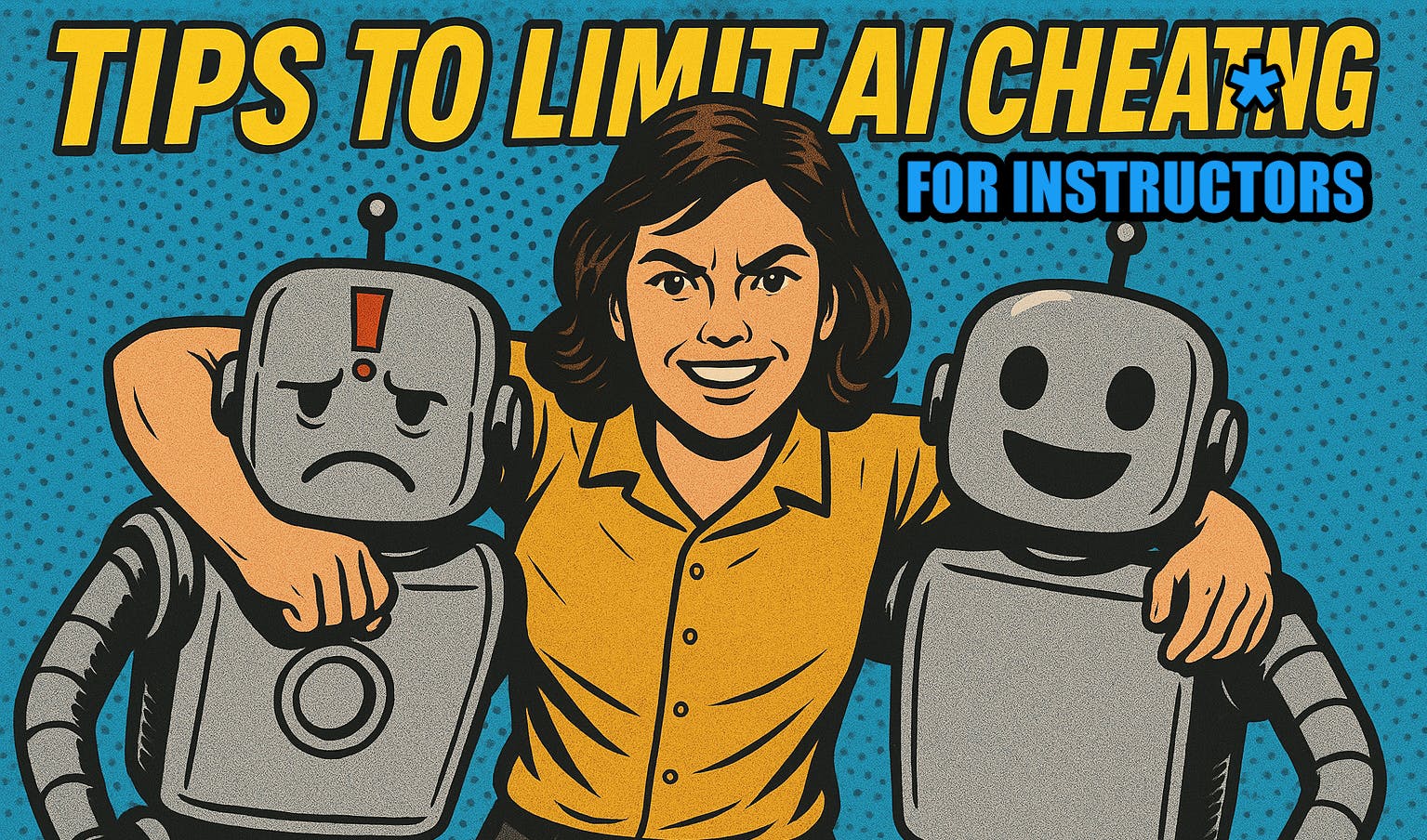Here’s a list of practical strategies for designing courses and assessments that make it harder for students to misuse AI while still encouraging authentic learning.
AI has created a nightmare scenario for educators — and trying to police it is a losing battle.
The good news is that these challenges can be addressed by adapting your curriculum or syllabus to limit AI cheating while encouraging the ethical use of AI. While this may be more difficult in some subjects, it can also be surprisingly easy if you choose the right methods and tools.
Side note — Interestingly, I used AI to help me develop this guide, but most of the suggestions it provided were not AI proof. And it misspelled the text in the graphic. Acts of self preservation perhaps. 🙂
1. General Course Design & Delivery
- Have an AI policy — Clearly state when and how AI tools can and cannot be used. See section 9 for rationale you should share with your students.
- Pen-and-paper or offline assessments — Require students to complete work without digital tools, using only pen, pencil, or physical materials.
- Prioritize process over product — Make drafts, logs, reflections, and checkpoints worth as much as the final submission.
- Vary assessment types — Combine written, oral, practical, reflective, and collaborative work.
- Frequent low-stakes checks — Short in-class quizzes, verbal questions, or quick exercises to confirm understanding.
- Use personalization — Require class-specific, local, or personal examples that AI won’t have access to.
- Rotate and refresh assignments — Change questions, prompts, and data sets each term.
- AI-inclusive assignments — When appropriate, require students to use AI but also critique, improve, or fact-check its output.
2. Validation & Assessment Strategies
- Proctored or supervised assessments — Use in-person or secure online proctoring for key checkpoints. Enforce room sweeps, restricted devices, and dynamic versions to reduce collusion.
- Live conversations — Have short one-on-one or small-group discussions about submitted work.
- Spot checks — Randomly ask a few students to explain their reasoning or recreate parts of their work.
- Version history — Require work to be done in cloud-based tools with change-tracking enabled.
- Think-aloud exercises — Students narrate their problem-solving process in real-time.
- Video presentations — Students record themselves presenting without a teleprompter (start with a wide view of the environment and no edits).
3. Experiential & Team-Based Learning
- Projects over high-stakes exams — Shift weight to applied, multi-step projects.
- Games and simulations — Use tools that require interactive decision-making and direct student engagement. (Examples of programs I create are at GoVenture.net )
- Team-based activities — Have students collaborate and keep a shared journal or log of their contributions.
4. Math & Science Approaches
- Hands-on tasks — Use real-world objects for measurement, calculation, or experimentation. Require photos of the process.
- Home-based experiments — Students build models, conduct small experiments, record data, and show step-by-step progress.
- Unique variables — Give each student or group slightly different input values or datasets.
- Local data integration — Require problems to be solved using nearby environmental, community, or current-event data.
5. Writing Approaches
- Pen-and-paper process — Students submit photos of brainstorming notes, outlines, and multiple drafts.
- Obscure or nuanced topics — Use prompts that AI may misinterpret or lack data for.
- In-class source referencing — Require citations from recent lectures, guest speakers, or materials not online.
- Personal integration — Combine personal experiences with course concepts.
- Meta-reflections — Have students submit a short statement explaining their writing choices and revisions.
- Keystroke-tracking tools — Some apps can log writing sessions to reveal pasted text, though this moves toward policing and should be used cautiously.
6. Arts & Design Approaches
- Document the creative process — Require photos or screen recordings of work in progress (sketches, drafts, iterations).
- Physical creation — Include at least one element that must be produced by hand (sculpture, painting, physical prototype).
- Style emulation — Have students replicate a specific style taught in class, which AI tools may not match well.
- Peer critique sessions — Students present work for live feedback and Q&A.
7. Computer Science & Technology Approaches
- Code-from-scratch challenges — Assign problems that must be solved without access to online code repositories. Verify via live coding demos.
- Oral walkthroughs — Students explain their code logic and design decisions verbally.
- Debugging tasks — Provide partially broken code to fix, requiring explanation of the errors.
- Version control evidence — Require use of Git or similar tools so you can review commit history.
8. Business, Social Sciences & Humanities Approaches
- Case study personalization — Have students analyze a case from their own community or workplace.
- Role-play simulations — Assign scenarios where students act out negotiations, debates, or leadership decisions. (Examples of programs I create are at GoVenture.net )
- Current event integration — Use topics from the last few days or weeks to make AI-prewritten responses less likely.
- Field research — Require original quotes, interviews, or survey data collected by the student.
9. Why Some Skills Must Be Developed Without AI Assistance
While AI can be a powerful aid, there are skills that lose depth, resilience, and transferability if they are always practiced with AI support.
- Cognitive Foundations – Skills like critical thinking, problem-solving, and logical reasoning are strengthened through the mental effort of working problems out independently. Overreliance on AI can short-circuit this development.
- Creativity and Originality – True creative ability requires generating and refining ideas from scratch. If AI supplies the first or best ideas, students may never develop their own voice or style.
- Retention and Recall – Without personally struggling through concepts, students are less likely to remember and apply them later, especially in time-pressured or offline situations.
- Judgment and Decision-Making – Many real-world situations require weighing incomplete, conflicting, or ambiguous information. Practicing this without AI helps students build confidence and intuition.
- Skill Transfer – Mastery in one context (e.g., writing without AI) often supports performance in other contexts (e.g., verbal explanations, live problem-solving) where AI may not be available or allowed.
For these reasons, certain learning activities should be deliberately designed so that students engage without AI assistance — ensuring they develop durable, self-sustaining capabilities alongside their AI literacy.