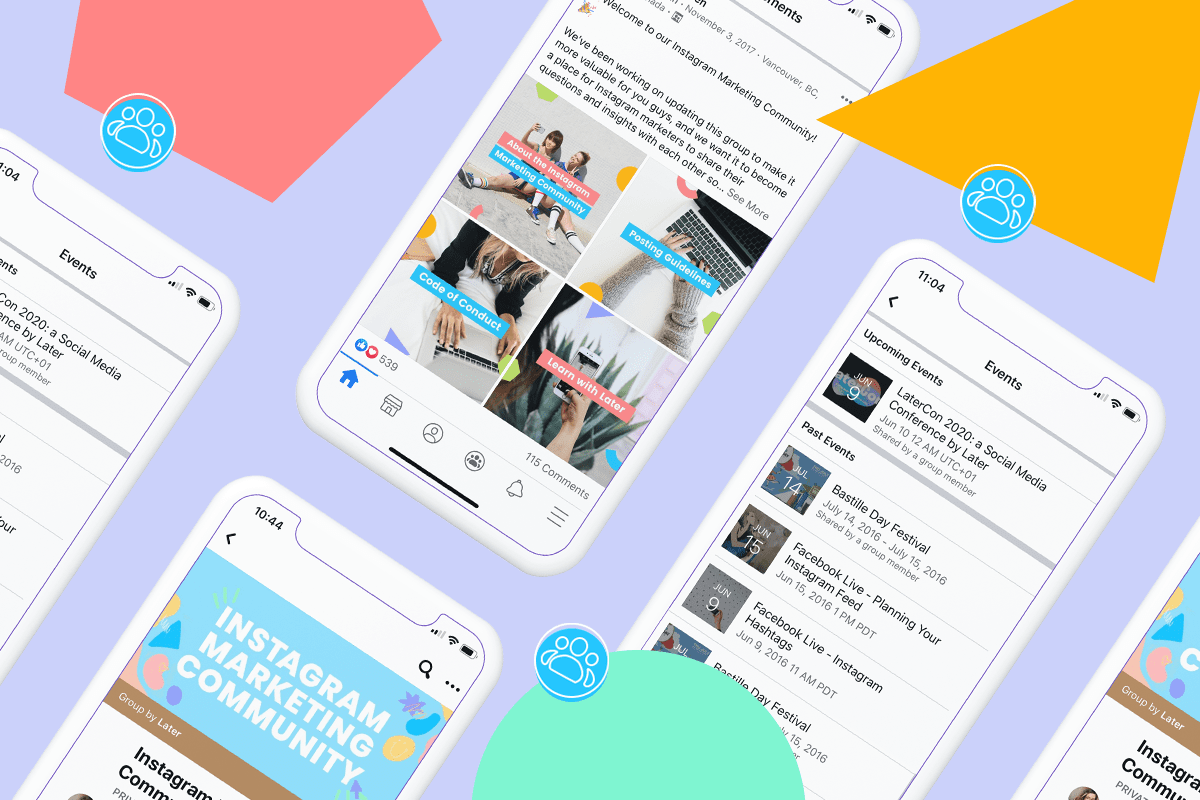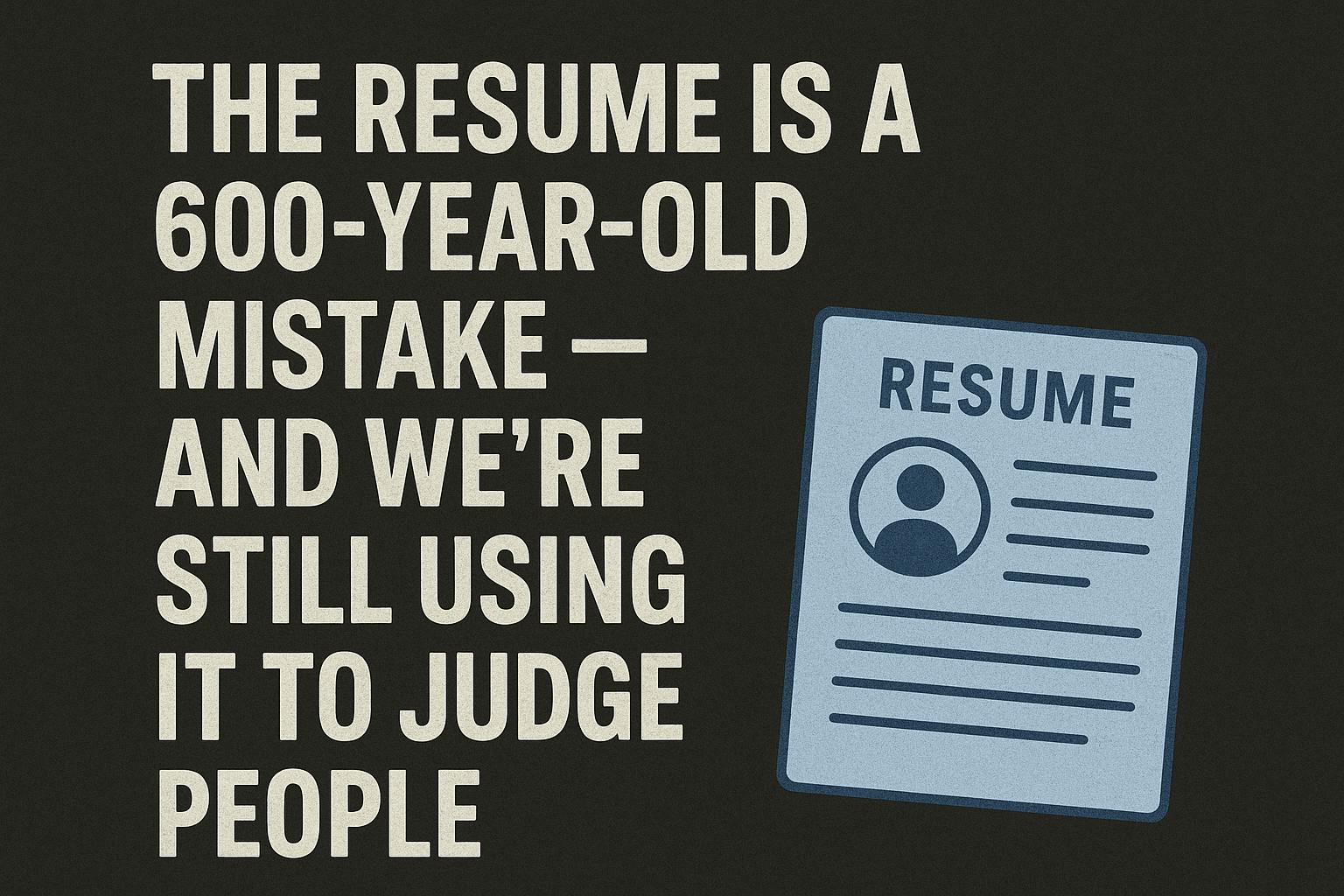If you’ve purchased a domain from GoDaddy but want to host your website on Hostinger, you’re in the right place.
This guide will walk you through the process of pointing your GoDaddy domain to Hostinger’s servers.
Before we begin, if you haven’t signed up for Hostinger yet, you can get 90% off with our Hostinger coupon code.
Why Point Your Domain to Hostinger?
- High-performance servers for faster website loading
- User-friendly control panel
- 24/7 customer support
- Affordable hosting plans with great features
Step-by-Step Guide
Step 1: Get Your Hostinger Nameservers
First, you need to obtain the nameservers from Hostinger:
- Log in to your Hostinger account
- Go to the “Hosting” section
- Select your hosting plan
- Click on the “Nameservers” tab
- You’ll see two nameserver addresses (e.g., ns1.hostinger.com and ns2.hostinger.com)
Step 2: Access GoDaddy Domain Settings
- Log in to your GoDaddy account
- Click on “Domains”
- Find the domain you want to point to Hostinger and click “Manage”
- Scroll down to the “Nameservers” section
- Click “Change” next to Nameservers
Step 3: Update Nameservers
- Select “Custom” from the nameserver options
- Enter the Hostinger nameservers you obtained in Step 1
- Click “Save”
Step 4: Wait for Propagation
After updating the nameservers, it may take up to 24-48 hours for the changes to propagate globally. During this time, your domain may experience some downtime or inconsistent behavior.
Step 5: Verify the Changes
To check if your domain is correctly pointed to Hostinger:
- Use a DNS checker tool (e.g., whatsmydns.net)
- Enter your domain name
- Check if the nameservers listed match Hostinger’s nameservers
Troubleshooting Common Issues
- Domain not resolving: Ensure you’ve entered the correct nameservers and allow sufficient time for propagation.
- SSL certificate issues: If you had an SSL certificate with GoDaddy, you’ll need to install a new one through Hostinger.
- Email problems: If you were using GoDaddy’s email services, you’ll need to set up new email accounts with Hostinger.
Best Practices
- Always backup your website before making DNS changes
- Choose a low-traffic time to make the switch
- Keep both GoDaddy and Hostinger accounts active during the transition
- Update any third-party services that use your domain (e.g., email marketing tools, analytics)
Ready to Make the Switch?
Pointing your GoDaddy domain to Hostinger is a straightforward process that can significantly improve your website’s performance and management. Remember, if you haven’t signed up for Hostinger yet, you can take advantage of our exclusive offer.
Conclusion
By following this guide, you should be the able to successfully point your GoDaddy domain to Hostinger. Remember to be patient during the propagation period and don’t hesitate to contact Hostinger’s customer support if you encounter any issues. With your domain now pointed to Hostinger, you can enjoy their high-performance hosting services and user-friendly platform for your website.By following this guide, you should be the able to successfully point your GoDaddy domain to Hostinger. Remember to be patient during the propagation period and don’t hesitate to contact Hostinger’s customer support if you encounter any issues. With your domain now pointed to Hostinger, you can enjoy their high-performance hosting services and user-friendly platform for your website.