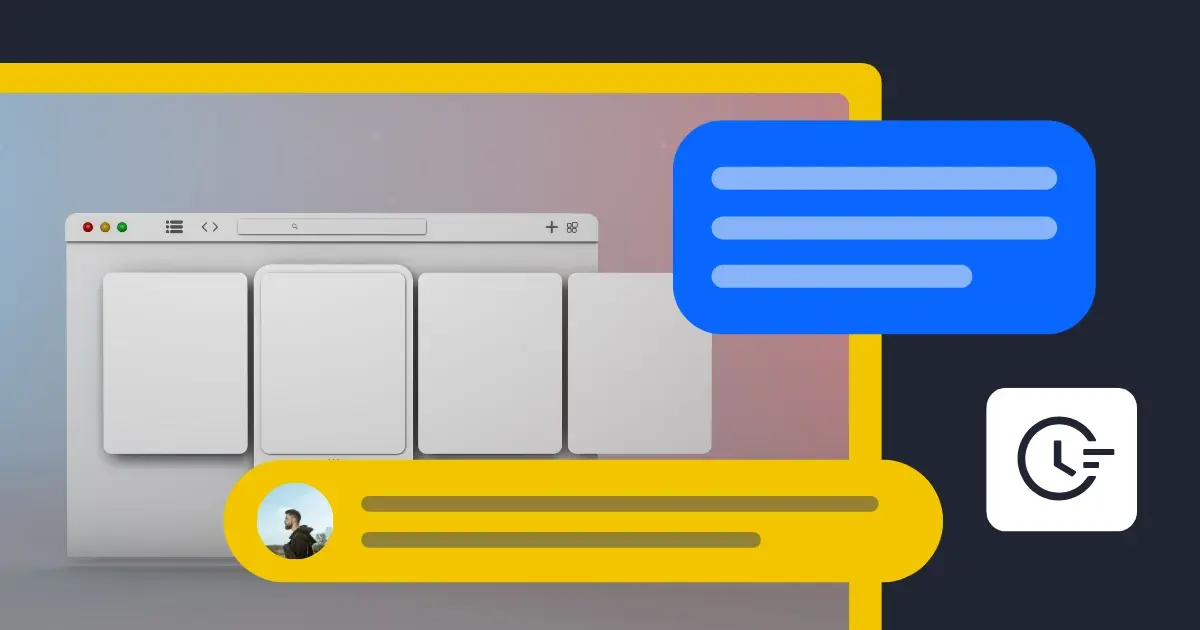Frequently asked questions
How many pictures can you post on one post on Facebook?
You can upload up to 80 photos in a single Facebook post. This applies whether you’re posting from a computer or using the Facebook app on your phone.
If you need to share more, consider creating an album: it’s a great way to organize and showcase your visuals while keeping your timeline clean and engaging.
How do I post a photo collage on Facebook?
If you want to post a collage on Facebook, start by opening the Facebook app or going to Facebook on your computer. Tap “Post”, then select multiple photos from your gallery or album. Facebook will automatically arrange them into a collage-style layout. You can adjust, crop, or reorder the images before posting to get the layout just right.
If you’d rather design your own collage, you can create it on Canva directly through the SocialBee integration. Just build your layout, save, and then upload the finished image to Facebook.
How to post grid photos on Facebook?
If you want to achieve a grid-style layout similar to Instagram, you’ll need to create the grid beforehand using a photo editing tool or grid app. Then, upload the images in the right order to your Facebook page or profile. Make sure to select multiple photos when creating your post so they appear together in the same frame.
Upload multiple photos on Facebook at once!
Knowing how to post multiple photos on Facebook helps you turn a simple update into a story worth scrolling through. Whether you’re using the Facebook app or working from your desktop, being able to upload photos, edit, and share multiple pictures makes your page look more polished and engaging. You can easily select photos from your gallery, crop, or adjust the layout before you tap Post, or use a smarter workaround like SocialBee to plan everything in advance.
With SocialBee, you can create new posts, pick the best times to publish, and share photos or videos across multiple platforms, all from one screen. It’s a simple way to save time, stay organized, and keep your brand consistent on Facebook.
So next time you’re ready to post multiple photos, skip the manual upload, let SocialBee do the heavy lifting for you.
Start your 14-day free SocialBee trial today and see how effortless Facebook scheduling can be.