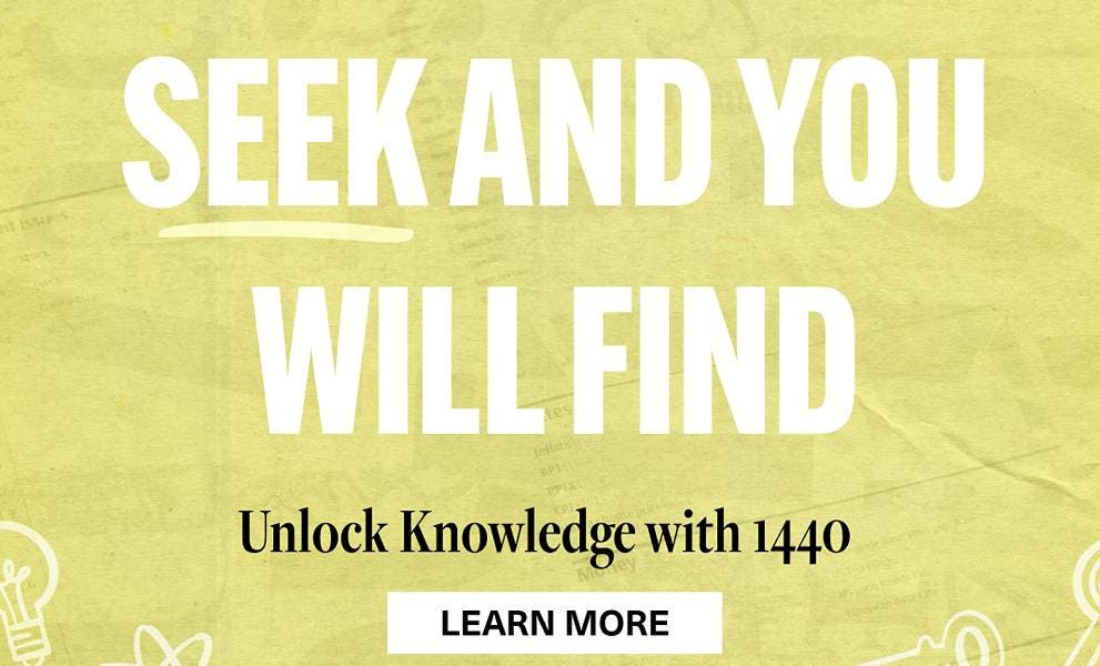Another cyber-attack has hit the headlines – this one involving the personal data of hundreds of thousands of legal aid applicants in England and Wales.
It comes hard on the heels of recent cyber-attacks that caused huge disruption at Marks & Spencer and the Co-op, and has prompted fresh reminders for people to be extra-vigilant for any suspicious activity.
If you’re worried your data may have fallen into the wrong hands somehow, here are some tips for protecting yourself.
Change your password – and make sure it’s up to scratch
Always make sure you have strong passwords, and don’t use the same one on more than one account.
If you have had any dealings with a company or organisation that has suffered a cyber-attack, change the password that you use for that website or app immediately.
“Consider using a password manager to generate and store strong, unique passwords,” says online security firm NordVPN.
Two-factor authentication (2FA) is something you can set up for your email and other important online accounts to add an extra layer of security. It involves you providing something that only you can access – for example, a code sent to you by text message. You should turn 2FA on for every service that offers it.
Be very wary of unsolicited emails, phone calls or messages
In particular, don’t click on a link or attachment in an email, text message or social media post unless you are absolutely sure it is legitimate. It could take you to a fake website or contain malware designed to steal your personal information.
Phishing emails used by fraudsters will often reference a cyber-attack that has been in the news to try to hook those in who are customers or users of that company or organisation.
Sometimes fraudsters will have personal information which they obtained via an incident or via other means, which can make them sound more authentic.
If someone says they are from a company or organisation you use, and you cannot be 100% sure who you are dealing with, ignore the email or hang up and find the official contact details if you want to check with them.
Keep an eye on your credit record
If your personal data has been stolen it’s worth keeping tabs on your credit record in case fraudsters attempt to use it to take out loans or other products in your name. Credit reference agencies have the details, and you can access them in different ways – some free, some paid-for.
It’s a good idea to regularly check your credit report data, which you can access in different ways – some free, some paid-for – via the credit reference agencies.
Credit Karma and ClearScore both offer access to your credit report free for life.
If you are turned down for a financial product such as a credit card or loan, despite having a good credit rating, or you stop receiving statements from your bank for no reason, these could be a sign that someone has been using your identity. Other more obvious ones are if you start to get letters relating to debts that aren’t yours, or your bank statement mentions an item you haven’t bought.
Most financial and shopping scams start on social media and tech platforms, say banks. Again, be wary as fraudsters may have obtained details about you that they can use to convince you that you are having a conversation with someone you know.
There has been a surge in recent years in so-called “Hi Mum” scams, where fraudsters pose as loved ones on services such as WhatsApp. Someone might get in touch pretending to be a family member and saying they need cash quickly to pay a bill because they have been locked out of their online banking after getting a new phone.
Do not rush into transferring money, even if you are told it is urgent. Take time and check that you are really in touch with a relative or friend.
Protect your device
Keep your laptops and other kit up to date – for example, make sure you are still getting software and security updates.
Only use the official app stores and software update services.