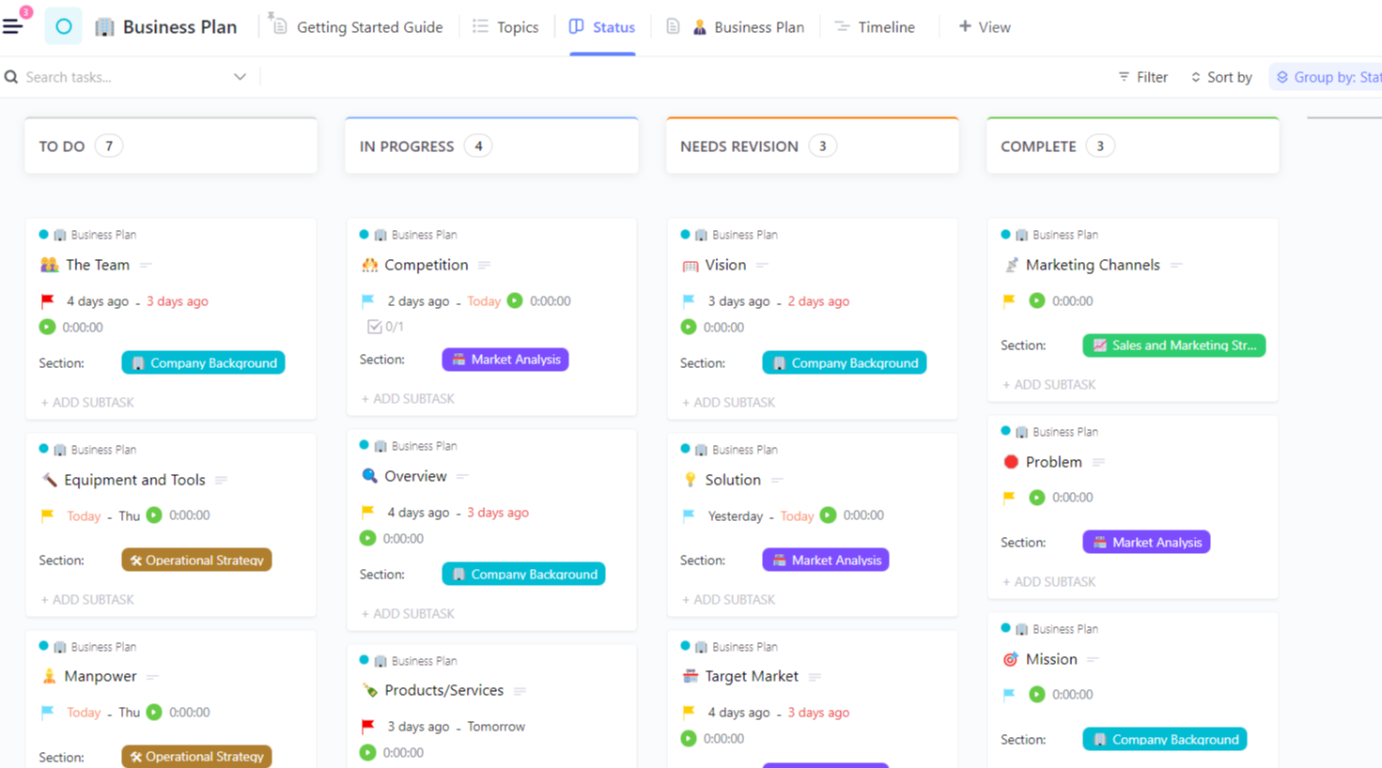Why should you share your Instagram post as a story?
Sharing a post to your story gives you the opportunity to cross-promote your content to an audience that may have missed it on their feeds. Instead of simply sharing a screenshot, you can add it to your story as a clickable link, so your audience can follow it straight to your original post and engage with it.
Posting on your Instagram story is an important part of your social media strategy. In fact, 7 out of 10 people check out stories daily, and 62% are more interested in a brand after seeing it on there. These are numbers you can capitalize on by repurposing your feed content as stories.
How to add a feed post to your story on Instagram
To share an Instagram feed post to your story:
- Tap the paper airplane icon under the image
- Choose Add to story
- Edit your story
- Tap the arrow on the bottom right to share
To add an Instagram feed post to your story, you’ll first have to open the Instagram app and find the image or video post you’d like to cross-post. As part of your content strategy, you’ll likely want to share your latest post so you can increase its reach.
Tap on the post you want to share and find the paper airplane icon beneath it.

This will open the share menu. Instagram allows you to send your post as a message, post it on other social media accounts, and, the important one right now, to add post to story. Scroll until you find this option.
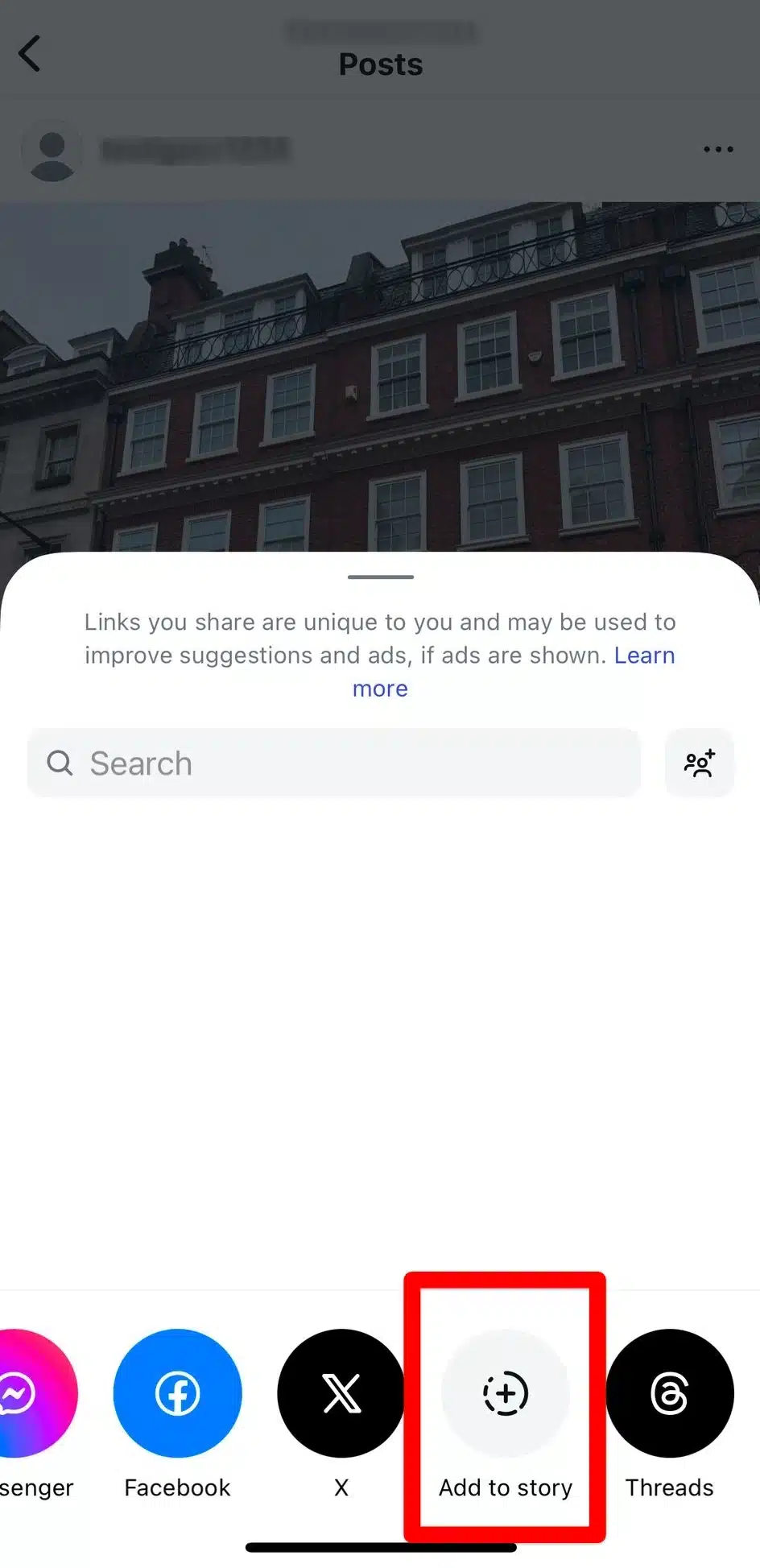
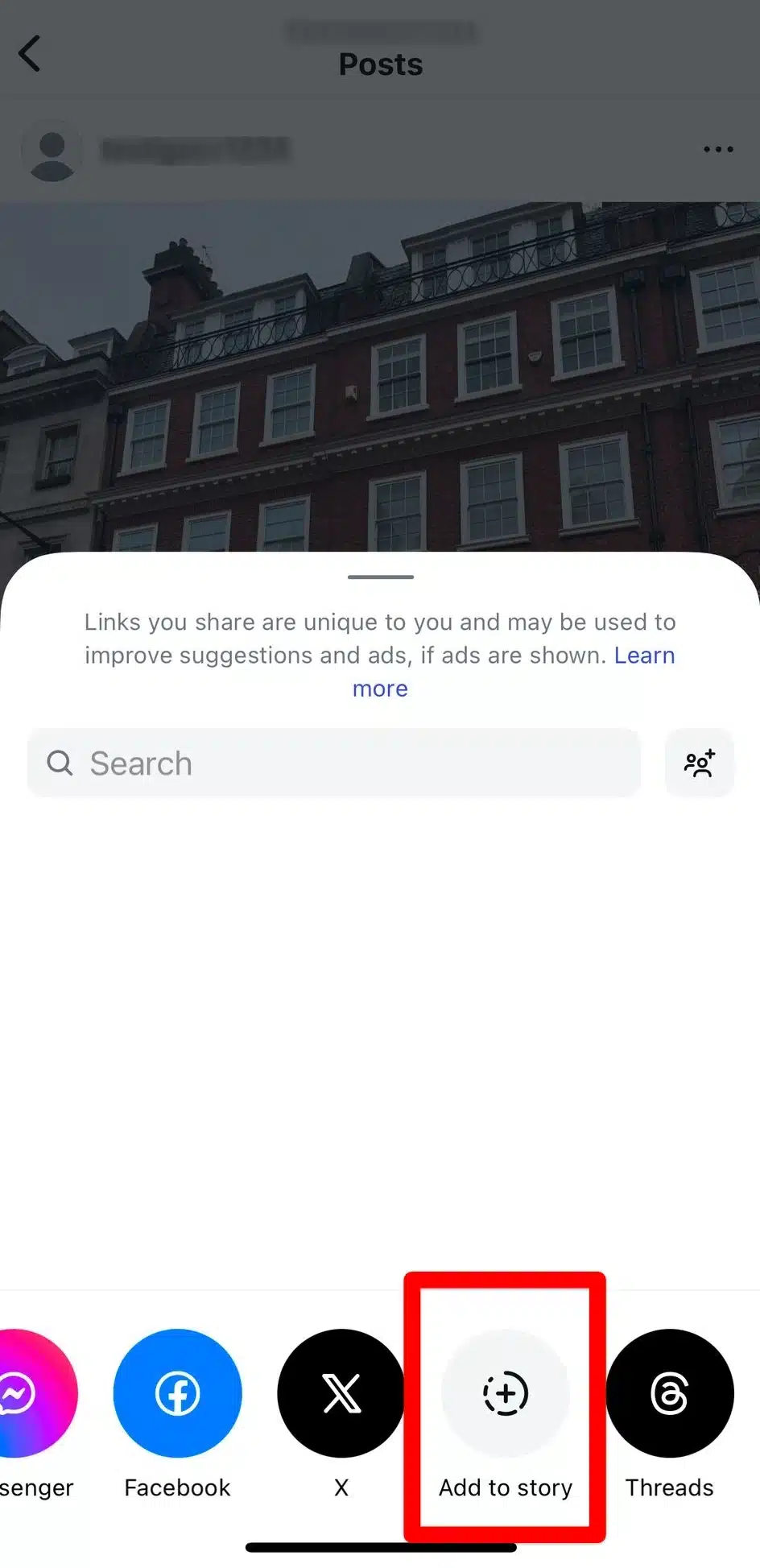
This will automatically open your image or video in the story editing page as a clickable pathway to the original post. You can add any elements or sounds from here, just like you can for a regular story.
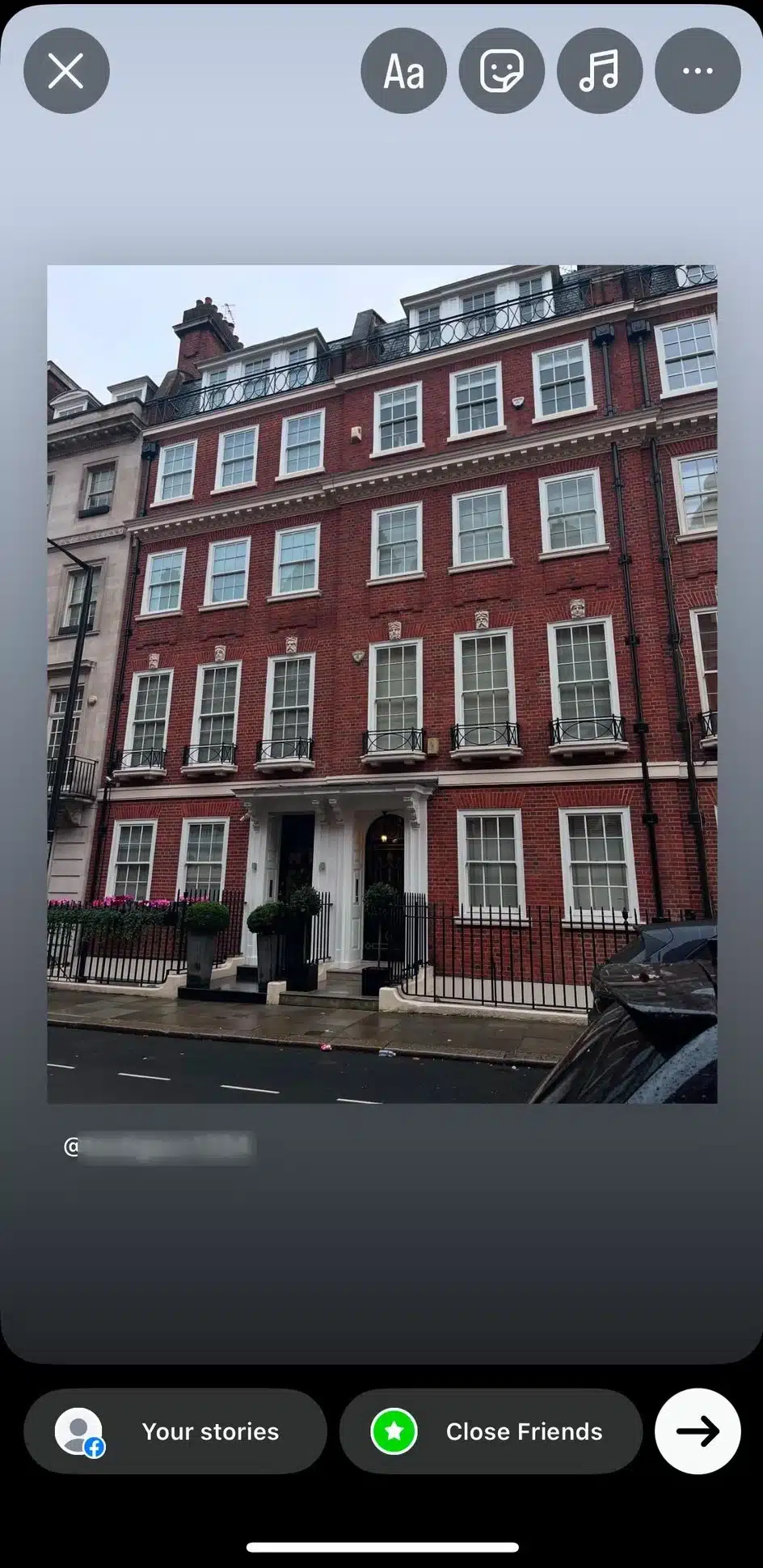
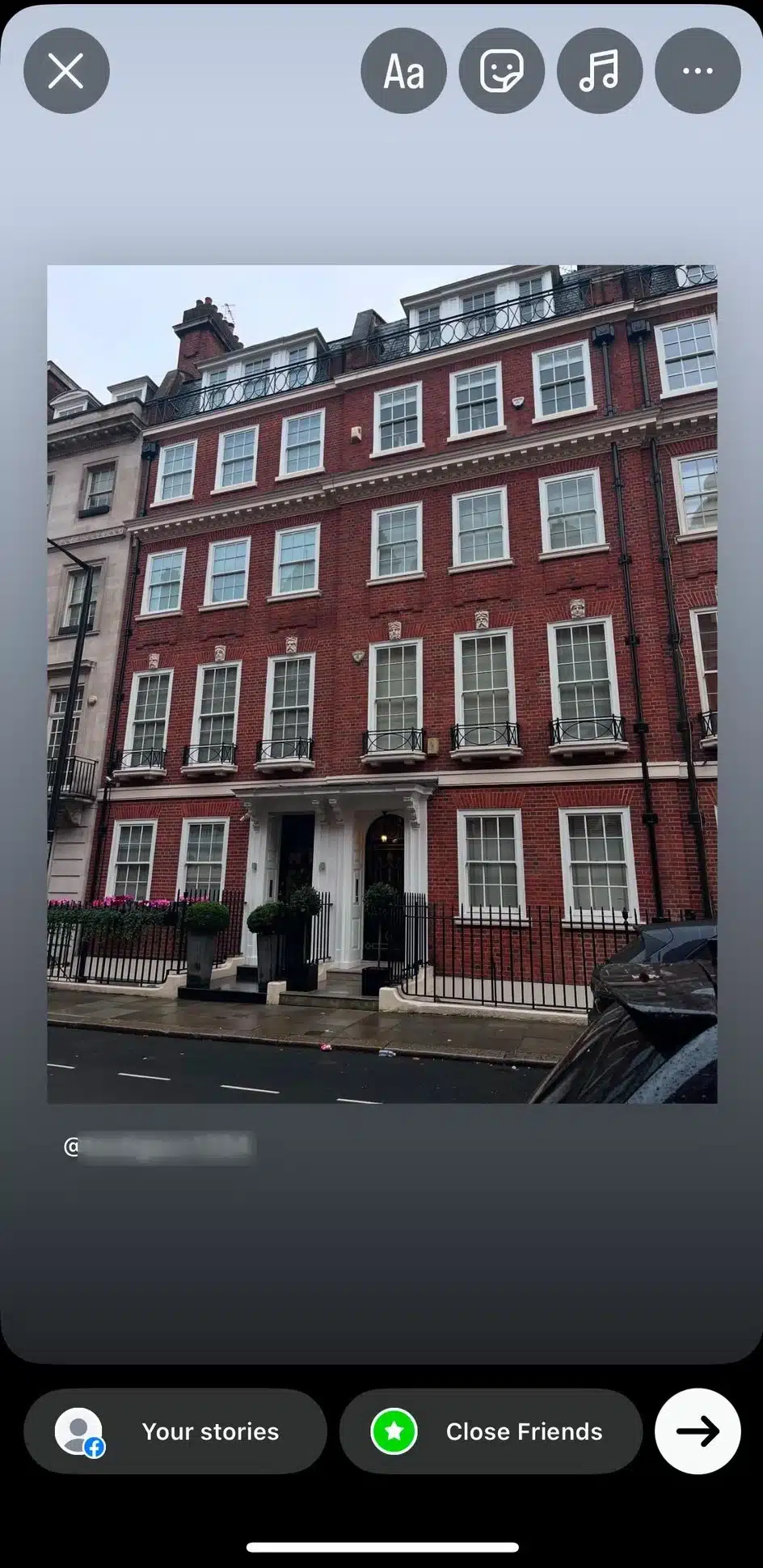
Once you have the final version of your post, tap on the arrow at the bottom right of your screen to share it. You can choose to share it only on Instagram, or on both Instagram and Facebook if you linked your Meta accounts.
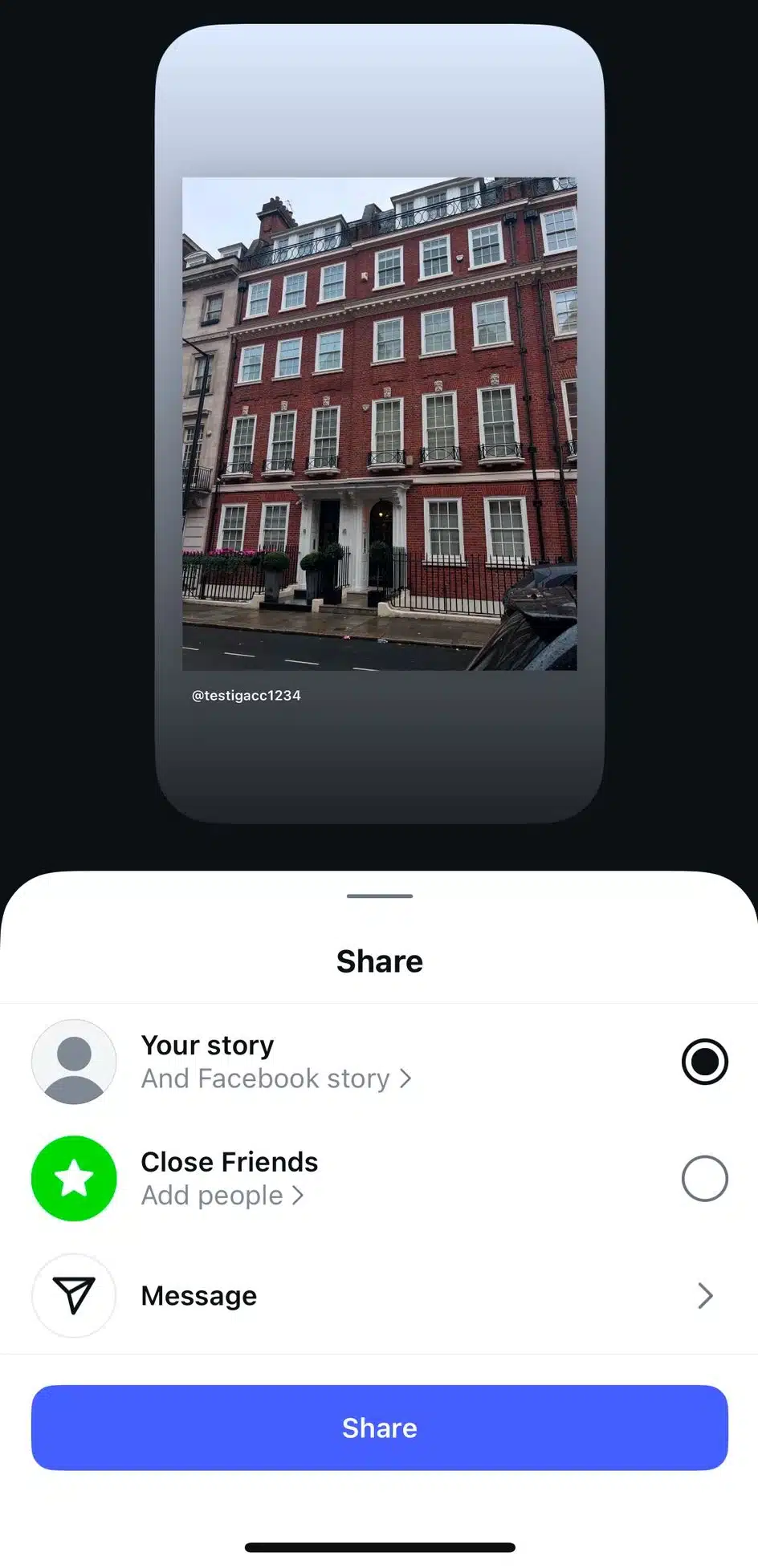
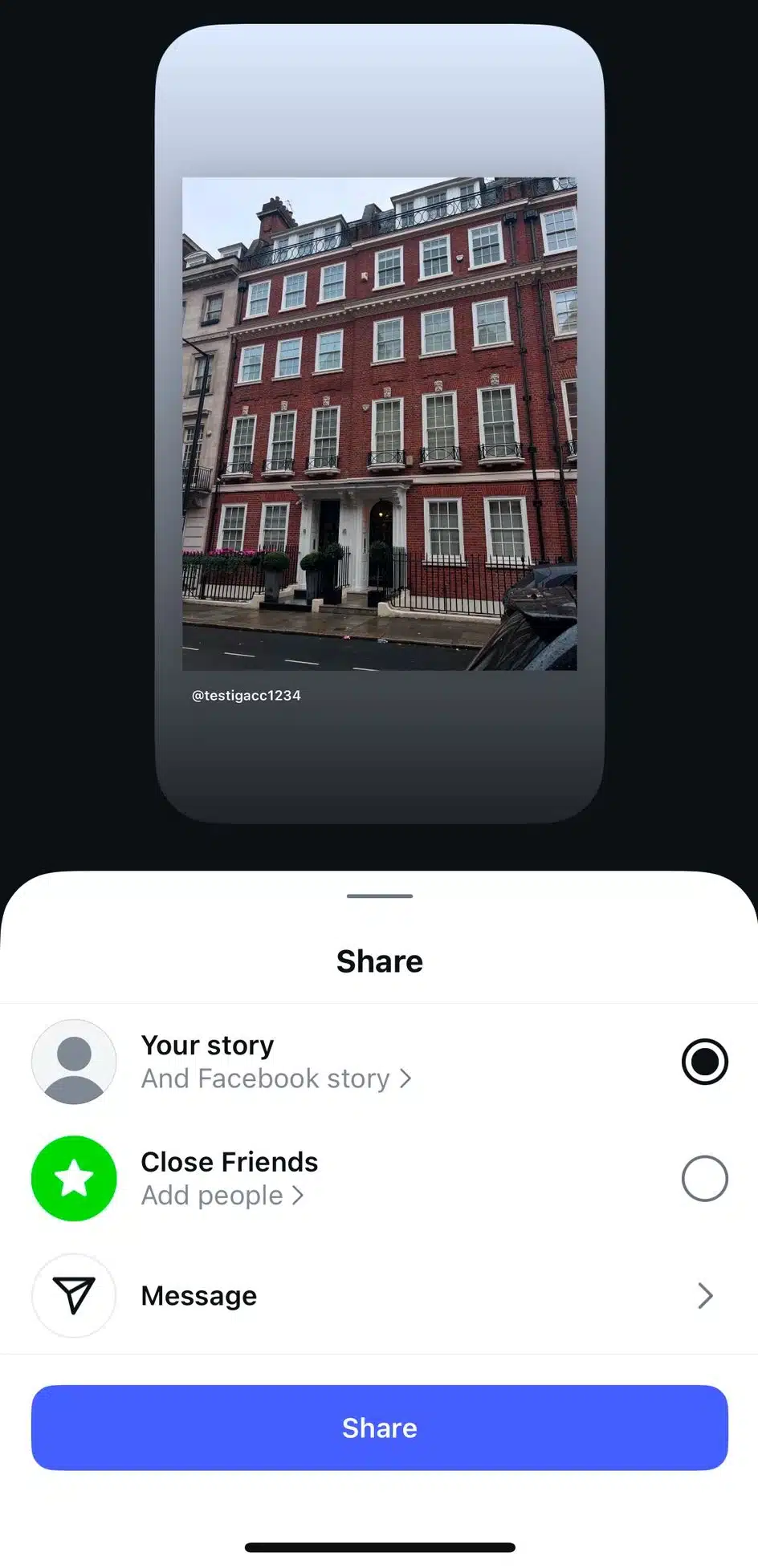
You can also share your story only to a list of Close Friends that you select, or as a direct message, but neither holds as much promotional value for your brand.
Following the same steps, you can also share posts from other public Instagram accounts. This can be useful if someone mentioned you, or if you’d like to promote some user-generated content for your brand. Similarly, your posts can be featured on someone else’s story.
7 tips for sharing your posts to your Instagram story
Now that you know how you can share posts to your story, it’s time to also learn how you can make them stand out. You don’t want people simply scrolling past your story, you need something that will catch their attention and determine them to stop and click.
Here are seven tips for making your posts shared to your story stand out:
- Make it unique with the brush tool
- Plan your content in advance
- Use consistent branding
- Try different background colors
- Overlay a sneak peek
- Add stickers
- Add clickable links
1. Make it unique with the brush tool
While some people use the app to research certain products or people, most of us open Instagram to aimlessly scroll in hopes of finding something entertaining. Your story will be just another one in a sea of others if you don’t add something to it that helps it stand out.
One way to do so is to use the brush tool to personalize the post. You can draw a fun border, arrows to important parts of your image, or even write something short and catchy. This will add to the visual aesthetics and the uniqueness of your content.
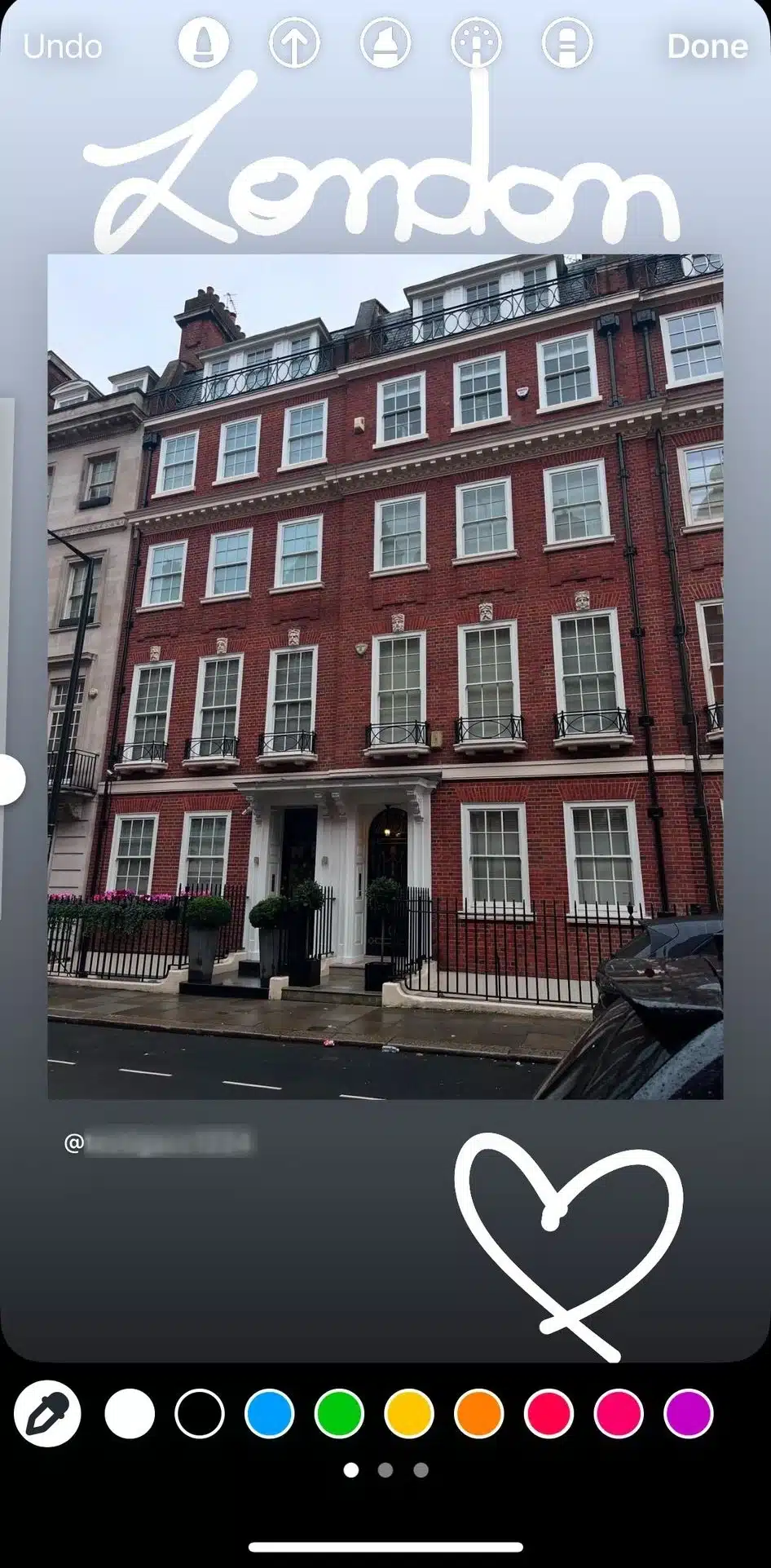
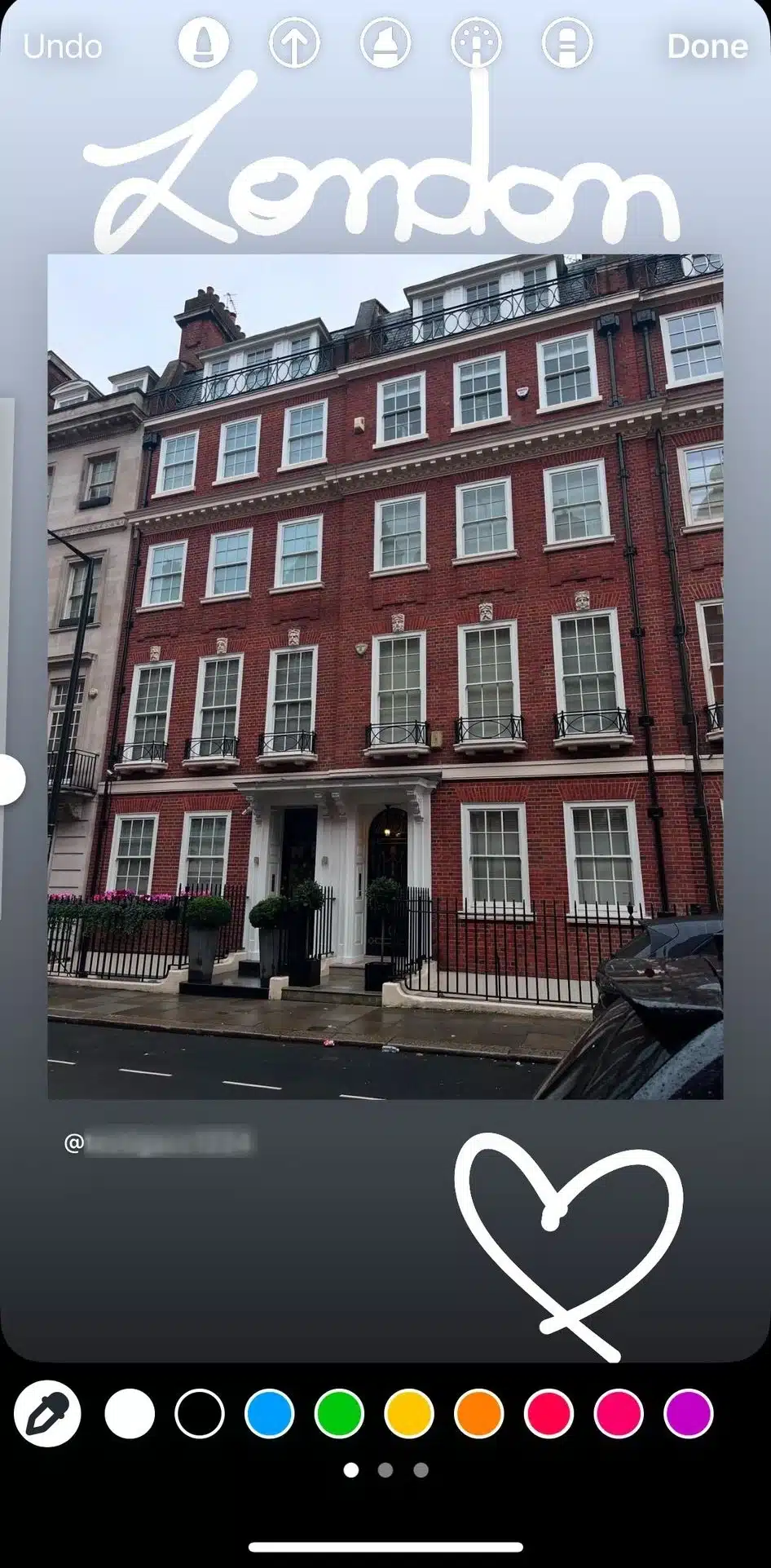
Use a color that matches your brand identity and the color palette of the post you are cross-promoting.
2. Plan your content in advance
Planning and scheduling your Instagram Stories ahead of time is a simple way to stay organized. For instance, if you’re launching a product, you can plan out teasers, behind-the-scenes content, and promotions in advance instead of rushing to post every day.
Especially if you’re a social media manager handling multiple accounts, keeping everything on schedule without constantly switching between profiles saves a lot of time.
Planning ahead keeps things consistent and lets you focus on engaging with your audience instead of scrambling to post at the last minute.