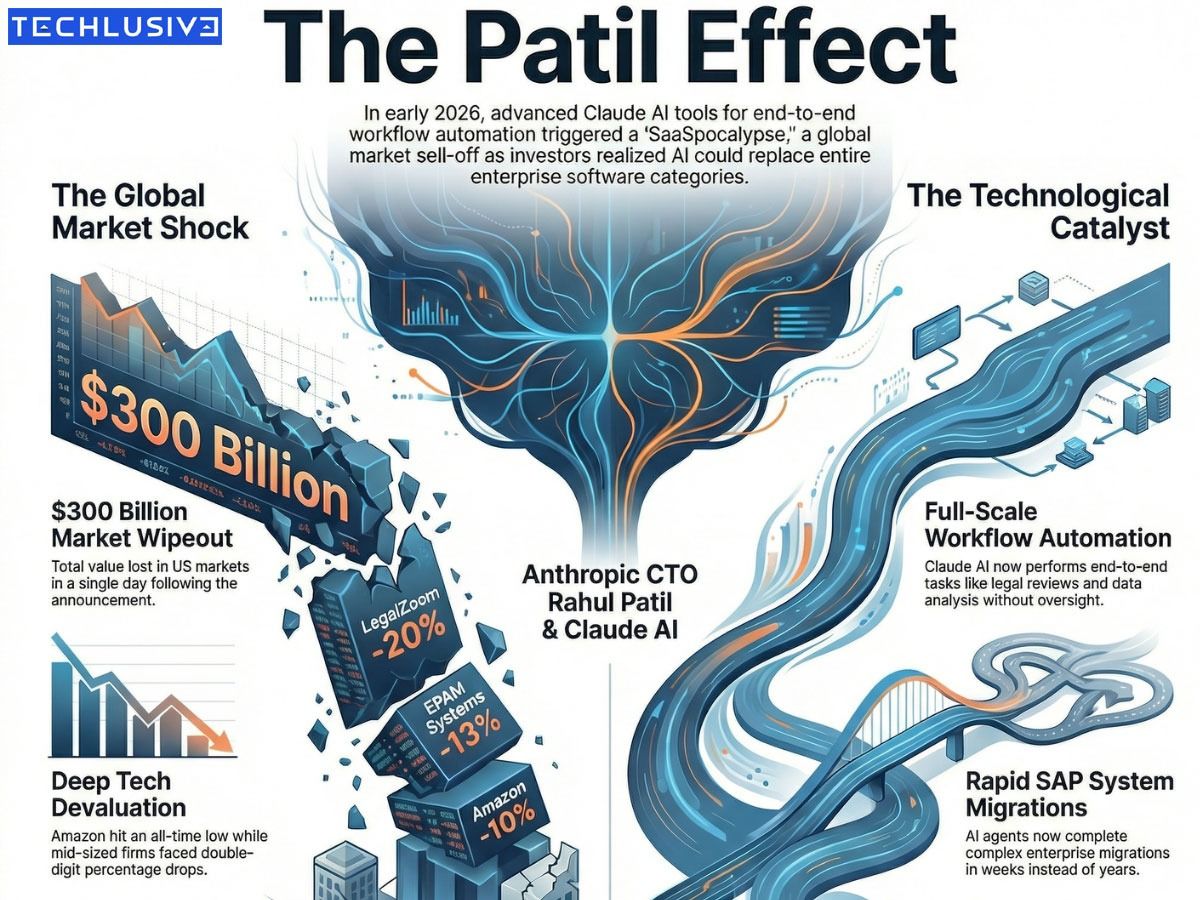This is one of the announcements that made the most noise during the presentation of the new iPhones. Apple is integrating a “hearing aid” functionality into its AirPods Pro 2. The Apple brand first offers its users the opportunity to take a hearing health “test”. Once completed, it informs them of the need, or not, to wear hearing aids. The AirPods Pro 2 then become a solution, more socially acceptable than dedicated medical equipment.
How to use your AirPods Pro 2 ?
As you will have understood, to use the AirPods Pro 2 as hearing aids, you must first carry out a “hearing health” test. The latter will allow Apple to know the precise needs of the user and will adapt the experience accordingly. To carry out this hearing test, here is the procedure to follow.
First, you must connect your AirPods Pro 2 to your iPhone. In the phone settings, you will need to go to “Bluetooth” then click on your AirPods Pro 2. Apple will then offer the “take a hearing test” function. Simply follow the on-screen instructions. The test should not last more than 5 minutes.
After the test
Your test results will be automatically uploaded by Apple to your “Health” app. You can access all your test results via the Hearing section of the application. You can also download a professional audiogram in the app.
If your hearing test results show even slight hearing loss, you will have access to the Hearing Assistance section. It will be in the same place as the test carried out previously (in the settings, then Bluetooth, then AirPods Pro 2). There you can change various hearing aid settings to further personalize the experience.
Why use AirPods Pro 2 ?
You might think that AirPods Pro 2 are not very good quality hearing aids, and that the clinical solutions available today are of better quality. But in reality, Apple has put a lot of resources on the table to transform its AirPods Pro 2 into a hearing aid.
Apple’s wireless headphones have been recognized as medical devices by the FDA (Food and Drugs Administration). It is this body which regulates the trade of health products on American soil. However, it has been widely criticized, particularly since 2020, for being too lax with various players in the world of health.
In France, the functionality will be available, but it will not be recognized by health authorities as a clinical solution in the same way as hearing aids available in specialized stores.
🟣 To not miss any news on the WorldOfSoftware, , .