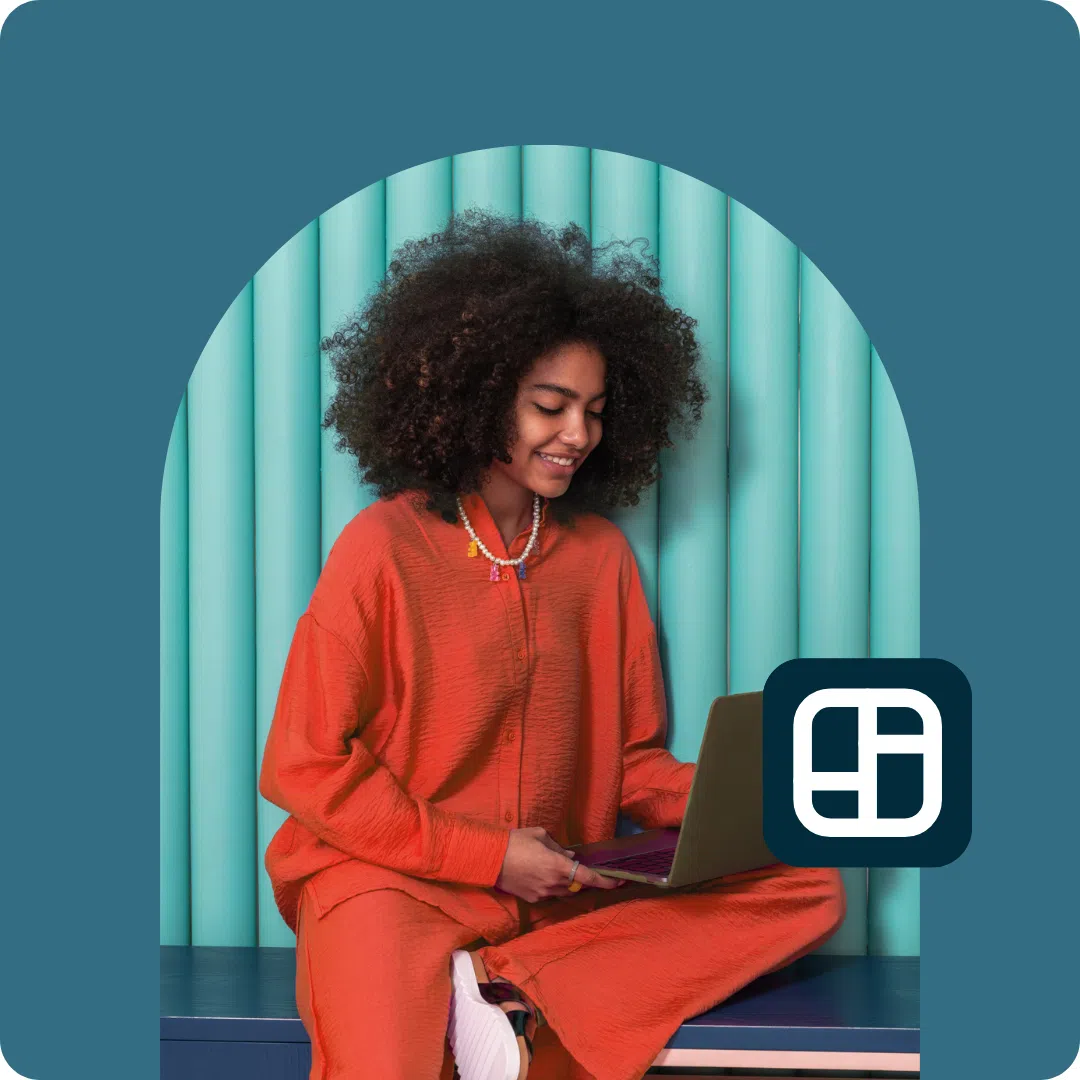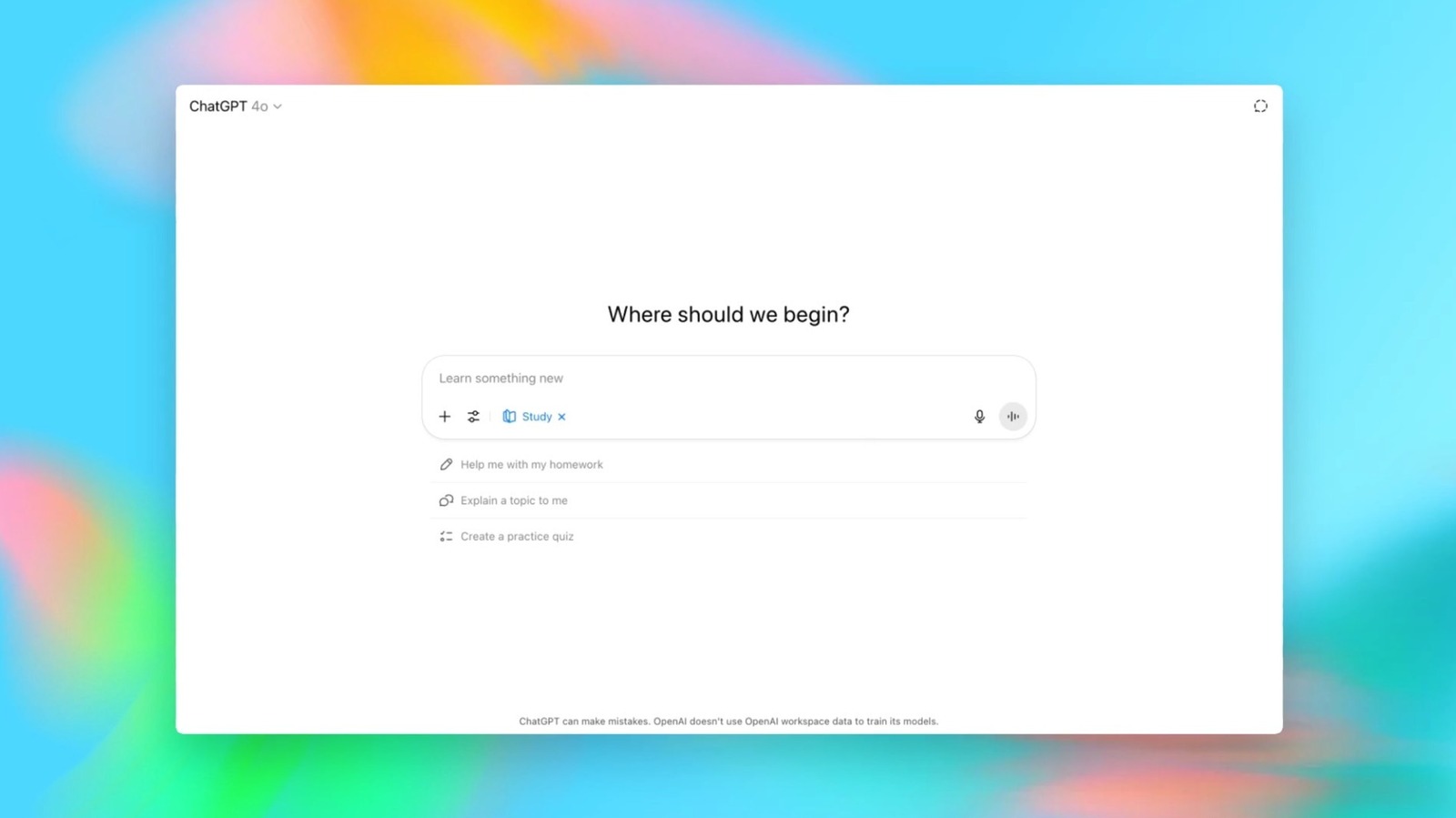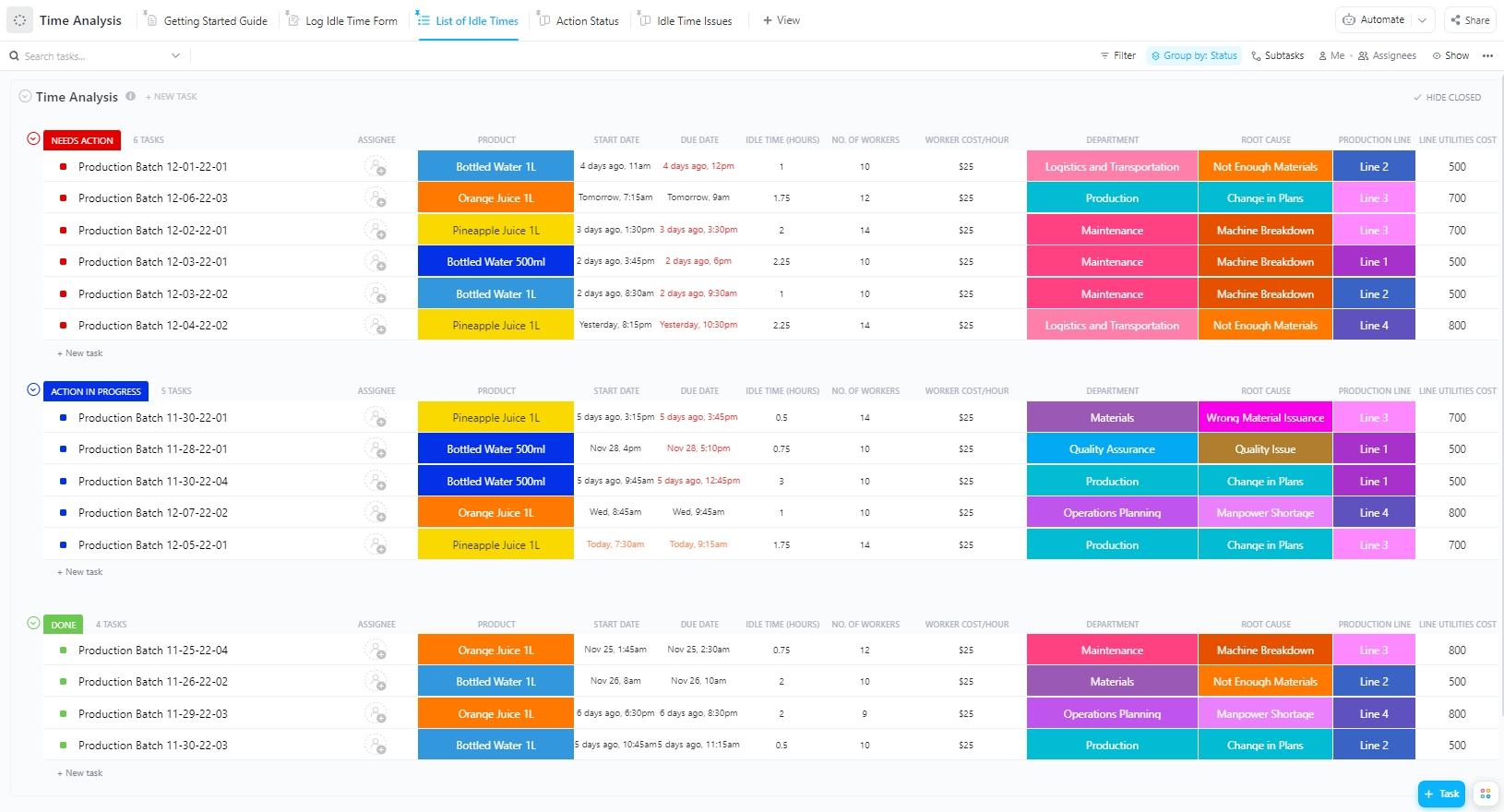A well-run social media takeover can be a win-win situation for you and your collaborator. In a crowded content landscape, takeovers are a great way to capture attention, share new perspectives, and engage your audience.
In this guide, we’ll break down how your brand can benefit from a social media takeover, walk you through the process step-by-step, and share real examples to spark ideas for your next campaign.
A social media takeover is a type of influencer collaboration where someone temporarily posts content on your brand’s social media account. That “someone” could be an influencer, industry expert, content creator, or even a team member.
During the takeover, they’ll create and share posts — usually in their own voice and style — to engage your audience and bring a fresh perspective to your feed.
Takeovers offer a relatable, real-world look into your brand — something audiences crave more than ever in 2025. Let’s break down why they’re such a powerful tactic for social media teams.
Increase your brand’s exposure
Influencers and creators often come with highly engaged, niche audiences. Their vote of confidence in your brand can go a long way in building credibility and reaching new people who might not otherwise discover you.
Takeovers also help diversify the voices on your channel. By collaborating with creators from different backgrounds and perspectives, you can introduce new faces, ideas, and experiences that resonate with a broader audience.
For example, Broadway Sacramento invited one of their ensemble cast members to take over their account and share a behind-the-scenes look at rehearsal life. The result? A unique perspective that offered fans an insider’s view of the production process.
Takeovers are also perfect for special events. Whether it’s a product launch, cultural moment, or industry gathering, these events often create timely, engaging content that’s ideal for collaborative storytelling.
Model Mika Schneider, for instance, documented her experience at Paris Fashion Week for Vogue France’s YouTube channel, bringing followers along for a rare glimpse behind the scenes of a major fashion event.
Gain new followers
Takeovers can help grow your audience in a meaningful way. By partnering with creators who align with your brand, you’ll reach potential followers who are genuinely interested in what you offer, not just random clicks.
The key is to choose collaborators whose content style, values, and followers align with your ideal customer. The right takeover doesn’t just attract more followers: it attracts the right ones.
Build brand affinity
Takeovers also humanize your brand. When someone your audience trusts shares your story in their voice, it creates a more authentic connection.
That’s especially powerful when launching a new product or campaign. A creator-led takeover can add credibility and excitement, making your announcement feel more like a trusted recommendation than a sales pitch.
1. Define SMART goals
Takeovers should be fun, but they also need to support your larger marketing strategy. Start by setting SMART goals to ensure you and your collaborator are aligned on what success looks like.
- Specific. Clearly define what you want to achieve, such as boosting engagement or promoting a product launch.
- Measurable. Decide which metrics you’ll track—follower growth, reach, clicks, conversions, or something else.
- Achievable. Set realistic goals based on your current audience size, budget, and timeline.
- Relevant. Make sure the takeover supports your broader marketing and business objectives.
- Time-bound. Set a clear timeline, including content deadlines and wrap-up reporting.
In 2025, many teams also use AI tools to help with goal-setting. You can use AI to forecast performance benchmarks, analyze audience behavior, or even recommend campaign formats based on past success.
Taking the time to define SMART goals—and backing them with data—gives your takeover the strategic foundation it needs to deliver real results.
2. Pick your network
Once you’ve set your SMART goals, choose the social platform that best fits your campaign. Different platforms offer different content formats and reach, so consider where your target audience is most active, and how they prefer to engage.
For example, BuzzFeed Tasty hosted a live stream on TikTok to promote their cookware line. If their primary audience was Gen Z, TikTok was likely a better fit than Instagram for that particular campaign.
Always match your platform to your audience and campaign goals. A takeover on the right network is far more likely to drive results than one that simply follows trends.
3. Create a detailed plan of action
The success of your takeover depends on having a solid plan. Without clear expectations, you and your collaborator could end up misaligned on deliverables, tone, or timing.
Map out all the details in advance. Be sure you can answer:
- When will the takeover start, and how long will it run?
- What kind of content will be created (e.g. posts, Reels, Stories, Lives)?
- Who’s responsible for writing captions or copy?
- How many posts will be shared during the takeover?
- Will you use a branded hashtag or campaign hashtag?
- Should content include polls, links, or other interactive elements?
Share your brand’s social media style guide to help maintain consistency. But don’t overdo it. Part of the appeal of a takeover is letting your guest share content in their own voice and style.
Many teams in 2025 also use AI tools to support this step. AI can help draft post copy, generate hashtag ideas, suggest visuals, or propose a posting schedule based on audience activity. These tools can be especially helpful if your guest creator is new to your brand or content workflows.
Planning everything in advance, while leaving space for creativity, sets you both up for a smooth, engaging takeover.
4. Find the right creators
Partnering with the right person is key to a successful takeover. Influencers and content creators often have highly engaged niche audiences, making them a great fit for brand collaborations.
If you go the influencer route, start by identifying potential collaborators:
- Look at creators who already follow or engage with your brand.
- Explore who your audience is already paying attention to.
- Prioritize creators who align with your values and target audience.
When evaluating potential partners, don’t just focus on follower count. Also consider:
- Past collaborations. Are they experienced with branded content?
- Niche. Does their content overlap with your industry or audience?
- Engagement rates. Are their followers active and interested?
- Content quality and tone. Will their style resonate with your brand?
- Media kits. Ask for one if available. It often includes audience demographics, sample posts, and pricing.
That said, influencers aren’t your only option.
Employees can be excellent takeover hosts. They already know your brand, can create content quickly, and offer an authentic behind-the-scenes view.
For example, WebinarGeek runs monthly employee takeovers on Instagram. Team members share what it’s like to work at the company, helping boost employer brand and attract new talent.
And if you want to get even more creative, consider letting your mascot (or office pet) join in. WebinarGeek also created an Instagram Reel with Business Booster Kiki, the office dog. A little fun can go a long way in making your brand more relatable.
5. Set up permissions
Before your takeover goes live, you’ll need to decide how your guest creator will post content to your account, without compromising security or losing control of your brand voice.
There are a few different ways to do this, and the best option depends on your platform, goals, and the type of content being shared.
Pre-delivered content
In this setup, the creator sends all content to your team in advance. You review it, make any necessary edits, and schedule it to go live.
- This is the safest option. You keep full control of your accounts and don’t need to share login details.
- It also works well for planned campaigns that don’t rely on real-time interaction.
- Tools like Hootsuite Planner let you schedule all takeover posts in one place, which is ideal if you want everything lined up ahead of time.
The main drawback is that this format limits spontaneity. If real-time engagement is a key goal, you may want to consider a more collaborative approach.
Limited permissions
Most social platforms now offer ways to collaborate with creators — no password sharing required.
Use the Collab feature to co-author posts that appear on both your brand’s account and the creator’s.
Misfits Market used the Instagram Collab feature with Kelly Mitchell to provide an informational video on red wine.
For influencer partnerships, Instagram’s Creator Marketplace is the go-to tool in 2025. It lets you discover vetted creators and manage campaigns directly.
TikTok
While guest posting isn’t available, the TikTok Creator Portal has expanded features for finding creators and hosting Live co-streams. This is a solid option for interactive, event-style content.
On Facebook, you can assign specific roles to page collaborators, though most brands avoid giving full Editor access.
Instead, try collaboration tools or use external platforms to manage content contributions safely.
Hootsuite
If you’re using a social media management platform like Hootsuite, you can add creators as team members and assign custom roles. For example, you might:
- Allow them to upload content, but require approval before publishing.
- Grant full editor access for posting.
- Enable them to respond to comments or messages without managing posts.
Customizing permissions gives you flexibility while keeping your account secure.

Password handover
In rare cases, you may still need to hand over login credentials: for example, to access certain platform features that don’t support limited permissions.
If you go this route:
- Use a secure password manager to share access privately.
- Never send credentials over email or chat.
- Revoke access and reset passwords immediately after the takeover ends.
While less common now, this approach can still work if strong security practices are in place.
6. Promote the takeover
Don’t wait until the takeover starts to get the word out. Building anticipation is key to making sure your audience actually tunes in.
Work with your takeover host to tease the content before and during the event. They can post on their own channels to let their followers know what’s coming. Be sure they tag your brand or use a campaign hashtag to make it easy for people to follow along.
For example, photographer Peter Garritano promoted his Instagram takeover of New Yorker Photo both on the brand’s page and his personal account.
By cross-promoting the content, he helped reach a wider audience and generate buzz before the posts even went live.
And don’t limit your promotion to just one platform. Even if the takeover is happening on Instagram or TikTok, you can still promote it on LinkedIn, X (formerly Twitter), or anywhere else your audience is active.
The band Aespa used Twitter to announce their takeover of a SiriusXM station. By promoting across multiple platforms, they made sure more fans knew about the event and where to tune in.
The more channels you use to promote your takeover, the more chances you have to spark interest and engagement.
7. Track your success
Once the takeover wraps, it’s time to measure what worked. Go back to the SMART goals you set at the beginning and evaluate your results against them.
Most social platforms offer built-in analytics, but they often have limitations—short data windows, limited filtering, and a lack of context.
Using a more advanced tool like Hootsuite Analytics gives you deeper insights. You can track metrics like reach, engagement, follower growth, link clicks, conversions, and more, all in one place.
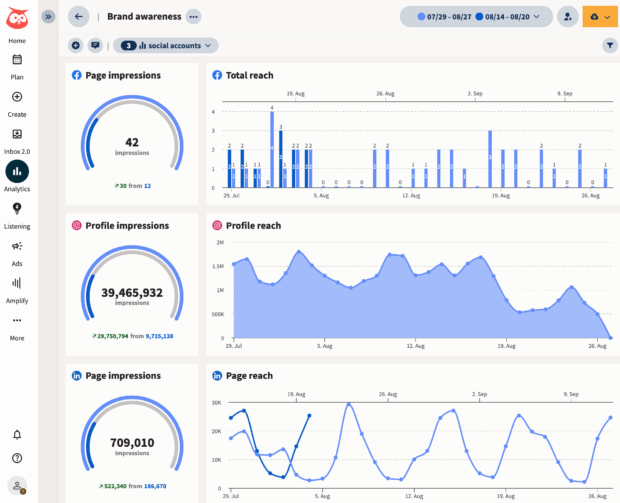
In 2025, tools like Hootsuite go well beyond the basics. You can:
- Benchmark performance against past campaigns or industry averages.
- Analyze sentiment to understand how people felt about the content.
- Track UGC and influencer content across platforms to see what’s resonating most.
No matter which metrics matter to your team, a clear reporting process helps you prove the impact of your takeover and learn what to refine next time.
And don’t forget to share the results with stakeholders. A custom report with the right highlights can help secure buy-in for future collaborations.
Easily schedule and manage all your social media content from Hootsuite’s super simple dashboard. Schedule posts to go live while you’re OOO — and post at the best possible time, even if you’re fast asleep — and monitor your post’s reach, likes, shares, and more.