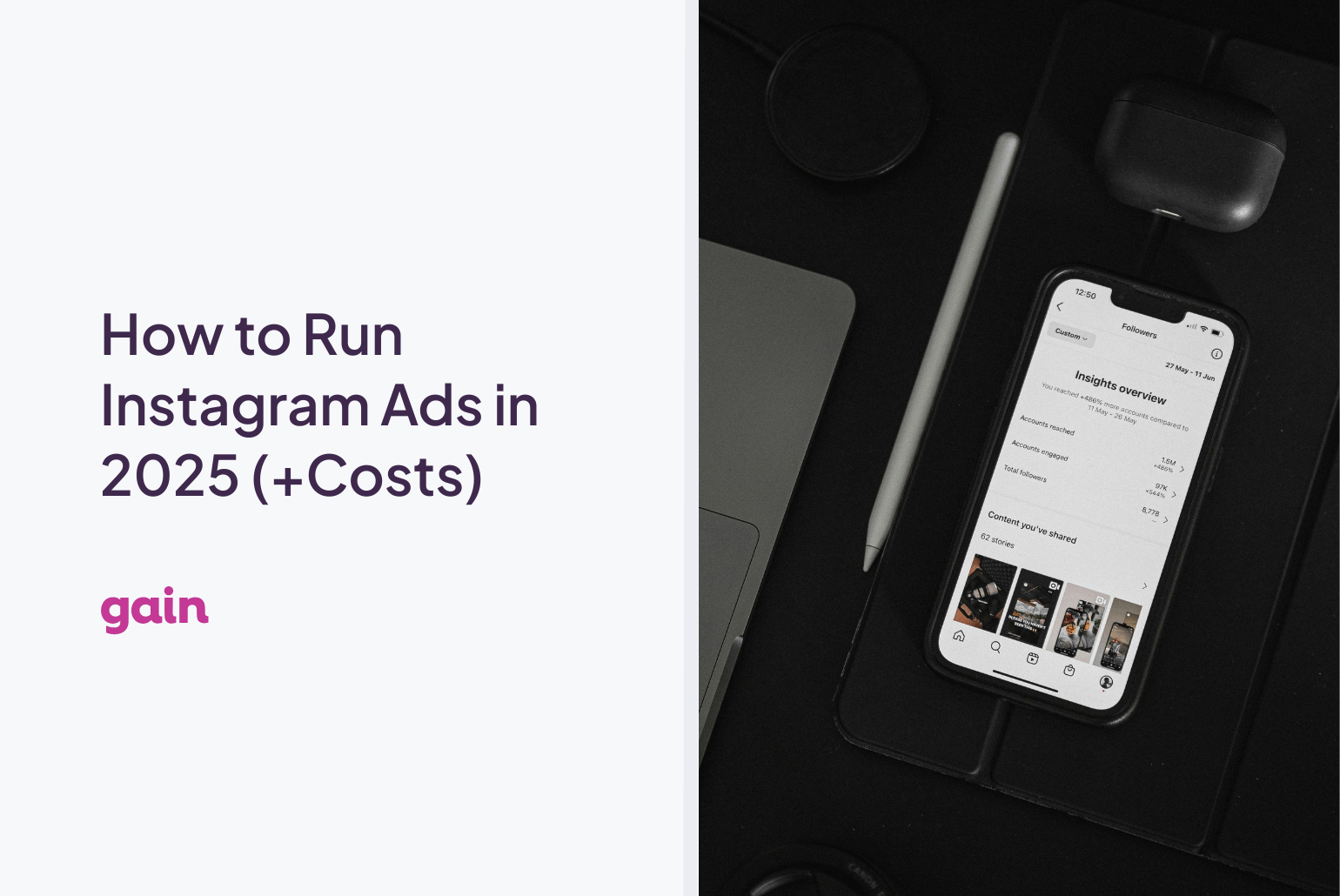Photo by Arthur Edelmans on Unsplash
Has a client asked you to “run some Instagram ads”—and you weren’t sure where to start?
Or maybe you’re planning to add Instagram ad services to your agency’s offerings but want to make sure you do it right. Either way, understanding how to run high-performing Instagram ad campaigns is essential for staying competitive in 2025.
In this article, you’ll learn:
- A step-by-step framework for managing Instagram ads for your clients
- How to align on copy, creative, and ad approvals without endless back-and-forth
- Common mistakes that waste budget (and how to avoid them)
First up: Is Instagram still worth advertising on?
Is Running Instagram Ads Still a Good Idea in 2025?
If you’re wondering whether Instagram ads still deliver results in 2025, you’re not alone.
With the rise of TikTok, YouTube Shorts, and privacy-first advertising updates, many marketers have questioned whether Instagram remains a solid investment. But the data tell a clear story: Instagram ads are far from dead. In fact, they remain one of the most effective ways to reach high-intent, visually driven consumers.
Here’s why Instagram ads are still worth offering as a service this year:
- Massive reach: Instagram has over 3 billion monthly active users worldwide as of 2025, and it’s still growing in key markets like North America, Europe, and Southeast Asia.
- High engagement: Instagram consistently boasts some of the highest engagement rates among all social platforms, particularly for Reels and Stories.
- Instagram is the 4th most visited site in the world.
- 36% of people use Instagram as a research tool, similarly to how Google is used.
- E-commerce ready: With native checkout, product tagging, and shopping-focused ad formats, Instagram is ideal for brands selling physical products.
- Instagram shoppers are among the highest spenders compared to other social platforms. At least 21% of users spend $200 or more on Instagram.
📖 Related Read: Top 8 Instagram Trends to Help You Grow in 2025
As Instagram statistics show, there’s a lot of potential in advertising on the platform. But how do you actually run ads? Before we dive in, let’s take a quick look at the different ad formats available.
Instagram Ad Formats: What Are You Actually Creating?
Before you get into strategy and setup, it’s important to understand the types of Instagram ads your agency might run.
Instagram ads appear across the platform in the same formats as regular content, but with a clear “Sponsored” label and the option to include a clickable link (which organic posts don’t allow). Each format has different strengths and specs.
Here are the three most common types:
- In-feed ads: Standard square or vertical posts that show in users’ feeds
- Instagram Story ads: Fullscreen vertical ads shown between organic Stories
- Instagram Reel ads: Short-form video ads placed between organic Reels
How to Run Instagram Ads for Your Clients Step by Step
Saying “yes” to running Instagram ads for a client is the easy part. What truly sets your agency apart is having a reliable, repeatable process that delivers results and keeps your clients informed at every stage.
Whether you’re managing ads for an e-commerce brand, a local business, or a service provider, the core process stays the same. You need to clarify goals, set realistic budgets and timelines, organize creative assets, and communicate results clearly.
Here’s the process to follow when running Instagram ads for a client:
- Define the campaign goals before you launch
- Set budgets and timelines based on those goals
- Align on visuals and messaging with your client
- Build and launch the campaign in Meta Ads Manager
- Monitor performance and optimize
- Report on results and outline next steps
Each step plays a crucial role in delivering value, protecting your client’s budget, and building long-term trust.
Let’s walk through each one so you can confidently run Instagram ads that perform.
1. Define the Campaign Goals Before You Launch
Before you open Meta Ads Manager or touch a creative brief, get crystal clear on what your client actually wants to achieve.
Instagram ads can drive many outcomes, but not all at once. Clear goals will guide every other decision, from format to budget to reporting.
Here are the most common client goals for Instagram ads:
- Brand awareness — Reach more people and boost visibility
- Traffic — Drive clicks to a website, landing page, or store
- Leads — Collect emails or form submissions
- Sales — Convert product-focused audiences directly
- Video views — Maximize exposure for Reels or short-form content
Discuss these goals upfront and push for specificity. “We want more exposure” isn’t enough — how much? For what offer? In what timeframe?
Once you have a defined objective, everything else becomes easier to plan, execute, and measure.
2. Set Budgets and Timelines Based on Those Goals
Once you know the goal, it’s time to talk numbers and timing.
Instagram ads can work with small or large budgets, but results depend on how much you’re willing to spend and how long you give the campaign to run. Aligning expectations here avoids problems later.
Start with a simple question: How much is the client willing to spend on ads?
From there, consider:
- Minimum recommended daily spend: $10–$30 per ad set
- Learning phase needs: At least 7 days and 50 conversions per ad
- Optimization window: Longer campaigns perform better than short bursts
- Platform benchmarks: Expect CPCs from $0.50–$2.00, depending on niche
If your client’s goal is sales, give the algorithm time to optimize. For awareness or engagement, shorter timelines can still work.
💡 Pro tip: Break budgets into testing and scaling phases. Start small to gather data, then increase spend on what works.
3. Align on Visuals and Messaging With Your Client
Before launching any campaign, you need alignment on the look, feel, and message behind every ad.
Instagram is a visual-first platform, so your ads have to match the style and tone your client’s audience expects. That means on-brand colors, authentic imagery, concise copy, and a strong call-to-action.
Start by confirming the basics:
- What product, offer, or message is being promoted?
- What format fits best? (Reels, Stories, Feed, Carousel, etc.)
- What visual assets are already available?
- Who is responsible for creating the ad creatives?
From there, build out variations, including multiple headlines, images, and calls-to-action, so you can test what works.
To get client feedback on your Instagram ads, whether they’re in-feed posts, Stories, or Reels, you can use a social media content approval tool like Gain. Gain allows you to build customizable content approval workflows, meaning clients can preview exactly how their ads/posts will look on Instagram, leave clear feedback or annotations, and approve final assets with a single click—no logins or complicated back-and-forth required.
4. Set Up the Campaign in Meta Ads Manager
Once your ad copy and creative have been approved, it’s time to launch the campaign through Meta Ads Manager—the backend tool for running both Facebook and Instagram ads.
Here’s how to do it:
Step 1: Access Meta Ads Manager. Log in to your client’s Meta Business Suite account and head to Ads Manager. You’ll see a dashboard with tabs for Campaigns, Ad Sets, and Ads.
Step 2: From the Campaigns tab in Meta Ads Manager, click the green Create button on the left-hand side of your dashboard. This starts the process of building a new campaign.
Step 3: Select a campaign objective that aligns most closely with your client’s goals (or what you agreed on). For example, if they want more newsletter sign-ups, pick Leads. If they’re focused on driving purchases, go with Sales.
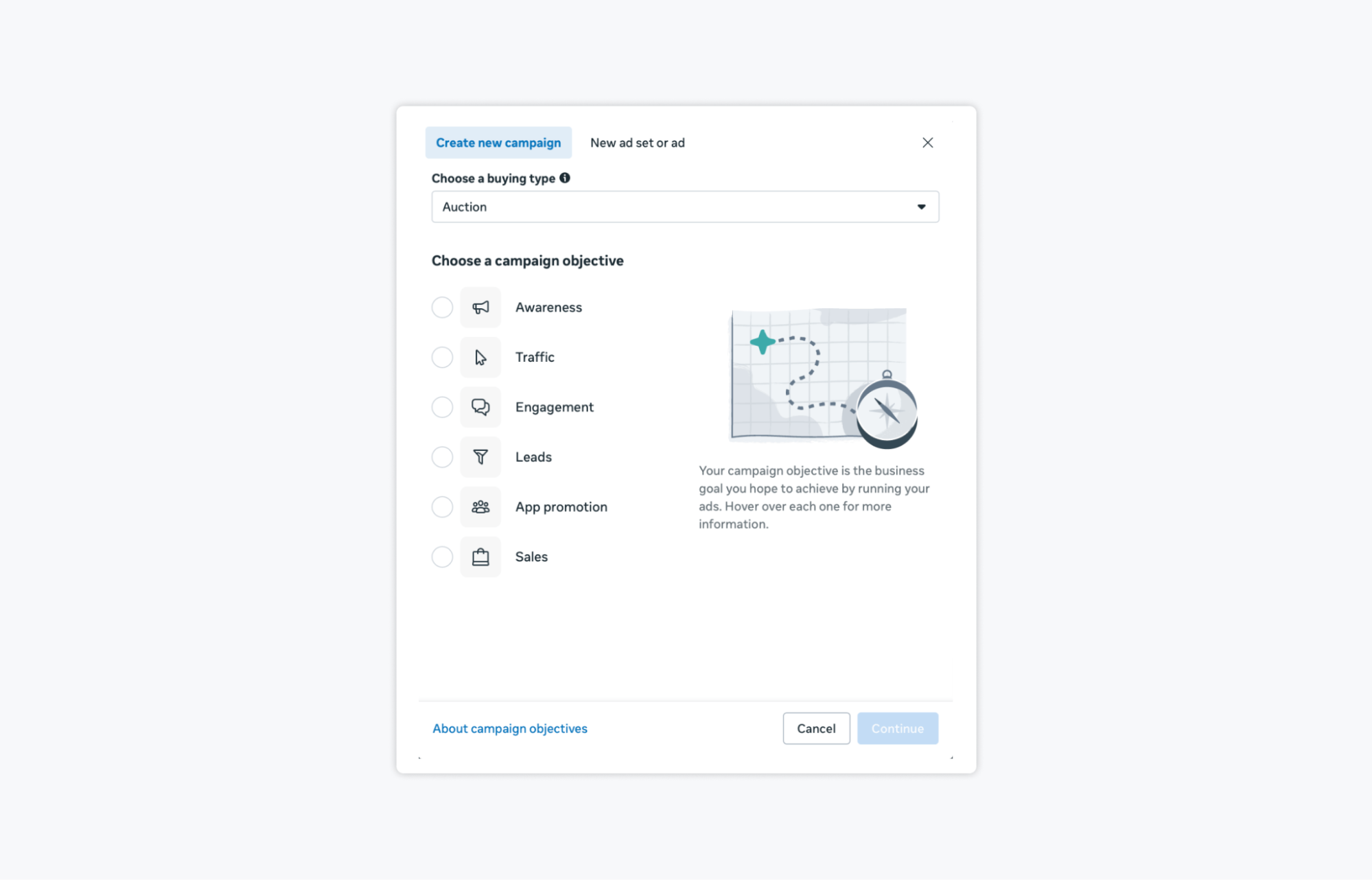
Step 4: Choose your campaign setup. Meta will ask if you want to use Recommended settings (automated Advantage+ options) or create a Manual campaign for full control. Agencies should usually pick the manual setup so you can define audiences, placements, and budgets yourself. Click Continue to move forward.
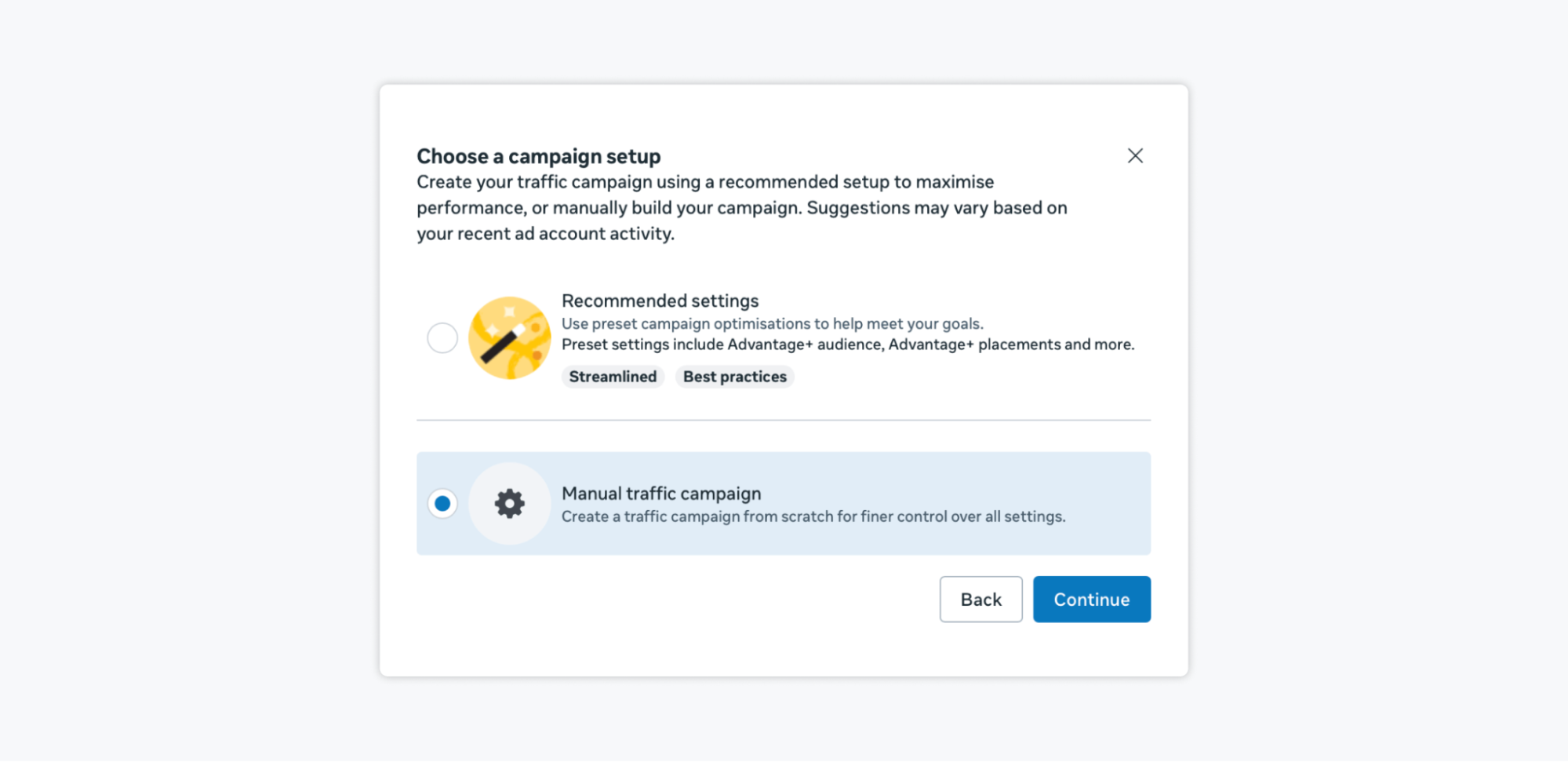
Step 5: Name your campaign and budget. Give your campaign a clear name (so it’s easy to track later), confirm your buying type and objective, then choose your budget strategy. Agencies often prefer an Ad set budget, which lets you control spend for each audience you’re testing, rather than spreading it automatically across the campaign.
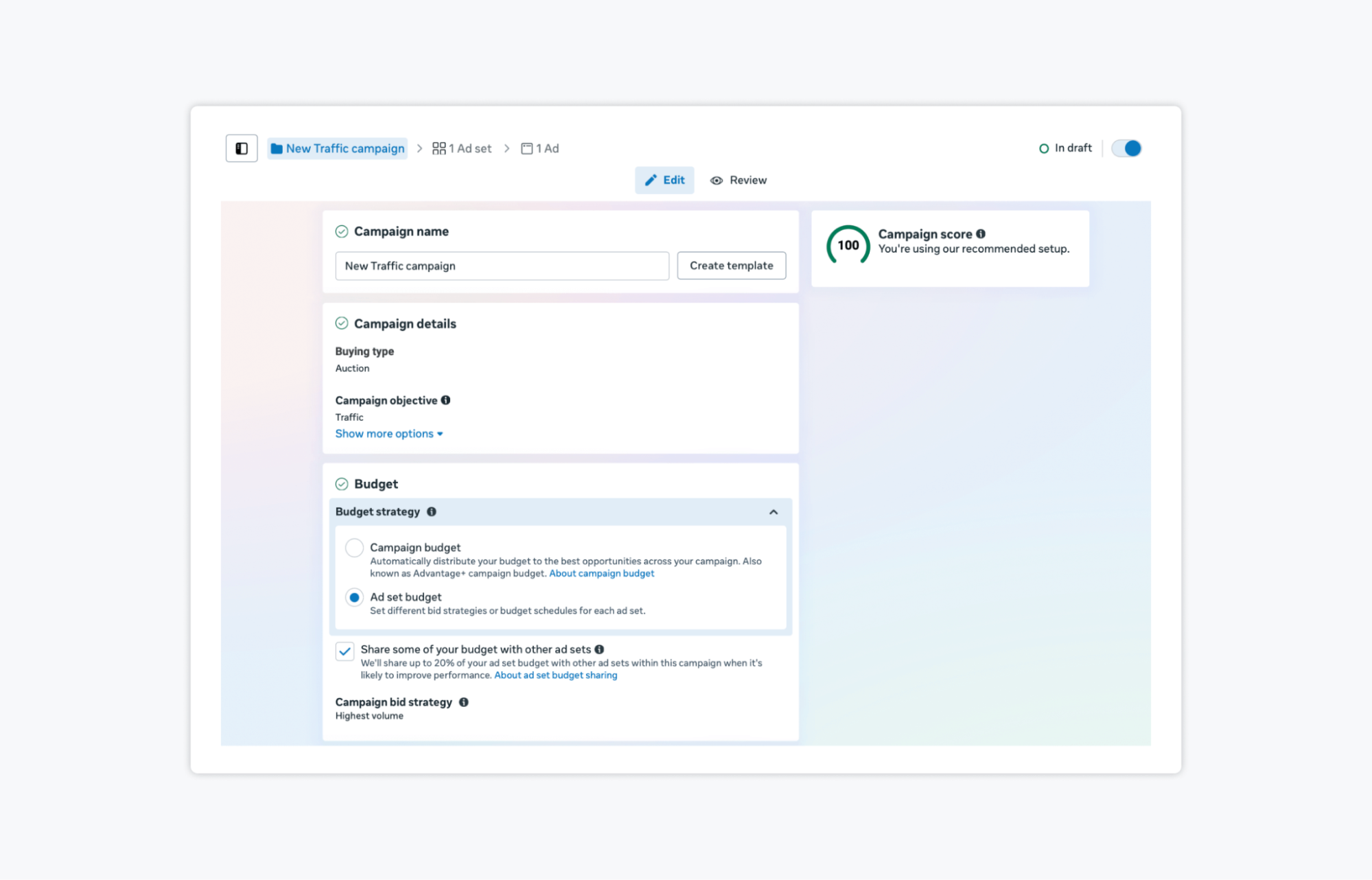
Step 6: Configure A/B testing and special ad categories. Decide if you want to run an A/B test, which allows you to compare different ad versions for performance insights. Then, confirm whether your campaign falls under Special Ad Categories (like housing, employment, credit, or political content). If it doesn’t, you can leave this section blank and continue.
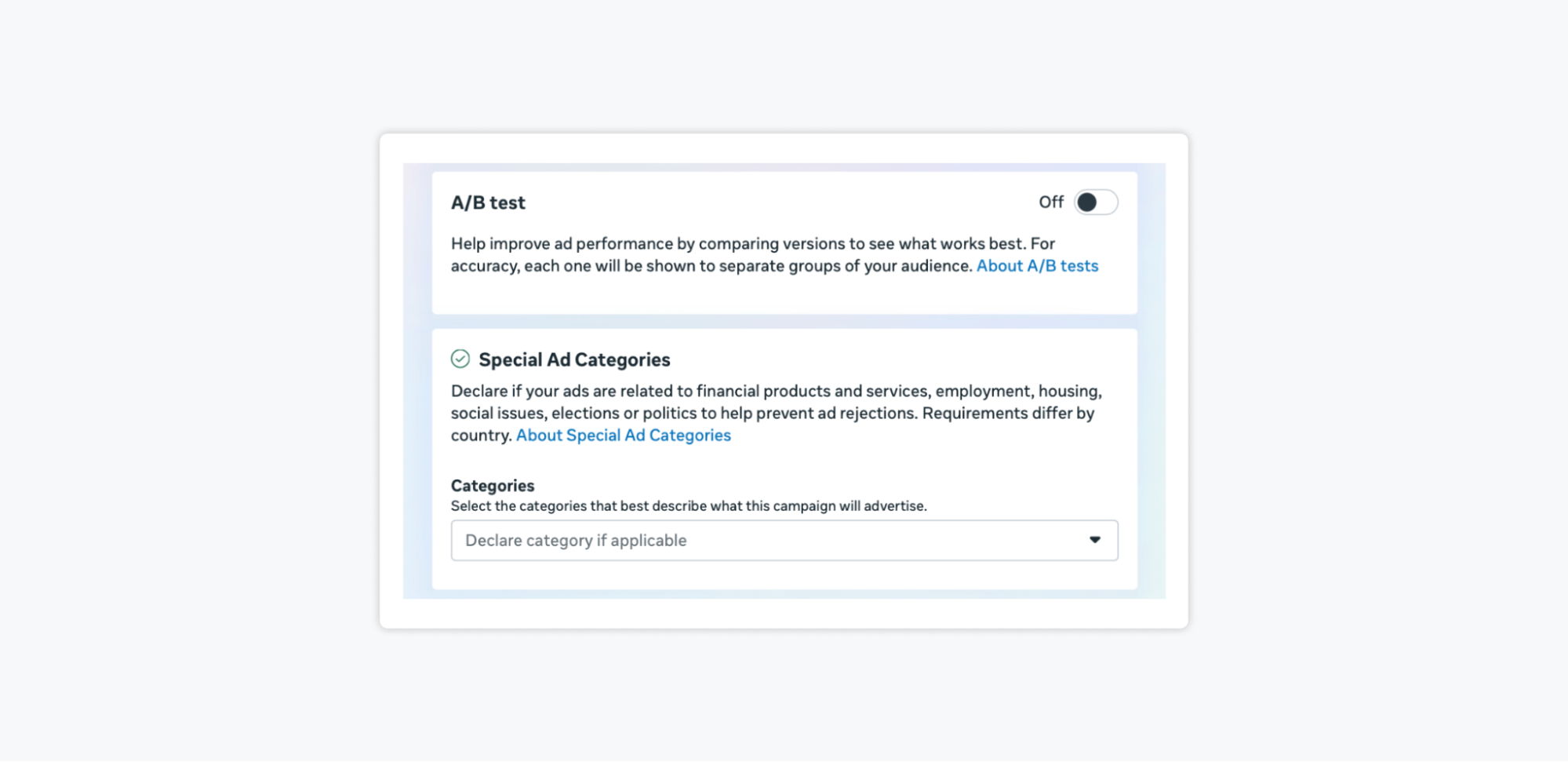
Step 7: In the ad set stage, you define how your ads will run. Start by choosing the conversion location (e.g., website, app, Instagram profile, or Messenger) and set your performance goal (like maximizing profile visits or clicks). Next, assign a budget and schedule, then configure your audience targeting. Meta gives you the option to use Advantage+ audiences and placements for broader reach, or you can manually select demographics, locations, and Instagram placements (Feed, Stories, Reels) for more control.
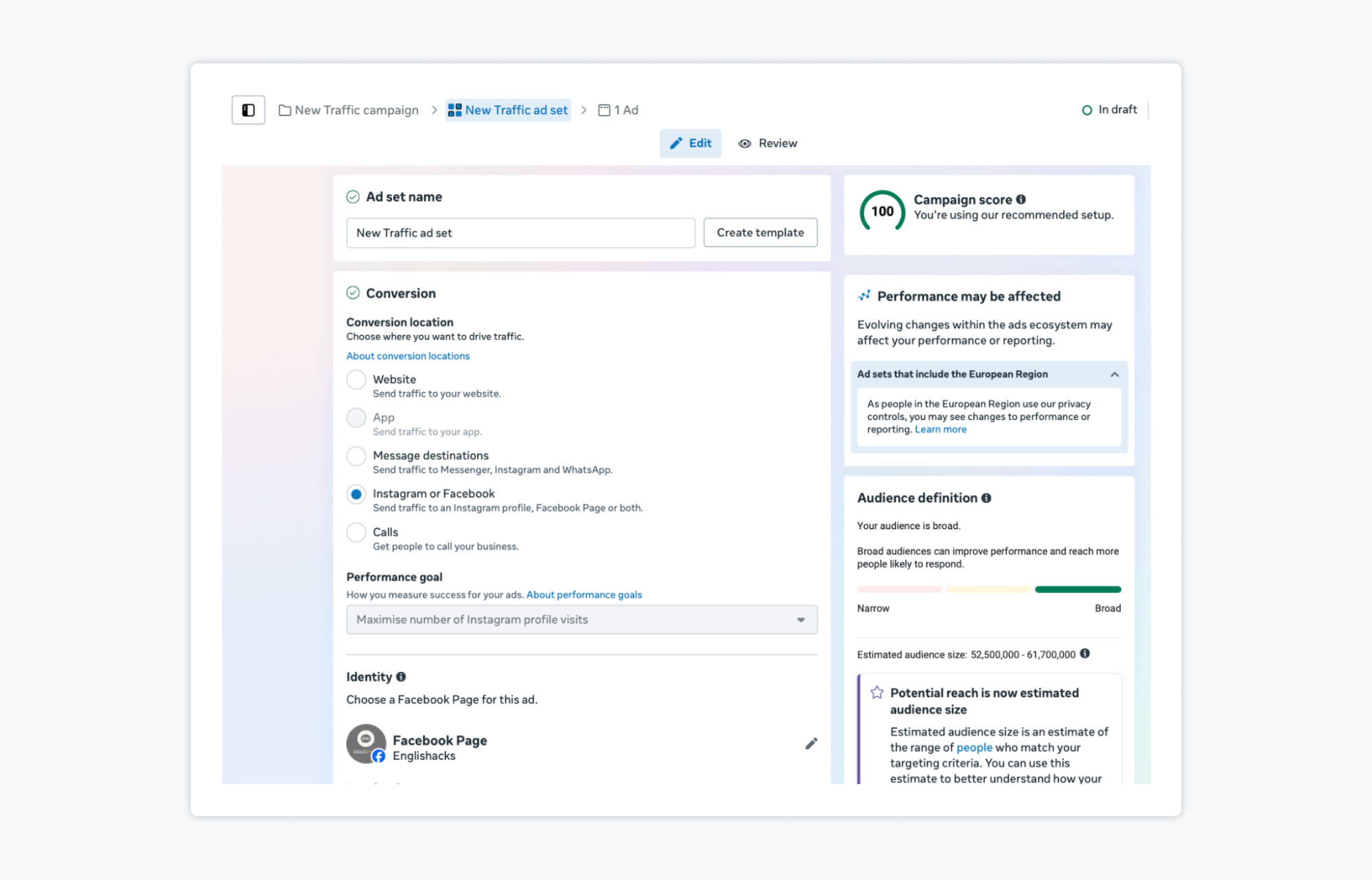
Step 8: At the ad level, you’ll decide what your audience will actually see. Start by naming your ad, then either select an existing Instagram post or create a new one. Choose your format (single image or video, carousel, or multi-advertiser), upload your approved creative and copy, and set up tracking with URL parameters or conversion events. Use the Ad Preview panel to check how your ad will look across placements, then hit Publish to go live.
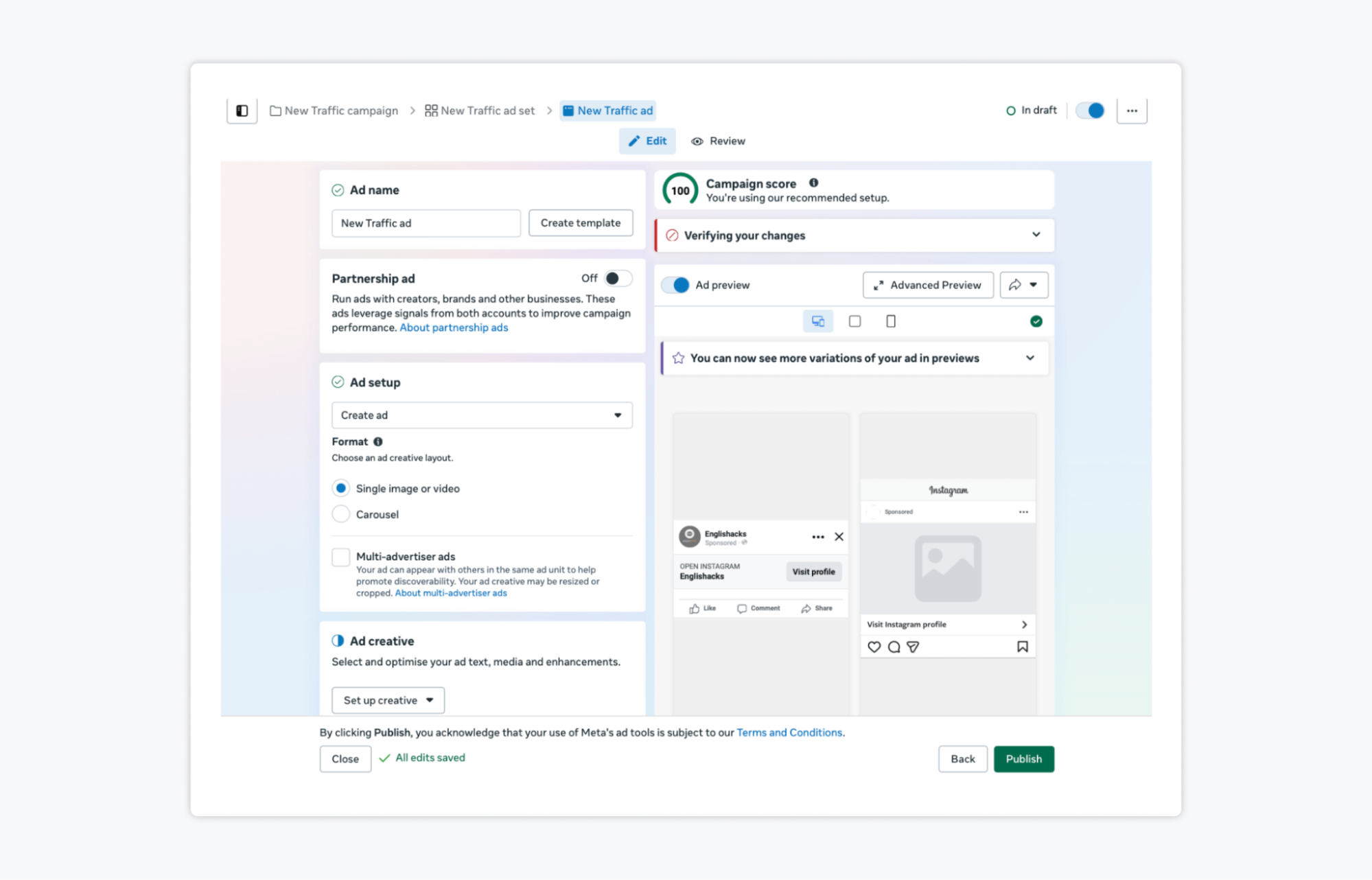
5. Measure the Success of Your Instagram Ads
Once your ads are live, the real work begins: tracking results and optimizing for performance. Meta Ads Manager provides a full analytics dashboard where you can see how your campaigns, ad sets, and individual ads are performing. Here you can track key metrics, including:
- Reach
- Impressions
- Frequency
- Results
- Spend
- Cost per result
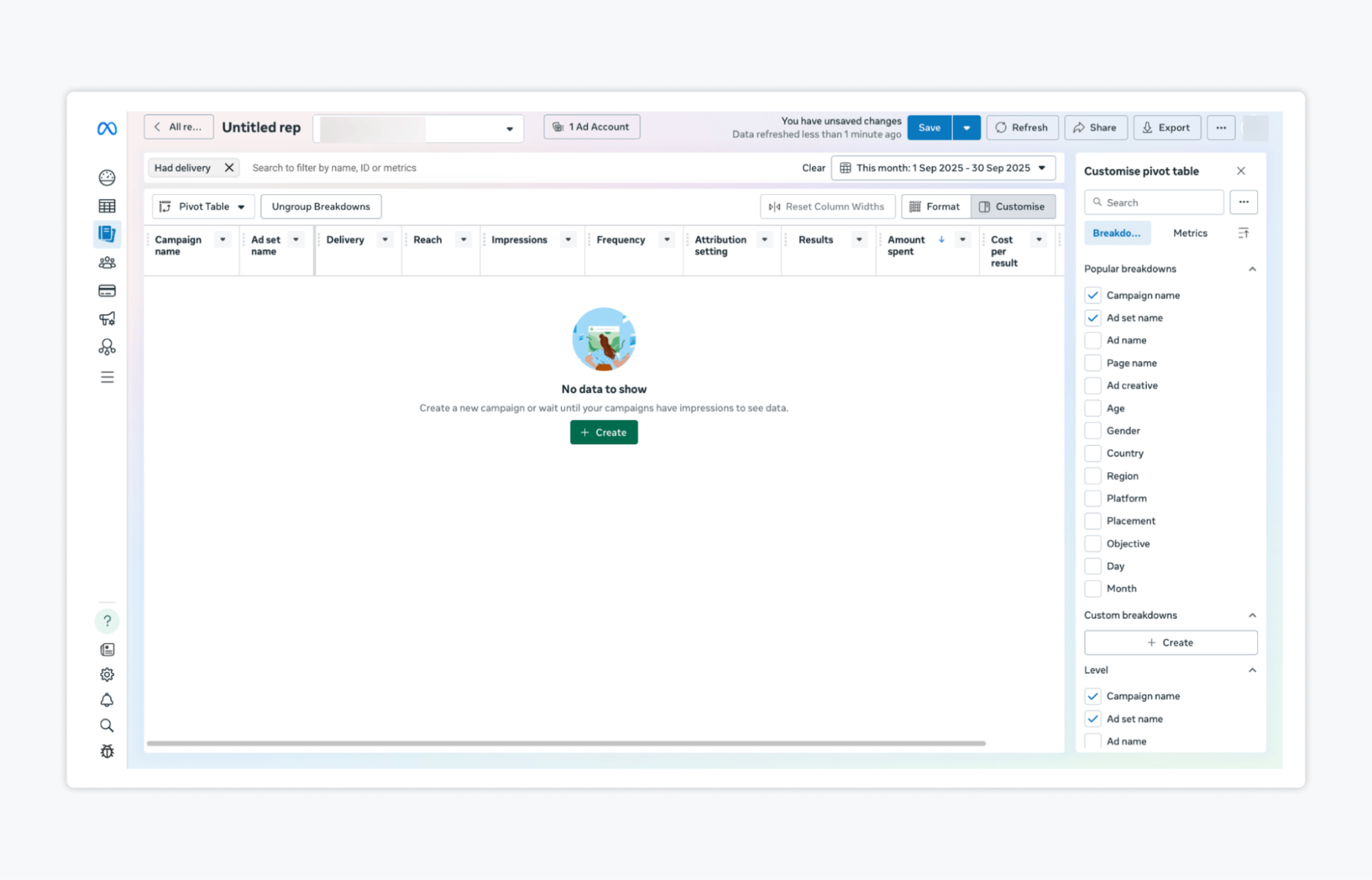
On the right-hand side, you’ll see options to break down results by age, gender, country, platform, placement, or even by day and month. This makes it easy for agencies to slice performance data and show clients where their budget is delivering the most value.
If you don’t see data right away, that simply means your campaign hasn’t yet delivered impressions. Once ads begin running, you’ll see real-time performance updates and can export reports to share with stakeholders.
How Much Do Instagram Ads Cost?
Instagram ad pricing works on an auction system, where costs shift based on competition, targeting, and the quality of your ads. While advertisers can set daily or lifetime budgets, Meta ultimately determines how far those dollars go.
📊 According to Birch data for September 2025 (U.S. averages):
- CPM (cost per 1,000 impressions): $13.13
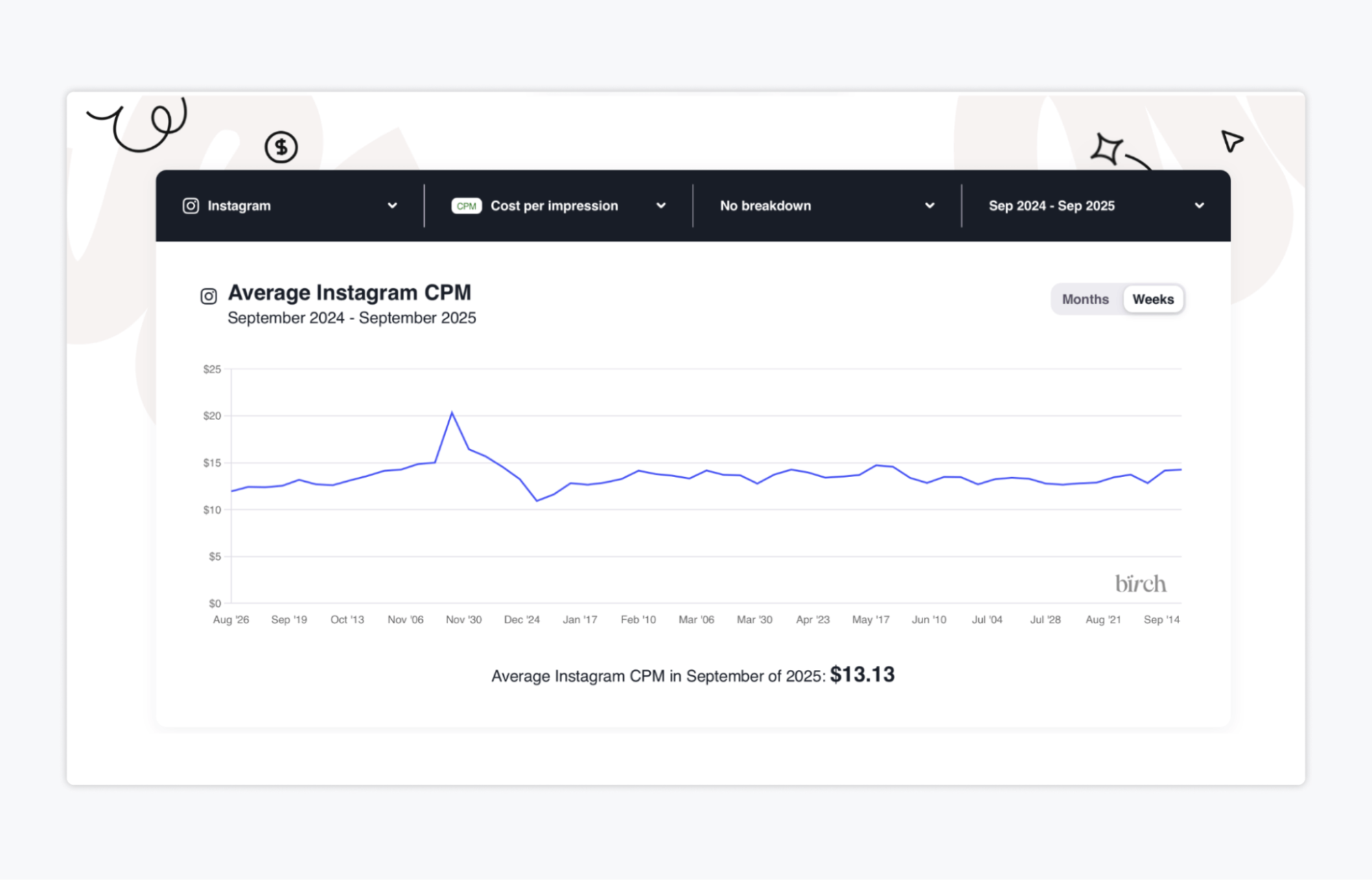
- CPC (cost per click): $1.26
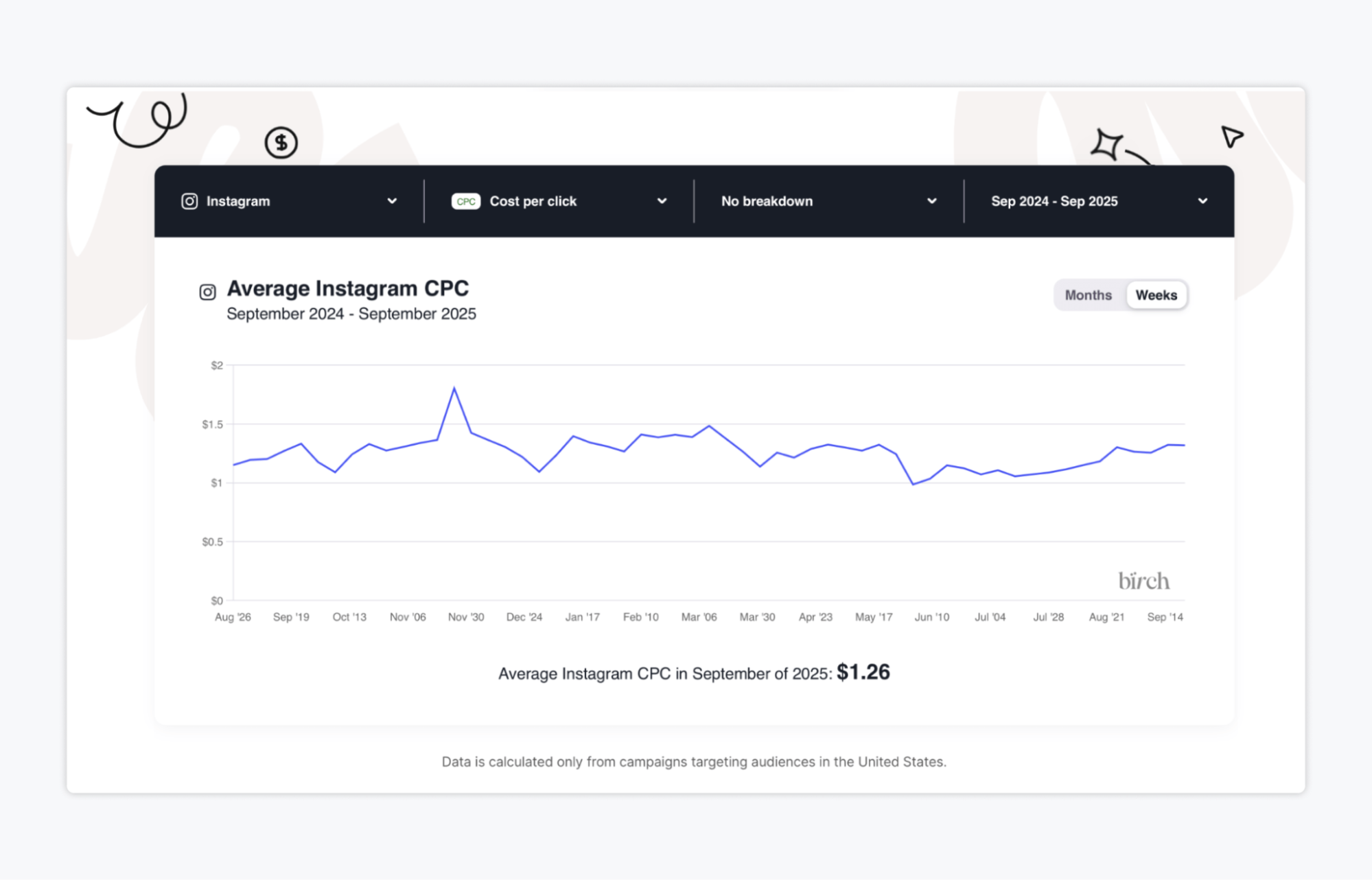
- CPL (cost per lead): $29.10
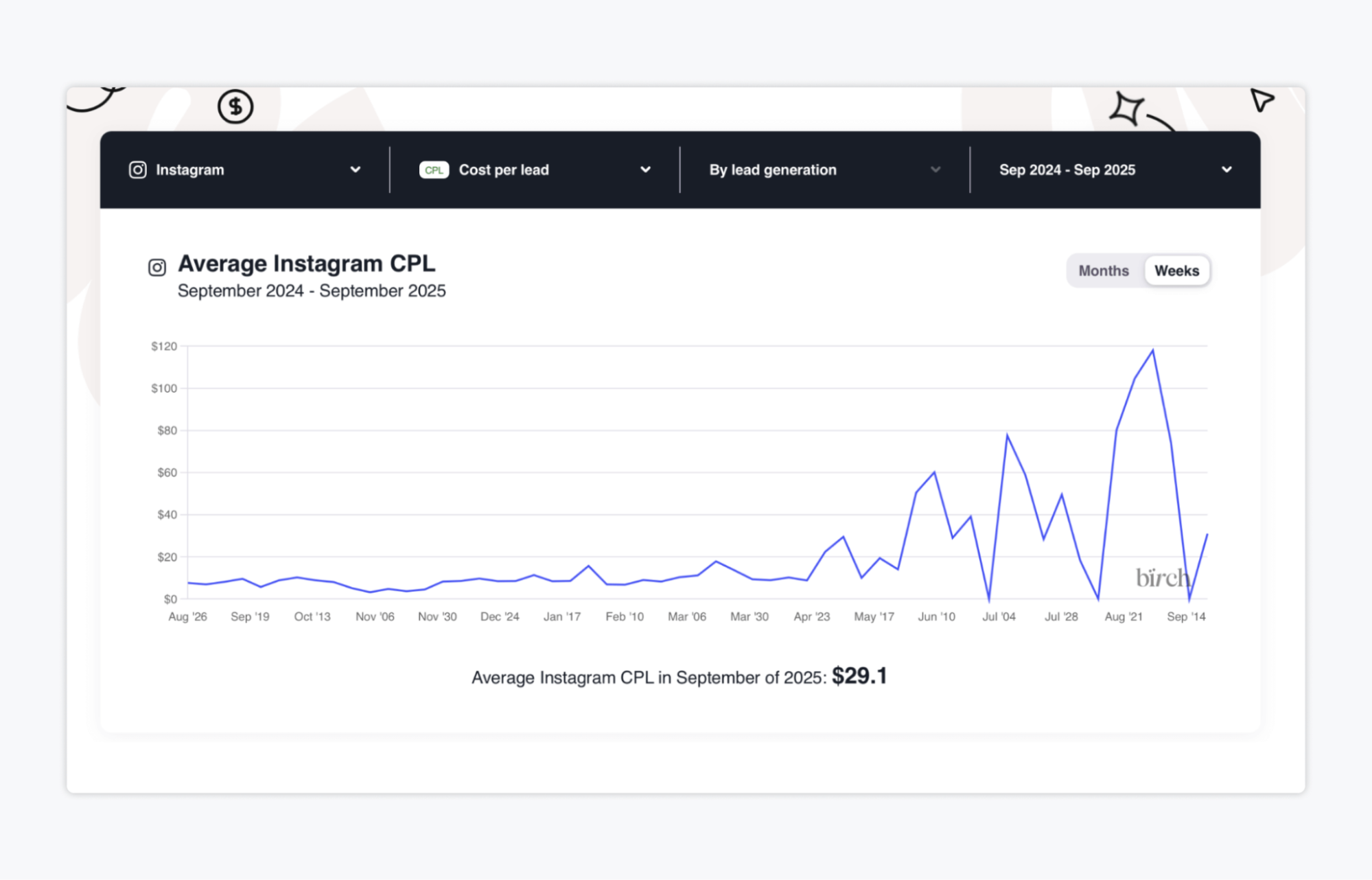
Instagram Ads Dos and Don’ts
Instagram ads can drive great results, but only if you approach them strategically. Here are some essentials to keep in mind:

✅ Do:
- Refresh creative assets regularly. Running the same ad for weeks leads to ad fatigue, lower CTRs, and rising CPCs.
- Align ad objectives with client goals. Choosing “Traffic” when the real goal is purchases is a recipe for wasted spend.
- Test different placements separately. Stories, Reels, and Feed ads often perform differently and deserve tailored creative.
❌ Don’t:
- Ignore the learning phase. Shutting down or tweaking ads too soon prevents Meta’s algorithm from optimizing delivery.
- Overload lead forms with too many fields. Each extra question raises CPL and reduces lead quality.
- Treat ads as “set and forget.” Campaigns need regular adjustments to stay profitable.
FAQs
According to Birch data for September 2025, the average Instagram CPM (cost per 1,000 impressions) is $13.13, the average CPC (cost per click) is $1.26, and the average CPL (cost per lead) is $29.10. Costs vary depending on your audience, objective, and creative quality. Stronger-performing ads typically cost less to deliver.
There are two ways: boost an existing Instagram post or use Meta Ads Manager. Boosting is simple but limited. Ads Manager gives you full control over objectives, targeting, placements, and testing, which makes it the better option for agencies managing campaigns at scale.
No. All Instagram ads require a budget because they run through Meta’s paid advertising system. Even boosting a post has a minimum spend (as little as $1 per day in the U.S.). While you can grow your presence on Instagram organically by posting content and engaging with followers, that is not considered advertising. If your goal is to run paid campaigns with
Ready to Run Instagram Ads For Your Clients?
Instagram ads remain one of the most effective ways for agencies to help clients grow in 2025 and beyond. We covered why the platform is still worth the investment, how to build campaigns step by step, and the dos and don’ts that keep budgets from being wasted.
Now it’s about execution. Run your first campaign, measure what matters, and show clients real results.
If you want to save time during the messy content approval stage, Gain can help. It keeps client feedback structured and makes one-click approvals simple.
Try Gain at no cost today!