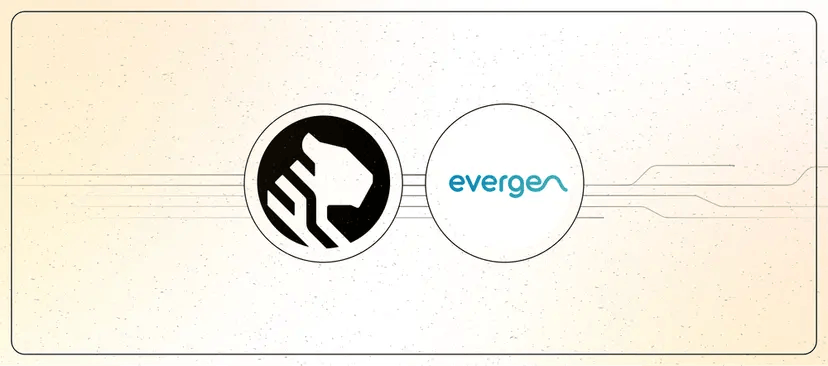The lithium-ion battery inside your power bank isn’t designed to run forever. After years of use and hundreds of charges, its performance and capacity will decline, while the risk of more severe issues increases. There are things you can do to prolong your power bank’s lifespan, while also ensuring you can use it safely. And if it’s already a few years old, there are signs that your power bank may be reaching the end of its life and needs to be disposed of properly.
The risk of a power bank causing a fire, which is the result of a chain reaction known as a thermal runaway, is low. But when it does happen, the fires are intense, occasionally explosive, and difficult to extinguish. Anker recently recalled more than 1.1 million aging power banks, and while the company says it only received 19 reports of fires and explosions, the incidents caused multiple injuries and over $60,000 of property damage.
Knowing how to detect when a power bank has reached the end of its life can help prevent hardware failures and reduce the risk of a fire, but so can being proactive and knowing how to use the device properly.
How to safely use and prolong the life of your power bank
It may seem obvious, and it’s not foolproof, but buying a power bank from a reputable brand can increase the chances it’s made from higher-quality components and materials, and that it’s free from manufacturing defects. Cheaper power banks may seem like a bargain, but the corners that have been cut to reduce their price tag could have negative impacts on their performance and reliability.
Larger and more expensive power banks with greater capacities — like a 20,000mAh model instead of a smaller 5,000mAh one — also generally last longer, according to Anker. More capacity means a power bank has more battery cells to distribute the power load, putting less strain on them individually per charge cycle and increasing their lifespan.
The thermal runaways typically responsible for power bank fires are caused when the chemical reactions in a rechargeable battery produce more heat than can be dissipated, resulting in a rapid, uncontrolled release of energy. To help mitigate the risk of overheating, you should avoid using or storing power banks in environments where there’s extreme temperatures. For example, don’t store them in a vehicle that’s at risk of getting extremely hot inside, and avoid leaving them exposed to direct sunlight.
Storing your power banks in a cool, dry, and dark location such as a closet is a good idea, but putting them all in a single container may not be. Keeping a little space between them reduces the risk of an overheating power bank causing another one to overheat.
It’s also important to stop using a power bank and dispose of it properly if it’s been pierced or damaged, which includes accidental drops. Although it may look fine on the outside (aside from a scuff or a dent), it’s impossible to know how the battery inside has been affected, and it’s better to be safe than sorry.
Anker’s suggestions for extending the life of a power bank include only charging it to between 50 and 80 percent capacity to prevent accidental overcharging, and to avoid completely draining it before the next charge. It also recommends against using your power bank to charge another device while it’s being charged, which can generate excessive heat and put extra strain on the battery.
Some higher-end power banks allow for software and firmware updates, and companies will occasionally release updates that improve their performance or fix bugs that reduce their capacity or lifespan. You can check the specific manufacturer’s website to see if this is a feature offered on your model and whether updates are available for download.
How to check if your power bank is starting to fail or is at the end of its life
There are no tools that can definitively tell you when it’s time to replace a power bank, but a common symptom of batteries that have reached the end of their life is reduced performance. If it’s taking significantly longer to fully recharge the power bank than when it was new or if the number of times you can use the power bank to recharge your device has been reduced, it might be time to replace it.
Power banks, particularly smaller models, will always get warm when being charged or while powering other devices. But if your power bank gets so hot that it doesn’t feel safe to physically handle, that could be a sign that there are potential problems.
Other symptoms that are easier to spot include physical changes like a deformation or swelling. One of the safety features of lithium-ion batteries is a sealed casing that prevents chemicals like electrolyte from leaking while also protecting internal components. Excessive heat, or the age of the battery, can cause the electrolyte material to decompose, which creates a buildup of gases, making the protective casing expand like a balloon. If it expands enough, it can cause parts of the power bank itself to bulge outward, which is easy to spot. If left too long, those expanding gases can cause a battery to burst.
Some issues are impossible to detect, so it’s also a good idea to regularly check manufacturers’ websites for product recalls. Companies like Anker and Baseus have dedicated pages where recalled products are listed. You can also search for specific brands and products on the US Consumer Product Safety Commission’s (CPSC) website to find information about recalls.
How to safely dispose of a power bank
Even though the risk of a fire and explosions is low, power banks and other devices that use rechargeable lithium-ion batteries need to be disposed of properly and should never be thrown away with your home’s regular trash or recycling. There have been several reports of garbage truck fires caused by lithium-ion batteries getting damaged by the vehicle’s crushing mechanisms, and prioritizing convenience over someone else’s safety is irresponsible.
Some stores that sell electronics, like Staples and Best Buy, offer recycling programs, but they typically have limitations on what they’ll accept. According to Best Buy’s website, its stores won’t accept “items that present a health or safety hazard” or “any product subject to a CPSC recall.” You’ll want to first confirm what your local store is willing to accept.
If you’re trying to get rid of a power bank that’s been officially recalled or is showing signs of being at the end of its life, you’ll need to ensure you’re following local laws and regulations when it comes to proper disposal and find a recycling facility near you that’s equipped to handle electronics that are potentially dangerous.
Your local municipality may recommend specific facilities to use. In addition, the US Environmental Protection Agency website lists several organizations that can help you find a disposal facility based on your location, including Earth911, Call2Recycle, and the Consumer Technology Association’s Greener Gadgets. But as with retail locations, it’s a good idea to first contact the electronics recycling facility and confirm the types of devices that it will accept.