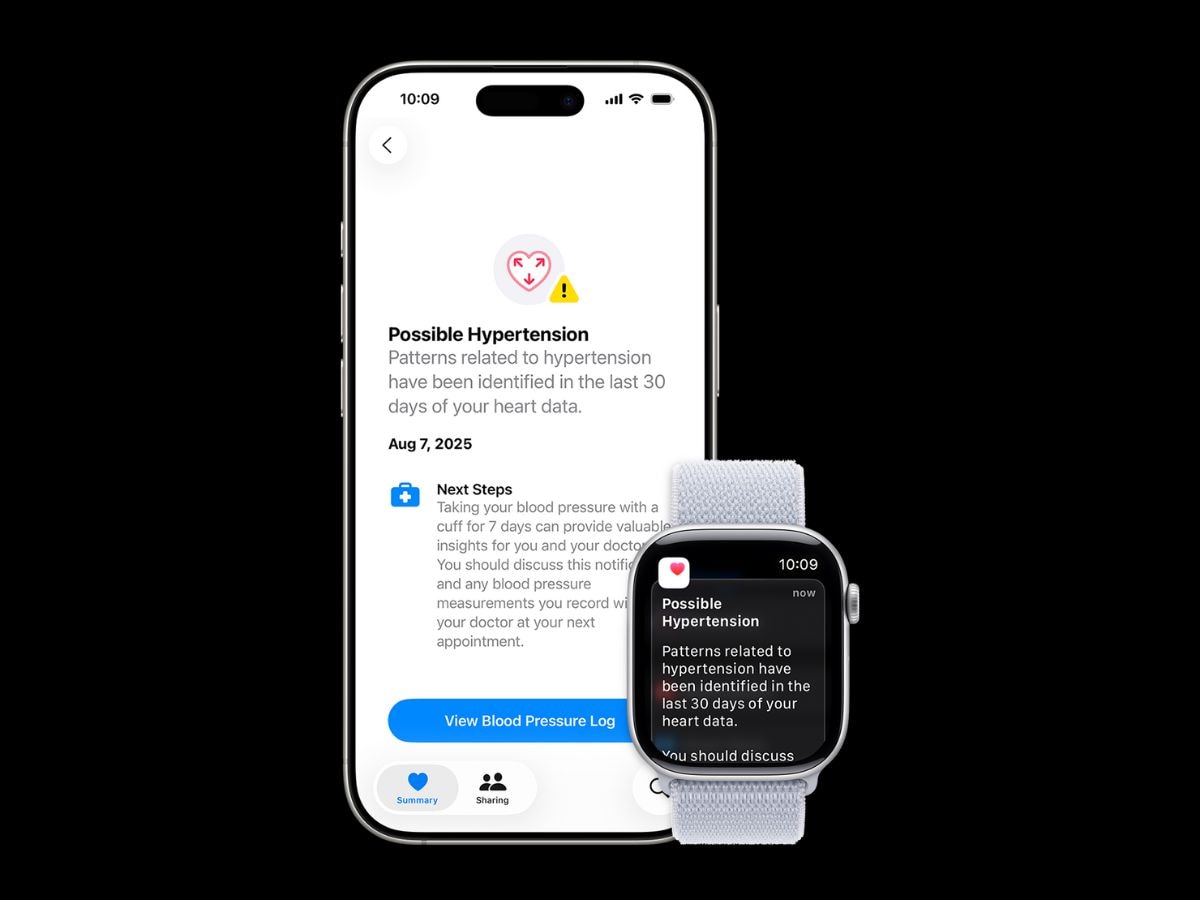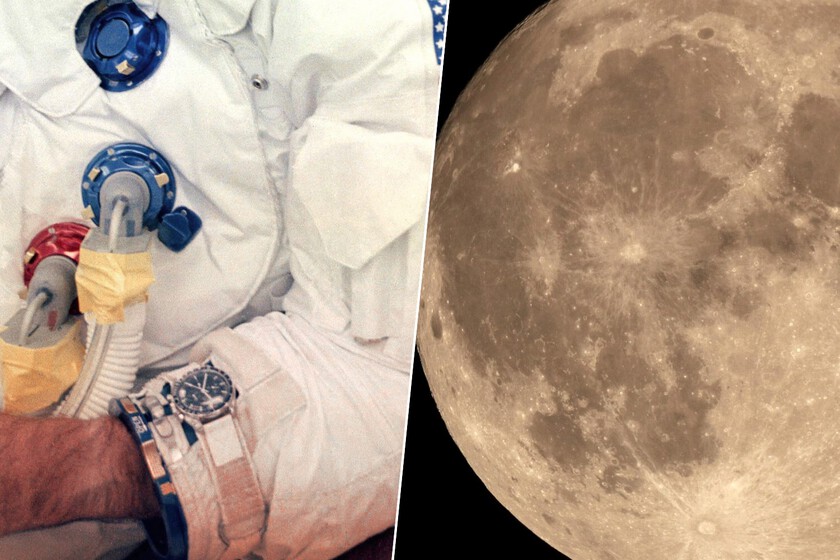Apple is bringing one of its most useful health features to more users. With the latest watchOS 26 update, older Apple Watch models are now getting access to Hypertension Notifications. The feature alerts users if their heart data shows signs of consistently elevated blood pressure – something that was earlier limited to Apple’s newest watches. Also Read: Apple Watch Series 11 Gets AI-Based Blood Pressure Notifications: Here’s How It Works
Supported Models and Requirements
The new hypertension alert works on the Apple Watch Series 9, Series 10, and Series 11, as well as Apple Watch Ultra 2 and Ultra 3. To use it, users will need an iPhone 11 or later running iOS 26. Also Read: Apple Watch Series 9, Series 10, Series 11, Ultra 2 And 3 To Get Hypertension Alerts After FDA Nod
Before setting it up, a few conditions have to be met. Wrist Detection must be turned on, and users need to be at least 22 years old, not pregnant, and not previously diagnosed with hypertension. Apple will ask for these confirmations during the setup process. Also Read: iPhone 16, iPhone 16 Plus Lose Higher Storage Variants After iPhone 17 Launch
How to Enable Hypertension Notifications
Once you’ve updated to your Apple Watch to watchOS 26 and meet the eligibility criteria, here’s how to enable the feature:
- Open the Health app on your iPhone.
- Tap your profile icon in the top-right corner.
- Go to Health Checklist under the Features section.
- Select Hypertension Notifications.
- Confirm your age and medical details, then tap Continue.
- Follow the on-screen steps and tap Done once finished.
How It Works
Apple Watch doesn’t start sending alerts right away. It needs about 30 days to collect and study your heart readings using the optical heart sensor. Once enough data is gathered, the watch can identify long-term patterns that may indicate potential hypertension and send you a notification.
The feature doesn’t measure blood pressure directly but uses ongoing heart rate trends to detect possible issues – helping users keep a closer eye on their cardiovascular health without needing constant manual checks.