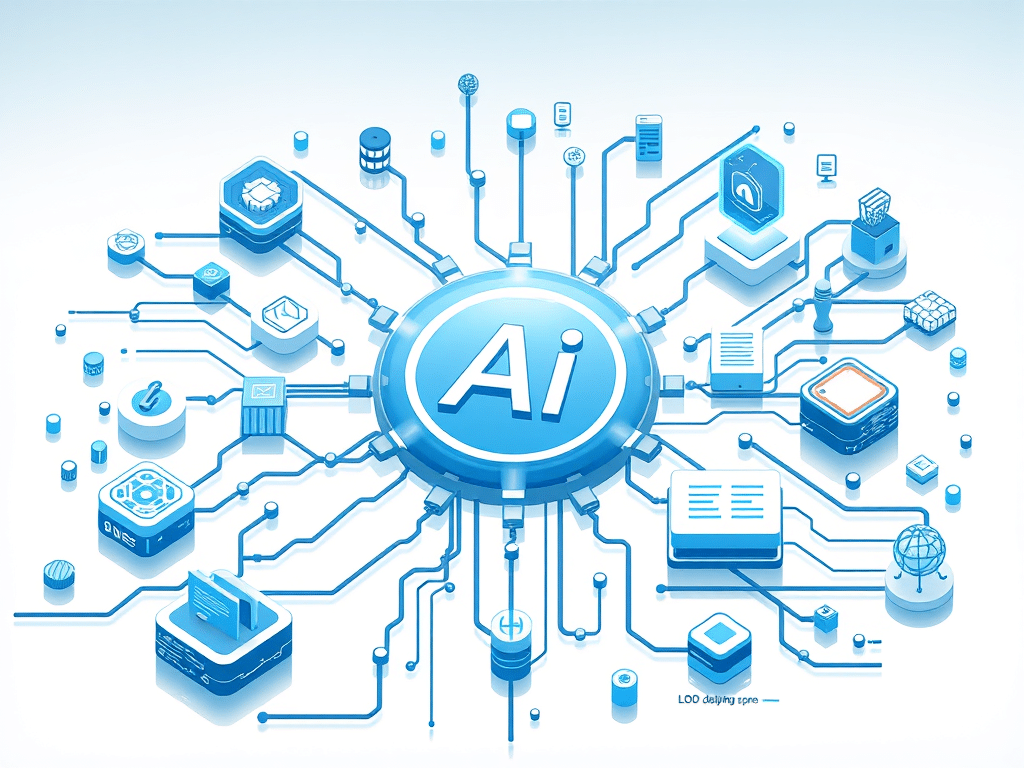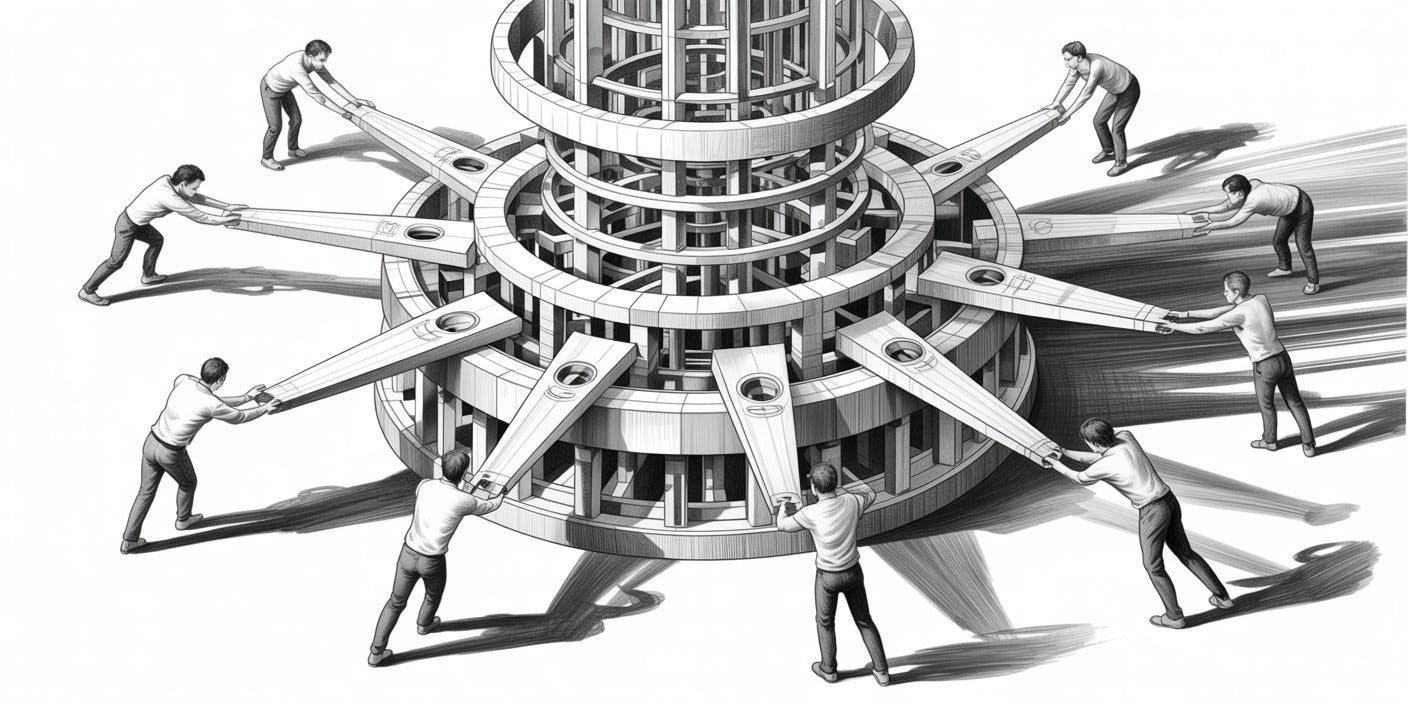“
Most recruitment services and placement firms run on repeatable work: client briefings, searches, outreach, shortlists, interviews, and offers. Yet these repeatable activities are often rebuilt from scratch for every role, desk, and consultant.
The result is familiar to any senior manager: inconsistent quality, long ramp-up time for new hires, and revenue lost to avoidable delays. This is exactly where project files created by GPT can transform operating efficiency.
In this tutorial, you will learn how to set up projects with project files created by GPT for improving operating efficiency at a recruitment services and placement firm. The focus is firmly business driven: how to turn AI into concrete gains in performance, client satisfaction, and revenue.
What You Will Learn: A New Way to Run Recruitment Projects
Think of a GPT project file as a digital playbook for a specific type of recruitment assignment. It collects your best practices, steps, templates, and messages for one type of role or service line, and makes them instantly reusable through GPT.
Instead of each consultant inventing their own approach for a senior finance role or a high-volume customer service campaign, they open the relevant project file, start a project with GPT, and follow a clear, guided flow.
This tutorial will show you, step by step, how to set up projects with project files created by GPT for improving operating efficiency at a recruitment services and placement firm, in a way that is practical for busy leadership teams.
-
How to define a simple structure for GPT project files that fits your recruitment services business.
-
How to capture internal and external processes in those files, so GPT supports both your team and your clients.
-
How to set up projects using these files, so every new search or campaign starts from a proven playbook.
-
How to translate project files into better business performance: shorter time to shortlist, more placements, and new revenue-generating services.
Key idea: A GPT project file is not a technical asset. It is a business asset: your firm’s recruitment method, written down clearly, and powered by an AI assistant that can apply it on demand.
Prerequisites: What Your Firm Needs Before You Start
You do not need a complex technology stack to benefit from project files created by GPT. You need clarity, ownership, and a simple way to store and share documents.
Before you build your first GPT project file, make sure the following are in place.
-
Clear business priorities. Decide where better efficiency will matter most. Examples: senior retained search, high-volume temporary placements, or a specific industry vertical such as technology or healthcare.
-
A small pilot team. Select two to five consultants and one manager who are open to working with GPT and willing to refine the project files as they use them.
-
Access to a GPT assistant. This can be a corporate ChatGPT account or another secure GPT-based tool approved by your firm.
-
A shared storage location. A folder in your intranet, shared drive, or knowledge base where you will keep the project files and name them in a consistent, easy-to-find way.
Agree in advance how you will judge success. Common recruitment measures include time to shortlist, fill rate, candidate satisfaction, client satisfaction, and revenue per consultant. You will use these later to evaluate whether project files created by GPT are improving operating efficiency.
Screenshot: Shared drive view showing a folder named Recruitment GPT Project Files, with subfolders for Executive Search, Volume Hiring, and Contract Placements.
Designing GPT Project Files for a Recruitment Services Firm
A project file created by GPT is simply a well-structured document that GPT can follow to run a project the way your firm wants it run. You can store it as a normal text document or page in your knowledge base.
For a recruitment services and placement firm, a strong GPT project file usually includes the following sections:
-
Project overview: Type of assignment, target roles, typical client profile, and business goal.
-
Key measures: Time to present shortlist, expected number of qualified candidates, and any service level expectations.
-
Internal workflow: The step-by-step process your consultants follow from intake to offer, including who does what and when.
-
External workflow: How you communicate with clients and candidates at each stage.
-
Templates and scripts: Standard job brief questions, job adverts, outreach messages, and update emails.
-
Quality and compliance checks: Points where consultants must check accuracy, diversity and inclusion concerns, and any legal requirements.
Internal process use cases
Internal processes are where you will see the first gains in operating efficiency. Common GPT project files for internal use include:
-
Role intake and briefing project: GPT guides consultants through a structured set of questions to capture requirements, compare them with similar past roles, and suggest any missing details.
-
Search strategy project: GPT produces sourcing ideas, target company lists, and alternative role titles based on your firm’s positioning and historical success stories.
-
Screening and shortlisting project: GPT helps summarise CVs, highlight potential red flags, and draft candidate comparison notes aligned to the client brief.
-
Interview preparation project: GPT drafts interview question sets tailored to both client needs and candidate background, plus internal debrief templates.
External process use cases
Project files created by GPT can also strengthen your external processes, serving clients and candidates in a more consistent, high-value way.
-
Client proposal and pitch project: GPT assembles tailored proposals, including role understanding, search strategy, timelines, and fee options, based on the project file for that service line.
-
Candidate experience project: GPT drafts personalised outreach messages, status updates, and feedback summaries, ensuring tone and content match your brand.
-
Client reporting project: GPT produces weekly or bi-weekly status reports with pipeline updates, market feedback, and next steps, using data the consultant provides.
Screenshot: Example GPT project file for Executive Search – Finance Director showing sections for Intake Questions, Search Strategy, Outreach Templates, Shortlist Format, and Client Update Email Samples.
Tip: Start by turning your best-performing consultant’s approach into a GPT project file. You are capturing real, proven practice, not inventing a new method from scratch.
Step-by-Step Guide to Drive Business Area Performance
This section is your step-by-step guide to drive business area performance using project files created by GPT. Follow these steps for one pilot business area, then repeat for others.
Step 1: Choose a high-impact business area
Select a business area where delays or inconsistency are hurting revenue or client experience. Examples include executive search in a key industry, a large managed services account, or a volume hiring program for a major client.
Define the main result you want: faster shortlists, higher placement rate, better candidate experience, or all three.
Step 2: Describe your current process to GPT
Ask a senior consultant and a manager to walk through how they currently run that type of assignment. Capture the stages on a single page: intake, search, outreach, screening, shortlisting, interviews, and offer.
Then, in your GPT assistant, describe your firm, the business area, and your current process in plain language. Ask GPT to turn this into a clear, numbered project plan with headings and checklists.
Step 3: Turn the plan into a reusable project file
Review GPT’s draft with your pilot team. Remove anything that does not match your brand or way of working. Add your own templates, standard phrases, and any compliance notes that must be included.
When you are satisfied, paste the final version into a document and label it clearly, for example: Project File – Executive Search – Finance Director – EMEA.
Screenshot: GPT chat window showing a structured project plan for Executive Search – Finance roles, with numbered stages and bullet-point tasks under each stage.
Step 4: Define how consultants will use the project file
Agree a simple routine for starting new projects with GPT:
-
At project kick-off, the consultant opens the relevant project file.
-
They open GPT, paste the project file, and add live details: client name, role title, location, salary range, and any specific constraints.
-
GPT then produces tailored drafts: intake questions, search strategy, outreach messages, and a shortlist format based on the file.
-
The consultant reviews and edits these outputs, then moves into execution.
By following this simple routine, you have effectively set up projects with project files created by GPT. Each new assignment starts with a consistent, high-quality foundation.
Step 5: Embed internal and external checkpoints
Within the project file, mark key checkpoints where consultants must pause and confirm specific items. For example:
-
After intake: confirm that the role profile and success criteria have been validated with the client.
-
After first shortlist: confirm that diversity, seniority, and salary range are aligned with the brief.
-
Before offer: confirm that references, right-to-work checks, and compensation details are complete.
Ask GPT to remind consultants of these checkpoints in its guidance. This improves quality while keeping the process fast.
Step 6: Train the team on one live project
Run a live assignment using the new project file. Have the manager observe how consultants interact with GPT: where they save time, where they ignore recommendations, and where they still improvise.
After the assignment, collect feedback from the team and the client. Update the project file with any improvements, such as better outreach messages or additional screening questions.
Step 7: Link the project file to performance indicators
Compare this project with similar past assignments. Look at time to shortlist, number of qualified candidates, interview-to-offer ratio, and overall revenue from the assignment.
Even if the sample is small, note any visible improvements. Capture these in a short summary, so you can show other managers how project files created by GPT help improve business performance.
Step 8: Standardise and expand
Once the first project file proves useful, repeat the process for other common role types or business areas. Over time, you will build a library of GPT project files covering:
-
Key retained search profiles.
-
Recurring volume roles for major clients.
-
Specialist placements in priority sectors.
Practical rule: If a type of assignment appears more than five times a year, it probably deserves its own GPT project file.
Expected Results: Operational and Revenue Impact
When you set up projects with project files created by GPT in a structured way, you should see benefits both inside the business and in the market.
Operational improvements
-
Less time on repetitive drafting. Consultants spend less time writing job adverts, outreach messages, and status reports from scratch, and more time speaking with candidates and clients.
-
Faster onboarding of new consultants. New hires can follow project files created by GPT as a guided training tool, reducing the time it takes them to reach full productivity.
-
More consistent service delivery. Because everyone follows the same playbooks, service quality is less dependent on individual style and more on firm-wide standards.
-
Better documentation. Project files double as process documentation, making audits, handovers, and internal reviews far easier.
Revenue-generating opportunities
-
Premium speed offerings. With faster search design and content creation, you can offer priority or rapid shortlist services at a premium for urgent roles.
-
New advisory products. GPT project files can include sections for talent market insights. These can be turned into client-facing talent reports, salary snapshots, and competitor mapping, which can be sold as standalone products or added-value services.
-
More roles per consultant. By reducing time spent on manual tasks, each consultant can handle more assignments without burning out, lifting revenue per head.
-
Higher client retention. Consistent, well-structured updates and reports help clients feel in control, increasing repeat business and long-term account value.
Important: Treat GPT project files as a revenue tool, not just a cost-saving exercise. The real value is in winning and delivering more high-quality work with the same team.
Next Steps: Scaling GPT Projects Across Your Firm
Once you have proven the value of project files created by GPT in one business area, you can scale them across the firm with a simple learning path.
Phase 1: Pilot and proof of value
-
Create project files for one or two high-impact role types.
-
Run several assignments end-to-end using these files.
-
Document time saved, improvements in candidate and client feedback, and any additional revenue.
Phase 2: Roll out to priority desks
-
Select priority desks or teams, such as technology, finance, or healthcare.
-
Adapt the project files to their needs while keeping the core structure consistent.
-
Provide short, focused training sessions: how to start a project with GPT, how to use the project file, and how to review AI-generated content efficiently.
Phase 3: Continuous improvement and governance
-
Nominate owners for each project file who are responsible for updates and improvements.
-
Set a regular review cycle, for example each quarter, to refine files based on real project outcomes.
-
Capture best prompts, messages, and approaches in a shared library connected to the project files.
Screenshot: Simple internal dashboard showing number of projects using GPT project files, average time to shortlist before and after adoption, and the number of active project templates.
Conclusion: Turn GPT project files into a competitive advantage
Project files created by GPT give senior managers a practical way to standardise excellence, scale it across desks and offices, and translate it into better operating efficiency and revenue. They connect your firm’s know-how with an always-on assistant that can apply it instantly to each new assignment.
Your next move is straightforward: choose one business area, design a single GPT project file, and run your next live assignment through it. From there, expand to a library of project files that cover your core services, and continue refining them as you learn. Combined with focused training and clear performance measures, this approach will turn GPT from an interesting tool into a reliable driver of recruitment business performance.
“