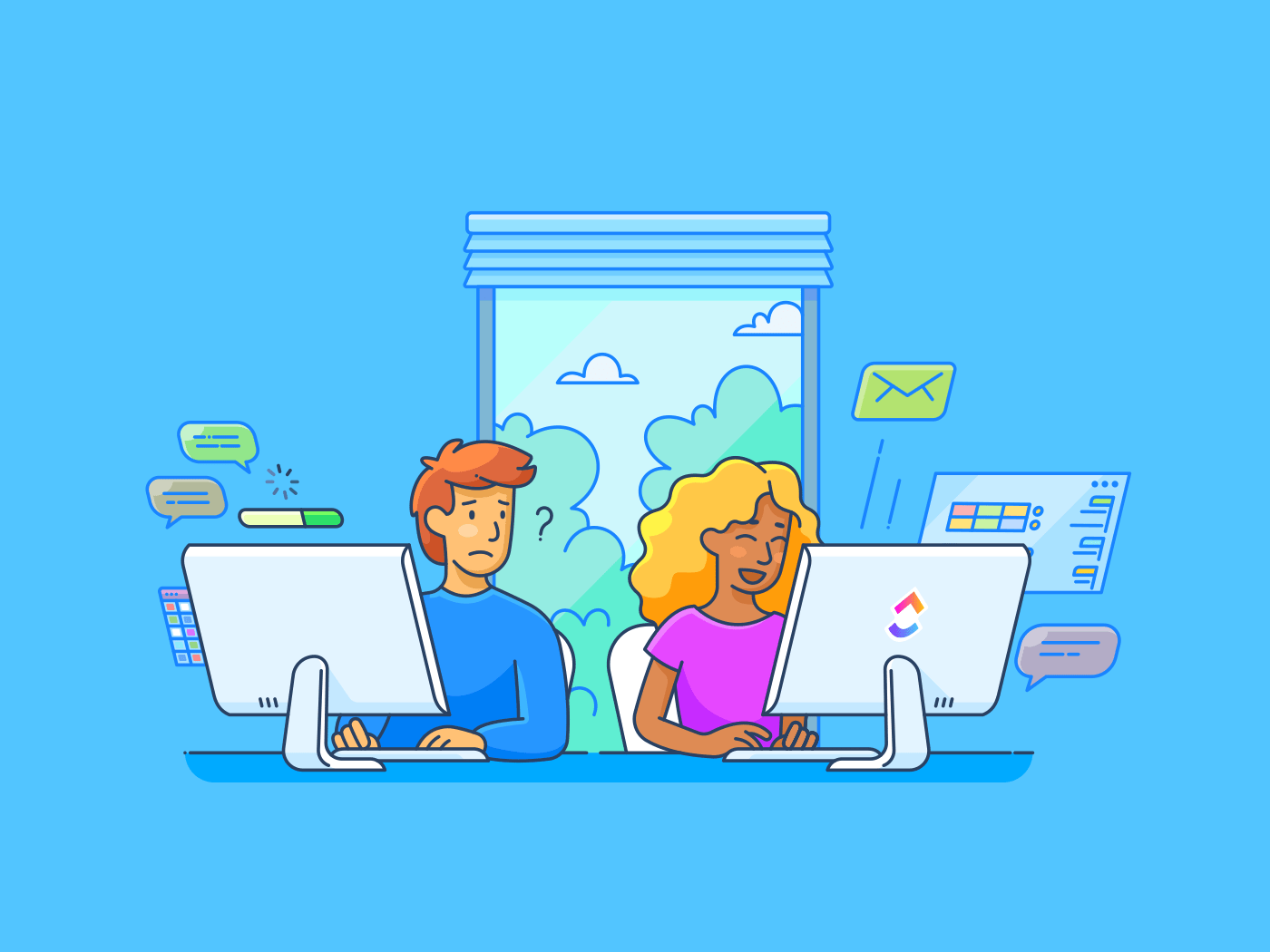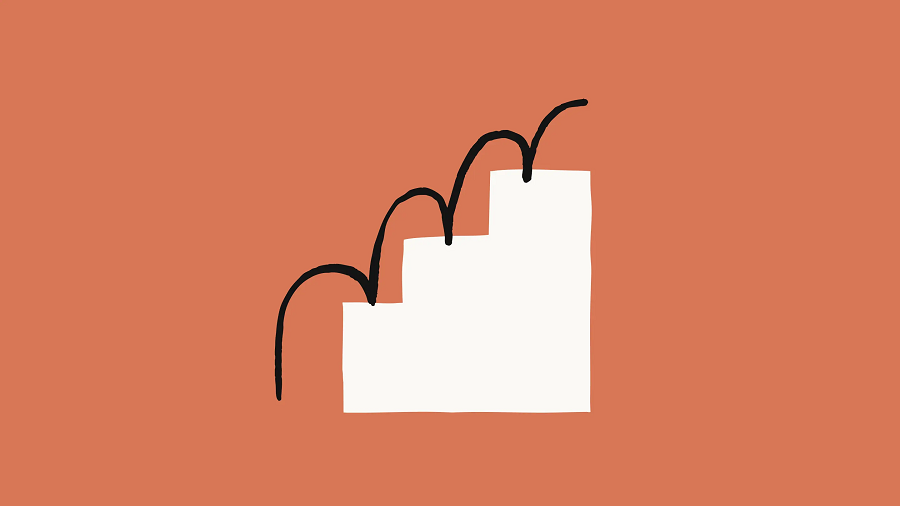Need to order something from Amazon but don’t want it shipped to your home? Maybe you live in an apartment complex with no convenient spot for packages. Perhaps you’re ordering an expensive item and don’t want it left at your door. Or maybe you’re traveling and need a certain item while you’re away.
Whatever the reason, you can have the item delivered to an Amazon Locker, where your package will be kept safe until you pick it up. All you have to do is shop on Amazon’s website, then specify the Amazon Locker as your delivery location during checkout. Once your package is delivered, you’ll receive a six-digit code, which you can use to access your locker.
What Is Amazon Locker?
An Amazon Locker is a self-service kiosk that securely holds your Amazon packages until you pick them up. Amazon offers thousands of them across dozens of major metropolitan areas in the US. You’ll find them at Amazon’s Whole Foods Markets and other stores and outlets.
There’s no extra cost to use an Amazon Locker (also called a Hub), and you can access them evenings and weekends. The only downside is you have pick up your items within three days. After that, it’s shipped back to the company, and you’re issued a refund.
How to Ship to an Amazon Locker
To send your package to a secure location, look for and select your closest Amazon Locker on Amazon’s Locker Delivery page. Make sure you’re signed into your Amazon account. By default, Amazon displays a list of lockers based on the mailing address associated with your account.
(Credit: PCMag / Amazon)
At the Locker search page, you can also hunt down a locker by address, ZIP code, landmark, or locker name. Enter the relevant information and click the Search button. Amazon asks you to refine the search by selecting your city. The same applies to certain landmarks. Choose your city and click Select.

(Credit: PCMag / Amazon)
Choosing your city or entering a ZIP code or locker name (which can be the name of a city) displays a list of Amazon Locker locations in the area. Pick the locker location you want to use and click Add to address book.

(Credit: PCMag / Amazon)
Once you select a locker location, you can manage it along with your other saved addresses. Head to Account & Lists > Your Addresses to set it as your new default address or delete it and choose another location.

(Credit: PCMag / Amazon)
Get Our Best Stories!

Get the Most Out of Your Technology
By clicking Sign Me Up, you confirm you are 16+ and agree to our Terms of Use and Privacy Policy.
Thanks for signing up!
Your subscription has been confirmed. Keep an eye on your inbox!
Now it’s shopping time. Find the items you want to order and proceed to checkout. The checkout page will list the locker you chose as a pickup location. Select your locker and click Use this address. Select your payment method and note the delivery date, then review the order and shipping details and place your order.

(Credit: PCMag / Amazon)
How to Use an Amazon Locker
When the item has been delivered to the locker, you’ll receive an email informing you that it’s ready to be picked up. The message will display a number and barcode that you’ll use to pick up your package and a date by which you must get the item. Print the email or save it on your mobile device so you have the code handy.

(Credit: PCMag / Amazon)
Head over to the address of your Amazon Locker. The exact spot of the lockers will vary by the store or shopping center. At Amazon’s Whole Foods Market stores, for example, I found the lockers in the corner of the vestibule near the shopping carts.
Recommended by Our Editors

(Credit: PCMag / Amazon)
Tap the Amazon Locker touch screen to begin the checkout process. You’ll need the email code you received in order to get your package. Take out the code; Amazon gives you multiple ways to proceed. You can choose to manually enter the code listed in the email.

(Credit: PCMag / Amazon)
Otherwise, you can place the barcode under the locker’s code reader. This option will work the same if you decided to print out the code or have it open on your phone. If you can’t unlock the locker, or you run into other problems, tap the Help button for instructions.

(Credit: PCMag / Amazon)
After you’ve successfully unlocked your locker, the door automatically pops open, and the screen points you toward the locker. (Watch your head; it’s never clear which door will pop open.) Grab your package and then close the locker door. After you pick up your package, Amazon sends a message thanking you for doing so and asking you to take a short survey.

(Credit: PCMag / Amazon)
You can also check your order if you need to perform any follow-up actions. Open the recent orders page for your Amazon account and look for the item you picked up. From here, you can buy it again, leave seller feedback, write a product review, or return the item.

(Credit: PCMag / Amazon)
About Lance Whitney
Contributor