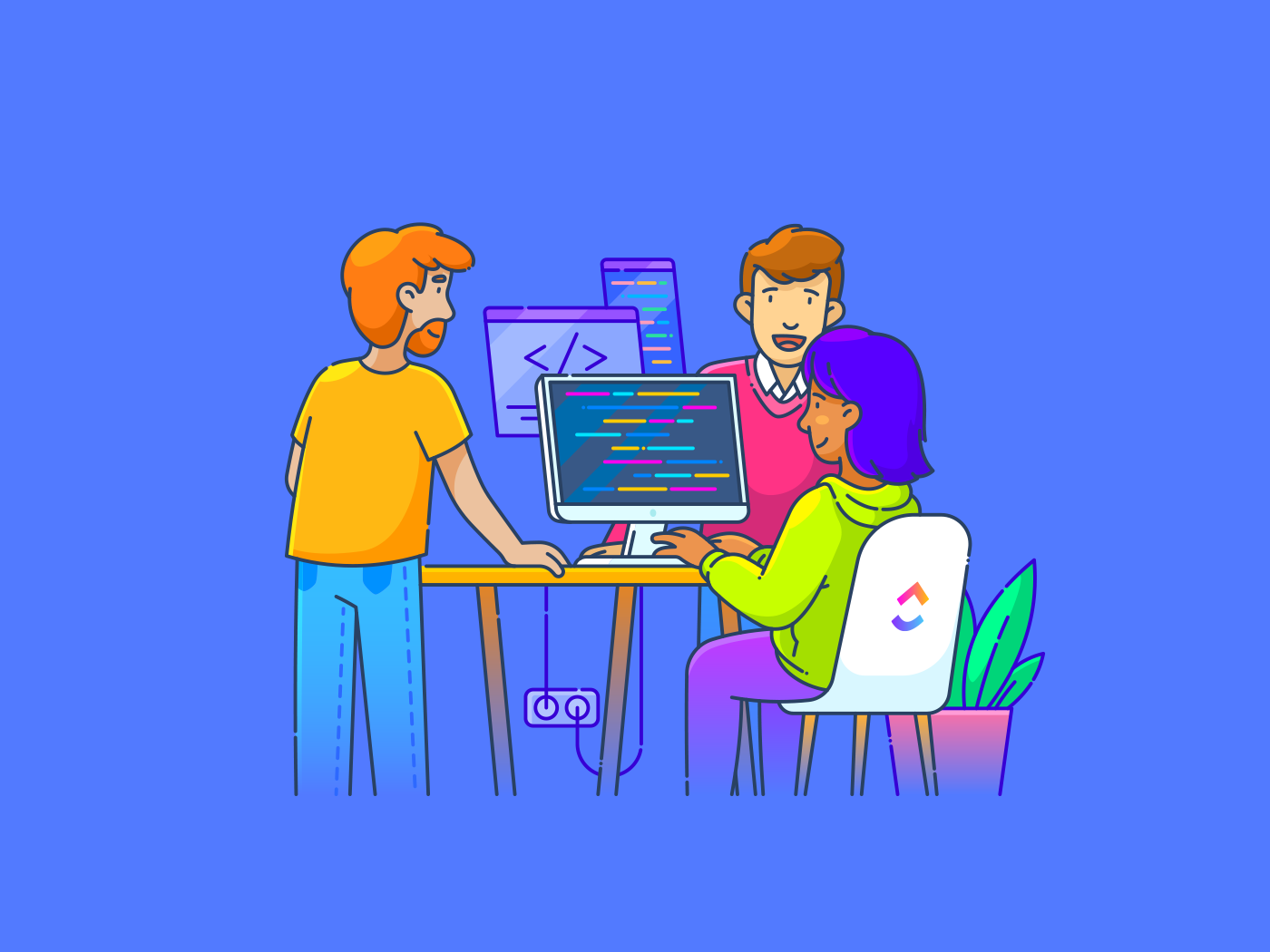Getting right into the corners of your garden and tackling extra-long grass needs a special tool. A grass trimmer uses tough plastic line to whip grass and weeds into shape. But what happens when the string runs out? You need to replace it.
Although a lot of grass trimmers have a slightly different process when it comes to swapping out string, the principles remain the same. The most common head type is bump feed, but others are available, including plastic blades that replace line altogether.
You usually have two options for restringing a trimmer. You can buy pre-wound spools of line that simply clip on or buy the trimmer line and wind it onto the head yourself. The exact steps slightly vary from manufacturer to manufacturer, but the basics are all covered below.
What you need
- Grass trimmer
- New spool or trimmer line
The short version
- Turn the trimmer off
- Remove the trimmer head from the rest of the machine
- Check what kind of trimmer head you have
- Select a length of line that fits your trimmer
- Wind the new line
-
Step 1.
Turn the trimmer off

Make sure the trimmer is switched off for safety. Remove batteries, unplug from the socket, or remove spark plugs from a petrol powered version.
-
Step 2.
Remove the trimmer head from the rest of the machine


This is usually done by either pressing a lock button or squeezing two tabs together on either side of the head, and then pulling towards you.
-
Step 3.
Check what kind of trimmer head you have


If your trimmer takes pre-wound spools, you can insert the new one and clip the trimmer head back into place. If there’s a spool that has to be rewound, then take that out and continue following these instructions.
-
Step 4.
Select a length of line that fits your trimmer


Usually made from nylon, they come in all shapes, thicknesses, and lengths, including round, square, twisted, and star-shaped profiles. Your trimmer’s manual should say what type and thickness it takes as standard; some trimmers can be fitted with thicker line than they’re shipped with so that they can deal with tougher jobs.
-
Step 5.
Wind the new line


If your trimmer has a single line (one bit of line comes out of the head), secure the line to the notch, and then wind the rest of the line around the the spool. The spool should have an arrow showing you which way to wind.
If your trimmer has a dual line, you’ll need to take your new line and find the middle, cutting it into two equal lengths. Once you have, take each bit in turn and, as above, fit the end into the notch to secure the end, and then wind the rest of the line around the spool. The spool should have arrows showing the correct winding direction. Repeat for the other half, using the empty side of the spool.
For all spools, try to keep your winding tight and even. Pop the ends of the line through the holes in the spool cover and refit, and you’re good to go. You might need to extend the line to right length to begin cutting.