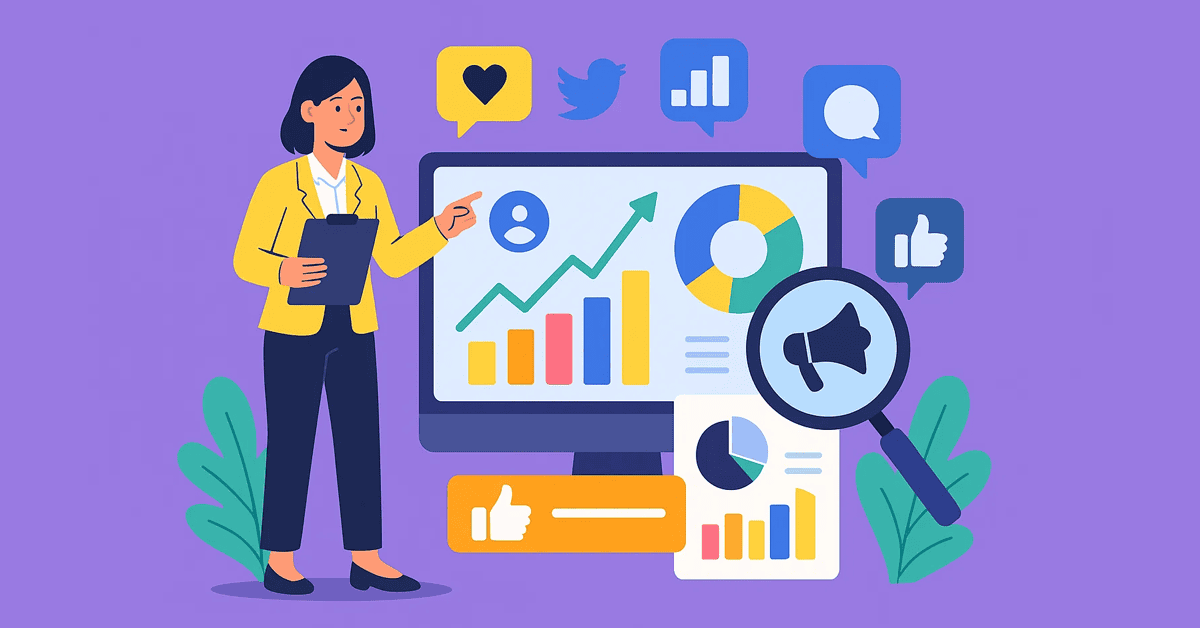Your social media marketing efforts take up a good chunk of your budget and ongoing content creation time. If you don’t track the right things, you can quickly drain your resources and exhaust your team with siloed efforts.
And while it’s easy to quickly glance at likes and follower count and call it “done,” your data analysis needs to go deeper.
Let’s take a closer look at how to track and analyze your brand’s social media marketing impact with clarity and purpose. Keep this guide somewhere safe so you can refer to it as needed. (Bookmark it, share it with your team, and pin it to the top of your notes app.)
Let’s get started. 👇
The Nuance of Tracking Social Media Metrics
Tracking social media metrics isn’t necessarily straightforward. Not every like, share, or comment tells the full story.
Some posts may get tons of engagement but bring in no leads. Others might seem quiet but drive high-value actions like sign-ups or sales.
That’s why it’s important to look beyond surface numbers.
↪ Metrics only matter when they align with your specific business and social goals.
Are you trying to build trust? Drive traffic? Generate leads? The value of a metric depends on what you’re aiming to achieve. In the next section, we’ll expand on this and share how to set clear goals and choose the right metrics to match.
How to Track and Analyze the Social Media Impact on Your Brand Based on Your Unique Business Goals (6 Straightforward Steps)
Here’s how to track social media results with your brand values and business goals in mind. (Remember to save this for later!)
Step 1: Outline Your Objectives and Goals
Your social goals should directly support your bigger business priorities.
Instead of listing “more engagement,” define whether your goal is brand awareness, lead generation, community growth, or conversions … and why.
In other words, what do you want social media to do for your business?
It’s an important question because the impact of social media can be significant. Take Wiz, for example. Following its recent acquisition by Google, Wiz is setting new standards in cloud security posture management, turning the company into a household name in cloud security. It’s also reinforcing Google Cloud’s position as a leader in AI-driven, multicloud solutions.
Image Source
The deal also sparked widespread commentary from VCs, tech influencers, and executives, creating a wave of thought leadership and social buzz that extended far beyond traditional press coverage.
So what about you? Are you trying to raise brand awareness for a new sister company? Drive traffic to a recently launched product page? Build a loyal community of tech-savvy pros? Generate endless qualified leads for your digital products? Why does this matter to you?
Document this using a spreadsheet, Google Docs, or your Work OS.
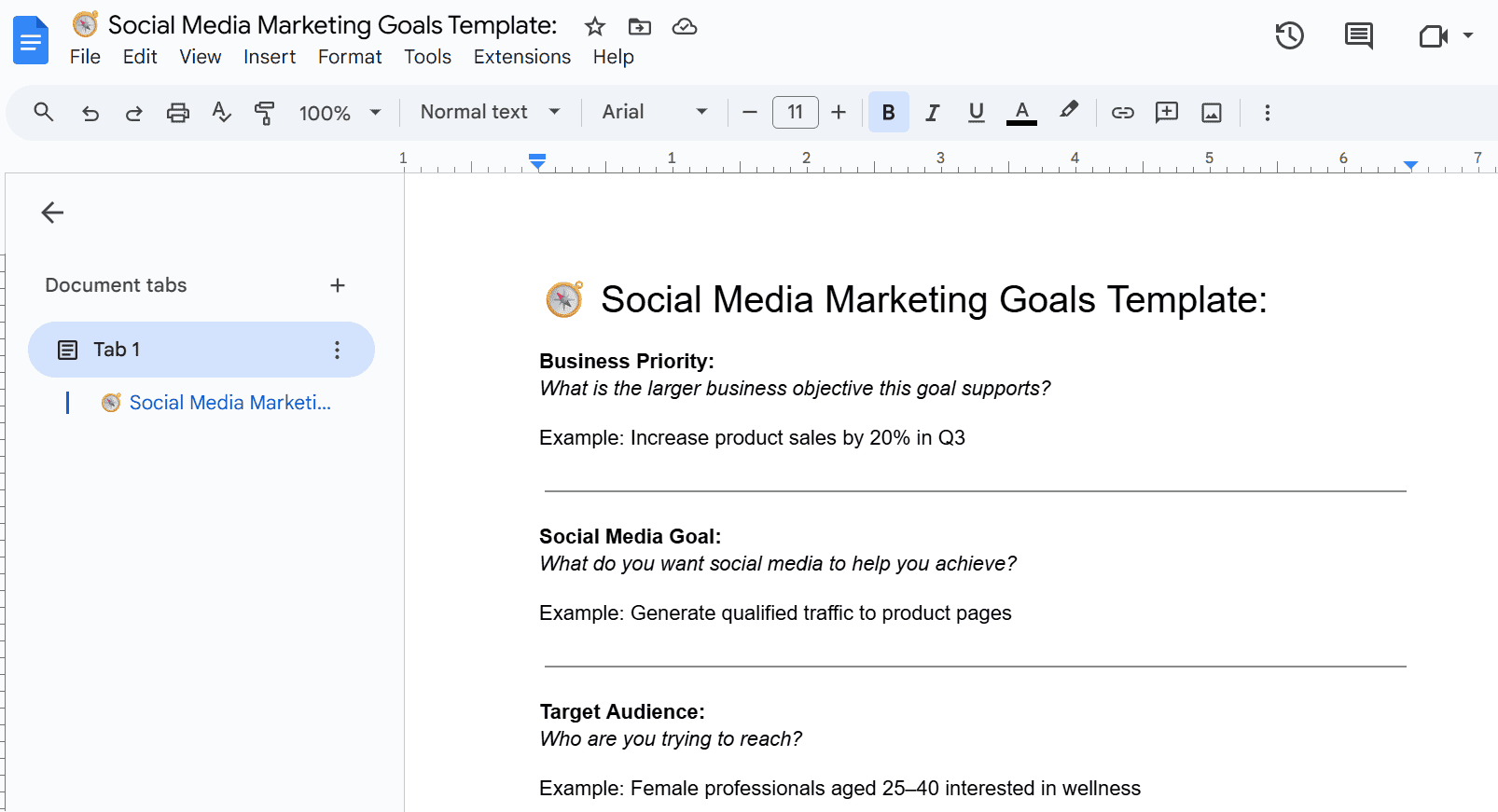
(Image by Ioana)
Clarifying this up front makes it easier to measure success and choose the right metrics for the next steps.
This step also sets the foundation for everything that follows.
Without clear objectives, you risk chasing metrics that look good on paper but don’t move the needle.
But when your social media activity ties back to your business goals, every post, campaign, and interaction has a clear purpose. And you’ll know exactly what to measure to track progress.
Step 2: Set Your Metrics
Now that you’ve defined your goals, decide how you’ll measure progress.
For example:
- If your goal is sales, pay attention to conversion rates, referral traffic, and revenue from social campaigns.
- If your goal is lead generation, track click-through rates (CTR), sign-ups, and form submissions.
- If your goal is brand awareness, focus on reach, impressions, and new followers.
- If you’re building community, monitor shares, comments, DMs, and sentiment.
Break your metrics into these three tiers:
- Impact metrics that measure actual business results. (These include conversion rate, sentiment score, and referral revenue.)
- Engagement metrics that reveal how your content connects with users. (These include CTR, saves, and shares.)
- Vanity metrics that prove visibility but don’t always tie to action. (Likes and impressions mostly.)
With this structure, you’ll track the right data at the right level. It also gives your team a clear view of what “success” looks like.
Remember … metrics should confirm what you did AND inform what you do next.
Step 3: Choose and Set Up Your Data Tracking Tools
Add UTM parameters to your destination URLs (using tools like Google’s Campaign URL Builder). This shows you which social media campaigns drive the most traffic to your website.
This is easily the most vital data you’ll have at your fingertips, so don’t skip it.
Be sure to also use social listening tools to automatically track unbranded and branded mentions.
Set up monitoring for social listening queries, such as:
- Misspellings and variations of your brand name
- Industry terms or product categories
- Competitor mentions
Another pro-tip?
Use forms and polls to pull zero-party social data. These work great on LinkedIn, WhatsApp, and Instagram and are packed with valuable insights into your audience’s needs and wants. Directly from them.
On Instagram, share polls in Stories often and save them in an “FAQs” or “Q&A” highlight on your profile. (Be sure to switch on the “Display on Profile” option when asked.) This gives users a quick access point to FAQs on social and invites them to continue contributing to your data pool.
SoFi, a lender known for offering flexible financial products, including business loans for bad credit, does this on Instagram consistently.
Here’s an example of SoFi’s Q&A highlight:
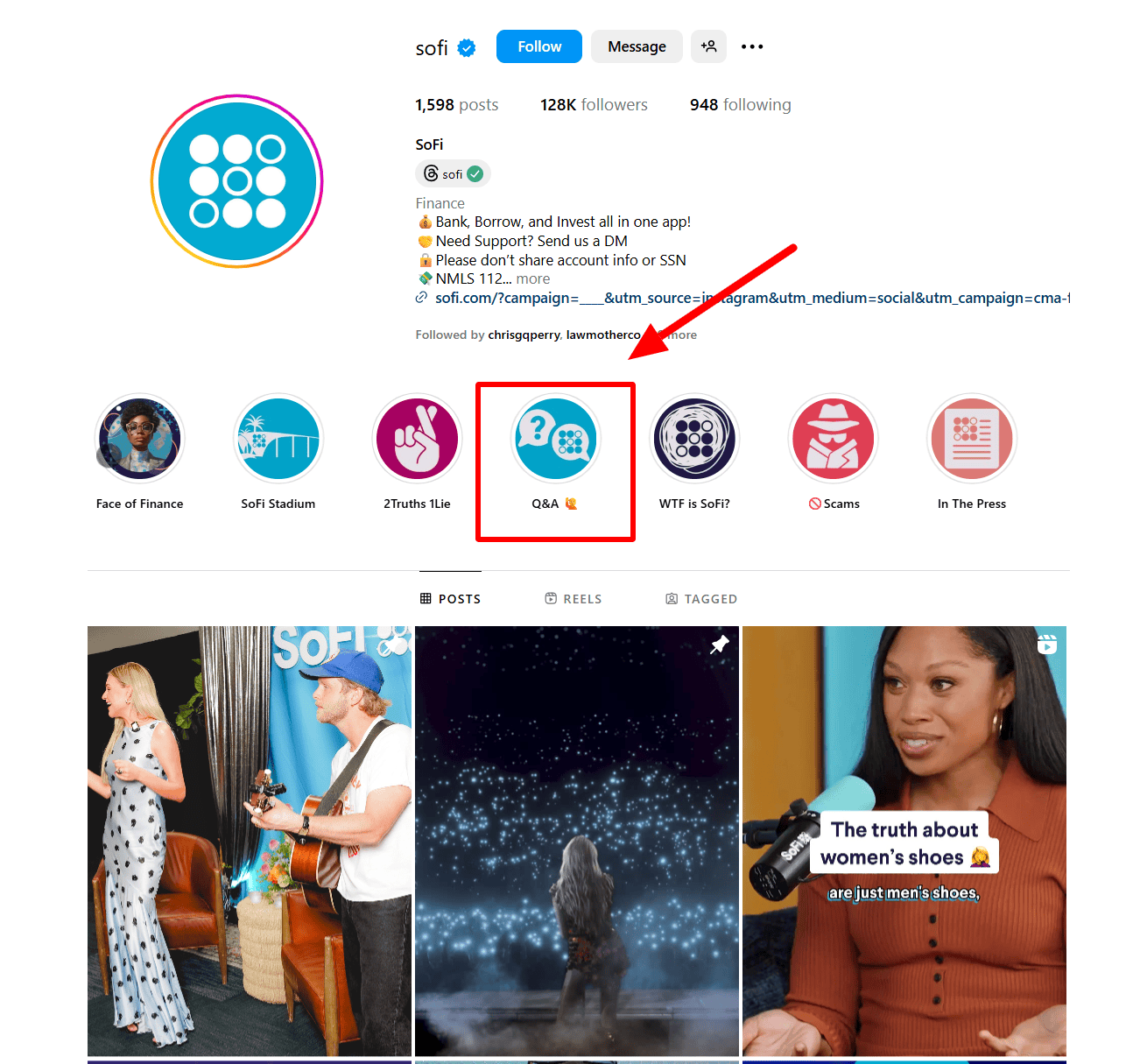
(Image Source)
Users who stumble across its page can binge frequently asked questions about loans right in the highlight — and directly respond to Sofi if they have more questions. A win-win for the lender and its prospects.
Step 4: Analyze The Data
Measure how much of the total conversation in your niche involves your brand and track how that changes over time. Use NLP tools to analyze sentiment polarity (positive/neutral/negative). Combine these insights with SEO competitor analysis to understand how your performance stacks up against others in your industry and spot opportunities to outperform them.
Pay extra attention to comments that express audience needs and wants.
For instance, Clutch, a Canada-based platform connecting buyers and sellers of cars, regularly publishes engaging content such as “Most Reliable Cars Under $20/30k.”
Through audience comments, the brand identifies popular choices like Corollas or Honda Civics. It then sets up highly relevant, targeted campaigns like promoting Honda Civics for sale in Toronto. This boosts its conversions by aligning directly with audience interests.
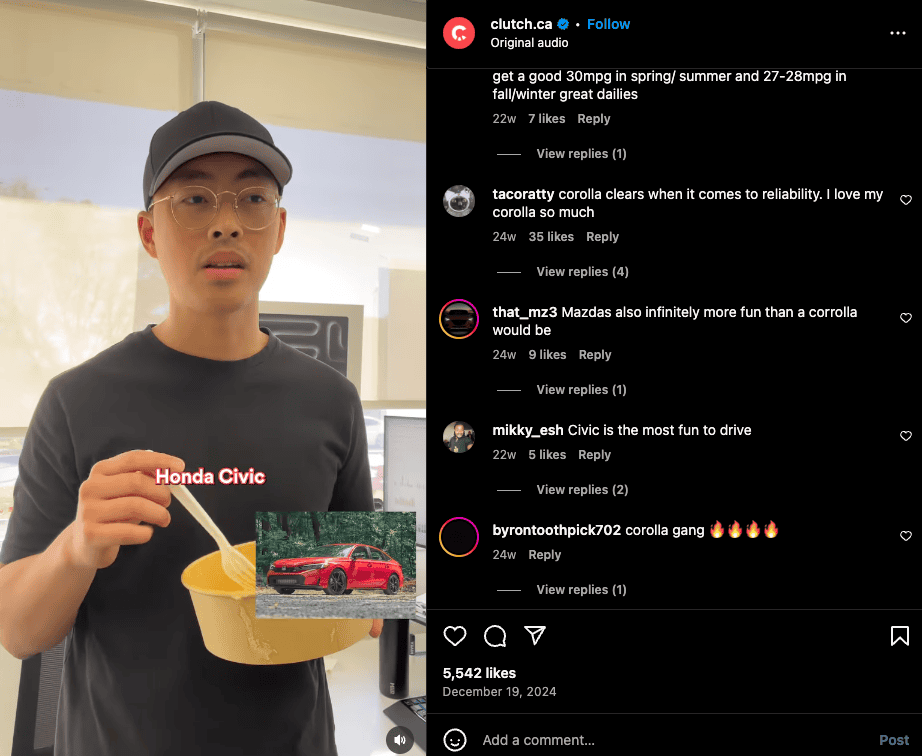
(Image Source) (Consider embedding the video)
Scent Split, specializing in niche perfumes, also has loads of user-generated comments the team draws info from. They track engagement metrics such as shares, comments, and scent-specific mentions to analyze which perfume launches and fragrance notes generate the most buzz.
This data is pivotal to helping the brand fine-tune its content, identify top-performing products, and strengthen its emotional connection with fragrance lovers.
Here’s an example of a scent its audience was raving about trying:
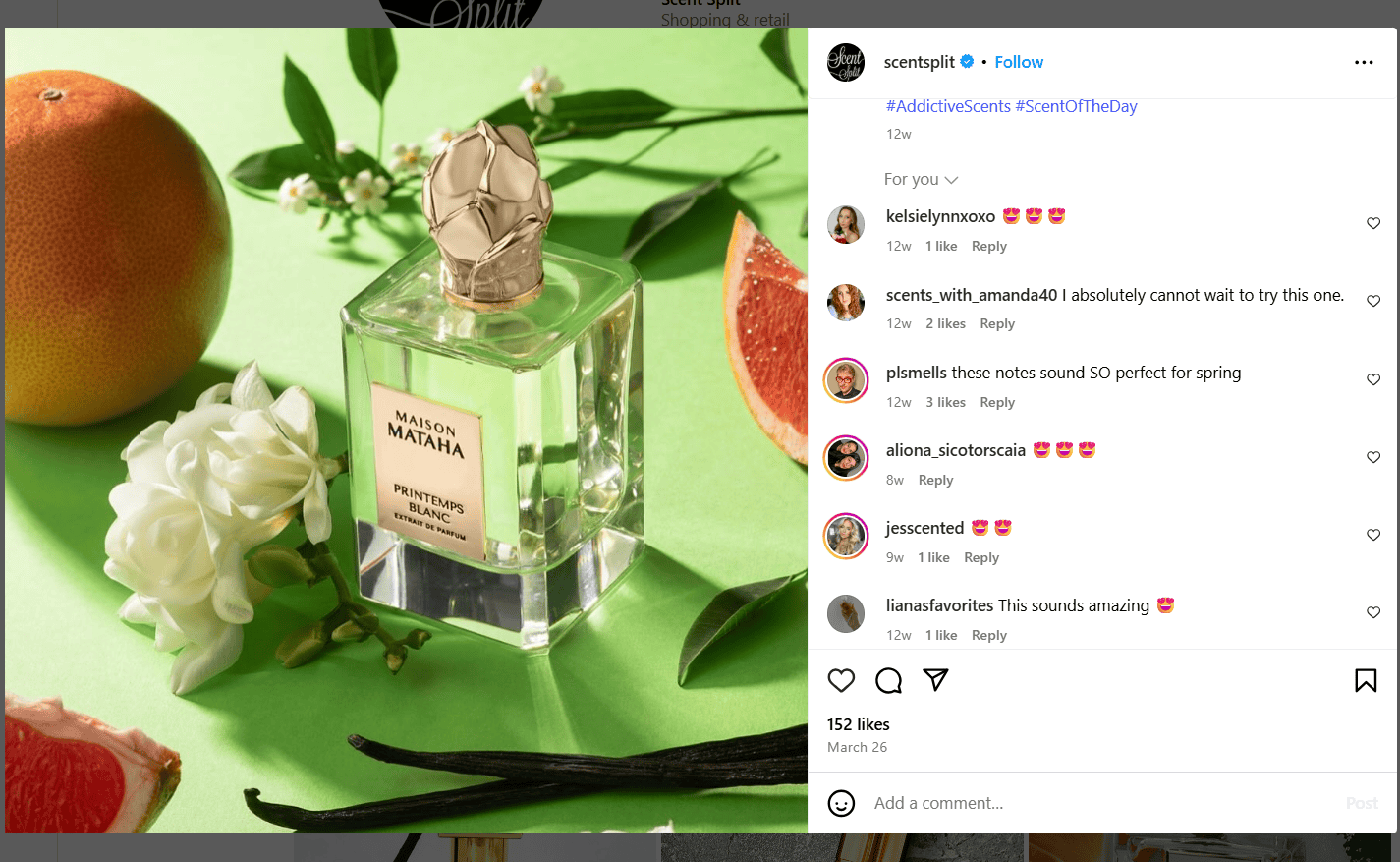
(Image Source)
It’s called the “Printemps Blanc” and with a caption like the one below, who could blame them?
It reads:
“Let yourself be enchanted by Printemps Blanc—a luminous fragrance now available to order!
Sparkling grapefruit, delicate orange blossom, and elegant jasmine sambac meet the soft embrace of vanilla and creamy sandalwood, creating an unforgettable scent you’ll find irresistible. Crafted in France, this addictive indulgence elevates every moment.
Discover it today!”
#PrintempsBlanc #NewFragrance #FragranceLaunch #PerfumeLover #MadeInFrance #LuxuryPerfume #AddictiveScents #ScentOfTheDay
The user comments on this post say it all:
- “I absolutely cannot wait to try this one.”
- “These notes sound SO perfect for spring.”
- “This sounds amazing 😍”
It’s safe to say this audience is a fan of citrus, jasmine, vanilla, and sandalwood notes. With zero-party data like this, the perfume brand refines its products and crafts campaigns that speak directly to its audience’s fragrance preferences.
↪ This is how you turn social media engagement into a strategic advantage.
Speaking of which …
Step 5: Draw Conclusions
Forecast how data and social trends may impact traffic, revenue, or churn. This moves you from reactive to proactive decision-making.
Once you’ve gathered the data, it’s time to make sense of it. Numbers alone don’t tell the full story; you need to interpret what they mean in the context of your business.
Look for patterns:
- Does sentiment dip after a product launch or rise after behind-the-scenes content?
- Are certain types of posts consistently driving more conversions?
- Which social media platforms generate the highest-value traffic?
Use this analysis to forecast how social media trends and data might affect your key business outcomes, like traffic, revenue, or customer churn. For example, a spike in negative sentiment around a competitor could give you the opportunity to step in with a solution-focused message.
Make sure to also note what’s working in your strategy and plan to double up on those tactics.
Step 6: Refine Your Approach Based on the Data
Analytics should drive experimentation and continuous improvement. Use split testing (also called A/B testing) to validate your theories about audience preferences.
When you experiment with different versions of your content, you’ll discover what performs best.
For example, try varying:
- Posting times: Morning vs. afternoon vs. evening, or weekdays vs. weekends
- Calls to action (CTAs): “Shop now” vs. “Learn more” vs. “Sign up”
- Post formats: Videos, carousel images, polls, and Stories
- Tone: Casual vs. formal, humorous vs. serious
Use audience-level data (from Meta, LinkedIn, TikTok) to find out which groups respond best to each approach. Then tailor your content to those segments.
Build feedback loops to keep this process organized. For instance: Post → view the data → tweak your approach → retest.
This cycle helps you avoid guesswork and continuously optimize your social media presence. And over time, you’ll build a deeper understanding of your audience’s preferences and habits.
It’s also important to strategize ways for increasing your Instagram follower count if you’ve just opened your account or your count is low.
Follower count may be a vanity metric in some cases, but it also influences reach, engagement, and credibility. (Bigger accounts get better visibility thanks to Instagram’s algorithm, which boosts other metrics too.)
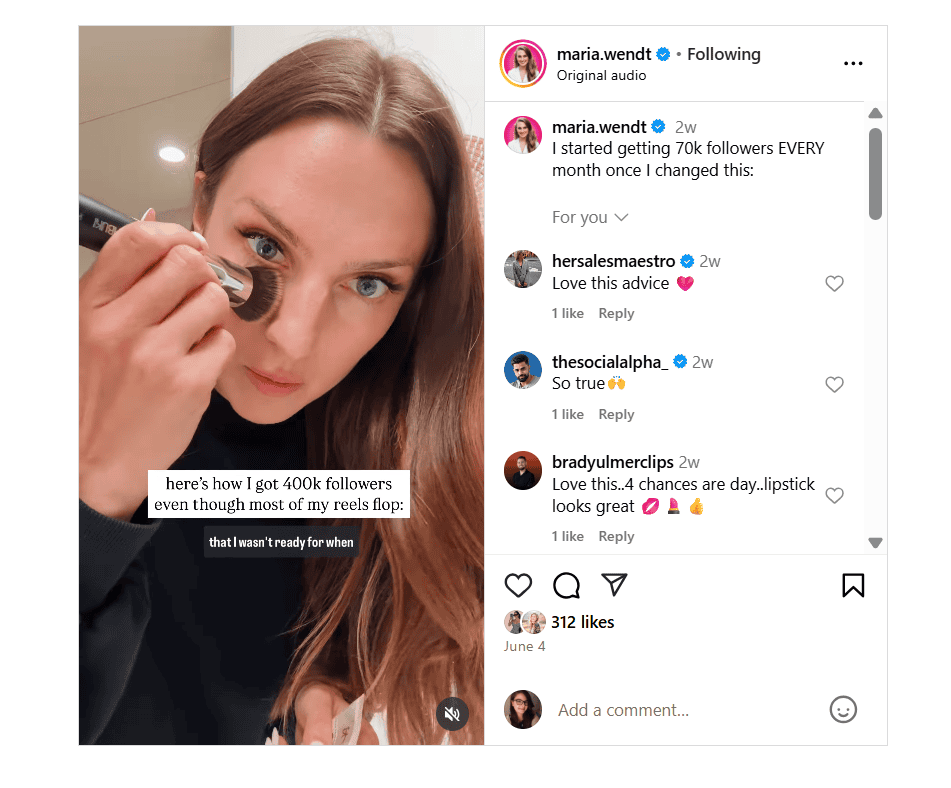
(Image Source)
Tracking follower growth helps brands spot what’s working and adjust before momentum fades. Consider increasing your Instagram follower count by using organic strategies and trusted services to build a real, engaged audience.
Examples include:
- Buying followers from reputable sources that offer real, active accounts. (Not bots.)
- Partnering with social influencers or brands in your niche for shoutouts.
- Posting shareable content that encourages followers to tag others.
- Posting four times a day (like Maria Wendt recommends above).
- Running targeted Instagram ads to attract your ideal audience.
- Hosting giveaways that require following your account to enter.
Wrap up
Being intentional with your social media marketing strategy is the best way to make the most of your time, money, and internal resources. Your team will thank you, your customers will stick around, and your prospects will stay curious and drop into your world … willingly.
But remember, you need a proper feedback loop in place, too.
For good measure, here are the steps we covered in this guide:
- Step 1: Outline Your Objectives and Goals
- Step 2: Set Your Metrics
- Step 3: Choose and Set Up Your Data Tracking Tools
- Step 4: Analyze The Data
- Step 5: Draw Conclusions
- Step 6: Refine Your Approach Based on the Data
And the simple feedback loop we recommended: Post → view the data → tweak your approach → retest.
Now, over to you. It’s time to put this guide into action so you can revive your social media account from the dead. (Or at least, make it way more relevant to your audience.)
Need help along the way? Try now to simplify your social media marketing workflow.
FAQs
1. What are the key metrics to track for social media impact?
Be sure to track engagement and reach to see how many users interact with your content. Watch follower growth and click-through rates to measure interest. (Don’t forget conversions and brand sentiment to understand the overall impact.)
2. How can I measure the return on investment (ROI) from social media?
Calculate ROI by comparing the money you earn from social media against what you spend. Analytics tools help connect campaigns to actual conversions. This way, you know what’s truly working.
3. What tools can assist in analyzing social media impact?
Sprout Social and Talkwalker offer deep social insights into your audience and competitors. Google Analytics tracks traffic and sales from social campaigns. Together, these tools reveal what drives results. You can also use Bulky to automate your social media marketing posts.
4. How do I interpret social media sentiment?
Sentiment analysis shows if people feel positively, negatively, or neutrally about your brand. It uncovers public opinion and highlights areas to improve or celebrate.
5. Why is tracking brand mentions important?
Keeping an eye on mentions helps you catch feedback early. It’s essential for managing your brand’s reputation and responding to customers quickly. (ALWAYS respond to comments and feedback professionally, especially if it’s negative.)
6. How can I benchmark my brand’s social media performance?
Compare your data against competitors or industry averages. Benchmarking reveals where you lead and where you can grow.
Be sure to also compare your current results against your past results to see how you’re improving over time.
7. What role does content quality play in social media impact?
Strong content grabs attention and encourages sharing. When you understand what resonates, you can create more of it and boost engagement. So it matters quite a bit!