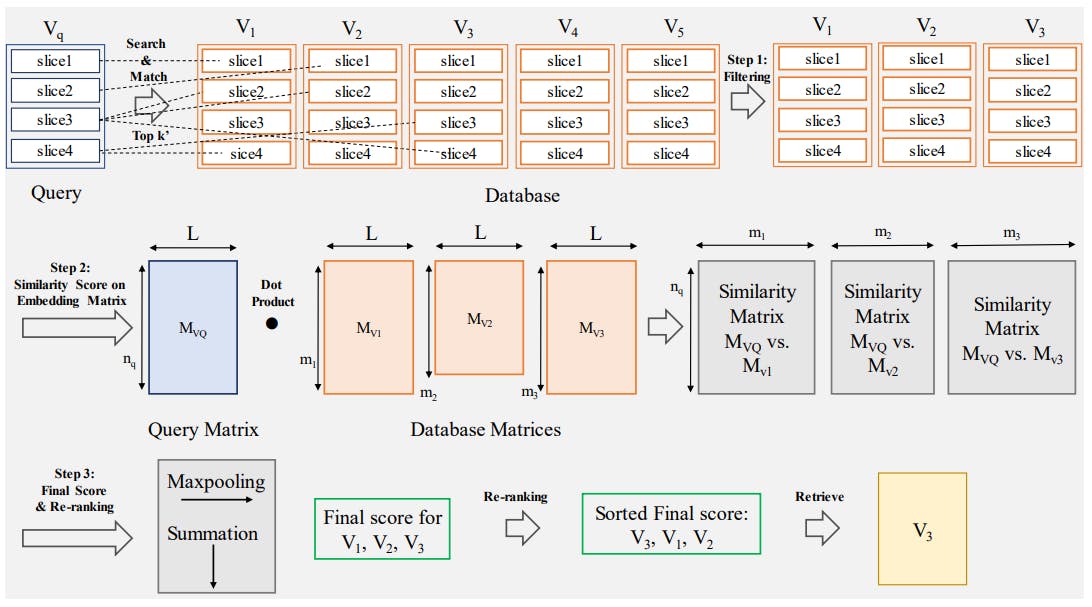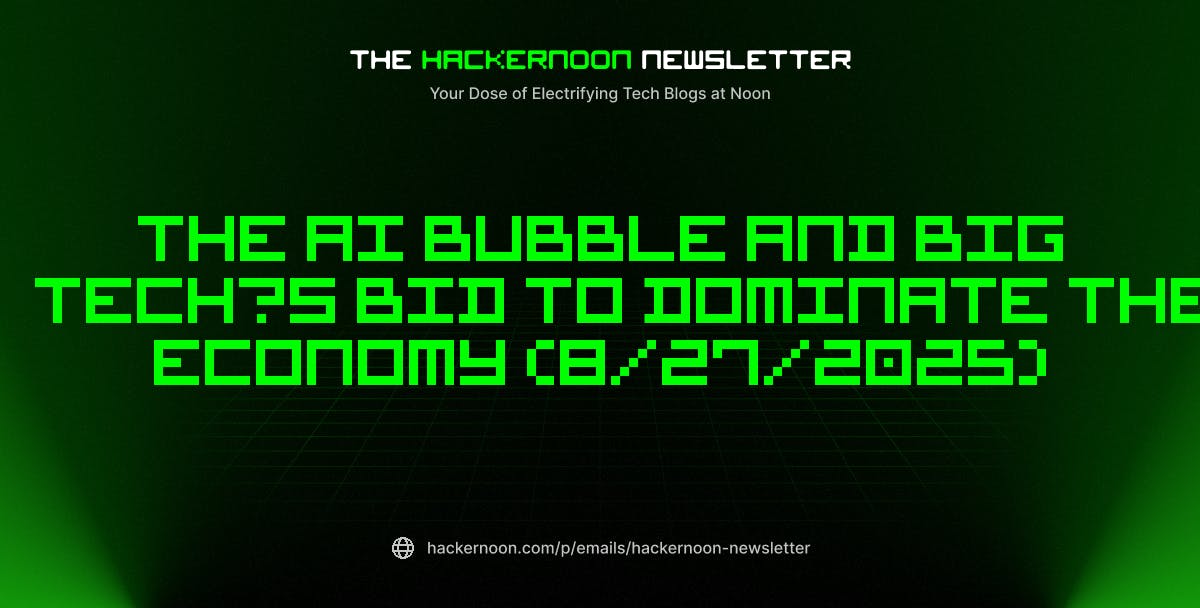It may not always be the coolest social media platform on the block, but with more than 1.15 billion members in 2025, LinkedIn remains one of the world’s most influential social networks.
According to LinkedIn data, content creation and engagement on the platform have surged. Engagement has grown by ~30% year-over-year, with formats like multi-image posts and native documents achieving engagement rates above 6%. Businesses are leveraging LinkedIn as a critical B2B channel, with 94–95% of B2B marketers now actively using it to reach decision-makers and drive conversions.
For LinkedIn marketing to result in leads and conversions, you need to maximize your impressions, ensuring as many people as possible see your content, and that it is strategically coordinated as part of any Communication Orchestration efforts.
In this post, we’ll explain what LinkedIn impressions are, why you should track them, and how to increase them, while introducing the idea of Social Media Orchestration to help you align your LinkedIn efforts with your overall business goals.
What are impressions on LinkedIn?
LinkedIn counts an impression as the number of times your content appears at least 50% in view, for at least 300 milliseconds, on a signed-in member’s device.
In other words, whenever your content shows up on a screen, even if the same user sees it more than once, it counts as an impression.
For example: if one follower sees your post in their feed and again when someone shares it, that counts as two impressions.
What are unique impressions on LinkedIn?
Unique impressions count only one impression per person, no matter how many times they’ve seen your content.
This is essentially what LinkedIn calls reach: the number of unique people who’ve seen your content.
LinkedIn impressions: organic vs paid
-
Organic impressions: occur when your content naturally appears in someone’s feed, thanks to their connection with you and LinkedIn’s algorithm.
-
Paid impressions: come from sponsored content or ads you pay to promote.
Both are critical, and orchestration ensures that paid and organic efforts complement rather than compete; part of a holistic Social Media Orchestration approach.
Why should you track LinkedIn impressions?
Tracking impressions helps you understand how visible your content is. Without this, you can’t contextualize engagement rate, click-throughs, or conversions.
Impressions also reveal when your audience is most active and indicate whether your content is resonating. If impressions decline, it could mean that engagement has dropped and LinkedIn’s algorithm deprioritized your posts.
What’s the difference between LinkedIn impressions and views?
For videos: a view happens only when someone watches at least 3 seconds.
For articles: a view counts only when someone clicks and fully loads the page.
What’s the difference between LinkedIn impressions and reach?
-
Impressions: total number of times content appears, even if the same person sees it multiple times.
-
Reach (or unique impressions): counts each person only once, no matter how many times they see the content.
Facelift Data Studio lets you track both metrics across channels in a standardized dashboard, supporting a coordinated, orchestrated strateg.
How to track LinkedIn impressions with a social media analytics tool
Using a dedicated analytics platform like Facelift Data Studio allows you to centralize all your social data, build dashboards, and even create custom metrics.
Here are key metrics you can track:
-
Impressions over time: track daily totals to spot trends.
-
Post Impressions: see which individual posts performed best.
-
Engagement rate by post type: understand how videos, carousels, and documents compare.
-
Interaction Rate & Average Interactions per Post: evaluate how engaging your content is in relation to its visibility.
A note on vanity metrics
Vanity metrics refer to fluffy figures that look good on paper, but don’t ultimately tell you (or your stakeholders) anything of real value about your content performance.
What constitutes a vanity metric can and will change from channel to channel, but one of the most common examples given is follower count.
The number of followers a page has is not always representative of its actual success, with many followers being inactive, irrelevant, or even just bots. Sometimes, pages buy followers to inflate this number because it makes them look good. This is a terrible idea, and if you’re considering buying followers on a platform such as Instagram, here’s all sorts of reason why that’s bad.
For more on vanity metrics, I wrote a much deeper article about how to identify them, and how they can still provide value to your Social Media Orchestration strategy.
How to increase LinkedIn impressions
1. Be relevant to your audience
Tailor content to your audience’s needs and use hashtags and keywords strategically. LinkedIn’s algorithm still prioritizes posts that match user interests.
2. Get engagement fast
Early engagement signals quality to LinkedIn. Share posts internally (via Slack, Teams, etc.) and encourage employees to interact early, a hallmark of Communication Orchestration, aligning both internal and external voices.
3. Be genuine
Users engage more with authentic, human content. Don’t shy away from showing personality while staying professional.
4. Mix up content types
Experiment with:
5. Post at the right time
Peak times remain Tuesday–Thursday mornings (~9–11am). Weekly posts drive much higher growth than monthly posts. Note that these are general figures and will not always be relevant to all industries, companies, or audiences. Run your own tests to determine which times work best for your organization.
6. Optimize your profile
Complete your company page, join discussions, and actively grow your follower base. Never leave your profile information blank, always make sure your current logo is visible, and that all visual elements of your profile meet your corporate identity requirements.
7. Use paid ads strategically
Sponsored content and messaging can help amplify your content to new audiences while keeping organic efforts focused. Orchestrating paid and organic ensures optimal ROI.
8. Leverage employee voices
They often say they’re your greatest asset. It’s a cliche, but with individuals receiving around 500% more reach on average than a business’s organic posts, you’d be foolish not to try to leverage employee evangelism, thought leadership, and employer branding.
Facelift’s Amplify is an app you can use to send pre-tailored content that always meets your company’s brand requirements, and is pushed to your colleagues’ phones for easy sharing on the networks of their choosing. They can select their interests, and will receive notifications when something is available for them to share. And of course, they can (and should!) always edit the posts themselves to give them more personal character.
Start tracking your impressions and orchestrate your LinkedIn strategy
Your LinkedIn presence can drive awareness, leads, and sales, but only if your content is seen by the right people, at the right time, and as part of a coordinated effort.
Facelift Data Studio helps you track impressions, benchmark engagement, and align LinkedIn with your broader communication goals.
And remember: impressions alone aren’t enough. Orchestrating your teams, content, and workflows ensures your LinkedIn activities contribute to actual strategic business outcomes.