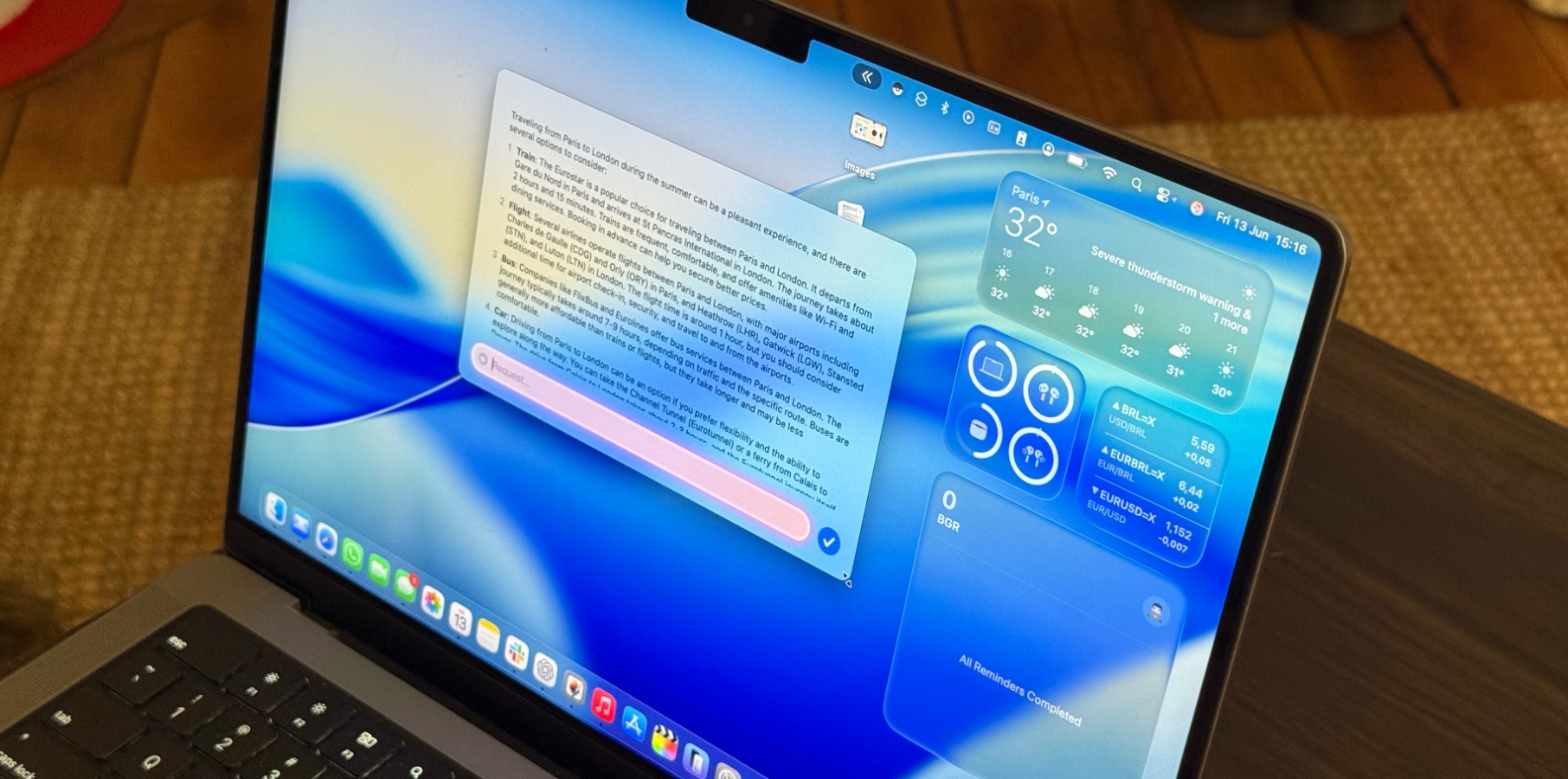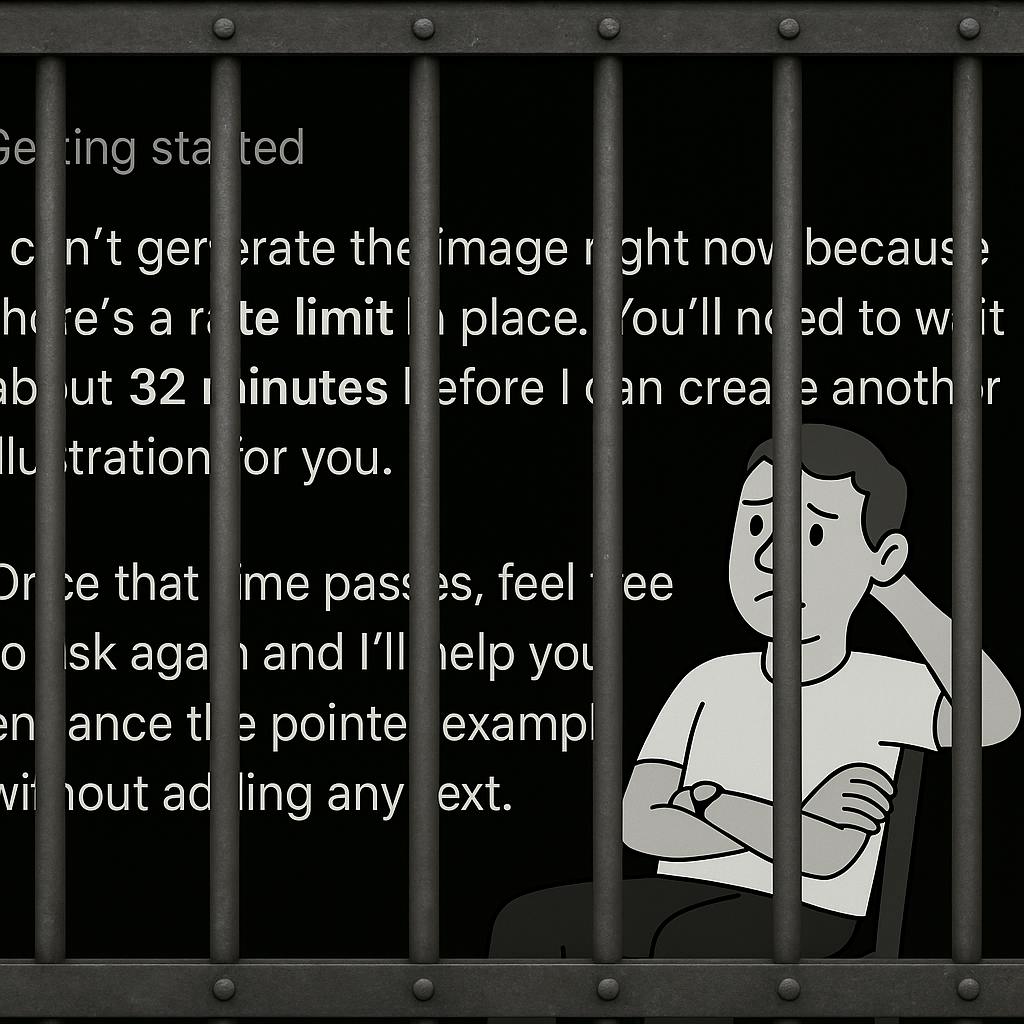With WWDC 2025 now over, many Apple fans were disappointed by the lack of newer Apple Intelligence features. Even though Cupertino is bringing some new AI functionalities to the platform, the most anticipated one is still a mystery.
This is why Apple executives have addressed in a few interviews why the new Siri hasn’t shipped yet. While it was initially expected to arrive with iOS 18.4, Bloomberg’s Mark Gurman now reports that Apple aims for an iOS 26.4 release.
While this might be even more disappointing for users (especially since OpenAI and other competitors keep evolving their AI models faster than ever), there’s a possibility to take advantage of Apple Intelligence as a real AI chatbot (and I’m not talking about powering it with ChatGPT).
This is still only available as part of the new features coming with iOS 26 and macOS Tahoe, which are in the early days of beta testing.
There’s an Apple Intelligence chatbot hiding in iOS 26 and macOS Tahoe
As noted by my good friend and MacWorld reporter Filipe Espósito on Threads, it’s possible to run your own Apple Intelligence chatbot if you have the iOS 26 or macOS Tahoe beta installed on your devices.
The Apple Intelligence chatbot can be powered by Apple’s AI features in the new Shortcuts app. As explained by Espósito, you can choose between the on-device model, which isn’t as powerful, or the Private Cloud Compute option, which runs online and works pretty well as a chatbot.
You can learn more in Espósito’s Threads post.
Here’s how I created mine:
- With the Shortcuts app on iOS 26 or macOS Tahoe, choose the “Get text from Input” option.
- Then select “Use Private Cloud Compute model” with Text.
- Finally, Apple Intelligence needs to “Show Response.”
While Apple’s AI chatbot doesn’t have the same strong personality as other AI bots, it’s pretty good for information. I asked what the best way to get from Paris to London during the summer was, and what the best portable power bank I could get was, and I got decent responses.
When I asked how updated Apple’s models were, the company sent me a support page with its Intelligence features. Also, this shortcut doesn’t allow you to see past queries or even view the previous message if you interact with it again.
Wrap up
If you really want to see how an Apple Intelligence chatbot works right now, the new Shortcuts app gives you the best preview yet.