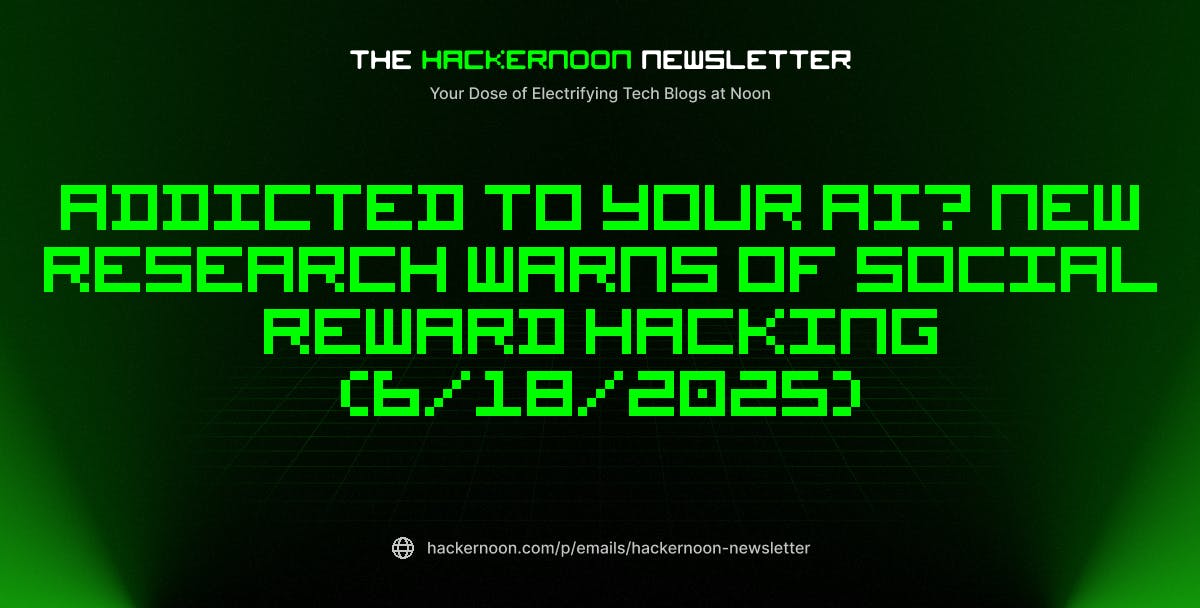iOS 18 introduced iPhone users to Apple Intelligence for the first time, and the AI functionality is present throughout the operating system – including in places where it isn’t really wanted.
That’s particularly true if you’re a long-time user of the first-party Apple Mail app, which saw a massive change with iOS 18. Like competitor Gmail, Apple has attempted to automatically sort your emails into different categories, with easy access to your primary emails, transactions, updates and promotions, depending on what you’re looking for.
That’s the idea, anyway. The reality isn’t quite as impressive, with Apple Mail often misinterpreting your emails and putting them into the wrong categories. It can also make finding a specific email harder to find at a glance – the total opposite of what the functionality should do.
While users have flocked to third-party alternatives for email, they don’t need to; there’s an easy way to disable the new Categories functionality in the Apple Mail app in iOS 18, and it only takes a few taps. Here’s how to do it.
What you’ll need:
- An iPhone running iOS 18
- The Apple Mail app
The Short Version
- Open the Mail app on your iPhone.
- Tap the three dots in the upper-right corner.
- Tap List View.
- Enjoy the old-style Mail app.
-
Step
1Open the Mail app on your iPhone
The first step is to open the Apple Mail app on your iPhone running iOS 18.

-
Step
2Tap the three dots in the upper-right corner

From the Inbox view in the Mail app, tap the three dots in the upper-right corner to access settings.

-
Step
3Tap List View

From the pop-up settings menu, tap List View to revert to the old-style Mail app layout.

-
Step
4Enjoy the old-style Mail app

Once tapped, you should see the new, slightly annoying, categories disappear, with your inbox displaying all emails in chronological order in the same way that it did back in iOS 17.
If you ever want to try categories again, simply follow the steps above and tap Categories to enable the functionality.

FAQ
While you can revert to the old-style layout in the Mail app, the category icons (which appear on the left of emails) can’t be disabled at the time of writing.