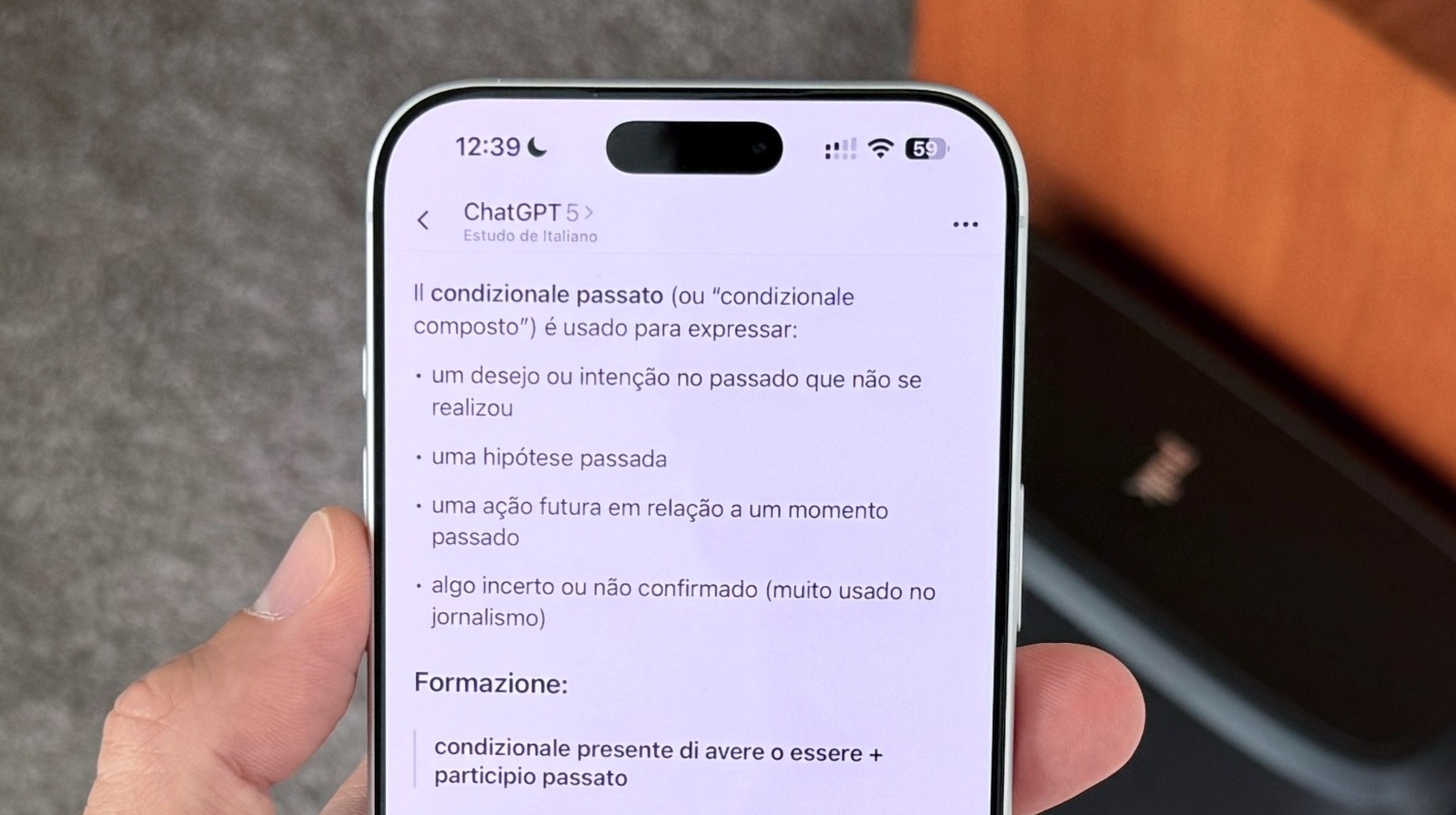If you’re looking to create a passive income stream, there’s no better way than turning your expertise into digital products like eBooks and PDFs. Whether you’re sharing gardening tips, home organization strategies, or your own business know-how, selling eBooks is an excellent way to monetize your knowledge.
And the best part? You don’t need to spend hours pushing your products or managing complicated sales funnels. YouTube can do all of the heavy lifting for you. Here’s how you can create, sell, and promote eBooks and PDFs using YouTube, all while setting up a streamlined system that works for you.
Get The Guide
How to Sell eBooks and PDFs Using YouTube
Ready to turn your expertise into a passive income stream? This step-by-step guide will show you exactly how to create, sell, and promote your eBooks and PDFs using YouTube as your ultimate sales machine. With proven strategies and easy-to-follow instructions, you’ll learn how to generate sales even while you sleep.
What You’ll Learn:
- Creating Your eBook: Discover how to choose a profitable topic and create your eBook using simple tools like Pages, Word, or Canva.
- Setting Up Your Store: Learn how to set up your eBook store using Fourthwall or Stan, including how to add your PDFs, set prices, and start selling.
- Tagging Products on YouTube: Step-by-step instructions on how to use YouTube Shopping to tag your eBooks in your videos and drive direct sales.
- Promoting Your eBooks: How to drive consistent traffic to your eBooks using YouTube and other platforms like Instagram, Pinterest, and email marketing.
We earn a commission if you make a purchase, at no additional cost to you.
Step 1: Create Your eBook – Start with What You Know
The first thing you need is a topic for your eBook. If you’re not sure where to start, think about your passions or the questions your audience regularly asks. Maybe you’re an expert in container gardening or home organization, or perhaps you have a wealth of knowledge on productivity or side hustles. Whatever it is, your eBook should be a solution to a common problem.
Here’s how to get started:
- Choose a Topic: Pick something you’re already knowledgeable about. For example, if you’re into gardening, consider creating an eBook like “The Ultimate Guide to Indoor Vegetable Gardening”.
- Write Your eBook: You can use simple tools like Pages, Microsoft Word, or Canva. For me, I use Pages because it’s quick and easy, but you can choose whichever tool you feel most comfortable with. Your eBook doesn’t need to be long. A 10-50 page guide is perfect to get started!
- Design a Cover: Head over to Ideogram (use this link to check it out: Ideogram) and generate a cover image for your eBook. Just type in your eBook title and let Ideogram create a beautiful design for you. Once you’re happy with the design, download the cover and insert it into your document.
- Add an About Page: Include a personal bio at the end of your eBook. Tell your readers who you are and why you’re the perfect person to help them with the topic. This adds a personal touch to your product.
Once you have your content ready, export it as a PDF, and you’re all set to move on to the next step!
Step 2: Set Up Your Store to Sell eBooks
Now that you’ve created your eBook, the next step is to get it online and set up a place to sell it. You’ll need a storefront, and there are two excellent options: Fourthwall or Stan. I personally use Fourthwall for my own digital products, but both platforms work beautifully for this.
Here’s how to set up your eBook store:
Option 1: Set Up Your eBook Store on Fourthwall
- Sign Up: Go to Fourthwall and create an account.
- Choose Your Theme: Pick a simple, clean theme for your store. You don’t need anything fancy to start—just something that highlights your products.
- Upload Your eBook: Go to your store settings, click on Products, and upload your eBook. Add a title, description, and price (I recommend starting at $27 or $49 for bundles).
- Custom Domain (Optional): For a more professional look, you can connect a custom domain to your Fourthwall store. I recommend using GoDaddy (check out my link for discounts: GoDaddy).
- Connect YouTube Shopping: In your YouTube Studio, go to the Monetization tab, then click YouTube Shopping. After linking your store, you’ll be able to tag your eBooks directly in your YouTube videos.
Option 2: Set Up Your eBook Store on Stan
- Sign Up: Visit Stan and create an account.
- Add Your Product: After signing in, click on Add Product, upload your eBook, and fill in the product details (title, price, description, etc.).
- Customize Your Store: You can add your logo, change the colors, and set up a basic, branded store on Stan.
- Launch Your Store: Once everything is set up, share your store link on your YouTube videos, social media, and email.
Step 3: Tagging Your eBook in YouTube Videos with YouTube Shopping
Now for the real magic—tagging your eBook in YouTube videos!
Once your store is set up and linked to YouTube, you can tag your eBooks in your videos, allowing your viewers to buy them directly.
Here’s how to tag your eBooks in YouTube:
- Upload Your YouTube Video: Create a video related to the topic of your eBook. For example, if your eBook is about container gardening, create a video like “How to Grow Vegetables in Containers.”
- Go to the Products Tab: In the Monetization section of your video details, go to the Products tab.
- Tag Your eBook: Click on “Stores”, select your store, and choose your eBook from the list of products. Your eBook will be tagged directly in the video, and viewers can click to buy it right from the video.
- Add a Call to Action: In the video description, add a clear CTA like: “Want more tips? Grab my full guide here: [Link to Your eBook].”
Step 4: Drive Traffic to Your eBook with Consistent Content
To sell eBooks consistently, you need traffic. The more videos you upload, the more chances you have to tag and sell your eBooks.
Here’s how to consistently drive traffic:
- Upload Regularly: Aim to post one video per week to stay consistent. Each video is a chance to promote your eBooks.
- Repurpose Content: Don’t start from scratch every time. Repurpose your old content by adding more value or updating it. This saves time and increases the chances of driving traffic to your eBooks.
- Use YouTube SEO: Optimize your video titles, descriptions, and tags to improve visibility. The higher your video ranks, the more people will find your eBooks.
- Promote Across Other Platforms: Share your video links on Instagram, Pinterest, Facebook, and Twitter. Don’t forget to build an email list so you can send your audience direct links to your eBooks.
Step 5: Scale Your Sales by Creating More eBooks
Once you’ve made a few sales, it’s time to scale your business. You can create multiple eBooks within your niche, which will increase your chances of making more sales.
For example, if you have an eBook on container gardening, consider creating more on topics like:
- Indoor Vegetable Gardening
- Best Vegetables for Small Spaces
- Essential Gardening Tools for Beginners
The more value you offer, the more likely your audience will purchase multiple eBooks.
Ready to Get Started?
Turning your knowledge into a passive income stream through eBooks and PDFs is easier than you think. With YouTube driving traffic and the right eBook setup, you can start making money while you sleep.
If you’re ready to turn your ideas into income, check out my full guide, “From Idea to Income: How to Sell eBooks and PDFs Using YouTube,” and start building your eBook business today!
Get the Full Guide Now!
Blueprint Coaching Program
Hey there! If you’ve ever dreamed of turning your passion into a paycheck, now’s the time to make it happen. The digital world is bursting with opportunities just waiting for you to dive in.
Whether it’s blogging, videos, or social media, there are endless ways to make money online.
Think about it: working from anywhere, setting your own hours, and building something you’re truly passionate about.
My coaching and resources are here to help you navigate the digital space, pick up essential marketing skills, and take on exciting new challenges.
You won’t just learn the what—you’ll master the how with hands-on tools and supportive community calls. There’s no big, upfront commitment—jump in and join the adventure whenever you’re ready, with the flexibility to adapt as you go.
Let’s make this year the year you claim your place in the online world. It’s time to hustle smart, have fun, and create something awesome. Ready to get started?

We earn a commission if you make a purchase, at no additional cost to you.