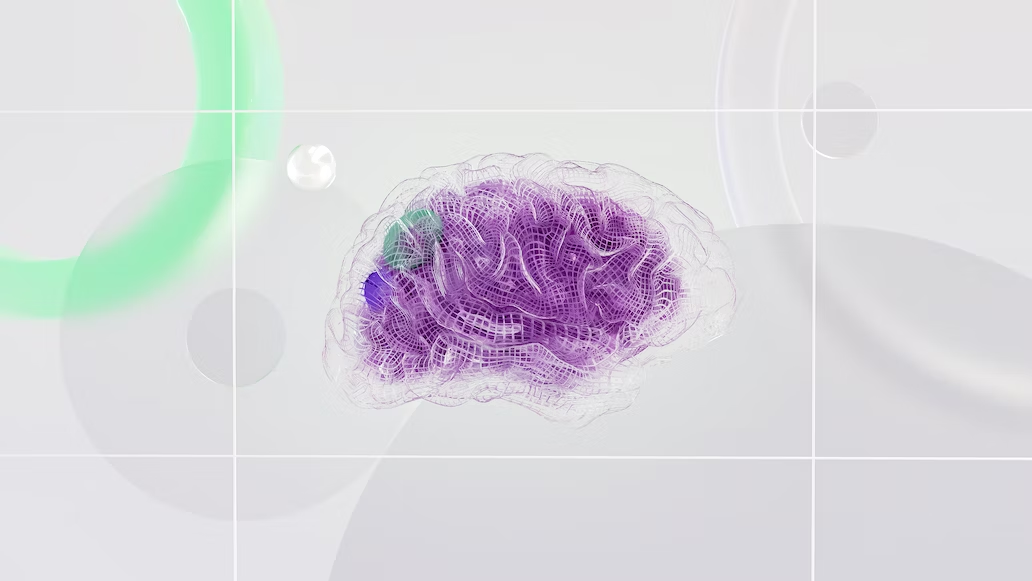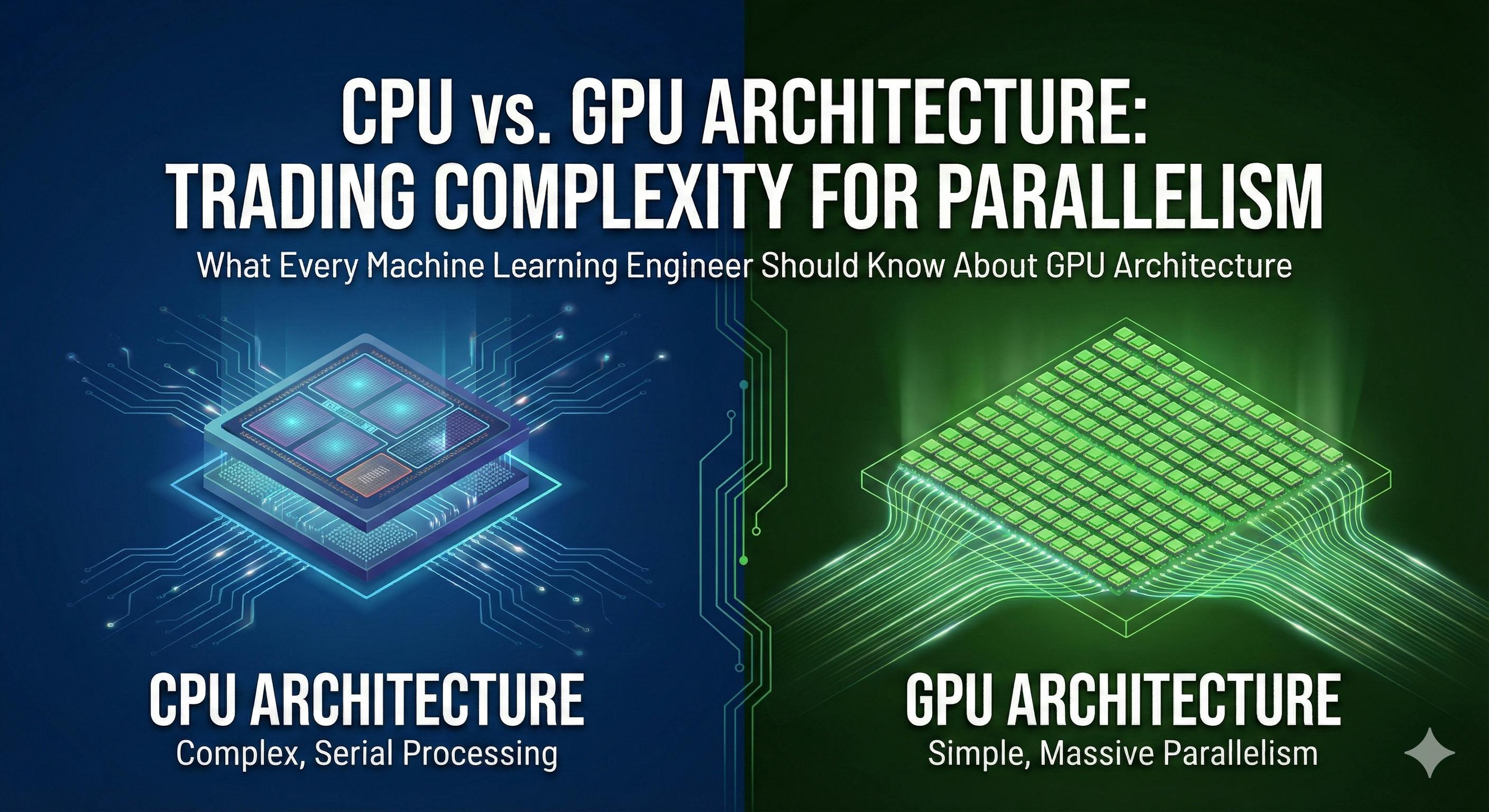This website contains affiliate links. Some products are gifted by the brand. As an Amazon Associate, I earn from qualifying purchases. The content on this website was created with the help of AI.
While I share money-making strategies, nothing is “typical”, and outcomes are based on each individual. There are no guarantees.
Pinterest board updates can either boost your reach or tank your rankings — it all depends on how you handle them. Small tweaks can improve visibility, while rushed edits can reset your SEO signals. In this guide, I’ll show you exactly how to optimize, rename, and refresh your boards the right way — without losing traction in search or Smart Feed.
Why Multiple Boards Matter
Each Pinterest board is its own SEO asset. The more niche your boards are, the more search terms you can rank for. Boards give Pinterest clearer context for Each Pinterest board acts like its own little website inside your profile — with its own SEO signals, keyword potential, and audience focus. When you create multiple boards, you give Pinterest more ways to categorize your content and connect it to search intent.
For example, instead of having one broad “Home Decor” board, you could break it down into focused topics like “Farmhouse Kitchen Ideas,” “Cozy Bedroom Decor,” and “Neutral Living Room Inspiration.” Each one targets different keywords, attracts a slightly different audience, and tells Pinterest exactly what kind of content you post.
This separation helps both the algorithm and your followers. Pinterest sees clear themes and starts distributing your pins to users searching those exact phrases. Meanwhile, followers get to choose what they care about most — they might follow your “DIY Crafts for Adults” board without needing to follow every topic you cover.
Think of your boards as organized storefronts. The clearer your categories, the easier it is for Pinterest to send the right shoppers your way.
How to Optimize Your Boards for SEO
When it comes to optimizing your Pinterest boards for SEO, clarity always wins. Start with your titles. Cute or clever names like “Cozy Vibes” don’t help Pinterest understand what the board is about — but something like “Cozy Farmhouse Living Room Ideas” does. It’s keyword-rich, descriptive, and matches what people actually type into Pinterest’s search bar.
Next, think about your descriptions as micro SEO pages. Let’s say you have a board called “DIY Crafts for Adults.” Your description might read: “Easy DIY crafts for adults featuring home décor projects, handmade gifts, and creative weekend ideas.” That’s conversational, but also packed with search terms Pinterest can read and rank.
If you’re not sure which phrases to use, tools like PinClicks’ Keyword Explorer make it simple. You can see real search volume for terms like “DIY Christmas decor,” “cottagecore bedroom ideas,” or “neutral kitchen design,” and use them naturally in your titles and descriptions.
Finally, assign your board to the most relevant category — Pinterest uses this to understand your overall niche. For example, a “Boho Bedroom Ideas” board fits under Home Décor, not DIY Projects. The right category strengthens your SEO signals and helps Pinterest recommend your board to users interested in similar content.
Visual Consistency Matters
Your boards should look like they belong together — not like they were thrown together. Visual consistency helps your profile feel professional and trustworthy, which matters more than people realize on Pinterest. When users land on your page, they’re making a split-second decision about whether to follow or click. A clean, cohesive aesthetic signals that your content is high quality and worth saving.
Start with your board covers. Choose one consistent color palette, font style, or layout format so every cover image feels like part of your brand. For example, if you create lifestyle content, use warm neutrals and a simple serif font for every board. If you’re in DIY or home décor, you could use photo-based covers — like styled rooms or craft flat lays — but edit them with the same lighting and tone so they flow together.
This level of consistency doesn’t just look good — it performs better. Pinterest favors profiles that users engage with longer, and people naturally stay on a well-branded profile. That extra engagement time strengthens your SEO signals, boosting the reach of all your boards over time.
Why Board Descriptions Affect Rankings
Your board description is one of the most overlooked pieces of Pinterest SEO — but it’s one of the most powerful. Pinterest reads that text to figure out exactly what your content is about and who it should show it to. The stronger and clearer your description, the better your pins perform.
Think of it like writing a product listing. If your board is called “DIY Christmas Decorations,” don’t just write “holiday crafts and décor ideas.” Instead, use a natural, keyword-rich sentence like: “DIY Christmas decorations, handmade ornaments, and cozy holiday crafts for home décor lovers.” It feels human but still gives Pinterest multiple entry points for search.
Good descriptions also influence how Pinterest groups your content with others. For example, if your board mentions “handmade gifts,” Pinterest may show your pins next to those from accounts posting gift guides — even if your pins are about décor. That’s how you expand your reach beyond direct keywords.
And don’t forget the human side. People read board descriptions, too. When they instantly know what to expect — whether it’s “easy home projects,” “budget-friendly décor,” or “modern farmhouse inspiration” — they’re more likely to hit follow or click through to your website. That engagement helps your pins rank even higher.
When to Update Board Descriptions
Refreshing your board descriptions isn’t just about adding new words — it’s about signaling to Pinterest that your content is still relevant and active. The platform regularly re-crawls boards, so when you update your descriptions with stronger, current keywords, you’re giving it fresh data to work with. That can help your boards reappear in trending searches and reach a newer audience segment.
A good time to update is when your content strategy shifts. If you started with “DIY Crafts” but now focus more on “Seasonal Home Projects,” rewrite that board description to reflect your new focus. This realignment helps Pinterest recategorize your board and deliver your content to the right users.
You should also review your analytics quarterly. If a board’s impressions or clicks are dropping, it’s often a sign the keywords inside are outdated. Use tools like PinClicks’ Keyword Explorer to spot rising terms in your niche and work those into your description naturally.
The key is moderation. Too many edits too often can confuse the algorithm and cause temporary dips in rankings. Stick to quarterly updates, make sure every change serves a clear SEO purpose, and always follow with fresh, relevant pins to reinforce the new direction.
Editing Board Titles Without Losing Rankings
Changing a board title can either strengthen or sabotage your Pinterest SEO, depending on how you do it. Pinterest uses the title as one of its strongest keyword signals — so when you edit it, you’re essentially telling the algorithm, “Hey, this board might be about something new.” That’s why careless title changes can cause temporary ranking drops.
The safest move is to only update titles when you’re improving clarity or keyword focus. For example, changing “Home Projects” to “Easy Home DIY Ideas” gives Pinterest more context while keeping the theme intact. But switching “DIY Crafts for Adults” to “My Favorite Projects” removes valuable search terms and confuses the algorithm.
If your current title is already performing well, leave the core keywords in place and expand on them instead of replacing them. For instance, “Farmhouse Kitchens” could become “Farmhouse Kitchen Decor and Organization Ideas.” You’ve added more searchable terms without losing the original keyword authority.
After a title change, don’t panic if rankings dip for a few days. That’s just Pinterest reindexing. To help it recover faster, pin a few fresh pieces of content to that board using the same keywords from your new title. It reinforces the update and accelerates reindexing.
Reindexing After Board Edits
After you edit a board title or description, Pinterest doesn’t update instantly — it has to reindex. That process usually takes anywhere from a few days to two weeks, depending on how active your account is. During that time, the algorithm re-scans your content, evaluates new keywords, and adjusts where your board and pins appear in search.
You’ll often notice temporary fluctuations in impressions or clicks during this phase. That’s normal — Pinterest is testing where your board fits in the new keyword landscape. Once reindexing finishes, your performance should stabilize, and if your optimizations were strong, you’ll usually see an improvement in rankings.
If you want to speed up the process, the most effective move is to add activity. Pin new content directly to the updated board for several days after editing. Make sure each new pin reinforces your updated keywords — Pinterest sees that as confirmation that your board is both current and relevant.
You’ll know reindexing is complete when your analytics show upward movement in impressions and keyword visibility for that board. Tools like PinClicks’ Rank Tracker make this easy to spot — you’ll start seeing new keyword rankings shift upward once Pinterest locks in the changes.
Why Rankings Sometimes Drop After Edits
When rankings dip after editing, it’s rarely a failure — it’s Pinterest recalibrating. Every time you change a title or description, the algorithm temporarily pauses to re-evaluate your content’s relevance. During that window, visibility can drop as Pinterest tests new keyword placements and audience matches.
The biggest cause of dips is removing or replacing strong, established keywords. For example, if your board ranked for “boho bedroom ideas” and you swap that phrase for “modern bedroom style,” you’re telling Pinterest this is a new topic. It resets context, and your board has to rebuild authority from scratch.
Too many edits at once can amplify this effect. When you change multiple boards or overstuff descriptions with keywords, Pinterest’s trust signals get scrambled. It’s better to optimize slowly — one board at a time, one element at a time.
The solution is activity. After editing, pin new content related to your new keywords. It reassures Pinterest that your changes reflect real, consistent intent. Within a week or two, rankings typically stabilize — often higher than before, once Pinterest confirms engagement is still strong.
How to Update Without Losing Traffic
The goal when updating boards is to make small, strategic moves — not overhaul everything at once. Pinterest’s algorithm responds best to gradual, intentional edits that preserve keyword history while improving clarity.
Start by changing only one element per board at a time — either the title or the description, never both. This helps Pinterest keep track of what’s changed without resetting the board’s SEO signals. For example, if you’re updating the title of your “Farmhouse Kitchen Ideas” board, leave the description alone for now. Once rankings stabilize, you can optimize the description next.
Keep your main keyword intact. If your board already ranks for “boho living room ideas,” expand it instead of replacing it — like “boho living room ideas and styling tips.” That keeps your established SEO while opening new keyword opportunities.
Avoid editing too many boards in one sitting. When Pinterest detects large-scale updates, it can temporarily reduce visibility across your profile as it reassesses everything at once. Instead, space your edits out and give each board time to reindex before moving to the next.
After each change, immediately pin new, keyword-relevant content to that board. Fresh activity tells Pinterest the update was intentional and encourages faster recovery. Even a handful of fresh pins tied to your new keyword focus can stabilize rankings within a week or two.
Why Fresh Pins Stabilize SEO
Fresh pins are the fastest way to stabilize your SEO after making board edits. Every time you publish a new pin, Pinterest gets a fresh signal that your content is active, relevant, and aligned with current search intent. This helps the algorithm confirm your board’s new focus and restores visibility faster than simply waiting it out.
The key is quality over quantity. Add 5–10 new pins within the first week after editing your board. Make sure each pin reflects your updated keywords — for example, if you changed your board title to “Coastal Farmhouse Decor,” your new pins should include those same words in their titles and descriptions. That repetition reinforces your board’s context and helps Pinterest index it correctly.
Space out your pins instead of uploading them all at once. Posting 1–2 per day keeps the board active and tells Pinterest the update is ongoing, not a one-time burst of activity. Monitor impressions and outbound clicks in PinClicks or Pinterest Analytics — when you see them start to climb again, that’s your confirmation the board has fully stabilized.
Repinning Old Content Strategically
Repinning old content is one of the easiest ways to rebuild traction after a major board update. Pinterest’s algorithm loves activity, and when you reintroduce high-performing pins to a refreshed board, you’re effectively telling Pinterest, “This content is still relevant — and now it’s even more optimized.”
Start with your best performers. Look in PinClicks or Pinterest Analytics to find pins with the highest impressions, saves, or outbound clicks. These are your proven winners — the ones Pinterest already trusts. Before you repin them, update the titles and descriptions to reflect your new board keywords. For example, if you changed your board from “Farmhouse Kitchen” to “Farmhouse Kitchen Decor,” tweak your old pin descriptions to include that term.
Repin slowly — 2 to 3 per day is ideal. This keeps your activity steady and gives each repin a chance to perform without flooding the algorithm. Avoid repinning low-performing or outdated designs. If a graphic looks off-brand or outdated, recreate it instead. Fresh visuals paired with proven topics are the best way to signal quality and relevance.
Done right, strategic repinning helps Pinterest reconnect your board’s new metadata with existing engagement signals. It shortens recovery time, boosts search visibility, and reestablishes authority around your most profitable topics.
When choosing which pins to repin after a board update, focus on quality and keyword alignment — not volume. The goal is to help Pinterest quickly reconnect your updated board metadata with the pins that already have proven engagement.
Start by identifying your strongest performers. Use PinClicks or Pinterest Analytics to locate pins with high impressions, saves, and outbound clicks. These pins already carry authority in Pinterest’s system. When you repin them to your refreshed board, they act as “anchors” that reinforce your topic relevance.
Before you repin, refresh each pin’s title and description to match your new board focus. If you’ve shifted from “DIY Crafts” to “Boho Home Projects,” update the language accordingly so Pinterest understands the new connection. Keep the edits natural — avoid keyword stuffing — but make sure your main search terms are present.
Stick to repinning 5–10 evergreen pins that truly fit the updated board. Repinning too many at once can overwhelm Pinterest’s testing phase. A few well-optimized pins spaced out over several days will yield better, steadier results.
When done right, these repins help stabilize traffic faster and teach Pinterest how your new board direction ties to content that already performs — giving you a strong foundation for future growth.