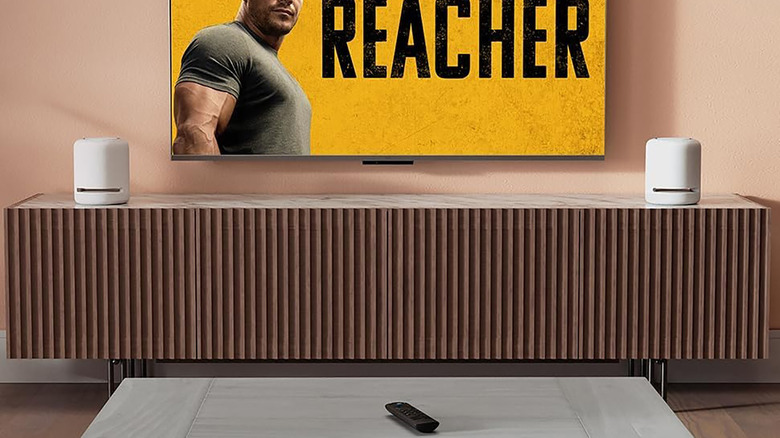There are many reasons to use a VPN when your devices are connected to an unsecure network, and there are benefits to using one at home as well. While you might already be familiar with using a VPN on a laptop or even your phone, you might not have considered using one on a streaming stick like the Amazon Fire TV Stick. But you should. Not only can using a VPN protect your accounts from prying eyes and hackers — it can also help you access content from other countries or even your home country if you’re traveling but still want to be able to watch the big game or local news that’s otherwise geo-blocked.
Using a VPN on an Fire TV Stick is as simple as it is with other devices: all it takes is a download from the apps section. But there are some other workarounds as well if you want to use a specific VPN that isn’t available there.
Finding a compatible VPN
The first step is to select a VPN provider that’s compatible with the Fire TV Stick. Not every brand works on Fire TV, but recommended options include NordVPN, Surfshark, and ExpressVPN. Download the compatible VPN and create an account if you don’t already have one. If you do, you can log in with your existing credentials. While some VPNs have free tiers, most of the best VPNs require a monthly subscription fee.
If you can’t find the VPN in the Appstore, use the Android app store to sideload an Android Package Kit (APK). Download the app from the Android app store, go to My Fire TV in Settings, then Developer Options > Downloader > Download. Allow access and enter the URL of the installer, and follow the instructions. Remember that a VPN downloaded here isn’t guaranteed to work perfectly. Also, this likely won’t be possible on newer Fire TV devices that aren’t running Android.
There’s a third option to consider, which is using a VPN that already exists on the router to which the Fire TV Stick is connected. This is likely only viable if you’re using it at home or maybe a small office. The instructions for doing so will vary, so you’ll have to consult the router’s manual.
Why use a VPN on your Fire TV Stick?
There are various scenarios when using a VPN on an Amazon Fire Stick like the Fire TV Stick 4K Max could be useful. If you don’t like being hit with a barrage of targeted ads, using a VPN while streaming might be worthwhile. Yes, your internet service provider (ISP) can sell your data habits to advertisers. If you’re prefer that not to happen, a VPN is the way to go.
You might also want to plug in your Fire TV Stick to watch a show or movie in a hotel room at night, but there are many other people in close proximity with the potential to tap into your credentials. Using a VPN masks your location, keeping you protected. If you’re traveling, content is often geo-blocked, so if you live in Canada and want to watch local news while in the U.S., you might not be able to because of the location of your IP address. Use a VPN, select your country as Canada, and continue watching as if you were at home.
Finally, accessing region-blocked content from a different location is easiest with a VPN. It’s entering a grey area of legality, but if there’s content you can’t get in your region, like YouTube videos from a U.S. network when in Canada, use a VPN to view the video.