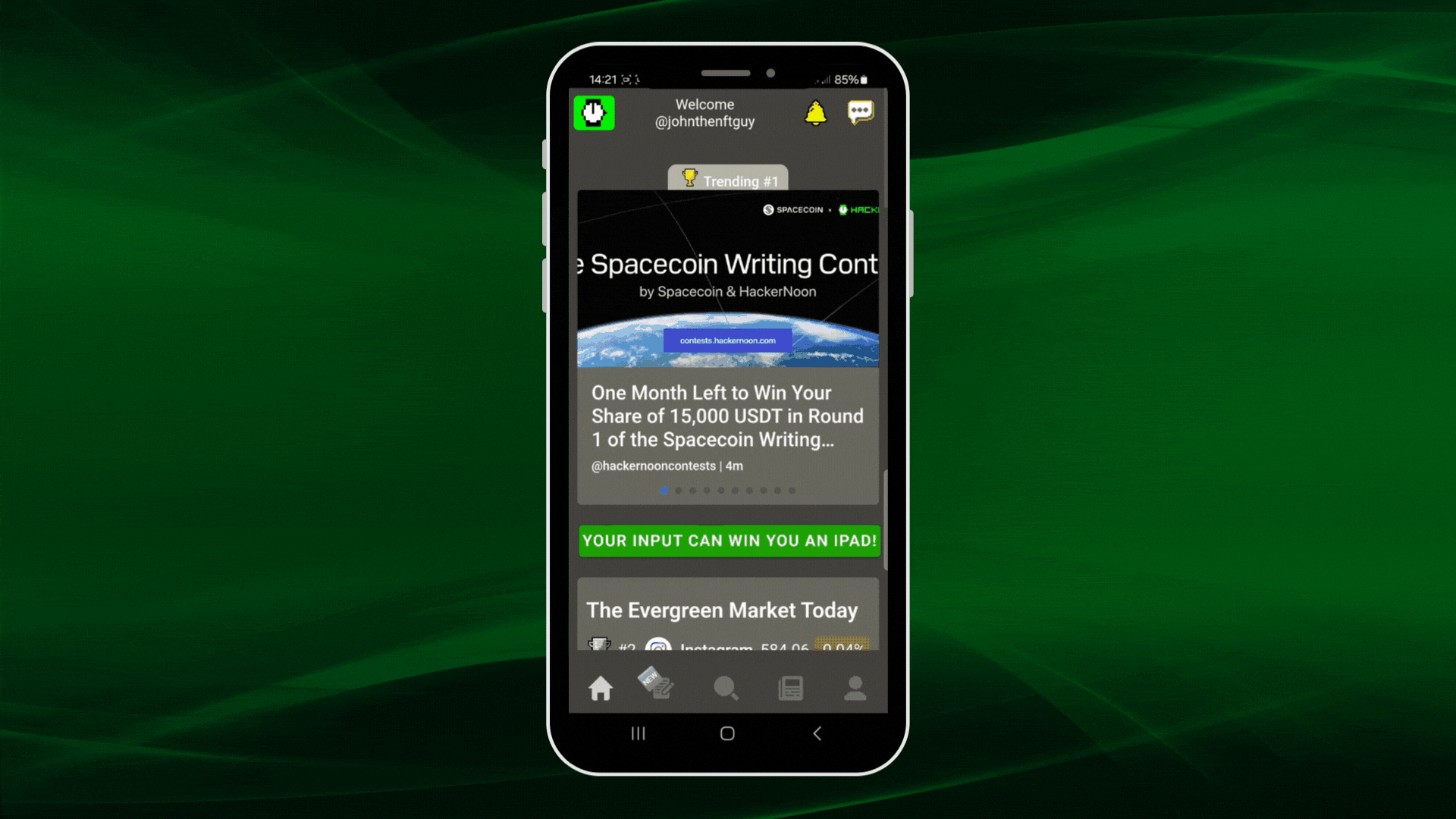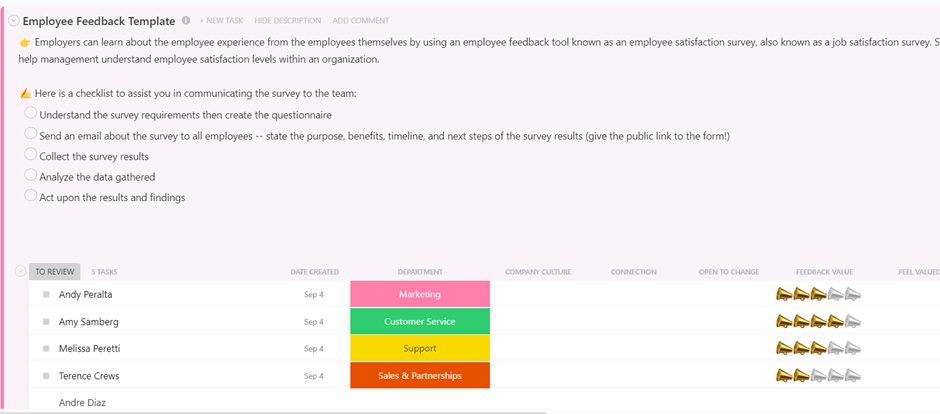Whether you’re a highly acclaimed novelist or an aspiring SEO content writer, the fear of the blank page was all too real. Across typewriters or blank screens, writers regularly experienced starting trouble. Thankfully, AI has put an end to that!
AI for Word documents, Google Docs, or Docs has made it miraculously easier to get started. AI has made it simpler to brainstorm without judgment and write with a gentle companion.
In this blog post, dear writer, we introduce you to using AI for streamlining and optimizing your content creation process.
And here’s how to create a doc with Brain:
⏰ 60-Second Summary
AI for Word documents is the practice of using artificial intelligence, machine learning, and natural language processing to automate various parts of content generation.
AI document generation supports teams in:
- Content creation
- Editing and writing assistance
- Formatting and design
- Data analytics and insights
Beyond marketing or brand content, AI for Word documents supports a range of use cases, such as:
- Professional applications, such as proposals and reviews
- Legal documents, such as contracts and filings
- Educational content such as video transcripts, subtitles, and class notes
- Financial documents, such as accounts statements, annual reports, and compliance filings
- Project management documents, such as requirements gathering documents, performance reports, or team updates
The fundamental part of leveraging AI for document generation is to choose the right tool. Microsoft Word, Google Docs, Brain, Quillbot, etc. are popular tools available today.
For how to choose the right tool, how to prompt the AI, and how to maximize your outcomes, keep reading!
How to Use AI for Word Documents to Streamline Content Creation
What Is AI for Word Documents?
AI for document creation is the integration of machine learning and artificial intelligence technologies into word processing software to support the writer in various creative tasks.
Popular content generation software, like Microsoft Word and Google Docs, have Microsoft Copilot and Google Gemini bundled in. They’re not the only ones, though. You can create content with AI across a wide range of tools, some of which we discuss later in this blog post.
But first, let’s see what AI for content generation entails.
Features of AI for Word Documents
In its simplest form, AI for Word Documents creates content in response to user-crafted input, known as prompts. However, it can do a lot more.
Content generation
An AI writing assistant helps you write faster and better. It takes your general ideas/prompts and creates a first draft. It understands your audience, style, and content form to generate a draft that you can build upon.
Writing assistance
Once you’ve written, there is a lot AI can do as a document automation software.
Some of the most popular writing assistance features are:
- Spellcheck: Flagging errors in spelling and language
- Grammar: Fixing sentence structure, syntax, punctuation, etc.
- Summarization: Adding executive summaries, table of contents, or blurbs
- Tone adjustments: Rewriting for change of tone, such as making it more playful or academic
- Paraphrasing: Finding more impactful ways to say the same thing
Formatting and design
Good content is multimodal these days. Your AI document creator can also create visual elements, like banners, images, tables, pull quotes, etc.
Data analytics and insights
Need a critical reviewer for your content? Try AI. A good AI document maker gives you a range of analytics features, such as:
- Document statistics: Get real-time readability score, grade level, word count
- Plagiarism detection: Make sure your AI documents are unique and free of plagiarism
- Text analysis: Ask the AI to help you spot any issues of objectivity, inclusive language, etc.
- Voice-to-text conversion: Have an interview recording you need transcribed? Try AI. Prefer to speak out your content while running on a treadmill? Try AI for that, as well!
All this, and we’re still in the early stages of artificial intelligence technology. As AI evolves, it can do more and more, offering some extraordinary benefits.
💡Pro Tip: Here’s how you can use AI in Docs to create documents:
Benefits of AI Document Generation
The first and foremost benefit of using AI is that it eliminates the friction of the first step. By simply typing in a few words, you can have AI throw ideas at you, a few of which you can explore and expand. That, in turn, offers other downstream benefits, such as:
Speed: AI for Word documents takes care of the first two steps of creating content, i.e., research and first draft. This dramatically increases the speed at which you can generate documents. If you took three hours to research, two to write, and one to edit. You might shrink as much as four hours (66% of the time) with AI.
Efficiency: Research and first draft are exhausting creative work. By accelerating these two stages, AI creates more creative energy among writers, which can be applied to scaling their content engine.
Productivity: A key part of content generation is also repurposing, i.e., creating social media posts, generating snippets, writing video scripts, etc. AI can automate this and repurpose content within seconds.
Cost savings: AI document generation enables organizations to create more content with lean teams.
Writer experience: Writing can be a lonely job. AI becomes the fuss-free sparring partner with whom you can brainstorm, debate ideas, find data points, edit, and tie everything up with a bow.
Use Cases of AI Document Generation
All that’s great, but who really is AI document generation for? Is it only for SEO writers who need to create content at a never-before scale? Or is it only for marketers who need to come up with imaginative ways of expression regularly?
Well, AI document generation is for anyone who needs to write anything — an email, report, summary, minutes of the meeting, and more. If you communicate, AI content generation is for you!
Business and professional applications
Professionals create a number of documents on a regular basis — proposals, contracts, periodic performance reports, research summaries, market insights, customer notes, and so on.
Let’s look at a few examples.
Standard proposals: Use AI to scour through your existing documents to identify the most relevant ones, based on which it can create a standard proposal with customizable parts for fields, such as customer name, price, and some terms.
Performance reporting: Integrate AI with your business applications, such as the CRM or employee portal, to summarize information from key dashboards.
Customer insights: Leverage AI to process notes from hundreds, if not thousands, of customer interactions and glean powerful insights. Use this to create strategy, design campaigns, or personalize conversations with future customers.
Educational content creation
The pandemic may have pushed people to go online, but the real transformational possibilities of digital content have kept people there.
Outlining: Create bite-sized educational content for online platforms with AI. Brainstorm with the AI writing tool to create comprehensive and granular outlines for topics of all levels of complexity.
Supporting material: Most online training is video-first. Create text and image-based supporting material, such as video transcripts, summaries of key points, index cards, and more with AI.
Quizzes: Intelligently automate quizzes and tests for your students. What’s more? Create unlimited combinations of questions to keep the class on their feet at all times.
Financial document handling
The finance department handles an extraordinary number of documents, including purchase orders, invoices, customer/bank statements, etc. As a finance executive, AI content creation tools make it extraordinarily easy for you to communicate with your peers and colleagues.
Reporting: Process myriad documents, glean key insights, and report to relevant stakeholders, be it the board or your peers. AI can also help with document version control for better auditability.
Summaries: Study long and thorough financial reports, like profit and loss statements, customer accounts, compliance documents, etc. and create executive summaries for the leadership team.
Project management and team collaboration
In organizational communication, the biggest challenge teams face is maintaining common context.
When someone leaves the org, they take a lot of historical knowledge with them. When a new team member joins, they repeat mistakes and learn. What if AI can prevent such inefficiencies?

Historical summary: Imagine a new employee opening up the AI writing tool and asking “catch me up on the project so far.” A good tool will summarize everything that’s happened so far, identify key milestones, and get everyone caught up.
Standup/updates: AI can summarize all the project updates and comments to provide a holistic context for everyone on the team.
As you see, the possibilities are endless. How do we reap the benefits? Let’s find out.
How to Implement AI Document Generation
Like with most modern technological advancements, you can get started on AI document generation almost instantly.
1. Choose the right AI document creation tools
There are a wide range of document creation tools with AI integrated into them. Here are a few popular ones.
Microsoft Word: This time-tested word processor comes with Copilot integrated for content creation, summarization, editing, and more. If you already subscribe to MS365, AI comes bundled with it.
Google Docs: Google’s productivity suite comes with Gemini integrated for creating any kind of content you need. A higher-tier offering can also leverage content in your Google Drive to create customized content.


Docs: allows you to create simple, beautiful, contextual documents right within the project management tool. Spin up Brain to generate drafts, run spellchecks, create tables/templates/transcripts, and more.
Within Docs, embed bookmarks, add tasks, include images, and collaborate with your team in real time. Once you’re done, share it securely both inside and outside your organization.
Quillbot: Quillbot is a toolkit with products for content creation, spellchecks, grammar, plagiarism detection, translation, summaries, and citation generation.
Grammarly: From being a spelling and grammar checker a few years ago, Grammarly today is a more comprehensive AI writing assistant that can compose, rewrite, reply, or adapt your content to a different audience.
2. Learn to prompt the AI writing tool
The content generated by an AI writing tool is only as good as the prompts you give it. To get unique and high-quality content, make your prompts as detailed as possible. Include:
- Target audience
- Word count
- Description of what you want the content to be about
- Pointers to include
- Main keyword
- Tone of voice
- Examples, if any
Remember that prompting is not a one-question-one-answer situation. You can reply to the AI’s responses and ask it to rewrite/customize them to your needs, thereby training them over the long term.
For more on leveraging AI content generators, read this primer on AI writing prompts.
3. Integrate it into your workflows
As we’ve seen above, AI for Word documents can do a lot more than just create your first draft. So, integrate it at every step of your document management workflow.
Integrations: When the writer is finished with their part of the document creation process, set up ways to automatically import files into the AI pipeline. You could do this by simply sharing the files on a common drive or setting up an API for imports.
Persona-specific features: If you have an editor working on all your content, integrate the spellcheck and grammar modules into their editing suite. Give the designers the ability to create visuals and embed them into the doc. If you’re working on legal documents, enable fact-checks and applicability for relevant teams.
Content enhancements: Before publishing, give your content the visual boost with AI. Use AI for Word documents to highlight important points, write a short summary, identify pull quotes, etc.
Project management: If you’re using Docs for recording your discussions, meetings, sprint planning, requirements gathering, etc., intelligently create tasks from within your document and manage the project.
4. Observe and double down
As an emerging technology, AI still has its gaps. To make the most of it, carefully observe your interactions with it.
- Identify trends of mistakes/errors your AI document generator is making
- Turn on/off settings for spelling and stylistic elements
- Save brand terms and keywords
- Observe the kind of prompts that get you the best results
Do more of what works for your content workflows to get perfectly polished documents quicker.
Tips for Maximizing AI in Word Documents
Once you’ve set up the overarching process, here are some tips and tricks to consider.
Start with AI
Eliminate writer’s block by asking AI to give you a starting point. Open your document and ask AI a question. Build your content from there.
Use AI thoroughly
Not all AI needs you to ask an all-encompassing question. For instance, with Brain, you can choose from a drop-down list of various formats instead of describing them in your prompt.


Once you’ve chosen the AI writing tool you want to use, spend time learning everything it offers. Use every feature relevant to you.
Set up templates
Don’t keep reinventing the wheel and save yourself from remembering the best prompts. Create templates for documents, styles, prompts, etc. and reuse them for greater efficiency. Here are some process documentation templates for inspiration.
Cite your sources
The biggest challenge with AI is that it often hides where its knowledge on a specific topic comes from. That’s natural, given the scale of data used to train LLMs. However, your content doesn’t need to be unfounded.
Ask the AI to show your sources and cite them in your content to build credibility and authority in your line of work.
Challenges and Considerations
Despite the immense possibilities, AI is still at a nascent stage. You’ll notice every tool displays a disclaimer that says AI can make mistakes, and the onus of accuracy is on you. That’s just the start.
Hallucinations and inaccuracies
AI content creation tools can hallucinate, i,e., produce incorrect content as though it was accurate. While AI providers are working hard to minimize hallucination with each new LLM, the responsibility of producing accurate content is still with the writer.
So, be cautious about the AI work you’re using. Double-check facts and thoroughly review ideas in your professional documents.
Appearing as AI generated
His theory was that the use of words like delve is a sign that it was written by ChatGPT. While that may be debatable, the use of AI-generated content in the public sphere has been under scrutiny.
For instance, governments across the globe have mandated that AI-generated content has to be appropriately marked as much. Google doesn’t penalize AI content in its search engine result pages (SERPs). However, it strongly encourages against using AI as an “inexpensive, easy way to game search engine rankings.”
In a way, your business documents appearing as AI-generated can create an unfavorable impression among your audience. The best way to avoid this is to make it more rooted and in line with your brand promise.
Lack of true innovation
AI-generated documents are often a summary or curation of already existing content. As this blog on the Book Prize website puts it, “LLMs are backward-looking. They are derivative, even when creating new combinations; a giant rear-view mirror. They produce imitations of text generated by humans.”
In summary, AI, on its own, may not offer pathbreaking content ideas. Where it excels is in accelerating the content creation process. The only way to ensure you’re creating exceptional, engaging content is to apply a sharp human lens of human ingenuity to AI’s output.
Streamline Your Content Pipeline with
The word content has come to mean blogs, TikTok, or YouTube videos, most of which are used for marketing purposes. So, it’s no wonder that marketers have embraced generative AI like no one else has.
However, thinking of an AI-generated document as limited to marketing diminishes a humungous opportunity. Because AI can help every single employee, manager, individual contributor, consultant, or entrepreneur communicate better.
From fixing grammatical errors to rewriting for clarity/impact, AI for Word documents can improve the humble email. It can save leaders valuable time by summarizing longer documents and boiling them down to key insights. It can help educators create multimodal lessons that are effective for a wider range of learners.
In many ways, AI can help you do more of what you’re doing, better. So, dive into AI for content generation. Open up Docs and get started. Try for free today.


Everything you need to stay organized and get work done.