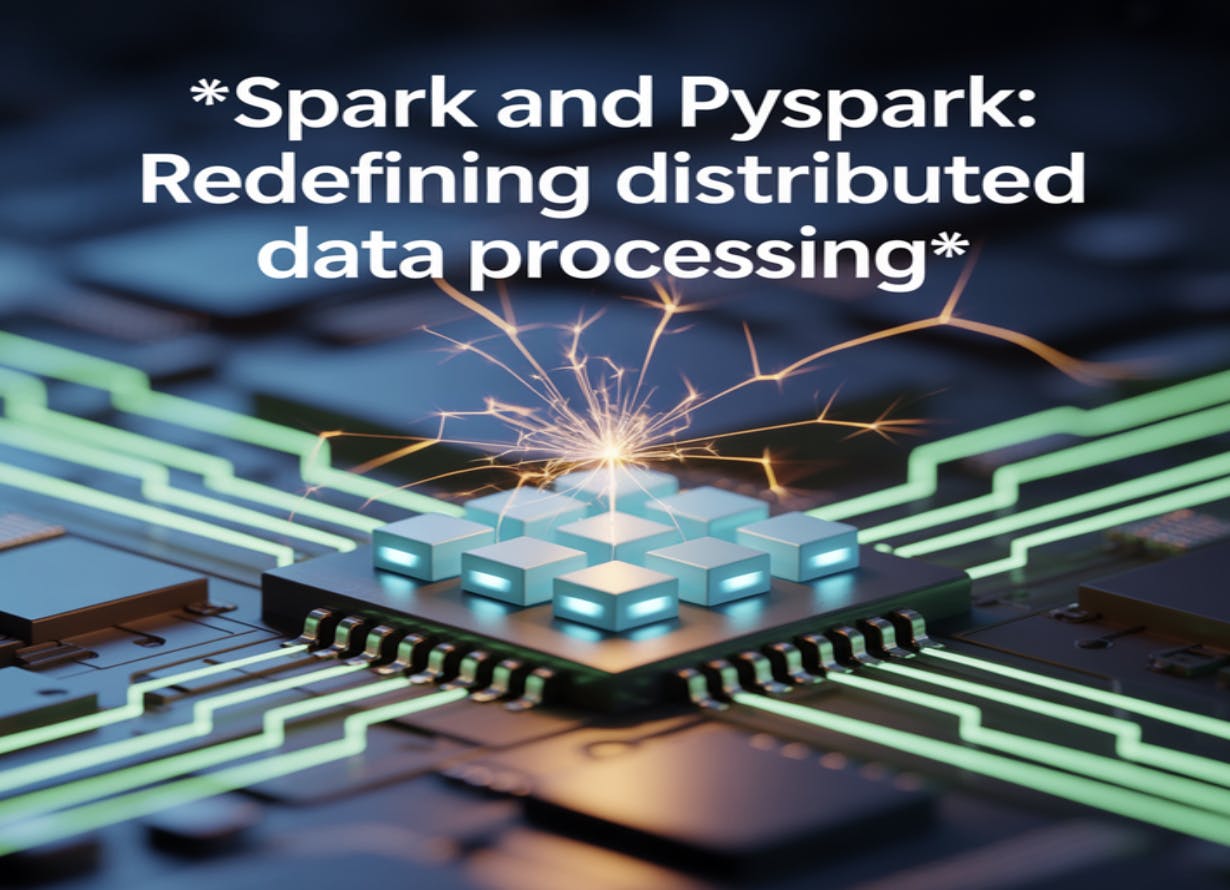Nearly 60% of workers respond to instant messages within 10 minutes. While these quick responses and real-time communication are often equated to efficiency, they disrupt focus and hinder deep work.
If we want real team productivity, communication needs a reset.
Asynchronous communication changes collaboration for the better. It’s a productive alternative for managing teams, reducing wasted hours, and maintaining a work-life balance.
This blog post will unpack what it is, why it works, and how it can benefit you. And if you stick around, we’ll also share the inside scoop on how is the only tool you need to seamlessly adopt asynchronous communication!
How to Use Asynchronous Communication for Better Team Collaboration
What Is Asynchronous Communication?
Asynchronous communication is a type of communication where people share information without expecting an instant response. Instead of real-time or face-to-face engagement, like meetings or calls, conversations unfold over time through tools like email, messaging apps, or recorded videos.
Everyone can respond when it works best for them—there is no need to be online at the same time.
👀 Did You Know? 51% of workers develop stress because of poor communication. Async communication can significantly reduce stress in the workplace—especially in digital or remote-first teams—by giving people more control, clarity, and space for their interactions.
Why Is Asynchronous Communication Important?
Asynchronous communication gives teams space to focus, think clearly, and avoid burnout. Without the pressure to respond immediately, people can engage in deep work and avoid constant interruptions.
It’s especially helpful for global or remote teams juggling different time zones. Plus, it naturally improves the quality of conversations: people take time to process and respond thoughtfully.
Asynchronous tools also leave a written or recorded trail, making it easier to reference decisions and avoid miscommunication. In short, it promises more flexibility, better focus time, and effective communication.
📮 Insight: Our meeting effectiveness survey data shows that 25% of meetings involve 8 or more participants on average. We also found that an average meeting lasts approximately 51 minutes. These large meetings can result in at least 6 to 8 hours of collective meeting time spent per week at an organizational level.
What if you could cut it down? transforms how teams communicate! Instead of lengthy meetings, collaborate directly within tasks using comments, attachments, voice notes, video clips and more—in one place.
💫 Real Results: STANLEY Security’s global teams have already saved 8+ hours weekly on meetings and updates with our everything app for work!
How Asynchronous Communication Works
An asynchronous mindset is built on a simple idea: share information now, respond when it works for you.
📌 Examples of asynchronous communication include a writer and editor editing a case study together (but not in real time) on shared Docs, gathering context from project discussion threads on a Chat channel, posting progress updates as Task comments, and sharing screen recordings for product walkthroughs via Clips.

These are only some of the many tools that keep your updates organized and accessible whenever you need them. (We discuss how you can use them all 🔜 in the blog post, so stay tuned!)
Here’s what makes it tick:
- Access information such as comments, documents, or messages stored and shared in communication channels at any time
- Delay responses without feeling guilty, allowing team members the freedom to reply with thought, not just speed
- Progress work independently and at your own pace, without everyone needing to be present at the same time
How to Implement Asynchronous Communication in Your Workplace
You can’t implement asynchronous collaboration methods in a modern workplace simply by hosting or attending fewer meetings. You must set up the right systems, habits, and expectations through advanced planning to build team culture and productivity without sacrificing clarity.
Here’s how you can carry out this process:
Step 1: Identify which tasks should be async
Start by compartmentalizing which workflows and messages you can handle asynchronously.
- Task updates? Yes
- Brainstorming a crisis response? Probably not
This distinction ensures async doesn’t slow down urgent matters.
Here’s a handy guide for when confusion strikes:
| Communication type | Best used for | Examples |
| ✅ Asynchronous | Clear, non-urgent tasks | Project planning, feature proposals, and cross-functional collaboration |
| 🔄 Hybrid | Slightly complex topics that may need clarification | Project planning, feature proposals, cross-functional collaboration |
| 🗣️ Synchronous | Urgent, emotional, or high-stakes matters | Conflict resolution, crisis response, real-time brainstorming, and approvals on tight deadlines |
Step 2: Designate a specific place for async work
Async communication can get messy quickly when scattered across email, instant messaging apps, and shared drives. Choose a central space that connects conversations to tasks, documentation, updates, and ownership.
Our suggestion: !
, the everything app for work, is your async work hub—built to keep teams aligned without constant meetings or pings. It brings your tasks, documents, and chat together into one powerful AI-backed platform so nothing gets lost in email threads or Slack messages.
Need a project update? Use the Team StandUp Autopilot Agent or Brain to summarize progress using AI, without asking your team members. Want to provide feedback? Drop a comment on a Doc and assign it to the relevant team member.


From AI-powered automations to real-time notifications and customizable workflows, centralizes knowledge and team communication so work moves forward, even when you’re offline. With everything in one place, your team gets the clarity, accountability, and breathing room they need to do their best work—on their own time.
Converse with context in Chat and comments
Async communication is only effective when everyone has the full picture—and that’s exactly what Chat delivers. Instead of juggling Slack threads and scattered messages, your team can have focused conversations directly within task lists and project spaces to maintain context.


Your team can reply, drop links to relevant tasks, or even turn a chat message into a to-do if needed. Conversations stay tied to the work, exactly where they belong.
You can also use @mentions in Comments to draw someone’s attention to a particular task or document.


Here’s how:
- Type “@” to tag a person or team: In task descriptions, comments, Docs, and even Chat, a simple @mention grabs attention
- Automatically add watchers: Mentioning someone in a task comment instantly makes them a watcher and keeps them updated
- Trigger notifications: People who are @mentioned get immediate notifications, reinforcing accountability
Automate async updates with Brain and Autopilot Agents
The ecosystem is supercharged with AI to manage your workload and communication.
Brain, for example, provides quick summaries of tasks, documents, and communications using simple prompts.


For complete context-aware assistance, it scans your tasks, documents, and team interactions to surface relevant insights and answers, reducing the need for synchronous calls.


Async work only works when your tools make information easy to access, interpret, and act on—without needing real-time responses. ’s Autopilot Agents do exactly that.
🎯 For instance, the prebuilt Auto-Answers Agent can respond to natural-language questions like “What’s the status of the marketing launch?” or “Where can I find the onboarding checklist?” using real-time data from your workspace. This means people don’t have to wait hours for someone in another time zone to reply—they can get answers themselves, anytime.


💡 Pro Tip: Custom Autopilot Agents in can be trained to handle specific async workflows. For example, you can build a client comms Agent that monitors project folders and provides up-to-date summaries for external stakeholders.
You define the Agent’s purpose, tone, and data sources—so it can act as an async teammate that works around the clock.


Delegate repetitive busywork to Automations
You can also automate your workflow to minimize manual labor and avoid message fatigue. Automations let teams set up rule-based triggers so tasks are executed automatically, advancing work and notifying stakeholders without the constant back-and-forth.
📌 For example, instead of playing referee between your copywriter and designer, you can build a custom automation that auto-assigns the social media campaign task to the designer once it’s completed and marked ready for design.


These trigger-based rules keep everyone updated on all activity, even if people aren’t online at the same time.
Step 3: Define response time norms
Async communication will lose its effectiveness as soon as your team members start taking it lightly. Therefore, set explicit response windows based on urgency and role.
👉🏼 For example:
→ Give feedback on deliverables within 24 hours
→ Manage project update reviews within one working day
→ Conduct casual check-ins every two/three days
📌 Document these in your team’s handbook or internal wiki so everyone is on the same page. Or use a daily huddle template.
The Communication Plan Template, for instance, helps remote teams quickly set up and maintain clear, structured communication processes. It’s perfect for outlining expectations around response times, organizing collaboration goals, and mapping communication channels.
Having these standards written down and visible helps hybrid and remote workers communicate in a setup where async is the default way to get things done.
With this template, you can:
- Organize communication goals, timelines, stakeholders, and deliverables in one place
- Set Custom Statuses and Custom Fields in to track every part of your communication strategy
- Define communication methods for different types of asynchronous work (e.g., feedback, project collaboration updates, casual check-ins)
- Assign responsibilities and automate reminders so no one’s left hanging
- Measure success by setting milestones and tracking task progress across the team
Step 4: Encourage documentation over conversation
Implement a mindset shift from ‘let’s get on a call’ to ‘let me document this.’
This is how it might look:
- Replacing verbal updates with structured project notes or recap videos
- Encouraging the habit of summarizing next steps or decisions in writing right after discussions
You can use the Internal Communication Strategy and Action Plan Template to make this shift from conversation to documentation even easier. Instead of relying on random chats and forgotten calls, it helps you create a structured, living plan for internal communication.
Here’s how you can use this template:
- Assess your current communication methods to spot gaps and bottlenecks
- Set clear goals for what your internal comms should achieve (spoiler: fewer meetings is one)
- Establish formal channels (email, internal chat, quick video messages) and lock them in
- Create actionable steps by breaking down the plan into assignable, trackable tasks
💡 Pro Tip: You can also use AI Notetaker to transcribe discussions and capture important meeting insights. It records your meetings and summarizes key points, saving time and making the context more accessible for everyone.
In fact, Meetings allow you to track and assign action items directly within these meeting notes.
For instance, if a team member presents a new project update and a follow-up task arises, you can use Assigned Comments in and delegate the task to the relevant person directly within the meeting’s documentation.


In other words, rather than pinging someone ‘Hey, did you see this?’ five times in different places, you just leave a clear comment right on the task or document, and assign it to them. It’s like a quiet nudge, with built-in accountability. They can pick it up when they’re ready.
Step 5: Lead by example
Culture flows top down. If leaders continue to default to live meetings or expect instant replies, async will never take root.
They must practice what they preach—use async tools, avoid sending after-hours pings, and record shareable video updates instead of scheduling conference calls. This sets the tone and removes the employees’ guilt about not being responsive right away.
If you’re a business owner and want to make it easier for others to follow your lead, check out Clips. It will help you integrate async-first behavior into your everyday workflow.


Instead of pulling your team into yet another ‘quick’ huddle that somehow eats 45 minutes, you could just record a quick clip—a short screen recording where you walk through a project update, give feedback, or explain a tricky process.
People can watch this async video communication message without scheduling conflicts or time zone issues, replay it if needed, and understand the information better. It models a healthier pace and shows you’re serious about respecting your team’s focus time.
Step 6: Monitor, measure, and adjust
Once async systems are in place, regularly assess what’s working and what isn’t.
Ask these questions:
- Are deadlines being met?
- Are certain tools underused?
- Are some people still overwhelmed with video calls?
- Are important conversations being lost in long threads?
Gather feedback, iterate on your documentation, and revisit your processes quarterly. Or you can monitor your workflows with Dashboards and Workload View.
Dashboards convert workspace data into visual charts and graphs, providing an overview of your team’s impact. You can quickly see and measure personal progress, tracked time, and project performance.


They also allow you to create custom reports for everything, eliminating the need for manual tracking and reducing the risk of important conversations being lost in long threads.
While Dashboards track your overall team’s performance, Workload View visualizes the work assigned to each team member during a specific period.


This Remote Work suite has additional features to help you see who is overburdened and who has capacity, enabling you to reassign tasks accordingly.
Benefits of Asynchronous Communication
👀 Did You Know? 71% of working professionals think it’s important to have boundaries in the workplace, but remote workers often struggle to maintain them. discovered that 30% of workers find it mentally difficult to disconnect from work, and only 8% set firm boundaries with notifications and work messages.
Here’s what you gain when you fully embrace the asynchronous mindset:
- Give teams more flexibility to manage their own schedules and energy peaks
- Avoid multiple meetings by moving updates, questions, and feedback to written communication or recorded formats
- Encourage deep thinking with more time to brainstorm thoughtful responses instead of knee-jerk reactions
- Improve documentation naturally as verbal communication shifts to written updates
- Minimize stress and improve mental health by eliminating the expectation of instant messaging or 24/7 availability
📮 Insight: 48% of employees say hybrid work is best for work-life balance. Yet, with 50% still working mostly in the office, staying aligned across locations can be a challenge. But is built for all kinds of teams: remote, hybrid, async, and everything in between.
With Chat & Assigned Comments, teams can quickly share updates, give feedback, and turn discussions into action—without endless meetings. Collaborate in real time via Docs and Whiteboards, assign tasks directly from comments, and keep everyone on the same page no matter where they work from!
💫 Real Results: STANLEY Security saw an 80% increase in teamwork satisfaction thanks to ’s seamless collaboration tools.
Challenges of Asynchronous Communication
👀 Did You Know? While 38% of employees work in companies with an async-first policy, 34% are unsure if they want it.
Async communication sounds convenient. But nothing comes without limitations. Here’s what can go wrong:
- Delayed responses: Without set expectations, async can feel like a black hole (that’s why you should set up response time guidelines)
- Overcommunication or miscommunication: Too much detail can overwhelm, and a lack of it will confuse (remember to strike the right balance)
- Tool overload: Asynchronous work across multiple platforms can cause friction and scatter information (centralize everything with )
- Lack of human connection: Async communication can feel isolating if not paired with occasional synchronous calls (don’t abandon those face-to-face check-ins)
- Misalignment issues: Lack of real-time communication can cause people to drift off (keep project visibility tools, dashboards, and written communication close)
Best Practices for Asynchronous Communication
Done right, async can eliminate video calls, reduce bottlenecks, and increase output without burning people out.
Follow these best practices to make it worth your while:
1. Make messages actionable
Clear requests with deadlines save time and prevent confusion.
State clearly: What’s happening? What do you need? By when?
📌 Example: “Please review the attached proposal and send comments by Friday, 3 PM.”
2. Give complete context upfront
Providing context upfront reduces back-and-forth and improves decision-making.
- Add a 2–3 sentence summary before dropping links or files
- Specify the task, the decision needed, and the deadlines
📌 Example: “Contract renewal needs legal approval for sections 4.2 and 7.1 by Thursday EOD.”
3. Highlight key points
Keep things clear and concise to prevent confusion and delays.
- Lead with the takeaway (‘TL;DR’) if the message is longer than five lines
- Use bullets, bold important information, and link resources directly
4. Document decisions publicly
Keep a record of decisions to eliminate confusion and ensure accountability.
- Log outcomes in shared tools (, shared docs, task lists)
- Assign ownership immediately
📌 Example: ‘John to deliver draft by May 10’
5. Train teams on asynchronous work etiquette
Even if 9 out of 10 employees know how to use asynchronous communication tools, it won’t work because one of your employees will continue mixing different communication methods. So, work on improving the collaboration skills of your team.
💡 Pro Tip: Save time and train your employees using University. Working within the ecosystem empowers your team to access engaging how-to guides and master essential tools for async collaboration.
Now that you know your way around effective asynchronous communication, here are some bonus tool suggestions to make life and conversations easier—if you’d rather not centralize them all in , that is! 🤷🏻♀️🤷🏼♂️
1. Loom
Loom is a video messaging tool to record and share video messages, making it ideal for asynchronous communication. You can convey information clearly without needing real-time meetings and improve remote teamwork.
2. Slack
Slack Channels organize conversations by topic, project, or team. You can post updates, share files, and collaborate without needing immediate responses, reducing your reliance on video conferencing.
3. Microsoft Teams
Microsoft Teams houses chat, video meetings, and file storage. It supports asynchronous messaging through threaded conversations, shared documents, and collaboration tools, allowing you to work with team members across different time zones.
📮 Insight: Low-performing teams are 4 times more likely to juggle 15+ tools, while high-performing teams maintain efficiency by limiting their toolkit to 9 or fewer platforms. But how about using one platform?
As the everything app for work, brings your tasks, projects, docs, wikis, chat, and calls under a single platform, complete with AI-powered workflows. Ready to work smarter? works for every team, makes work visible, and allows you to focus on what matters while AI handles the rest.
When to Use Asynchronous Communication vs. Synchronous Communication
Let’s learn how to choose between synchronous and asynchronous communication based on what the situation demands.
Use async communication when:
1. You want thoughtful, detailed responses
You’re working on a project proposal that needs input from distributed teams.
Rather than scheduling a meeting, post a Doc outlining the draft and assign comments to each reviewer. They can take their time and add well-thought-out responses.


2. You’re dealing with different time zones
Your marketing lead is in New York, but your designer is in Berlin. A 6 AM/10 PM Zoom call sounds like a nightmare, right?
So, record a video message with Clips explaining the design updates and tag the designer with action items within the same platform. Cross-functional collaboration lets them reply during their workday, saving you from another meeting.
3. The update isn’t urgent or emotional
You’ve wrapped up a sprint and need to share a status update, but don’t require immediate responses.
In this case, post a project update in Chat and tag key stakeholders or relevant team members.
4. You want a searchable, documented trail
You’re finalizing hiring procedures for new team members. Record a Clip walking through the steps and link it in your Process Document.
This not only brings uniformity to the onboarding process but also helps you provide a handbook for new hires that they can reference at any time.
Use synchronous communication when:
1. You need a rapid decision-making or brainstorming session
You’re trying to settle on a product name.
A Comment thread would take days of ‘What about this one?’, ‘Eh…maybe, ‘or this.’ It would be faster to arrange a quick video call.
The best part is that Integrations seamlessly connect with Zoom and Microsoft Teams. You can schedule meetings directly from your Calendar without leaving the platform.


2. You’re addressing sensitive or emotional topics
You need to give immediate feedback about missed deadlines while being sensitive to a particular issue.
In this case, a one-on-one video call allows you to show empathy, read body language, and avoid misinterpretations that can occur in a text message.
3. You’re troubleshooting something complex
There’s a weird bug in the app that no one can quite replicate. Instead of dozens of text messages, a phone call with the devs and a screen share via video conferencing to see the issue live will solve it faster.
💡 Pro Tip: Hop onto a quick audio-video call directly from within Chat. ’s SyncUps let you connect with your colleagues and clients—and solve complex issues faster with built-in screen sharing.
4. You’re building trust and relationships
Need to make new team members comfortable? Face-to-face conversations, along with some icebreakers, are great team-building tools. They build chemistry that asynchronous communication would take months to develop.
Who Benefits Most from Asynchronous Communication?
Asynchronous work actively amplifies work for certain people and teams. Here’s who will see the biggest wins:
| Type of people/teams | How async communication helps them |
| Remote and distributed teams | Work across time zones without delays or all-nighters |
| Professionals who spend a lot of time on deep work | Protect long, uninterrupted focus hours for high-quality output |
| Global companies | Enable seamless collaboration without needing overlapping work hours |
| Introverts and reflective thinkers | Provide time to process and craft thoughtful, well-structured responses |
| Organizations prioritizing work-life balance | Respect personal time, reduce burnout, and support healthier work boundaries |
Stay in Sync, Even When Async—Only with
Asynchronous communication promotes focus time, improves productivity, and reduces the need for unnecessary meetings. These factors, together, also improve an employee’s well-being.
But to make async truly effective, you need more than good intentions—you need the right system.
isn’t just another communication tool. It’s your all-in-one async work hub—where tasks, Docs, comments, Chat, and AI-powered Agents come together to keep everyone aligned, informed, and moving forward, no matter when or where they work.
Therefore, and its features fit right in. This software goes beyond handling communication. It understands your workflow and becomes your go-to solution for every work-related action, while also offering multiple asynchronous communication tools.
Why juggle five different tools when does it all in one? Try for free and see how async was meant to work.


Everything you need to stay organized and get work done.