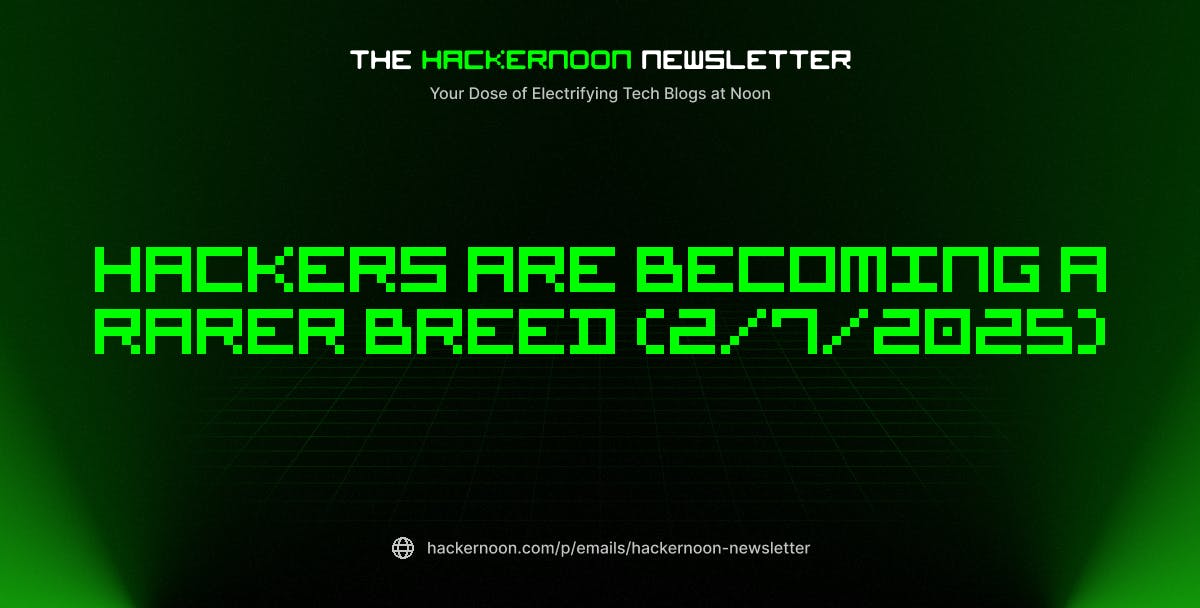The construction industry, often seen as slow to embrace change, is undergoing a major transformation. Cutting-edge technologies like AI, machine learning, generative AI (GenAI), robotics, augmented reality (AR), and virtual reality (VR) are shaking things up.
These innovations are exactly what the industry needs to tackle its long-standing productivity challenges. And the timing couldn’t be better. The world relies on construction to step up, with global capital investments needing to rise by 20-30% annually to meet 2050 net zero goals, resulting in a net zero impact on the environment.
Integrating AI into your construction company is essential in this landscape, and the simplest way to start is with ChatGPT.
How to Use ChatGPT for Construction Efficiency
⏰60-Second Summary
- AI is reshaping construction workflows. Companies like Caterpillar Inc. use AI-driven sensors to predict equipment failures, reducing downtime and maintenance costs
- AI tools like ChatGPT can generate daily construction reports, draft RFI (Request for Information) emails, and schedule inspections, cutting down manual paperwork in construction workflows
- ChatGPT helps create daily schedules, cost breakdowns, and even budget estimations for tasks like excavation, concrete pouring, and material delivery, optimizing workflow and reducing idle time
- It can analyze safety logs to spot common hazards, suggest mitigation strategies, and generate OSHA-compliant risk assessment reports
- You can also use ChatGPT to draft project delay notices, summarize architectural plans in layman’s terms, and generate automated progress reports for stakeholders
- Construction companies are using AI chatbots to train new hires, generate site-specific safety protocols, and create interactive learning modules
- Despite its benefits, ChatGPT has certain limitations—it lacks real-time site awareness, doesn’t integrate with construction software natively, and requires precise prompts for reliable results
- Brain outperforms ChatGPT for construction teams—It provides real-time, context-aware insights within your project, eliminating the need to switch between tools
- also automates construction workflows, such as triggering inspections after each phase, tracking budgets in real time, and assigning dependencies
- From task management to resource allocation, ensures every construction project runs smoothly and efficiently
Why Use AI in the Construction Industry
Imagine construction professionals spending more time on the job site and less on administrative tasks. That’s exactly what AI brings to construction. It makes construction projects more efficient, safer, and cost-effective.
By integrating AI into everyday operations, construction companies can improve their processes, reduce manual errors, and focus on building.
Take Caterpillar Inc., for example. They’ve adopted AI to prevent component failures and add value to every asset. With AI-driven technology, sensors on their machinery collect real-time data on temperature, vibration, and sound.
These sensors provide an ongoing snapshot of the equipment’s health, and AI algorithms analyze the data to identify patterns and predict when a machine might fail. This allows Caterpillar to reduce downtime, extend the lifespan of machinery, and cut maintenance costs.
Generative AI tools like ChatGPT can also be of help. Here’s how:
- Instant support: They can instantly answer common questions on the job site, providing real-time support to workers and managers. This eliminates the need to sift through emails or wait for responses
- Automate routine tasks: AI automates routine tasks like project updates and scheduling reminders, giving teams more time to focus on high-value work, such as planning or solving complex problems
- Smarter decision-making: AI helps managers analyze large amounts of data quickly, enabling faster, more informed decisions without waiting for reports or in-depth analysis
- Simplified documentation: AI tools organize and update project documentation, ensuring accuracy and accessibility without the hassle of tracking down files or worrying about outdated information
How ChatGPT Works in the Construction Industry
ChatGPT, an advanced chatbot based on a powerful AI language model, processes vast amounts of text-based input to generate human-like responses. Built on natural language processing (NLP) technology, its artificial intelligence language model can:
- Analyze project data to provide recommendations
- Draft reports, emails, or proposals
- Answer technical questions in real time
- Simulate brainstorming sessions for innovative solutions
ChatGPT prompts are user inputs that guide the AI’s output. These could be specific inputs such as, “Create a daily task list for me to effectively manage construction material procurement, managing workers’ project schedules at the construction site with three ongoing activities: interior design, painting, and excavation.” or broader research historical data-oriented questions, like “What are the latest trends in pool construction?”
💡Pro Tip: The impact of ChatGPT in construction industry use cases is limited to your prompt’s effectiveness. For ChatGPT to work well, you must ensure your prompts are:
- Actionable with commands such as “generate”, “create”, or “list”
- Clear and specific
- Focused on a core topic
- Context-rich with personal references
Seven Ways to Use ChatGPT in Construction
ChatGPT is more than just a chat tool. It’s a versatile assistant that can solve problems and bring a fresh perspective to construction challenges. Whether you’re a project manager managing a tight budget, coordinating teams to improve communication, or ensuring compliance, ChatGPT can help save time and effort with innovative solutions.
Let’s explore seven key ChatGPT for construction use cases.
1. Cost estimation and budgeting
When it comes to construction, managing costs is crucial. You must generate cost estimates to be aware of your spending and closely monitor it.
ChatGPT can simplify this complex process by:
- Analyzing cost data and trends
- Generating line-item budgets
- Suggesting cost-saving alternatives
- Simulating scenarios to predict the impact of changes
📌 Example prompt and output: “Generate cost estimates for building a 10,000 sq. ft. office space, including material, labor, permits, and contingencies. Assume mid-range finishes and include potential cost-saving alternatives for flooring and HVAC.”
2. Site management and coordination
Construction site management is all about coordinating the many moving parts of a project—people, resources, and activities—at the job site. While a construction professional would start the process on-site, it starts long before construction begins by planning, assessing risks, aligning stakeholders, securing permits, and organizing resources to ensure a smooth project execution.
Here’s how ChatGPT adds value here:
- Create efficient schedules to ensure you complete your tasks on time without delays
- Resolve conflicts by spotting issues early and offering solutions to keep projects on track
- Improve communication between teams to ensure everyone stays aligned and informed
- Suggest overlapping tasks to improve workflow and avoid idle time
📌 Example prompt and output: “Create a daily task plan for a construction site with three ongoing activities: excavation, concrete pouring, and material delivery. Include a strategy to minimize downtime and handle delays due to late material deliveries.”
3. Risk assessments and mitigation
A construction site is a space where accidents do happen. If appropriate regulations are not maintained, construction workers can harm themselves. Proactive risk assessment is important, and ChatGPT does that as well.
It can help by:
- Analyzing project-related documents and data to identify potential risks and vulnerabilities early on
- Suggesting effective solutions to mitigate risks, such as safety protocols and preventative measures
- Recommending safety tools and measures, like temporary drainage, waterproof tarps, or buffer zones, to protect workers and assets
📌 Example prompt and output: “Analyze a scenario where a construction site is prone to flooding during monsoon months. Provide a risk assessment and suggest mitigation strategies, including cost estimates for flood-proofing measures.”
4. Training and onboarding
You’ve just hired a group of new workers for a large-scale site, and the clock is ticking to get them up to speed quickly. Instead of spending days on one-on-one training or drowning in piles of manuals, ChatGPT can make onboarding faster and more efficient by:
- Generating personalized training materials for different roles, whether it’s a crane operator or a project manager
- Simulating real-world scenarios to walk new hires through tasks they’ll encounter on-site, like handling equipment or managing safety procedures
- Creating case studies and quizzes that challenge them to think through situations they might face on the job
📌 Example prompt and output: “Draft a 5-day training plan for onboarding new site supervisors. Include modules on safety, team management, and using digital tools for site monitoring.”
👀Did You Know? Using real-time data to create targeted training programs can boost workplace safety by as much as 30%.
5. Communication and documentation
You’re managing a busy construction site; probably two or more projects are running side by side. Things are moving fast, and you’re juggling multiple teams and paperwork. While you’re trying to keep everything aligned, a minor slip-up, like missed details or a communication breakdown, could lead to expensive delays.
ChatGPT can handle project-related communication and documentation tasks so you can focus on what truly matters, keeping everything running smoothly without missing a beat.
Use ChatGPT to:
- Draft professional emails, reports, and meeting agendas
- Generate regular updates to keep the team on track
- Format reports to meet specific regulatory standards
- Cut through the jargon, translating complex project details into simple, digestible content for all team members, stakeholders, or clients
📌 Example prompt and output: “Prepare a project progress summary for a client unfamiliar with construction terms. Use layman’s language to explain the completion status of each phase and next steps.”
6. Client engagement and consultation
When it comes to construction projects, client trust is everything. But with so many moving parts, keeping clients in the loop can be tough without overloading your team. ChatGPT can bridge the communication gap and ensure clients stay informed and engaged without disrupting your day-to-day operations.
Here’s how ChatGPT can make client engagement smoother:
- Automate progress reports and keep clients in the loop with minimal effort
- Quickly address repetitive client inquiries about schedules, costs, and project status
- Generate easy-to-understand summaries for architectural plans, budgets, and construction schedules
- Create maintenance guides and service documentation to ensure clients feel supported even after project completion
📌E xample prompt and output:“Write a professional email informing stakeholders of a two-week project delay due to a crane malfunction. Include a summary of the issue, proposed solutions, and a revised timeline.”
6. Compliance and regulation
Ensuring that all your projects meet legal and safety requirements can be difficult with constantly changing laws and codes. ChatGPT can be your go-to assistant for navigating this complex landscape.
Here’s how ChatGPT can help with compliance and regulation:
- Generate compliance checklists to ensure your team is meeting all necessary standards
- Draft regulatory reports: Automatically generate detailed reports for inspections, audits, and legal reviews
- Analyze contracts and identify any compliance issues
- Spot potential compliance risks in your project plans, designs, or construction phases
📌 Example prompt and output: “Summarize the building code requirements for fire safety in commercial buildings in California. Highlight key areas to consider during the design phase.”
Integrating ChatGPT in the construction process can improve productivity, reduce risks, and focus on what you do best—building remarkable structures.
Limitations of ChatGPT in Construction
ChatGPT is powerful, no doubt about that. However, it can not solve every problem. It has limits, particularly when things get real on the construction site.
Here’s where ChatGPT might fall short:
- Inability to provide real-time data: ChatGPT does not scan the internet in real time. Unless you provide it with the data you want, it won’t be able to analyze it
- Lack of field expertise: ChatGPT can provide insights based on data and general knowledge, but it doesn’t have hands-on, real-world experience as skilled construction professionals do
- Limited understanding of physical environments: ChatGPT can’t assess actual site conditions, like weather or equipment malfunctions, which may impact project outcomes
- Dependence on accurate input: ChatGPT’s recommendations are based on the information you provide. The suggestions may be unreliable if the data is incomplete or incorrect
- Legal advice limitations: ChatGPT can help understand legal terms and regulations, but it’s not a substitute for consulting a qualified legal professional for complex legal matters
- No direct access to construction software: While ChatGPT can assist with planning and communication, it doesn’t integrate directly with specialized construction software or project management tools unless specifically set up for that
- Risk of over-reliance: Overusing ChatGPT without proper human oversight could lead to missed nuances or an over-simplified approach, particularly for complex, high-risk decisions
- Limited understanding of specialized materials and processes: While ChatGPT can help with general construction knowledge, it may not have in-depth expertise in specific materials, trades, or techniques
How to Use Brain for Construction Projects
ChatGPT is great once you provide all your information. However, that’s one more step in your workflow. Wouldn’t using AI in your construction workflow management software be better?
’s Construction Project Management Software is an all-in-one productivity platform for construction teams. It helps them brainstorm, plan, and execute projects more efficiently.
Brain, its AI assistant, is fully integrated into the platform. It can offer real-time, contextualized responses to all your queries instead of generic ones like ChatGPT.

Here’s how Brain is better than ChatGPT:
- Brain offers real-time, context-aware insights right inside your project workflows. It’s perfect for handling the complexities of construction tasks, helping you stay on track without jumping between tools
- From managing tasks to tracking performance, makes it easy for everyone on the team to stay on the same page with clear construction project management
- While ChatGPT can help with specific tasks, lets you manage planning, execution, and tracking in one place
But Brain isn’t the only helpful tool offers. The Construction Project Management Template will help you track and simplify all your construction projects, from pre-sales to delivery.
With this construction template, you can:
- Prioritize site tasks to ensure critical milestones and deadlines are met without overlooking important details
- Save time with automated calculations and measurements, reducing manual errors and ensuring accuracy on the job site
- Track budgets and expenses in real time, helping you manage construction costs and avoid project overruns
Use to automate repetitive tasks
One of ’s standout features is Automations. Use it to automate repetitive administrative tasks for construction teams, like scheduling inspections or updating project statuses without manual input.
👉🏼 For example, you’re building a multi-story office building. When the concrete pouring for the second floor is marked complete, Automation can automatically assign the electrical inspection task to the site supervisor to maintain the project schedule, set a due date for the inspection within 48 hours, and notify the supervisor via email or mobile app.


With over 100 pre-built automation templates in , teams can automate tasks like assigning safety checks at the end of each workday, updating project timelines after material deliveries are logged, or generating daily progress reports for stakeholders.
Use to facilitate resource allocation
With , you can easily ensure that all construction team members know what to do. Then, you can quickly assign each action item to your team members with just a few clicks!


Suppose you’re managing the construction sites of a new office building and are responsible for installing the electrical wiring.
You break down the project into smaller tasks like “Install main electrical panel,” “Run wiring through walls,” and “Test electrical systems.” Each Task is assigned to the respective crew members, such as the electrical team and safety inspection specialists.
For the “Install main electrical panel” task, you create a Task Checklist with items such as “Check electrical blueprints,” “Ensure proper equipment,” and “Verify all safety procedures and protocols.” As the team progresses, they check off each item to ensure everything is done correctly and nothing is overlooked.
Midway through the installation, you realize you need more help to complete the “Run wiring through walls” task before the end of the day. With Multiple Assignees, you quickly add extra workers to the task, ensuring that the wiring gets done on time and the team stays on track.
Another standout feature is Dependencies, which helps you visualize and track the connections between tasks and resources to avoid potential roadblocks before they happen.


Here’s how it can help with your record-keeping to keep your team on track:
- Team members always know what to tackle first, what to wait on, and what’s coming up next. This minimizes confusion and keeps everyone moving forward
- notifies assignees when their tasks are unblocked or when dependencies are added or removed, so no one is left hanging—allowing your team to focus on actionable tasks in the meantime
- It also sends a warning before closing a task that depends on others, preventing crucial steps from being overlooked or forgotten
- You can easily set up Dependencies by either manually assigning them to individual tasks or visually linking them on a Gantt chart
You did all of this manually, right? But you can do this with Brain by sending just one message to the AI assistant. It automates all of these tasks using natural language commands and frees up your time to focus on more strategic aspects of your job.
Use to improve collaboration
Docs will help you document it all and share it with everybody for real-time collaboration; multiple team members can:
- Edit simultaneously while version history tracks changes and contributions
- Integrate tasks and projects ensures a seamless workflow from planning to execution
- Share comments while tagging each other to encourage communication and quick feedback
When others work on the same document, use ’s Collaboration Detection feature to get alerts.


You can communicate with your team members within the platform using Chat. The chat window is built right inside , so you never have to jump between apps to ask questions or share updates with your team.
Here’s what Giuliano Peressini, CTO (Chief Technical Officer) at Casagrande, has to say about using ,
Chat is a powerful AI collaboration tool that links your team’s conversations to date information on relevant tasks, docs, and projects. This ensures every discussion stays contextual, keeping your team aligned on announcements, updates, and key decisions.
Plus, whenever a team member reaches out, Brain will instantly suggest a reply. This saves you time and effort, as you don’t have to craft a response from scratch—just review the suggestion, and you’re good to go.


The Future of AI in Construction
AI is set to transform construction, bringing smarter, more efficient ways to handle projects. Key trends could include:
1. Predictive analytics
Deloitte reports that AI and advanced data analytics could lead to cost savings of 10% to 15% for construction project management. These technologies help teams generate more accurate estimates, potentially reducing budget and timeline deviations.
2. Autonomous equipment
The deployment of drones and robots for surveying and material transport is rising. This automation reduces labor costs and enhances operational efficiency. For instance, AI-powered robots are being utilized to cut timber for house construction, transforming building sites into portable “micro factories”.
3. Smart safety
AI-driven systems can monitor conditions continuously, reducing accidents and ensuring compliance with safety regulations. Studies suggest that AI can cut energy consumption and carbon emissions in buildings by at least 8% by 2050.
4. IoT integration
Combining AI with IoT devices will allow real-time site monitoring, optimize resources, and improve decision-making. AI-powered risk assessment tools could prevent 4,500 injuries and 50 fatalities each year, saving $90 million by reducing workday losses.
5. Generative design
AI will revolutionize design by creating cost-effective, innovative solutions based on multiple variables, improving creativity and structural integrity.
6. Data-driven decisions
Picture transforming a simple 2D floor plan into a fully detailed 3D model at the push of a button. AI makes it possible. This technology lets architects and engineers quickly visualize and refine designs, making it easier to make smarter decisions early in the process.
With AI’s ability to spot potential design flaws before construction even starts, it saves time and cuts down on costly changes down the line. Plus, with over 95% accuracy in converting data, AI helps optimize resources, streamline planning, and keep costs in check, making your project smarter, faster, and more efficient.
Leveraging AI for Enhanced Efficiency in Construction
The future of construction will rely heavily on those who can easily adapt AI to their workflows. Leading the way is , one of the best construction management software out there. By integrating AI into their workflows, construction project managers are not just automating tasks—they’re unlocking new opportunities for creativity, insight, and engagement.
Sign up to today and build better, faster!


Everything you need to stay organized and get work done.