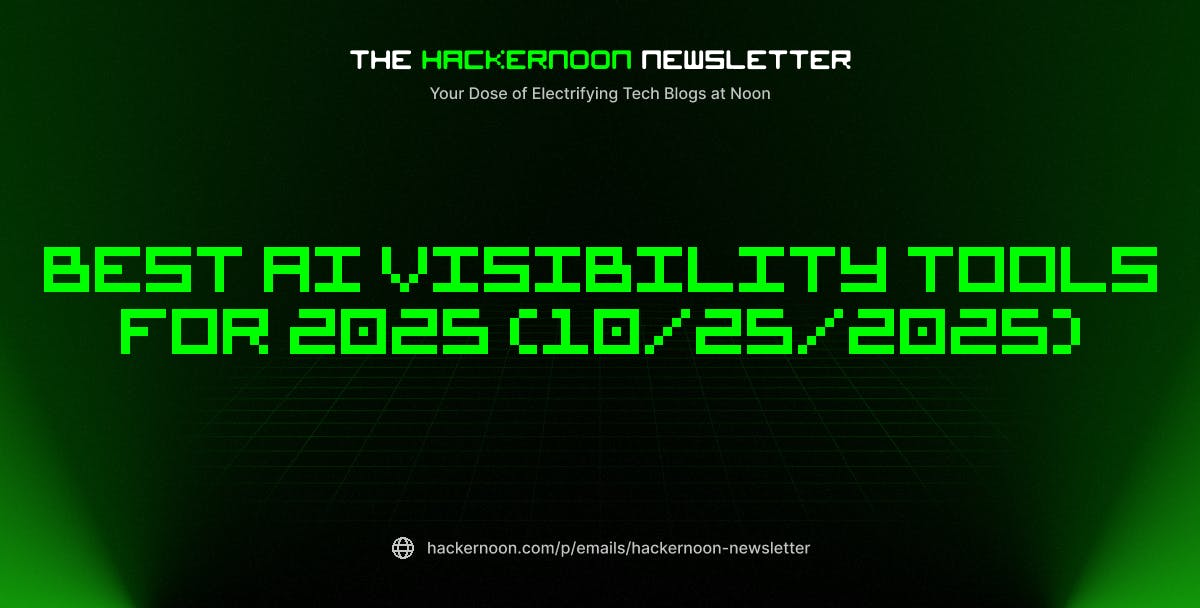If you’ve ever sat down to plan your Pinterest content and felt that familiar blank-page dread, I get it. I’ve been there, staring at my scheduler, knowing Pinterest can drive real traffic, but just not knowing what to post next.
That’s why I started using ChatGPT to do it for me. Not just to throw out ideas—but to think like a strategist.
In this tutorial, I’ll walk you through the exact prompt I use to generate a full 30-day Pinterest content calendar that aligns with trending keywords, seasonal ideas, and blog content I can monetize. You don’t need to be a pro. You just need this one prompt and five minutes.
Why Plan Pinterest Content with ChatGPT?
Pinterest is a visual search engine. That means what you post needs to be:
- Searchable
- Clickable
- Seasonal or evergreen
- Built around visual storytelling
And if you’re a blogger or content creator, you probably don’t have hours to research what’s trending, what’s ranking, and how to phrase every pin title.
That’s where ChatGPT becomes your assistant.
The Exact ChatGPT Prompt I Use
Here’s the prompt I drop in every time I want to batch a month’s worth of Pinterest content:
“I run a blog about [insert niche]. Create a 30-day Pinterest content calendar with blog post titles, keyword focused pin overlay text ideas, and call-to-action suggestions that align with seasonal and trending topics. Format it as a calendar I can follow.”
Let’s break that down:
- You tell ChatGPT your niche
- It gives you 30 blog titles that are Pinterest-friendly
- Each comes with pin overlay ideas (what the image should say)
- You get CTA suggestions for captions or pin descriptions
- It’s formatted like a plug-and-play content calendar
Example: Home and Garden

I ran this exact prompt in Harpa (the chrome extension that is page aware and runs my ChatGPT) with “Home and Garden as the niche. Here’s a sample of what it returned:
30-Day Pinterest Content Calendar – Home & Garden Blog
Season: Late Spring into Early Summer (May–June)
Focus: DIY, Outdoor Living, Seasonal Decor, Garden Projects
| Day | Blog Post Title | Pin Overlay Text | CTA Suggestion |
|---|---|---|---|
| 1 | 10 Easy Outdoor DIYs for a Backyard Glow-Up | Backyard DIYs That WOW | Save this for your weekend project |
| 2 | How to Create a Wildflower-Covered Pergola | Wildflower Pergola Tutorial | Pin now, plant later |
| 3 | 7 Small Porch Decor Ideas That Feel Luxe | Chic Porch Ideas on a Budget | Get inspired for your summer porch |
| 4 | How to Make Herb Markers from Recycled Materials | DIY Herb Markers from Trash | Don’t toss it—craft it |
| 5 | 5 Fast Patio Projects You Can Do in a Day | 1-Day Patio Glow-Ups | Save this for Saturday morning |
| 6 | The Best Plants for Container Gardening | Container Garden Cheat Sheet | Screenshot for your next nursery trip |
| 7 | How to Style a Garden Table for Summer Brunch | Cottagecore Garden Table Setup | Pin now, host later |
| 8 | 9 Ways to Use Lavender in Your Home & Garden | Lavender DIYs You’ll Love | Save this if you love lavender |
| 9 | How to Build a Vertical Pallet Garden | DIY Vertical Garden Wall | Save this space-saving idea |
| 10 | Upcycled Tire Planters That Look Amazing | Yes—That’s a Tire! | Share this with a garden buddy |
| 11 | The Ultimate DIY Garden Bench Guide | Build This Garden Bench | Tag someone who could build this |
| 12 | 7 Summer Wreaths You Can Make in an Hour | Easy Summer Wreath Ideas | Save your favorite for later |
| 13 | How to Paint Outdoor Pots Like a Pro | Painted Pots, Pro Finish | Try this technique this weekend |
| 14 | Easy Backyard Privacy Solutions That Look Great | Backyard Privacy Hacks | Save this for your outdoor glow-up |
| 15 | How to Attract Butterflies to Your Garden | Butterfly Garden Basics | Pin this if you love pollinators |
| 16 | How to Make a Boho Hammock Lounge Corner | Boho Hammock Vibes | Pin now, relax later |
| 17 | 5 Fast Fixes for a Tired Front Porch | Front Porch Before & After | Try this quick makeover |
| 18 | Cottagecore Garden Decor You Can DIY | Cottagecore DIY Garden Touches | Bring the vibe to your yard |
| 19 | How to Turn Mason Jars Into Outdoor Lights | Jar Lights You’ll Love | Save this lighting hack |
| 20 | 6 Low-Maintenance Plants for Summer | Plants That Thrive in Heat | Save this for your next garden haul |
| 21 | How to Make a Fairy Garden in a Pot | DIY Fairy Garden Tutorial | Save this magical idea |
| 22 | The Best Home & Garden Uses for Eucalyptus | Eucalyptus DIY Hacks | Don’t scroll past this scent trick |
| 23 | 8 Rustic DIY Planters You Can Make This Weekend | Rustic Planters That Pop | Try one this weekend |
| 24 | How to Create a Gravel Garden Path | Gravel Path DIY | Pin this layout idea |
| 25 | DIY Outdoor Bar Cart from a Thrifted Table | From Junk to Bar Cart | Save this party prep DIY |
| 26 | How to Make Citronella Candles at Home | DIY Mosquito-Fighting Candles | Save this for summer nights |
| 27 | The Easiest Way to Edge a Garden Bed | Garden Edging Like a Pro | Share this smart trick |
| 28 | How to Decorate Your Fence with Hanging Baskets | Fence Basket Ideas | Pin this vertical garden inspo |
| 29 | DIY Garden Trellis from Bamboo Stakes | Build This Garden Trellis | Try this for your climbing plants |
| 30 | 10 Summer Garden Projects Kids Will Love | Garden Crafts for Kids | Save this for family fun day |
How I Use It in My Workflow
- I run this prompt on the first of the month.
- I skim the output and pick the top 10–15 titles I’m excited to create.
- I turn those into blog posts, idea pins, or TikToks.
- I batch my pins using the overlay suggestions. (I use my AI Pinterest Pin Builder with my Harpa Chrome extension to create a prompt for Ideogram)
- I schedule them out using my pin scheduler (like Tailwind).
And because the prompt is reusable, I re-run it each month with seasonal terms (e.g., “fall decor,” “holiday DIY,” “spring cleaning”).
Want 200+ Pinterest Prompts Like This?
I built a full prompt pack for Pinterest creators who want to post consistently without guessing what works.
Inside the Pinterest Prompt Pack, you’ll get:
- 200+ ChatGPT prompts
- Blog titles, pin overlays, CTAs
- Affiliate prompts, product prompts, seasonal content ideas
- Formatted so you can copy, paste, and go
Grab the full pack for $27
Final Tip:
Don’t wait for inspiration. Use automation to create structure so your creativity can actually show up. This is how I keep my Pinterest machine running—without the burnout.
Want my full Pinterest system? Get it inside Blueprint Coaching → https://ballenblueprint.com