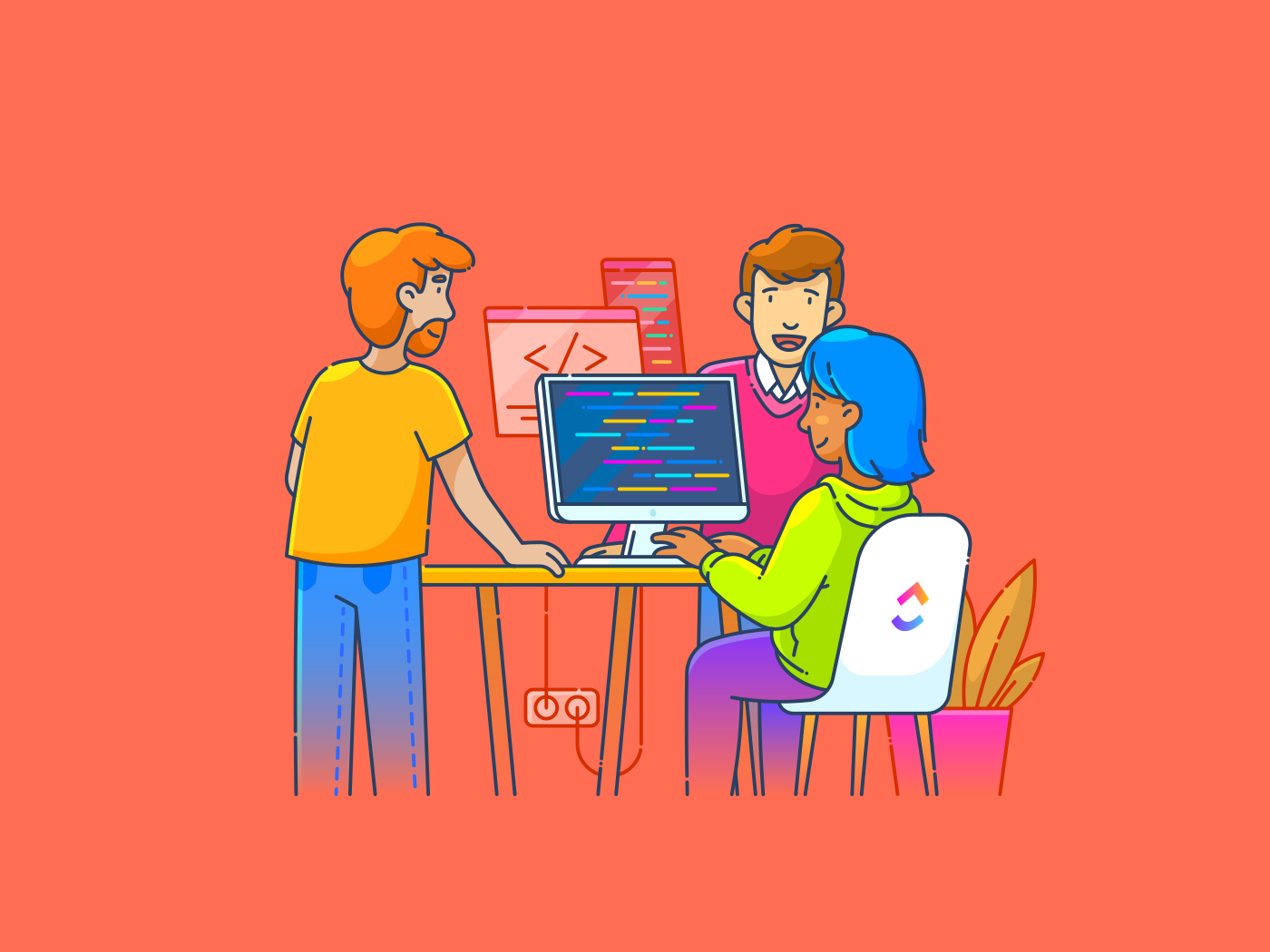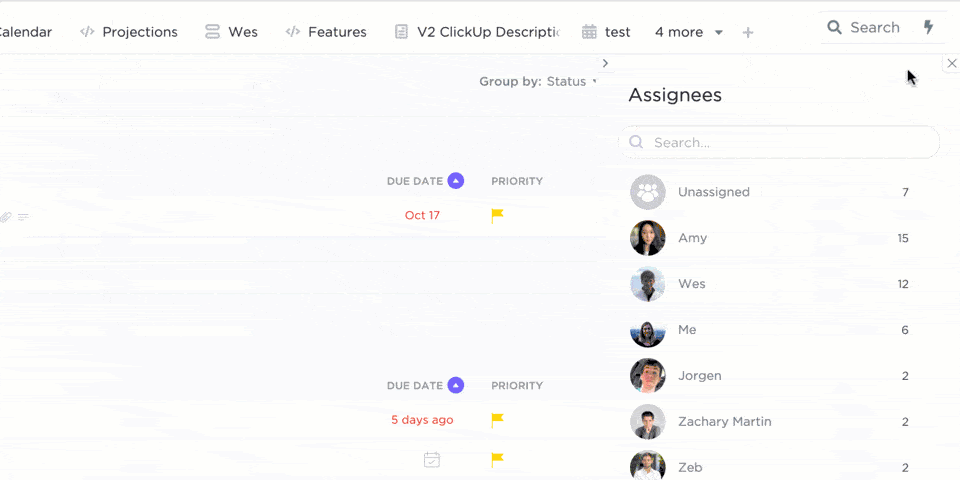Most leads don’t convert right away.
They browse your landing page, maybe download a free resource, and then crickets. 🦗🦗🦗
It’s not that they’re not interested.
They’re just not ready, yet. That’s where drip-nurturing campaigns keep things moving.
Instead of relying on one-off emails or cold follow-ups, drip nurturing helps you stay in touch with leads in a timely and valuable way.
If you’re looking to improve your conversion rates and quality your leads smartly, we’re here to help.
We share everything you need to know about drip nurturing: why you need it, the key elements of a successful drip nurturing campaign, and how to build your drip nurture campaign using .
From marketing emails to post-purchase emails, we’ll look every touchpoint!
How to Use Drip Nurturing to Convert More Leads
What Is Drip Nurturing?
Drip nurturing is where you send a series of pre-planned, automated messages—usually emails—over time to guide prospects through their buying journey.
Unlike one-off campaigns or blasts, drip nurturing is sequenced. It responds to where a person is in their decision process and delivers content in logical, timed intervals. The goal is to educate, build trust, and nudge them closer to conversion, without overwhelming them.
Drips are often triggered by behavior (like downloading a guide or abandoning a cart) or by stage (e.g., new subscriber vs. returning lead). Done right, they feel like helpful follow-ups, not spam.
🌟 Featured Template
If you’re looking to re-engage inactive leads or former subscribers and existing customers, the Drip Campaign Template helps you out. You can launch drip campaigns easily, track performance at each stage of the funnel, and optimize your efforts.
This Doc template includes:
- Custom statuses to track the progress of each email in the campaign
- Custom Fields to categorize your tasks and visualize all nurture campaign steps
- Comment reactions, nested subtasks, and priorities in the project management workflow
Why Drip Nurturing Is Essential for Lead Conversion?
Most leads and your target audience aren’t ready to buy the moment they find you. They’re browsing. Comparing. Maybe just testing the waters.
🧠 Did You Know? 73% of survey respondents in a Demand Gen Report noted that the No. 1 benefit of lead nurture programs is generating warmer, more sales-ready leads.
So what happens if you reach out once and then go silent? Simple, they forget you exist.
That’s why drip nurturing is a conversion lifeline. It keeps your brand in your lead’s inbox (and mind), builds trust over time, and positions you as the obvious choice when they’re ready to take action.
Drip nurturing helps you turn interest into action by:
- Building trust: Consistent, helpful touchpoints show you’re here to help, not just to sell
- Staying top-of-mind: Regular messages keep your brand visible until leads are ready
- Warming up leads: Educate and engage to make leads more sales-ready
- Increasing conversions: Nurtured leads are more likely to act—book demos, sign up, or buy
- Enabling personalization at scale: Segment and automate to deliver relevant content
- Shortening sales cycles: Address objections early and move leads faster through the funnel
- Preventing drop-offs: Automated follow-ups reduce the risk of lost opportunities
- Maximizing lead gen ROI: Make the most of every lead you’ve already captured
As per the same lead generation and acceleration survey from Demand Gen Report, the additional benefits of a lead nurture program include:
- Better response to campaigns/offers due to targeting/relevance
- Ability to segment prospects based on interests/behaviors
- Leads moving faster through the funnel
- Higher acceptance of leads from sales
- Lower cost for qualified leads
Key Elements of a Successful Drip Nurture Campaign
Before you build your drip sequence, you need to get the fundamentals right. The most effective drip-nurturing campaigns are built on six core elements. Let’s break them down.
1. Clear goal
Every campaign should have one specific objective. It could be to book a demo, drive signup, and re-engage inactive leads. Define your end goal before starting your campaign, because if you’re not clear on the goal, neither is your audience.
💡 Pro Tip: If this is your first email nurture campaign, we recommend you start by filling out all the necessary details in a drip campaign template. This is a huge timesaver since you don’t have to think from scratch. The template has custom statuses, custom fields, and custom views, so you can plug and play your information and get started.
2. Segmented audience
Every lead is on a different path; some are just exploring, while others are almost ready to convert. Segment your audience by interests, behaviors, and stage in the buying process to deliver hyper-personalized messages that truly resonate and encourage repeat purchases.
👀 Did You Know? Segmented campaigns experience a 23% higher open rate and a 49% higher click-through rate than non-segmented campaigns.
3. Valuable, targeted content
As part of a well-rounded email marketing strategy, create content that educates, inspires, or solves a specific problem your lead is facing. The goal is to build trust and demonstrate expertise, not just pitch your product. When your emails help leads make better decisions, conversion will follow.
Not every drip email needs to be a hard pitch. Instead, aim to:
- Share how-to guides that align with common problems
- Offer customer stories that mirror the reader’s challenges
- Deliver quick wins (e.g., productivity tips, templates)
- Surface FAQs that address common objections
4. Thoughtful timing and sequence
Timing can make or break your campaign. In email drip marketing campaigns, you need to space out emails to avoid overwhelming your audience. Also, align each message with where the lead is in their decision-making process. It could be awareness, consideration, or purchase to enhance customer satisfaction.
That said, don’t blast emails to your leads. Give them some time to breathe.
Map your drip and nurture campaign to the buyer’s journey:
- Email 1 sent on Day 1: Spark interest (pain point)
- Email 2 sent on Day 3: Build credibility (social proof or success story)
- Email 3 sent on Day 6: Offer value (template, checklist, etc.)
- Email 4+ sent on Day 12: Present the ask (demo, call, signup)


Bonus: If your team struggles to manage sequences, timing, or follow-ups across multiple campaigns, explore these email management software tools to streamline everything in drip marketing from scheduling to segmentation.
5. Automation + personalization
🌻 Fact Check: Personalization is now expected, not optional. According to a McKinsey report, 71% of consumers expect companies to deliver personalized interactions.
In other words, drip campaigns that lack personalization feel like noise. When prospects receive generic content, they mentally tune out.
Personalization in drip nurturing—like using behavioral triggers, tailoring content to user intent, or referencing prior interactions—meets this new baseline of expectation. It’s the difference between an ignored sequence and an open, engaged one.
So, how do you build drip campaigns that feel personal, not robotic? Start here👇:
- Begin with pre-written sequences that align with common lead journeys (e.g., demo requested, content downloaded, or product viewed)
- Then layer in personalization like inserting the lead’s first name, company name, or industry, so the message feels intentional, not mass-sent
- Track behavior like resource downloads, webpage visits, or time spent on pricing pages, and use that data for sending follow-up messages
- Leverage email outreach tools to automate these sequences
📮 Insight: 1 in 4 employees uses four or more tools just to build context at work.
A key detail might be buried in an email, expanded in a Slack thread, and documented in a separate tool, forcing teams to waste time hunting for information instead of getting work done. converges your entire workflow into one unified platform. With features like Email Project Management, Chat, Docs, and Brain, everything stays connected, synced, and instantly accessible. Say goodbye to “work about work” and reclaim your productive time.
💫 Real Results: Teams are able to reclaim 5+ hours every week using —that’s over 250 hours annually per person—by eliminating outdated knowledge management processes. Imagine what your team could create with an extra week of productivity every quarter!
6. Feedback & optimization
The most successful drip-nurture campaigns are the ones that listen and adapt. Your first version isn’t your best. Treat it like your baseline.
Feedback and optimization are integral parts of marketing campaign management. Pay close attention to whether leads are engaging.
For starters, email marketing KPIs like open rates, click-through rates, reply rates, and unsubscribes tell one part of the story.
But so do qualitative signals: Are leads replying with objections? Are they converting too late? Or not at all?
Optimize your drip nurture campaign with these levers:
- A/B test subject lines and CTAs to see what gets attention
- Track drop-off points to identify weak links in your sequence
- Adjust email timing if open rates drop after a certain step
- Loop in sales or support insights—they often hear what’s missing in the email flow
How to Build a Drip Nurturing Workflow
Here’s a complete walkthrough of how to build a drip-nurturing workflow that delivers results.
1. Set a clear campaign objective and map the buyer journey
Start with one objective. Is this campaign meant to onboard new users, re-engage cold leads, or nudge trial users toward activation?
Next, map your objective against the buyer journey in your drip campaign. Ask yourself:
- What mindset shift am I trying to trigger?
- Is it moving someone from curious to interested? Or interested to ready to buy?
Align each message in your drip sales funnel with that stage-specific intent.
Here’s a handy table to help match campaign intent with the right buyer stage and asset type in your drip-nurture campaign:
| Objective | Buyer Stage | Drip Content Type |
| Welcome new leads | Awareness | Brand intro, value prop email, short video |
| Re-engage cold leads | Awareness/Interest | Blog roundup, product refresh, soft CTA |
| Nurture MQLs to sales readiness | Consideration | Case study, ROI calculator, product tour |
| Convert trial users | Decision | Onboarding tips, success story, feature guide |
| Drive upsells or cross-sells | Post-Purchase | Advanced use case, upgrade CTA |
| Improve retention | Post-Purchase | How-to content, product updates, community invite |
| Generate referrals/testimonials | Advocacy | NPS survey, referral CTA, thank-you reward |
How helps:
Use Goals to set your nurture campaign’s north star. You can break down the goal (e.g., convert 15% of trial users) into measurable targets like email opens, demo signups, or CTRs.
Assign these targets to the marketing team so progress is always visible. You can even visualize your buyer journey stages and campaign goals centrally and within your marketing calendar before starting with the execution.


📌 Example:
Let’s say your digital marketing team is launching email drip campaigns for free trial users who signed up but haven’t completed onboarding.
Your main objective: Convert 20% of inactive free trial users into active users within 30 days. In , you can set this up using a Goal called “Trial User Activation Campaign – Q3” with measurable Targets like:
✅ Send a 5-email onboarding sequence to 100% of inactive trial users
✅ Achieve a 35% average open rate across the sequence
✅ Increase product logins from inactive users by 25%
✅ Convert 20% of trial users to paid plans by campaign end
At this stage, consider using ’s Marketing Campaign Management Template to get a larger picture of the marketing activities. It offers specialized views for Product Launch, Social Media Tracker Marketing Phase, References, and Budget Tracker to simplify the organization of activities and execution.
2. Segment your audience based on intent and context
Effective nurturing requires precision. Segmentation ensures that your messaging speaks directly to where a lead is in their journey.
Here are some powerful segmentation variables you can use in your email marketing checklist:
- Source of lead (e.g., ebook download vs. pricing page visit)
- Behavioral data (pages visited, time on site, previous email interactions)
- Demographics or firmographics (industry, company size, job title)
- Lifecycle stage (cold lead, MQL, SQL)
For example, leads who downloaded a beginner guide might get educational content, while leads who requested a product demo receive comparison sheets and case studies.
How helps:
makes audience segmentation scalable across teams. With Tasks, you can create tasks for each segment’s campaign stream. For example, “Email 1 – Top of Funnel Leads” or “Email 3 – Demo Watchers.”
Use Custom Fields like Lead Source, Buyer Stage, or Persona to tag and group these tasks.


This keeps segmented email streams organized, approvals smooth, and nothing slips through. Views allow you to visualize the segmentation plan in a List, Calendar, or Board view to get a real-time snapshot of campaign progress by audience type.


💡 Pro Tip: Manual segmentation is where drip campaigns fall apart. Use customer segmentation tools to auto-tag leads based on behavior, source, or CRM properties and trigger workflows accordingly.
They help you go beyond “email list A vs. B.” You can dynamically group leads by real-time actions, such as who watched a demo, who bounced from pricing, or who hasn’t engaged in 14 days.


3. Plan the sequence and write content that builds momentum
Now it’s time to plan your touchpoints. What story will your emails/messages tell, and in what order?
A basic drdrip-nurturingequence in your email campaign management system will look like:
- Email 1: Welcome or acknowledge action (e.g., “Thanks for downloading…”)
- Email 2: Educate with a valuable resource
- Email 3: Address pain points with a case study
- Email 4: Offer a time-limited incentive or invite to a demo
Each email in your email nurture campaigns should move the lead a step closer to trust and action. Don’t just sell. Share insights, bust myths, offer social proof, and deliver mini-wins.
How helps:
Use Docs to plan and draft your email sequence. Each email can be broken into blocks with content, subject line, target persona, and status (e.g., “in review” or “approved”).
With Assign Comments, each team involved in the email drip campaign can add their suggestions directly to the Doc.


Brain is an integral part of your email drip campaign. If you’re already using as your CRM for email marketing, Brain helps you in the following ways:
- AI task generation: Use Brain to generate tasks for each step of your drip campaign, including post-purchase campaigns
- Email content drafting: Automate content creation for personalized emails based on lead type, lifecycle stage, or previous interactions
- Summary insights: Summarize lead notes, past interactions, or campaign performance to save time before follow-ups in the nurture campaigns
- Smart reminders: Set contextual reminders based on actions, like following up after a lead visits your pricing page
- Data interpretation: Ask natural-language questions to analyze campaign stats or understand lead behavior trends


⚒️ Quick Hack: Here are some Brain prompts to help you in your email drip campaigns:
Prompt 1: Create a task list for a 5-step email nurture sequence targeting new leads
Prompt 2: Write a follow-up email for leads who downloaded our eBook but haven’t scheduled a demo
Prompt 3: Summarize the last three interactions with Lead X to prepare for a follow-up email
Prompt 4: Set a reminder to follow up with Lead Y three days after they open our pricing page
’s Email Project Management provides a comprehensive solution for managing drip-nurture campaigns directly within your CRM. Here are the key features that help you improve your campaigns:
- Send and receive emails directly in : You can connect your email accounts (like Gmail or Outlook) and send/receive emails from within tasks. Centralize all campaign communications here and reduce having to switch between tools
- Automate follow-ups: Set up automation in to trigger tasks or reminders based on email responses or campaign milestones, ensuring timely follow-ups in your drip-nurture campaign sequence
- Track email conversations: Attach email threads to specific tasks or leads, so your team can see the full history and context of each contact’s journey or buying process
- Monitor engagement: Track which emails have been sent, opened, and replied to, helping you optimize your drip campaign strategy
- Link emails to campaign tasks: Each step of your drip email campaign can be a task or subtask, with emails sent directly from those tasks to keep everything organized and on schedule


4. Organize campaign assets and assign responsibilities
The next step is to break the drip campaign into smaller, executable tasks. This includes:
- Writing and editing emails
- Designing graphics or visuals
- Coding email templates in Gmail or your email provider
- Creating UTM links and landing pages
- Setting up automation in your email platform
- Defining ownership: Who’s writing? Who’s reviewing? Who’s uploading and testing?
How helps:


Build your campaign using task hierarchies in :
- The List could be your campaign (e.g., “Spring 2025 Onboarding Sequence”)
- Each task in the email marketing campaign could represent an email or an asset
- Subtasks handle dependencies like copywriting, design, review, and approval
- Use Custom Statuses (e.g., “Needs Draft,” “In Review,” “Scheduled”) to track the progress of your drip and nurture campaigns. Assign tasks to owners, attach assets, and tag stakeholders for review
- You can also automate review steps using Automations or Autopilot Agents (e.g., “When status changes to ‘Needs Review,’ notify content lead”)


💡 Pro Tip: Name your campaign tasks like “Email 2 – Demo No-Shows” or “Follow-Up – TOFU Leads.” It helps the entire team understand who the message is for and what it’s supposed to do.
5. Schedule your campaign and manage timelines visually
Plan your email drip campaign with critical events like product releases or events.
Your planning should include:
- When will each email be sent
- Buffer time for review and QA
- Dependencies between emails or assets
How helps:
At this stage, use Calendar View or Timeline View to map out your entire campaign. You can drag and drop tasks to adjust timing, identify overlaps, and view dependencies.
Add milestones for key dates like launch, QA, or major sends. This visual clarity helps you avoid bottlenecks and coordinate cross-team activity.


🧠 Fun Fact: After WW I, a proposal for a 13-month calendar with equal 28-day months and a “world holiday” nearly passed. However, religious opposition sank it.
6. Collaborate across teams in real-time
Marketing campaigns are rarely solo missions. You’ll need collaboration between content writers, designers, legal reviewers, and campaign managers. The more seamless this collaboration is, the faster you can ship high-quality work.
How helps:
enables real-time collaboration through task comments, @mentions, and Chat. Need feedback from legal? Tag them in the agreement.
Waiting on design tweaks? Start a thread right inside the task.
You can even pin important notes and resolve comments once changes are made. Since everything lives in the task or document itself, no one has to hunt for information.


7. Automate, launch, and monitor in one place
Launch your campaign using your preferred email platform, but continue tracking and optimizing from inside .
You should:
- Monitor email marketing KPIs
- Gather qualitative feedback from sales
- Identify drop-offs or top-performing emails in the sales funnel
- Plan follow-up A/B tests
How helps:
Use Dashboards to track campaign performance in real time. Visualize key metrics like open rates, click-throughs, or conversions through customizable widgets.
’s Integrations help you connect campaign tasks with CRM data from other tools like HubSpot or Mailchimp and digital marketing apps in your tech stack. This is so that lead activity, potential customers’ touchpoints, and statuses stay in sync.


Examples of Drip Nurturing Sequences
Effective drip nurturing is about delivering the right message at the right moment in the buyer’s journey. Here are four common sequences that high-performing teams use:
1. Welcome sequence
Trigger: New lead or sign-up
Goal: Build trust and set expectations
Example Flow:
- Email 1: Warm welcome + brand intro
- Email 2: Key features or value proposition
- Email 3: Social proof (testimonials or case studies)
2. Promotional offer sequence
Trigger: Lead engages with a specific product or landing page
Goal: Drive conversions with urgency
Example Flow:
- Email 1: Limited-time offer
- Email 2: Reminder + benefit recap
- Email 3: Last-chance CTA with bonus or scarcity
3. Renewal or re-engagement sequence
Trigger: Expiring subscription or dormant user
Goal: Re-activate or retain users
Example Flow:
- Email 1: Reminder of upcoming renewal or inactivity
- Email 2: Offer value updates or new features
- Email 3: Exclusive renewal discount or feedback request
4. Unsubscription or win-back sequence
Trigger: User unsubscribes or becomes inactive
Goal: Recover interest or reduce churn
Example Flow:
- Email 1: Confirm preferences or reduce email frequency
- Email 2: Highlight alternate engagement channels (e.g., social media)
- Email 3: Final win-back with a special offer or survey
These sequences can be customized based on product type, sales funnel, or customer behavior. can help plan, assign, and automate each stage, keeping your team aligned and your messaging sharp.
👀 Did You Know? The term “drip marketing” borrows from drip irrigation, a farming technique that delivers small amounts of water to plants over time.
The concept was deemed perfect for marketing drip information to your leads steadily, strategically, and sustainably.
Drip nurturing is most effective when your tools are in sync, from automation to analytics to project management. Here are some tools that support every stage of your drip campaign workflow:
- Email marketing platforms (e.g., Mailchimp, ActiveCampaign, HubSpot Marketing Hub): These platforms provide the core functionality for building email sequences, segmenting lists, and automating sends
- Marketing automation platforms (e.g., Pardot, Marketo): More comprehensive solutions that offer advanced features like lead scoring, sophisticated workflow automation, and deeper analytics
- CRM systems (e.g., Salesforce, Zoho CRM): Many CRMs have built-in email marketing capabilities or integrate seamlessly with dedicated platforms to ensure your sales and marketing efforts are aligned
Run Smarter Drip Campaigns with
Drip nurturing works best when everything behind the scenes runs smoothly, including your messaging, timing, team coordination, and performance tracking. But you’re likely to make errors when you manage everything over spreadsheets or disjointed tools.
brings it all together in one platform. With customizable templates, integrated email management, automation, and real-time dashboards, makes it easier to plan, launch, and optimize every step of your campaign.
Sign up for today and simplify the way you nurture leads.


Everything you need to stay organized and get work done.