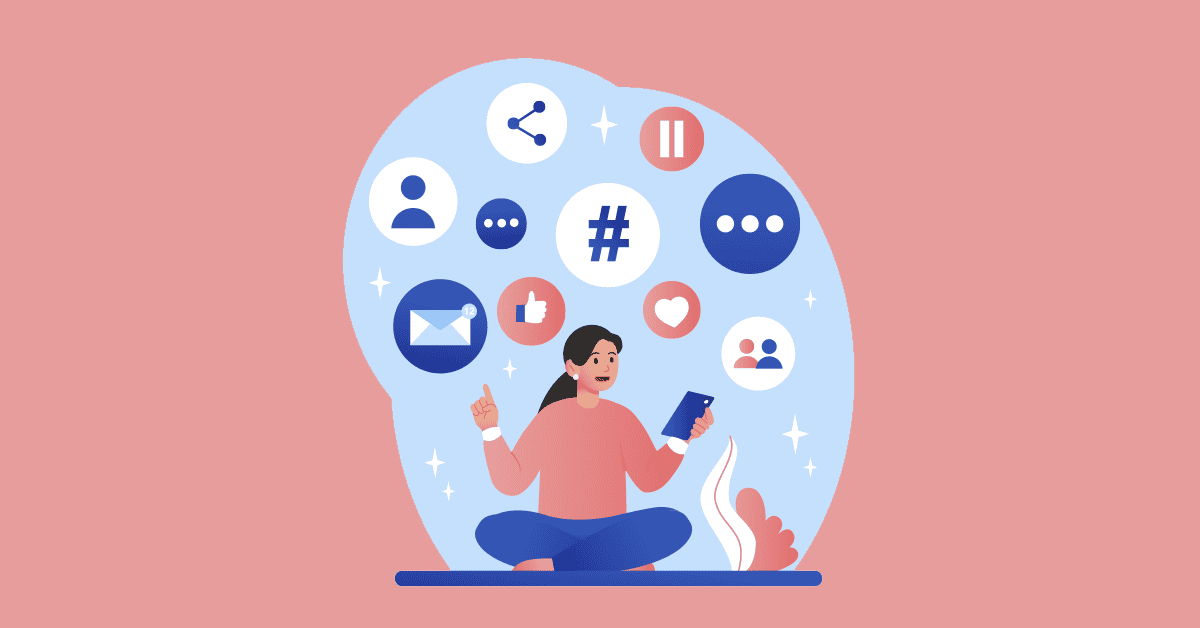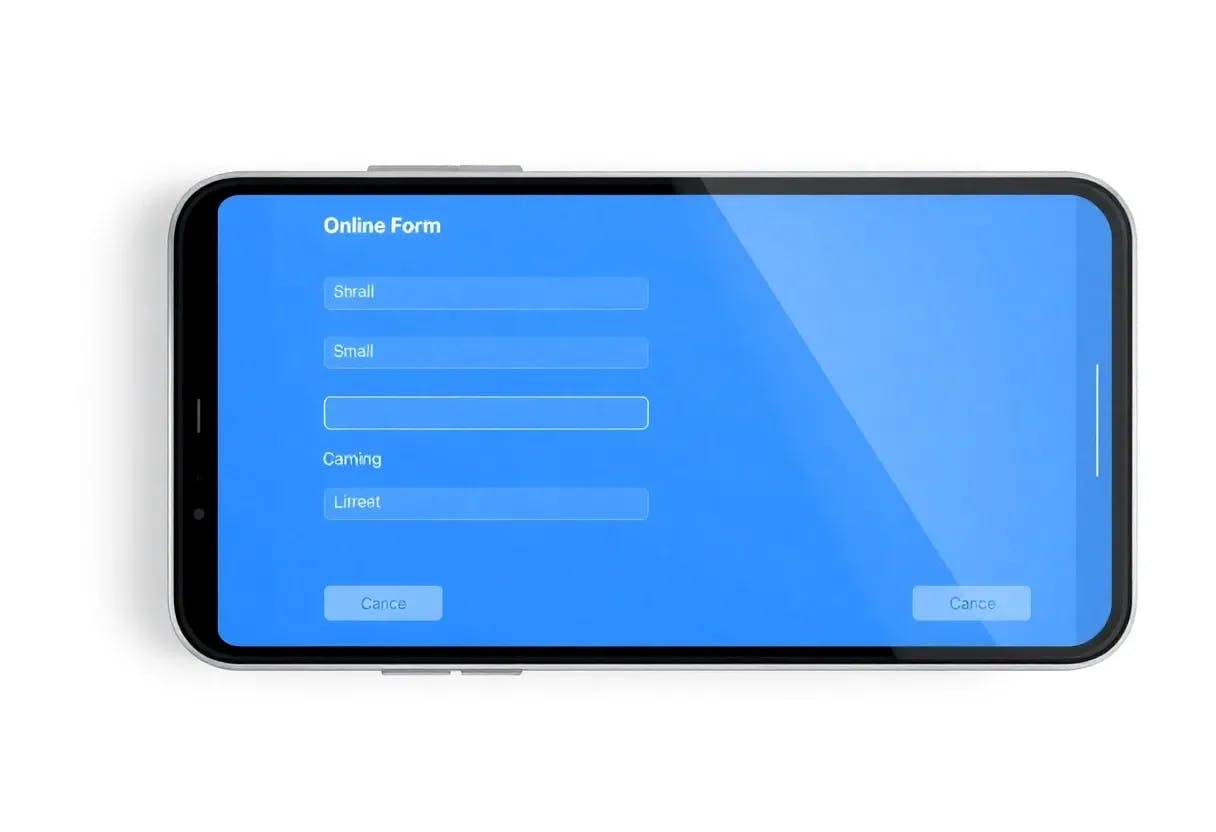We’re in the midst of what the internet likes to call an ‘AI revolution.’
You’ve probably noticed artificial intelligence tools weaving their way into nearly every aspect of how we work, from automating mundane tasks to powering decision-making processes.
Among the emerging AI tools are knowledge-based agents that use a vast knowledge base to provide answers and actionable insights.
In this article, we’ll discuss the mechanics of knowledge-based agents in AI, how they’re transforming workplaces, and why they’re poised to become an essential part of every forward-thinking team.
How to Use Knowledge-Based Agents in AI
⏰ 60-Second Summary
- Knowledge-based agents are artificial intelligence systems that access, analyze, and deliver relevant information from a knowledge repository
- They are built on two main components: a knowledge base for storing data and an inference system for reasoning
- Knowledge-based agents gather inputs, interpret them, retrieve relevant knowledge, and provide actionable outputs
- Their applications include healthcare for patient support, customer service for instant help, and finance for compliance management
What Is a Knowledge-Based Agent?
A knowledge-based agent is an AI system that uses advanced AI techniques to access, interpret, and deliver information from a structured knowledge repository. Beyond storing data, these agents analyze the knowledge stored in databases to solve problems or provide actionable insights.
By representing knowledge in a machine-readable format via Knowledge Representation Language, they enable systems to interpret, reason, and make decisions.
They include methods like propositional logic, first-order logic, semantic networks, frames, and ontologies, each offering different ways to represent relationships and entities. KRLs are crucial for AI and information systems, allowing machines to store knowledge, derive conclusions, and communicate across platforms.
Unlike other AI agents (think chatbots or virtual assistants), knowledge-based agents can handle complex queries. It also facilitates significant improvements in time management and efficiency.
Look at these stats from Mckinsey Global Institute:

📌 Example: Rufus, Amazon’s AI shopping assistant, functions as an AI knowledge management agent by leveraging a vast knowledge base encompassing product catalogs, customer reviews, Q&A, and web information.
Using natural language processing, Rufus understands customer queries and employs Retrieval Augmented Generation (RAG) to find relevant information and generate comprehensive responses. This process involves retrieving pertinent data from its knowledge base and augmenting it with the context of the user’s query.
Continuous learning through user feedback and reinforcement learning allows Rufus to refine its responses and improve its ability to provide helpful answers. In essence, Rufus centralizes, organizes, disseminates, and personalizes shopping-related knowledge, empowering customers to make informed purchase decisions.


Components of Knowledge-Based Agents
Two key components—the knowledge base and the inference engine—form the foundation of every knowledge-based agent in artificial intelligence. These components work together to deliver intelligent, context-aware insights.
The knowledge base
Think of the knowledge base as the agent’s brain. It’s where all the essential facts, rules, and helpful tidbits are stored, ready to be used whenever needed. The knowledge base gives the agent its smarts—like an encyclopedia that doesn’t just sit on a shelf but actively helps make decisions. Unlike traditional databases, the knowledge base grows and evolves. New information gets added, and outdated details are replaced to provide relevant answers.
🧠 Did you know? The knowledge base can store both structured data (like spreadsheets) and unstructured data (like emails or chat logs), making it versatile for any type of query.
The inference engine
The inference engine is like the problem-solving partner of the knowledge base. It not only pulls up information but also applies logical reasoning to analyze data, draw conclusions, and make informed decisions based on the agent’s knowledge.
The inference engine gives a knowledge-based agent its ability to ‘reason’ and provide smart, context-aware answers.
It uses the following artificial intelligence techniques to provide insights and solutions:
| Technique | Meaning | Example |
| Deduction | Uses general rules or facts and applies them to derive conclusions | Rule: All employees with 10+ years of experience qualify for a senior management role Fact: Alex has 12 years of experience Conclusion: Alex qualifies for a senior management role |
| Induction | Draws generalized conclusions from specific examples or patterns. These conclusions are probable but not guaranteed. It helps with trend analysis | Observation: Team productivity increased by 15% during the last three months when flexible working hours were implemented Inductive conclusion: Flexible working hours likely improve productivity |
| Abduction | Starts with an observation and works backward to find the most likely explanation. It is commonly used for diagnosing or troubleshooting | Observation: The system’s response time is unusually slow Possible explanations (from the knowledge base): High server load or network issues Abductive conclusion: High server load is the most likely cause based on previous incidents |
Types of Knowledge-Based Agents
Knowledge-based AI agents come in various forms, each designed to tackle specific needs or environments. Let’s break down the main types of knowledge-based agents and how they excel in different scenarios:
Simple reflex agents
Simple reflex agents are like the ‘if-this-then-that’ experts of AI. They follow a set of predefined rules and react instantly to specific inputs without worrying about previous events. Think of them as reliable and straightforward companions—perfect for predictable, repetitive tasks.
📌 Example: A medical diagnosis system suggests a disease based on symptoms entered by a doctor, using the rule: “If fever, rash, and joint pain are present, then suggest dengue fever.”
But here’s the catch: Simple reflex agents are not exactly flexible. They rely solely on predefined rules; if things get too complex or start changing, these agents can’t adapt. Based on the above example, if the patient has any symptoms other than fever or rash, the AI agent might not be able to tell the condition.
👋🏾 An answer agent, like this AI agent from , is a good example of an ‘if-this-then-that’ scenario.
Model-based agents
Model-based agents take AI tools for decision-making to the next logical level by building a mental map of their environment. This internal model helps them figure out what’s happening, even when they don’t have all the details.
📌 Example: A smart home system maintains an internal representation of the home environment, including factors like temperature, humidity, and occupancy. When it detects that the temperature exceeds the user’s preferred setting, it can adjust the thermostat.
Goal-based agents
These agents focus on achieving specific outcomes by evaluating actions against desired goals. They weigh different options and decide on the best path to success. Imagine an AI knowledge base helping a project team meet deadlines—it responds to questions according to its the background knowledge and proactively suggests steps to keep the project on track.
📌 Example: A GPS navigation system calculates the best route to a destination by considering the goal (reaching the location) and factors like traffic and distance, updating the route dynamically to achieve the goal efficiently.
Utility-based agents
Utility-based agents are the multitaskers of AI in the workplace. When there’s a lot going on and multiple goals to juggle, these agents step in to figure out the best course of action. They don’t just go for what’s possible but focus on what adds the most value overall.
📌 Example: In a resource allocation situation, a utility-based intelligent agent can evaluate options and prioritize decisions that save both time and money. It’s like having an AI teammate that always finds the smartest way to get the most out of your resources.
🌟 Bonus Tutorial: Ready to build your own AI agent? Here’s a video tutorial for you! 👇🏼
How Knowledge-Based Agents Work
Here’s a step-by-step breakdown of how knowledge-based agents function:
Step 1: Perceiving the environment
The first thing the agent does is gather input from its environment. This could be a user query, a sensor reading, or data coming from another system. Consider a customer support scenario: Someone asks, “How do I reset my account password?” The agent takes that input and gets ready to find possible solutions.
Step 2: Interpreting the input
This is where the magic of natural language processing (NLP) kicks in. The agent analyzes the input to figure out precisely what the user needs. It picks up on key phrases like ’reset’ and ‘account password’ to recognize the query as a troubleshooting request. With AI to automate tasks like these, users get fast and accurate responses without any extra back-and-forth.
Step 3: Accessing the knowledge base
Next, the agent dives into its knowledge management system or knowledge base software to find the most relevant information. It looks through stored facts, rules, and other helpful data to pinpoint exactly what’s needed. In this case, it might pull a step-by-step guide on resetting passwords. This is where having a well-organized knowledge-based system makes all the difference.


Step 4: Reasoning and decision-making
Now, the agent truly shows its intelligence. Using its inference engine, it applies logical rules to the retrieved knowledge to provide a relevant and customized response. If the user also mentions, “I’ve tried resetting it, and it’s still not working,” the agent might suggest checking for email errors or a locked account. It’s not just giving answers—it’s thinking through the problem to offer the best solution.
Step 5: Delivering the output
Finally, the agent delivers the response in a clear, actionable way. This could be a simple text reply, a visual step-by-step guide, or an automated action like triggering a password reset email. With the right AI-powered knowledge base software in place, these tasks are handled seamlessly, saving time for both the user and the team.
🧠 Did you know? One of the earliest applications of knowledge-based agents was in healthcare. MYCIN, developed in the 1970s at Stanford, was designed to diagnose bacterial infections and recommend treatments. Despite its accuracy, it wasn’t widely adopted due to ethical and legal concerns at the time.
Advantages of Knowledge-Based Agents
Here are the advantages of knowledge-based agents in AI:
Lightning-fast decisions
With the help of connected AI, these agents scan massive knowledge repositories and deliver the exact information you need, instantly.
🌻 Example: Imagine an IT team troubleshooting a server issue. Instead of flipping through outdated manuals, the agent pulls the exact solution from the knowledge base in seconds, getting systems back online before anyone notices.
Guaranteed consistency
Let’s face it—human error happens, and sometimes outdated information sneaks into workflows. Not with a knowledge-based agent, though. They draw information from verified, up-to-date sources, ensuring reliable and accurate responses, no matter the situation.
🌻 Example: A healthcare organization uses a knowledge-based agent to answer patient questions. The advice, from medication instructions to post-surgery care, is always aligned with the latest medical standards.
Cost reduction
By taking on repetitive tasks, these agents lighten the load for human teams. That means fewer resources spent on mundane questions and more focus on strategic priorities. The best part? Quality never takes a hit.
🌻 Example: A customer service team relying on an agent can resolve simple issues instantly—like providing order updates—freeing up human reps to handle more complex requests. No extra stress.
✅ Fact check: On average, workers dedicate about 28% of their workweek to managing emails and nearly 20% to searching for internal information or locating colleagues who can assist with specific tasks.
Having a searchable knowledge repository can cut the time spent searching for company information by up to 35%. It can lead to greater value through quicker, more efficient, and more effective collaboration within and across organizations.
Seamless updates
Expanding your business means more complex processes and data management—all of which take significant time to communicate and manage with a human team. Knowledge-based agents adapt seamlessly to your growth.
You can update your repositories with new knowledge, processes, or market-specific details in seconds, ensuring the AI agent is always ready to support your team or customers. As your business scales or enters new markets, these agents evolve alongside you, handling increased demands without breaking a sweat.
Better user experience
Endless loops of searching for information or waiting for answers can turn even a simple task into a frustrating ordeal. These moments often lead to bad experiences for employees and customers alike, creating unnecessary friction. Knowledge-based agents eliminate these pain points by delivering instant, personalized responses.
🌻 Example: A project team under tight deadlines can ask an agent for help with task prioritization. In seconds, it suggests the critical items to tackle first, giving the team clarity and confidence to hit their goals.
A Knowledge-Based AI Agent for Project Management
One of the best use cases of knowledge-based agents in AI is project management.
Project teams often struggle with information overload, inaccurate data, and knowledge retention. A knowledge-based agent simplifies these complexities by acting as a central intelligence hub, providing teams with the insights and support they need to stay on track and make informed decisions.
This is where steps in as the ultimate solution for modern teams. It is the everything app for work that combines project management, knowledge management, and chat—all powered by AI that helps you work faster and smarter.
Brain, ’s powerful AI assistant, is a dynamic knowledge-based agent that acts as the central intelligence hub for your team. Brain doesn’t just store knowledge; it actively thinks, reasons, and adapts to help you work smarter, not harder.
Here’s how streamlines project management:
Collaborative knowledge repository
’s Knowledge Management feature helps you effortlessly create an internal knowledge base. It enables you to kick the process off with pre-built Wiki Templates or import docs or spreadsheets from other tools in your preferred format.


Docs, ’s built-in document, is your starting point. It lets you create pages, store documentation, and link documents to specific projects so that knowledge is always connected across your workspace.
Plus, you can convert your Docs into a wiki, ensuring that all your information is organized and easily searchable. Its intuitive editor supports rich text formatting, allowing you to add headers, banners, quotes, and code blocks. You can also embed media such as checklists, images, videos, presentations, and more, making your knowledge base dynamic and visually engaging.


Once your knowledge base is established, Brain, ’s built-in AI assistant, connects all your docs, tasks, people, and company’s knowledge (remember we talked about creating an internal map earlier?). With its AI Knowledge Manager function, Brain brings it all together in one place.
Instead of manually hunting for information, you can simply ask Brain, “Can you give me the XYZ project plan file from last month?” or “Where’s the latest marketing report?” It instantly retrieves what you need from a central hub, saving time and ensuring no critical detail gets overlooked.
Inference and reasoning in action
Brain goes beyond retrieval—it thinks with you.
When you provide data, it interprets and extracts key insights. For example, you might ask, “What are the main trends in this report?” or “How would you summarize this client feedback?” Brain analyzes the input, applying reasoning to deliver context-driven insights that help you make better decisions faster.
This capability turns raw data into actionable intelligence, making Brain an ideal tool for smarter decision-making.


Want to 10X your communication and productivity?
Meet Brain MAX—the desktop app that unifies AI, search, and automation across every work app you use. No more bouncing between disconnected AI tools or digging through endless tabs.
With Brain MAX, you get voice-first productivity, unified search across all your apps, the ability to chat with multiple LLMs, custom AI Agents, and instant custom report creation—all in one place. It eases your cognitive load, eliminates delays in surfacing risks and reports, and truly kills AI sprawl.
If you’re ready for a new era of Contextual AI and seamless work, Brain MAX is your next must-have tool.
Dynamic adaptability
Brain’s superpower is its ability to tailor content for specific needs, powered by its strong knowledge and inference engine.
You can provide it with text, like a pitch or presentation, and ask, “Can you optimize this for the tech industry?” or “Add more logical sentences for a client email.” It adapts content dynamically, helping you refine and repurpose information with ease.
This feature ensures your messaging and documents are always on point, no matter the situation or audience.


Seamless collaboration enablement
From summarizing meeting notes to transcribing scripts and sharing them with teammates, Brain turns communication into a seamless process.


’s Connected Search
’s Connected Search is another interesting feature that acts as a knowledge-base assistant. You can use it to find any document, file, or task.
Smart inference capabilities help the tool understand the context to surface relevant results—even if you don’t have exact keywords. It saves time when preparing for a client meeting or tracking down old project notes.


’s Connected Search helps you:
- Find any file in , a connected app, or your local drive
- Get personalized and relevant search results
- Add custom search commands like shortcuts to links or storing text for later
Applications of Knowledge-Based Agents Across Industries
Here’s how knowledge-based agents can be used across different industries with their knowledge level:
Healthcare: Empowering better patient care
In healthcare, accuracy and speed can make all the difference. Knowledge-based agents support medical professionals by providing immediate access to protocols, research, and patient records, ensuring informed decisions are made quickly.
They also assist patients directly by answering questions about symptoms, medications, and upcoming appointments, making care more accessible.
🌻 Example: The Mayo Clinic’s Symptom Checker uses a knowledge-based agent to help users understand their health concerns based on their symptoms. Users receive potential conditions and recommendations based on a vast medical knowledge base, guiding them toward appropriate care.


Customer support: Redefining user experiences
Customer expectations are higher than ever, and knowledge-based agents, as part of knowledge-based systems, ensure no query goes unanswered. From resolving common issues to guiding users through product features, these agents make support faster, more consistent, and frustration-free.
🌻 Example: Zendesk’s Answer Bot automatically responds to customer inquiries. It pulls information from a company’s knowledge base to answer common questions instantly, reducing response times.
Finance: Ensuring compliance and clarity
The finance sector demands precision and regulatory compliance, making knowledge-based agents invaluable. These agents rely on knowledge representation to efficiently organize and retrieve compliance rules, loan guidelines, or account policies. For customers, they answer complex questions about investments, mortgages, or tax rules as per available knowledge.
🌻 Example: Wolters Kluwer’s OneSumX Reg Manager is an AI assistant that helps financial services firms with regulatory compliance. It aggregates regulatory content and provides actionable insights
IT and tech: Simplifying troubleshooting
Knowledge-based agents streamline problem-solving in IT and tech by acting as quick-reference experts. They help teams resolve network issues, software errors, or user onboarding questions immediately.
🌻 Example: ServiceNow’s Virtual Agent is a knowledge-based chatbot that assists IT support teams by providing automated responses to common technical issues and queries.
Use to Create a Knowledge Base
Knowledge-based agents in AI systems are transforming team productivity and collaboration by providing real-time insights and enabling teams to automate decision-making processes.
These agents demonstrate intelligent behavior, analyzing previous patterns and current market trends so businesses can anticipate challenges and capitalize on opportunities. brings the power of these decision support systems directly to your workspace.
With features like Brain and Connected Search, you have access to a centralized knowledge base that simplifies workflows and ensures your team can easily retrieve relevant documents, project details, and historical data.
This seamless integration keeps your team informed and significantly boosts productivity. Take the next step—sign up for today and make it your ultimate knowledge-based agent!


Everything you need to stay organized and get work done.