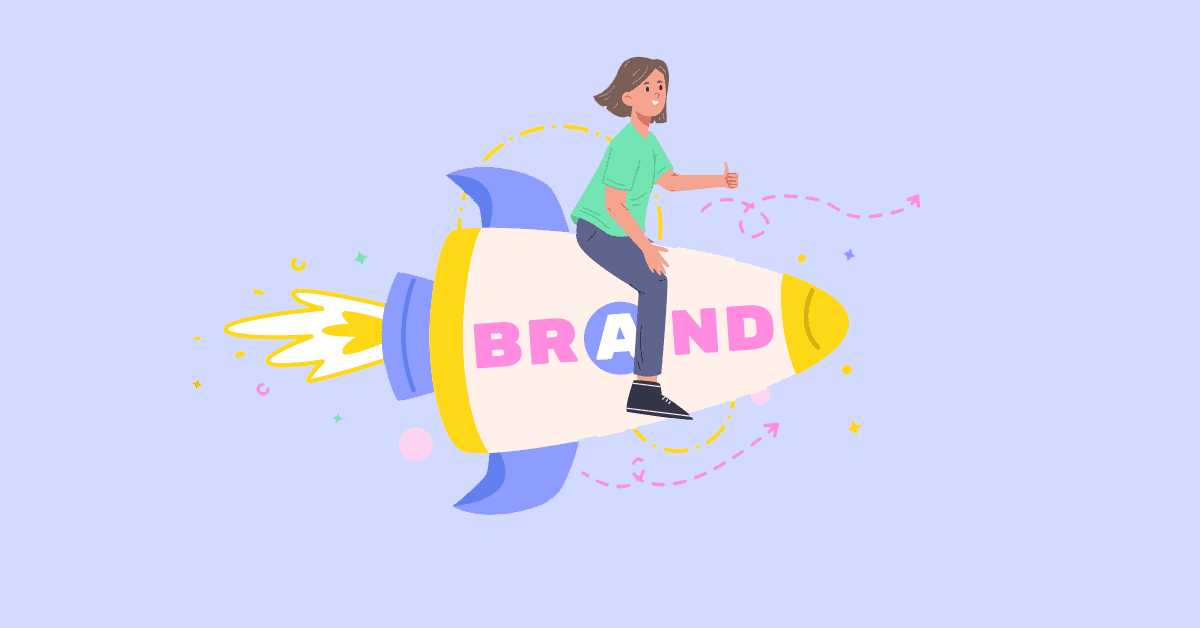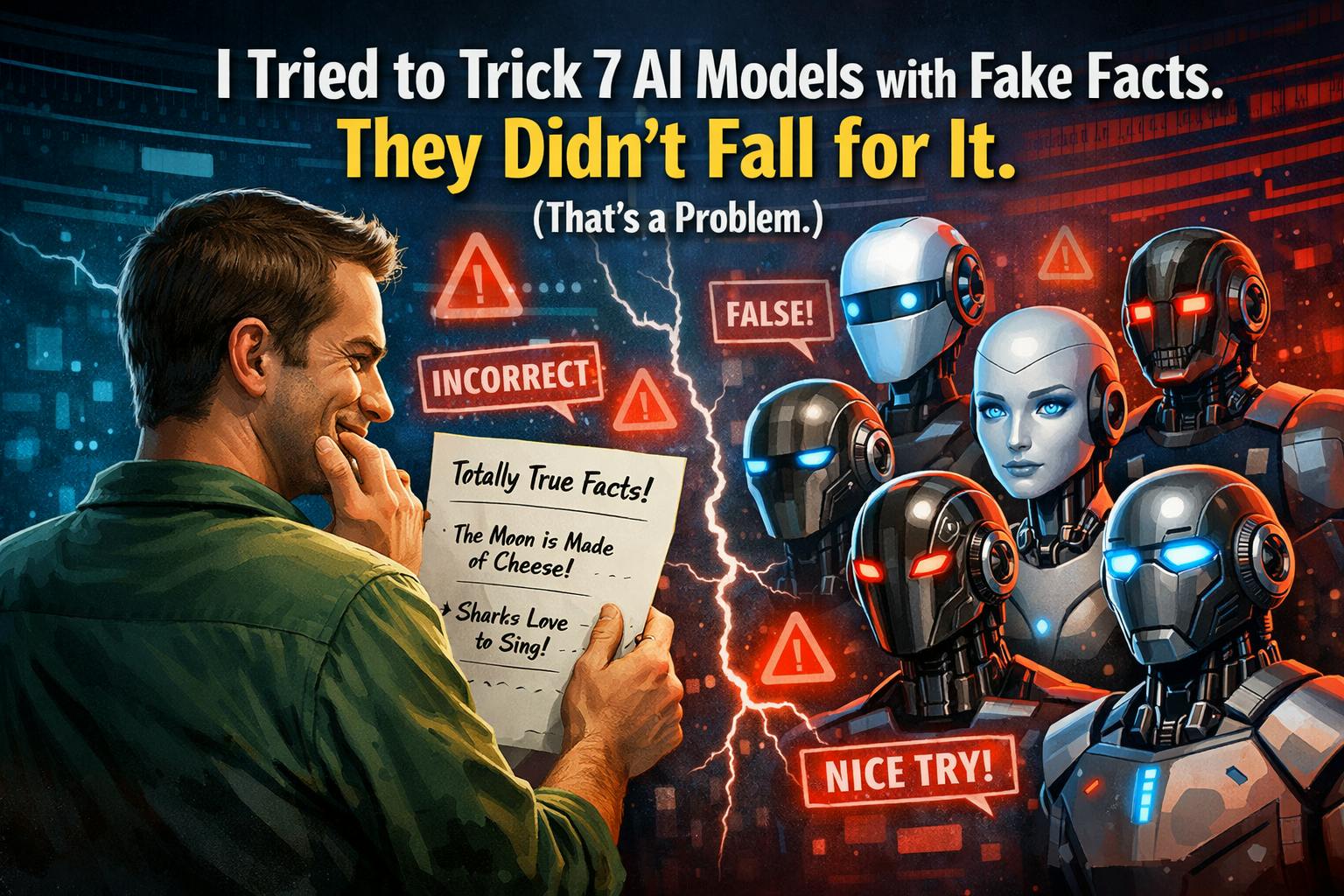Ever get the sense that nobody’s listening on different social media? LinkedIn’s a whole new ball game. The place is teeming with recruiters, hiring managers, CEO’s, and big thinkers. Ignore LinkedIn and you’re passing up a huge chance to enhance your professional image or advance in your career.
Understanding Personal Branding
What is Personal Branding?
Think of your personal brand as your professional reputation it’s what people talk about when you exit the room. It’s the special mix of talents, history, and charm you offer up.
Why It Matters in the Professional World
People these days wanna team up with real humans, not just some list of achievements on paper. Building a strong personal brand through effective logo branding can make you stand out, prove your worth, and stick in people’s minds.
LinkedIn as a Branding Tool
Imagine LinkedIn as an all-in-one digital spot for your professional life. It acts like your portfolio, CV, blog, and showcase all in one place. This is where you can glow on the internet.
Setting Up Your LinkedIn Profile for Success
Crafting a Compelling Headline
The first thing that hits people when they see your profile is your headline. Don’t just stick to the boring old “Job Title at Company” format. Go for something snappy and packed with value driven like: Helping startups grow with killer marketing moves | Growth Hacker | Ex-Google
Writing a Powerful Summary (About Section)
Tell your story with honesty. Deploy this spot to chat about your path, what propels you forward, and the distinctive value you bring. Picture it as your quick-fire elevator pitch.
Choosing a Professional Profile Picture and Banner
Pick a photo that’s clear, welcoming, and has a pro vibe. Ditch the selfies and fuzzy trip snaps those are a no-go. Plus, don’t skip the banner it’s prime real estate to flaunt what makes you unique or your particular expertise.
Customizing Your LinkedIn URL
You know those numbers in your URL that look like alphabet soup? Swap them out for something clean, like linkedin.com/in/yourname. It looks way more professional and it’s also very easier to share. Add a free digital business card to your profile to boost networking and personal branding.
Showcasing Your Experience and Skills
Listing Experience with Results and Metrics
Talking about achievements counts more than just duties. Change “Managed a team” for “Guided a team of 10 to boost sales by 25% across half a year.”
Highlighting Certifications and Licenses
Flaunt your Google Ads or HubSpot certificate! It builds credibility and shows you’re committed to your own progress.
Endorsements and Skills Section
Pick your best 3 skills and highlight them. Encourage your peers to support you with endorsements and don’t forget to do the same this is basic networking.
Creating and Sharing Valuable Content
Types of Content That Perform Well
Posts that hit the mark often educate, spark inspiration, or are just plain fun. Want help writing posts that perform? Use LogicBalls LinkedIn Post Generator to craft content that clicks with your network.Spread advice, industry updates, peeks behind the curtain, or your own adventure stories.
How Often Should You Post on LinkedIn?
Aim to share content between 3 and 5 times per week. Try to be seen , but don’t overdo it.
Engaging with Your Audience
Don’t forget to respond to comments. Show love for others’ content and hop into chats. It proves you’re in it for the connections, not just the spotlight.
Networking Like a Pro
Sending Connection Requests Strategically
Add a personal touch to your connection invites. Bring up things you both dig, friends you share, or their cool posts.
Joining Relevant LinkedIn Groups
Got big dreams for your career? Well, groups are like treasure troves – they’re awesome for meeting new people and getting those brainy juices flowing. Get in there and throw around your smart thoughts.
Commenting and Interacting Consistently
Make yourself known! Dropping smart comments on posts that are all about what you do makes people notice you more. Plus, it builds up how much they trust you.
Leveraging LinkedIn Features for Career Growth
Using LinkedIn Jobs and Easy Apply
Flip on those job notifications, mess around with the search options, and take a shortcut with Easy Apply. Don’t just stop there, though – hit up the people in charge of hiring.
LinkedIn Learning for Upskilling
There’s a whole heap of courses on LinkedIn Learning, and they keep your skills sharp as a tack. The cherry on top? When you finish, they pop up on your profile for everyone to see.
Setting Career Interests for Recruiters
Show employers you’re on the hunt for new opportunities. Smartly use the “Open to Work” feature you can even keep it a secret from your current boss.
Building Credibility Through Recommendations
How to Ask for Recommendations
No need to be shy! Hit up work colleagues, bosses, or clients with a friendly request. Help them out by suggesting at what they might highlight.
Writing Great Recommendations for Others
Giving props first means people might just hit you back with kudos. Be real and pinpoint what’s stellar about them.
Staying Active and Consistent
Creating a Weekly LinkedIn Routine
Map out your week:
- Monday: Share a personal story or ambition
- Wednesday: Post updates from the industry.
- Friday: Hit up 10 folks on your list. A steady routine keeps you on people’s minds and your page looking lively.
Tracking Your Analytics
See how your posts stack up. Look at likes, views, and comments tweak stuff if something ain’t hitting right.
Leveraging LinkedIn Analytics to Refine Your Strategy
(source)
Getting the lowdown on how your bits and pieces do online is real important for making them better. LinkedIn’s got some numbers that let you peep game on how people mess with your content.
Monitoring Profile Views and Search Appearances
Make sure you’re peeping at who’s checking you out and how much you’re showing up when people are hunting. This info tells you if you’re nailing that profile jazz or not.
Analyzing Post Engagement Metrics
Keep tabs on how many likes, comments, shares, and views your posts get. You gotta figure out which subjects hit the right note with your crowd so you can make more stuff they’ll dig.
Adjusting Your Content Strategy Based on Insights
Dive into those analytics to sharpen up what you’re putting out there. If some posts are getting more engagement, that’s your cue to whip up more of that good stuff to keep your people coming back for more.
Expanding Your Reach Through LinkedIn Features
LinkedIn’s got these several tools that can help you get your name out there more and nail that personal brand of yours.
Utilizing LinkedIn Live and Events
Why not go live or set up some events to drop some wisdom, chat about what’s hot in your field, or show off what you’re great at? Doing this can get you noticed more and help you build a solid community vibe.
Publishing Long-Form Articles
Dive deep and craft detailed articles about matters in your area of expertise. You get to be seen as a big brain or a thought leader in your space! Plus, you serve up some good stuff for people who follow you.
Engaging with LinkedIn Newsletters
Hit the subscribe and read newsletters that talk about your industry. You might even wanna throw your own into the mix. Dish out your take on things, the latest news, and choose some cool pieces for your audience.
Tools and Resources to Enhance Your LinkedIn Presence
You’ve got a bunch of tools to keep your LinkedIn looking fresh.o further enhance your professional presence and create unique digital experiences, consider leveraging custom solutions like the Tinder clone or TikTok clone, which can help you build engaging platforms tailored to your personal or business brand.
Content Scheduling Tools
Using tools like Buffer or Hootsuite? These tools let you line up your posts ahead of time. That way, you keep the good things coming without having to hit ‘post’ every darn day.
Design Tools for Visual Content
Start making your posts pop by using something simple like Canva. It helps make your graphics look good, which can pump up how much people interact and how slick your posts appear.
LinkedIn Feed Widget for Your Website
Keep your website fresh and your professional brand front and center? You can embed a LinkedIn feed directly into your site to display your latest posts, or thought leadership content in a clean, visually appealing layout. This lets visitors see that you’re active, credible, and agreeing with your industry—all without needing to leave your site.
Analytics and Performance Tracking
Keep tabs on how well you’re doing by checking out LinkedIn’s own analytics or maybe some tools from other places. This way, you can tweak what you’re doing if you need to.
Lead Generation and Email Extraction
LinkedIn can also support lead generation. With the right tools, you can extract emails from LinkedIn to connect with potential leads outside the platform—just be sure to follow best practices while doing it. Tools like Dripify offer automation features to streamline this process, and you can often find a Dripify Discount to make these tools more accessible.
Continuous Learning and Development
Boost your career game by taking advantage of the learning stuff LinkedIn offers.
Exploring LinkedIn Learning Courses
There is a ton of courses on LinkedIn Learning that you can use to pick up new skills or get even better at what you already know. Plus, you get to brag about what you learned right on your profile.
Participating in Webinars and Workshops
Don’t miss out on webinars and workshops LinkedIn puts on. You’ll get to hear from big shots in your field and learn a bunch more.
Joining Professional Groups
Interact with expert groups relevant to your work to form connections, exchange insights, and keep up with the trends in your field.
Building a Personal Brand That Attracts Opportunities
Nailing down your personal brand is all about staying consistent. The way you present on your profile, the things you post, and the replies you give, all paint a picture of your professional identity. So here’s the scoop on how to create a brand that hits home.
Define Your Personal Brand Message
First off, you need to figure out one thing: What’s my trademark? Doesn’t matter if you crunch numbers whip up content, or steer projects just pinpoint your specialty. Post that, make sure your online digs and every bit of content you push out are in tune with this vision.
Suppose you work as an HR advisor. You might express your core message as “I assist new companies in hiring more .” Every item you put out there, whether it’s advice or a story of triumph, should reinforce this purpose.
Craft a Compelling Brand Story
Stories stick with an audience, resumes don’t. Utilize your LinkedIn About segment. Talk about your drive, the hurdles you’ve leaped over, and what you aim to achieve.
Try structuring it like this:
- Your work
- Your motives
- Your methods
- The people you support
Pro Tip: Wrap it up with an invitation “Hit me up if crafting diverse workspaces is your jam”.
LinkedIn for Career Advancement: Real-World Scenarios
Let’s check out how pros from all professionals of fields are using LinkedIn to land their dream positions, freelance careers, or boost their solo work life.
Case Study 1: The Job Switcher
Here’s the scoop on Priya, a marketer aiming for a move in UX writing. What she did includes:
- updated her profile top-line to: “UX Writer in Progress | Marketing Pro Transitioning into Tech”
- Posting weekly updates of her skill-building — tackling courses extra projects, snagging feedback
- Mixing it up with UX professionals by dropping thoughts on their posts
- Caught the eye of a cool startup and landed herself an internship which turned into a steady job.
Case Study 2: The Freelancer’s Lead Magnet
John, a solo coder always shared brief how-tos, cracked challenges from GitHub storage spots, and talked about small real-world examples. Plus, he:
- Made his LinkedIn Services page better
- Got old customers to vouch for him and drop good words about his work
- Threw in tags like #ReactJS #FrontendDev to get more eyes on his posts In half a year, 70% of his customers found him straight off LinkedIn questions.
Optimizing for LinkedIn’s Algorithm (and Why It Matters)
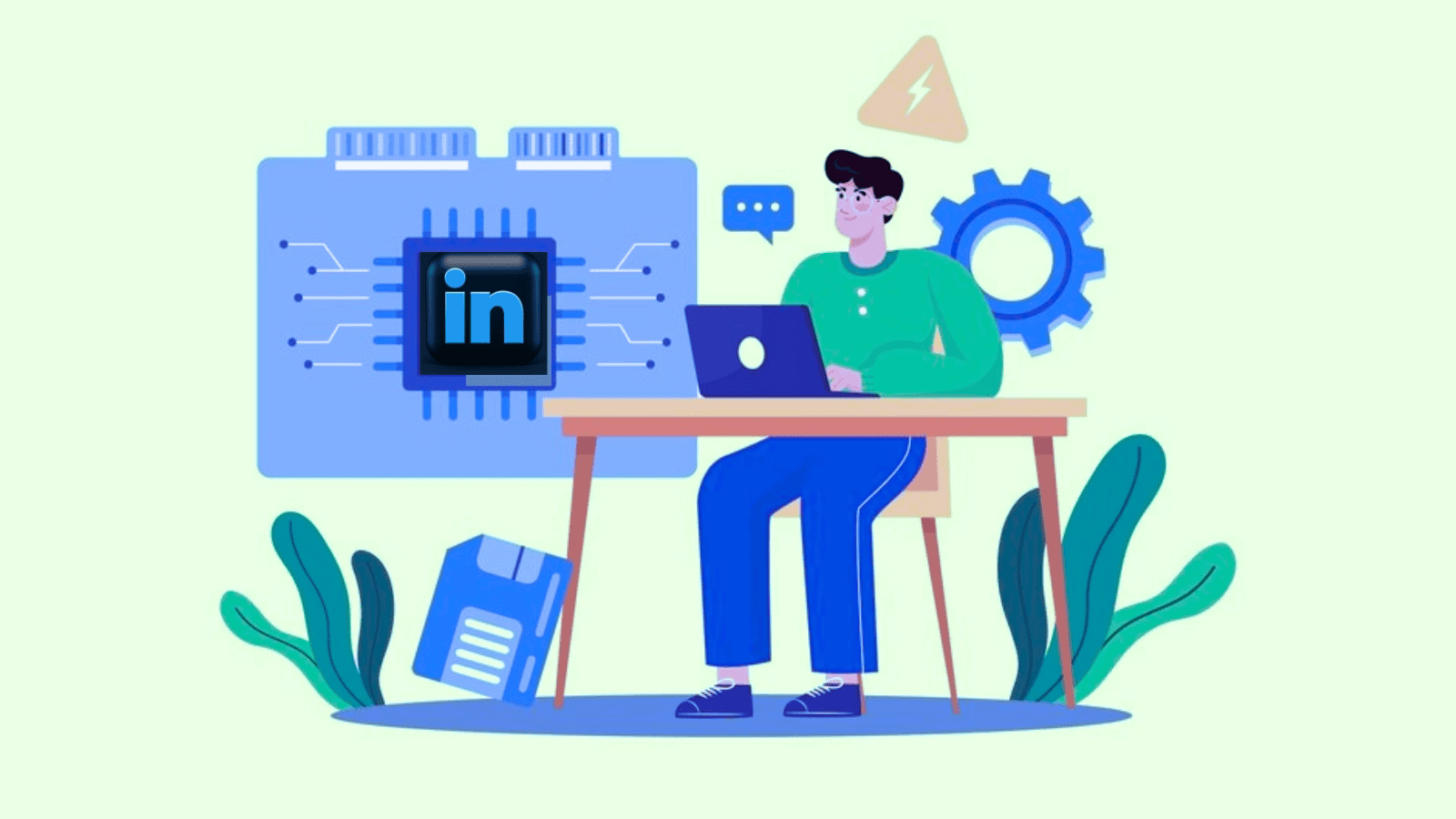
(source)
LinkedIn sorts your feed by what it thinks you’ll find interesting, not by what’s most recent. Learning the way the algorithm ticks can make your posts more noticeable.
The First 90 Minutes Are Crucial
LinkedIn decides if your post rocks based on its early performance like in the initial 60–120 minutes. So you should:
- Share post when lots of people are online (from Tuesday to Thursday, between 8 and 11 in the morning)
- Mention people (but if it makes sense)
- Wrap up your post with a question to get people talking
Dwell Time > Clicks
LinkedIn loves it when you keep users scrolling within its platform. So big post, slide decks, and survey things catch more eyes than mere web addresses.
Avoid These Mistakes
- Kick off with something other than outside web addresses
- Don’t cram in keywords where they don’t belong
- Avoid tagging people who won’t bother to interact
Boosting Engagement with LinkedIn Content Types
Each kind of post has its job. Here’s a peek at those that do the trick.
1. Text-Only Posts (Story Format)
LinkedIn digs this one — zero web links, no pictures all about storytelling or giving out advice. To make it easy on the eyes, throw in some space between your lines.
“Three years back, they gave me the boot. Here’s what I found out…”
2. Document Carousels
They’re awesome for making sense of a tricky subject. Pop up stuff like “Top 10 tools for Remote Teams” or “SEO Must-Dos” that people can grab.
3. Video Posts
If you’re good in front of the camera, throw up brief videos sharing insights or snappy advice. Posting videos tends to beat dropping YouTube URLs.
4. Polls
Put them to good use. Shoot questions like:
- “Which ability boosted your growth the most in 2024?”
- “Working from home or the blend of both which one’s your fave?”
Managing Reputation and Avoiding LinkedIn Pitfalls
Visibility brings big responsibility. Work on your personal brand but don’t wreck it by being reckless.
Avoid Controversy (Unless It’s Your Brand)
If you’re not about stirring the pot or picking fights, steer clear of hot-button issues or airing grievances for all to see.
Don’t Spam Connection Requests
Connect with people you truly wish to get insights from or work alongside. Add a little note when you hit them up.
Example: “Yo Raj, your piece on AI in marketing was top-notch. Still figuring this content out hope we can link up!”
Using LinkedIn to Build a Global Network
LinkedIn’s reach doesn’t stop at your borders. If you can work from anywhere or you’re cool, think worldwide!
Join International Groups
Dive into communities like:
- Remote Workers United
- Global Freelancers
- Marketing Leaders Forum
Exploring these can lead you to a whole new world of ideas and chances that go way past the jobs around you.
Use Language and Hashtags Strategically
Use English (it reaches worldwide) and mix 2–3 specialized tags with 1–2 that are more general.
Example: #EmailMarketing #B2BContent #DigitalMarketing
Becoming a Conversation Starter
Craving for real attention? Remember, throwing in comments can be just as grabby as making your own posts.
How to Write Comments That Stand Out
- Nod along and toss in a tip: “Right on! Oh, and give XYZ tool a whirl.”
- Pose an interesting inquiry: “What stood out as the toughest part of that venture?”
- Narrate a brief incident or outcome: “Something similar went down with me sorted it out using XYZ!”
Pro Tip: Try leaving 5–10 comments each day on content from creators in your industry of work it’s a solid plan for increasing your visibility and forging new bonds.
Conclusion
LinkedIn is more than just another social media spot; it’s your career’s spotlight. Whether you’re on the lookout for a new gig expanding a company, or boosting your personal brand, this place is prime for showing your true colors and what you’re bringing to the workbench.
Time to polish up that profile, speak out, and start mingling. Who knows? Your next major break could be a mere handshake away.
FAQs
1. What is the best time to post on LinkedIn?
Most find that to mid-morning on weekdays from around 9 to 11 AM local time hits the mark. But hey skip the weekends; people seem to check out then.
2. Can LinkedIn help me get freelance clients?
Yep, for sure! Posting regular updates mingling with others, and flaunting what you’re good at on your profile does wonders for many freelancers looking to reel in clients.
3. How important is it to post videos on LinkedIn?
Does! Videos tend to grab more attention. Share a quick advice, how-tos, or tutorials into your daily grind to vibe with people peeking at your page.
4. Is LinkedIn Premium worth it?
Should you be in the process of seeking jobs or gathering prospects. You get advantages from stuff like InMail and in-depth insights.
5. How do I make my LinkedIn profile stand out?
Stay true to yourself. A solid headline precise accomplishments captivating material, plus purposeful exchanges matter. Profiles with character and merit stick in minds.