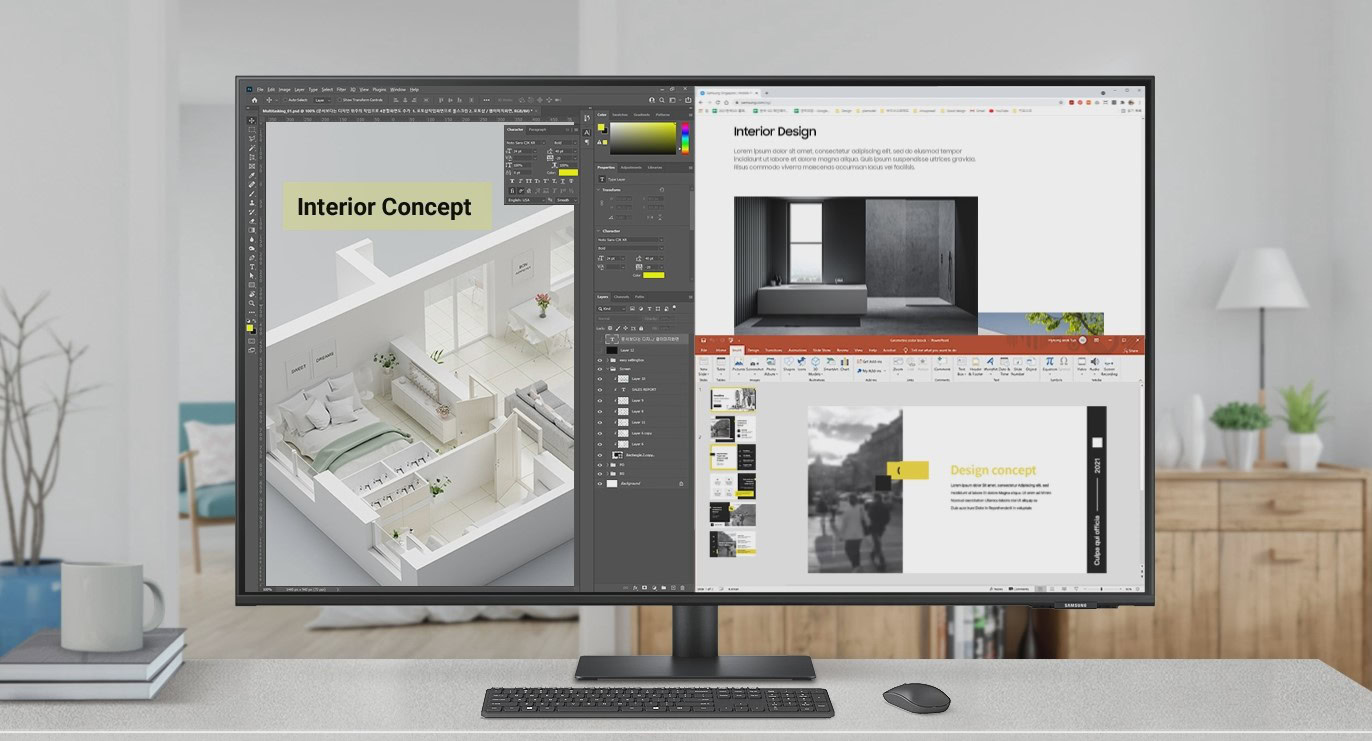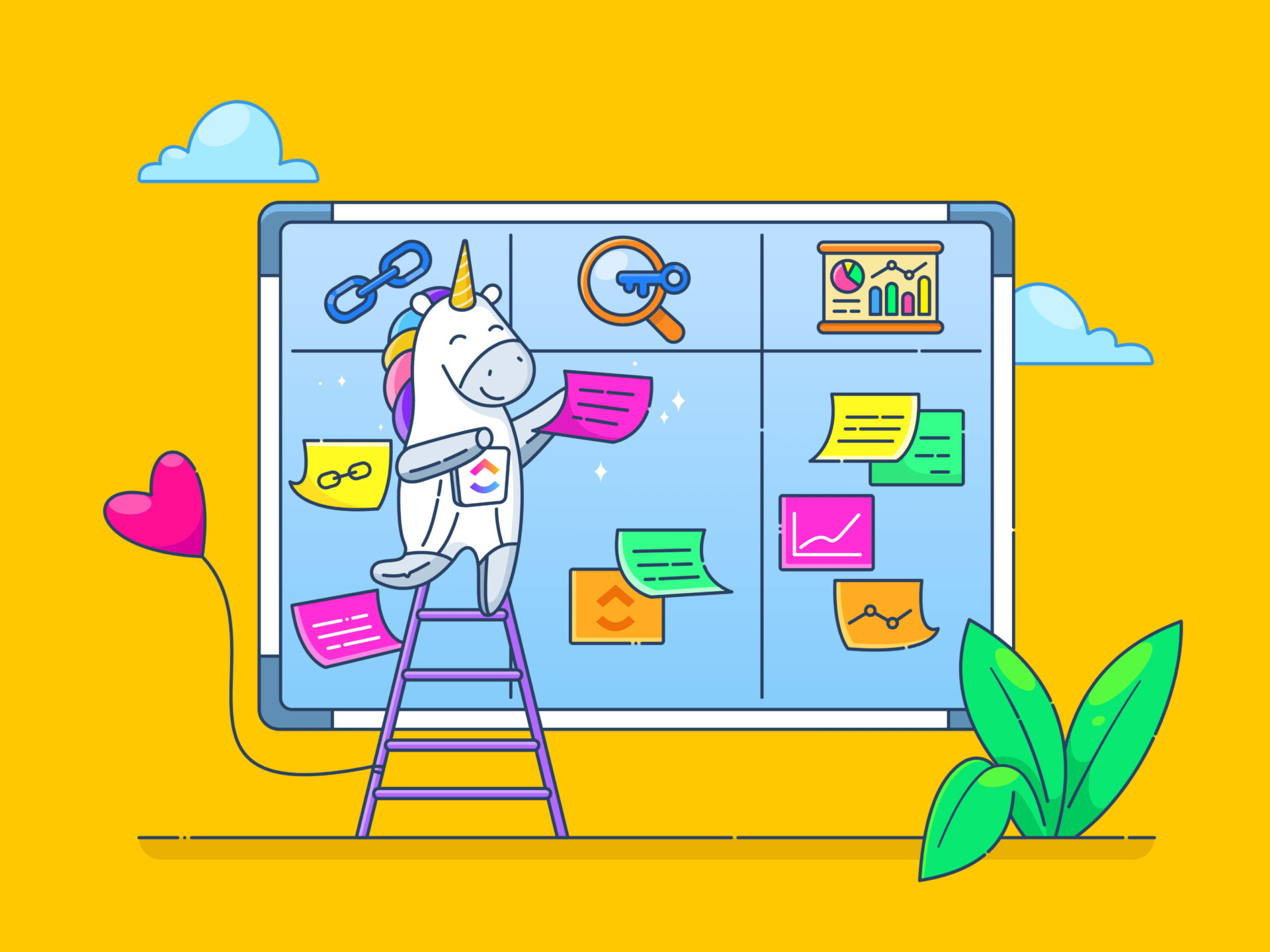We’ve all been there—stuck with projects that seem to drag on forever.
Endless tasks, approvals that never come through, everyone asking, “What should I do next?” and deadlines creeping up like they’re in a race. It can feel like chaos is taking over.
But what if you could bring some order to the madness? A system that organizes tasks, defines accountability, and eliminates the guesswork and constant back-and-forth.
That’s where the RAPID decision-making model comes in. It breaks down complex decisions into clear stages and makes sure everyone knows exactly what they’re responsible for.
Let’s see how 👇
How to Use RAPID Framework to Improve Decision-Making
What is the RAPID framework?

The RAPID framework (Recommend, Agree, Perform, Input, Decide) takes the guesswork out of decision-making by clearly defining roles and responsibilities. It ensures everyone knows exactly what they’re responsible for, so no one’s left wondering what needs to be done.
This is especially helpful for complex decision making processes involving multiple stakeholders. Let’s break it down with an example:
Your team’s deciding whether to add a new feature to your software:
✅ Recommend: The product team suggests the feature based on customer feedback
✅ Agree: Sales, marketing, and customer support need to sign off before moving forward
✅ Perform: Engineering handles the design and implementation of the feature
✅ Input: Finance and legal provide feedback on budget, revenue, and compliance
✅ Decide: Leadership makes the final call on whether to proceed
With RAPID in place, each step is clear, ensuring the right decisions and smoother collaboration.
Importance of decision-making frameworks in organizations
A good decision-making model ensures that decisions are made in a clear, fair, and effective way—especially when managing high-stakes projects. But there’s more to it:
➡️ No more confusion: Everyone knows their role and responsibilities, so accountability stays sharp
➡️ Fewer unnecessary meetings: With a clear framework, decisions happen faster, cutting down on endless discussions
➡️ Aligns with company goals: Every major decision ties back to the bigger picture
➡️ Clear communication: It’s obvious who talks to whom, when, and how, minimizing any mix-ups
Understanding the RAPID Framework
Before we move into exploring how you can apply the RAPID framework to your decision-making process, here’s a quick breakdown and a brief explanation of the acronym.
1. Recommend
An individual or group responsible for proposing or recommending a course of action.
Responsibilities📝
➡️ Gather data and analyze the problem to explore options and constraints
➡️ Create a clear plan with objectives, goals, and outcomes
➡️ Anticipate challenges and proactively address them
➡️ Highlight the benefits and risks of the proposed action
2. Agree
This role comes with some real authority. Those in this position need to approve the proposed action and give the green light for it to move forward.
Responsibilities📝
➡️ Review the plan to ensure it aligns with company goals
➡️ Assess potential risks and raise concerns clearly ⚠️
➡️ Provide valuable insights to refine the proposal
3. Perform
This role is all about making things happen—implementing the plan and ensuring every task gets done.
Responsibilities📝
➡️ Break the project into actionable tasks and create a timeline
➡️ Allocate resources to the right tasks
➡️ Keep stakeholders updated, flag issues, and gather feedback
➡️ Track progress and adjust as needed
➡️ Run regular quality assurance checks
4. Input
These individuals or teams gather relevant input and provide expert insights during the decision-making process. While they don’t make the final call, their input is crucial for well-rounded decisions.
Responsibilities📝
➡️ Provide data-driven, detailed information to support decisions
➡️ Offer diverse perspectives, highlighting less obvious viewpoints
➡️ Challenge biases and preconceptions by asking the tough questions
5. Decide
The deciders make the final call on the course of action. They’re accountable for the outcomes.
Responsibilities📝
➡️ Weigh different perspectives and recommendations to find a balanced approach
➡️ Set deadlines for key deliverables
➡️ Re-evaluate the proposal with any new information that comes in
➡️ Ensure everyone knows their role and what needs to be done
How RAPID decision-making ensures clarity and accountability
The RAPID decision-making framework can improve the quality of decisions, streamline collaboration, and encourage ownership. It does this by:
- Clear ownership: Everyone knows who’s responsible for what, so there are no delays or debates. No more “I thought you were handling that!”
- Tracking results: RAPID keeps an eye on how decisions play out and tweaks things when needed to improve
- No overlap: Roles are crystal clear, so tasks like analysis, reviews, and implementation don’t get stepped on
- Clarifying authority: Naming the final decision-maker removes bias and prevents conflicts over authority
💡Pro Tip: Get the best results out of the rapid planning method with a quick weekly check-in to stay on track and crush your goals!
When to Use the RAPID Framework
The RAPID framework is perfect for decisions that need clarity and structure. Here are some key moments to use it:
🌍 Strategic business moves like entering a new market or launching a product feature
💰Allocating budgets across departments at the start of a fiscal year
🤖 Adopting new tech or integrating AI into existing processes
🔄 Overseeing major product changes that impact multiple teams
RAPID vs RACI framework for decision-making
The RACI framework is quite similar to RAPID but focuses on who’s responsible for getting tasks done. RACI stands for Responsible, Accountable, Consulted, and Informed, while RAPID outlines roles like recommending, inputting, and executing.
Here’s a quick comparison:
| Aspect | RAPID | RACI |
| Focus | Decision-making framework that clarifies the roles and associated responsibilities for complex, multi-layered decisions | A framework that determines how tasks are allocated among the people working on a project |
| Use case | Complex, cross-department project that requires streamlined proposals, approvals, input, and opinions. | Used to decide who is responsible for performing a specific task, who provides input, who approves, and who needs to be updated. |
| Customizability | Flexible since it includes multiple steps and feedback from different stakeholders | Not very flexible and acts as a standard framework for completing and approving tasks |
| Complexity | Well suited for complex, high-stakes projects | Better suited for simple to moderates processes |
| Impact on workflow | Smooth flow of decisions from recommendation to input to final say without gaps | Smooth and timely execution of tasks without duplicate efforts |
If you’re planning to use the RACI framework in your projects, the RACI Planning Template is a great way to get started. It helps you outline roles and responsibilities with ease, so you don’t have to create a new process every time a project kicks off.
Examples of RAPID implementation in various sectors
The RAPID framework can be applied at businesses across multiple industries. Here’s how different industries make the most of it:
1. Healthcare
Consider a healthcare institution looking to implement a new patient management system to streamline administrative tasks. Here’s how the RAPID framework would help in the final decision-making process:
✅ Recommend: The IT department suggests a new system after reviewing multiple options
✅ Agree: Medical staff reviews current workflows and gives the green light for integration
✅ Perform: IT purchases and tests the system on a smaller scale to assess its effectiveness
✅ Input: Nurses and staff provide feedback based on their experience with the software
✅ Decide: The CIO evaluates the feedback and decides whether to fully implement it
2. Retail
A popular offline retail store decides to expand to a new location. Let’s apply RAPID to see how it can help:
✅ Recommend: The marketing team analyzes consumer data and suggests the best locations with high potential
✅ Agree: Finance and operations teams agree on the most feasible location based on revenue and cost analysis
✅ Perform: The project management team starts preparing the new store for launch
✅ Input: The logistics team provides input on the best supply chain routes to ensure smooth operations
✅ Decide: The CEO approves the budget, sets the launch date, and establishes key performance metrics to measure the store’s success
3. Financial services
A financial services organization is reevaluating its investment strategy in response to market changes. Here’s how RAPID roles will simplify this decision-making process:
✅ Recommend: The portfolio management team reviews current market trends and suggests changes to the investment strategy
✅ Agree: Risk management and compliance teams approve the strategy, ensuring alignment with financial regulations and minimal risk
✅ Perform: The trading team executes the proposed strategy
✅ Input: The organization’s financial analysts provide economic forecasts and evaluate potential investment opportunities
✅ Decide: The CIO ensures the strategy aligns with organizational goals, such as diversifying the investment portfolio, and makes adjustments based on data analysis
Benefits of RAPID Decision Making
The RAPID decision process offers several benefits for organizations. These include:
- Cuts through the noise and helps you move from idea to action quickly
- Clear roles mean fewer misunderstandings and more collaboration
- Everyone knows their part, making teamwork smoother and more effective
- Decisions backed by data and diverse perspectives, not just assumptions
- A repeatable process that saves time and effort in future decisions
- A clear view of why decisions were made addresses concerns before they arise
💡Pro Tip: When making a decision on complex processes, use decision trees to map out potential outcomes. They help you visualize all the possibilities and their consequences, making it easier to make informed choices.
Are you drowning in RAPID decision-making chaos? Think about it. How much time do you waste just trying to figure out who’s responsible for what? Or chasing people down for updates?
That’s where having an everything app for work like can help. It’s like having your entire workflow under one roof. Your team can see all their tasks at a glance, roles are crystal clear, and every conversation is tied to the work it’s about.
And if you’re stuck in that frustrating analysis paralysis loop (we’ve all been there), has built-in features to help you break through and keep moving forward:
And it doesn’t end there. We also love the fact that comes with AI superpowers, meaning your work just got smarter.
But how exactly can you integrate in RAPID decision-making?
Make better recommendations with
Ever struggled to get stakeholders aligned on important decisions? Here’s how simplifies it:
📝 Start with clear documentation
Start by capturing all your ideas and proposals in Docs. You can format them beautifully with rich-text formatting elements, such as headers, images, and tables, to present information in a clear, engaging way. Use @mentions to invite stakeholders to collaborate on docs, leave comments, and assign action items.


🔮 Need to track multiple recommendations? Create a dedicated Folder or List to manage all your proposals in one place. You can easily filter and sort by status, priority, or decision-maker.
Now, if you’re short on time, you can always use the Decision Making Framework Document Template to swiftly manage large projects and initiatives. It provides a consistent and uniform process for making unbiased, objective decisions.
With this template, you can:
- Set clear project objectives that drive success
- Define roles and responsibilities, ensuring everyone knows their part
- Align on the project goal and brainstorm ideas seamlessly with your team
- Track every stage of the decision-making process to stay on course
2. Agree
Cross-department collaboration becomes easier with Chat. Use the platform’s integrated chat capability to pop your teammates into a group DM or create dedicated channels for topics.
Need a quick thumbs-up on that design? Want to know why the numbers aren’t adding up? Just ping them right there and then.


Chat also turns your conversations into action items with an AI that actually gets things done. It spots tasks in your chats, serves up quick summaries, and keeps everything linked to your work. No more lost action items or endless scrolling.
And approvals? They’re about to get a whole lot smoother. Just tell ’s AI automation what you need – “Ready for Review → notify approvers” – and watch it orchestrate your RAPID process like a pro.
3. Perform
Got the green light? Sweet! Now, let’s make it happen.
Tasks is your command center for turning those big ideas into reality. Just drop in what needs to be done, assign rapid roles, and set those can’t-miss deadlines.
Worried about losing track of what’s really important? Stick a priority flag on it! Your team will know exactly what needs their attention first. Plus, you can see at a glance if things are moving along or if you are stuck in the mud with Custom Status updates.


And because context is everything, load up those tasks with all the details that matter. Need to tackle something bigger than your average to-do?
Break it down with ’s sub-tasks and split that monster project into bite-sized pieces.
Want to see how it all flows? Pop over to the Gantt Chart View to watch those task connections light up with arrows showing you exactly what leads to what.
And when something runs late? You’ll spot the ripple effect instantly so you can fix it before the whole timeline gets thrown off track.


💡 Pro Tip: Build an action plan template with tasks, deadlines, and resources. Customize it for different projects so you can quickly plug in details and get started.
4. Input
Structured data collection is key to keeping the decision-making process well-informed.
Use Forms to build smart forms that adapt as people fill them out (like showing different questions based on earlier answers).
Add exactly the fields you need—whether budget numbers, project specs, or crucial stakeholder opinions. Then, let automation handle the boring stuff, routing responses exactly where they need to go.


Responses from forms are automatically categorized and consolidated under tasks. This means decision-makers can find all the responses in a single location and sift through them without overlooking anything.
💡Pro Tip: Use forms for quick group decision-making! Create a simple poll or questionnaire with multiple-choice fields to gather team feedback in seconds and keep decisions moving fast.
5. Decide
People in the ‘decision’ role require clear data and insights to take action. Dashboards gives you a bird’s eye view of key project metrics and success indicators.
Its visual tools, like charts and graphs, can help you spot patterns and identify areas for improvement. The best part? You can customize these dashboards to suit any decision-making style with its custom reports and AI-driven insights.


Here’s how it can help:
- Convert complex data into intuitive charts and graphs
- Identify trends and patterns at a glance
- Compare performance across different time periods
- Get intelligent recommendations based on project data
💡Pro Tip: Use decision-making templates to make multi-criteria decision analysis a breeze. These templates can help you track all the little details and data tied to a decision so you can evaluate outcomes with more clarity and confidence.
Benefits of integrating in RAPID decision making
Using to manage decisions using the RAPID framework offers a multitude of benefits.
- A unified space to see everything in one place, no more juggling between platforms
- Customizable automated workflows that fit your unique process
- Clear task management, showing who’s doing what and when
- Engaging dashboards to track progress, milestones, and deadlines
- Real-time collaboration to keep everyone in sync
- Custom forms to organize and manage data easily
Overcoming Challenges in RAPID Adoption
Although the RAPID model is an effective decision-making framework, there are a few challenges associated with it. Here’s a brief look at some of the most common challenges and how you can tackle them effectively.
1. Lack of clarity in roles
When everyone’s unclear on who’s doing what, things can get messy fast.
Solution
✅ Define each RAPID role clearly and keep the info easily accessible to all
✅ Hold regular check-ins to ensure things are moving as planned
2. Changing priorities
Priorities can shift rather quickly In complex projects, especially in fast-paced environments.
Solution
✅ Set up flexible workflows that can pivot with your priorities
✅ Keep communication open and real-time so no one’s left in the dark
✅ Have a backup plan for when decisions need to be made quickly
3. Difficulty gathering input
Getting the right input and presenting it clearly can be a real challenge, leading to poor decisions.
Solution
✅ Set a clear process for gathering and presenting data
✅ Assign teams to gather specific data
✅ Automate data collection to reduce errors
4. Inefficient approval processes
Waiting for approvals can slow down decision-making and halt progress.
Solution
✅ Use automated workflows to streamline approvals so tasks move without manual follow-ups
✅ Centralize your approval processes and guidelines so everyone knows what’s expected
✅ Use conditional approvals to keep things moving even if some tasks aren’t fully cleared yet
Streamline High-Stakes Decisions Like A Pro with
The RAPID framework is a great way to keep decision-making on track, making sure everyone knows exactly what they’re responsible for.
When you bring into the mix, you give the process an instant turbo boost.
takes care of the usual hiccups—communication delays, task confusion, and tracking progress. With tools like Tasks, Chat, Docs, and Dashboards, everything you need to make RAPID flow smoothly is all in one place.
So, whether you’re expanding your business, launching a new feature, or integrating new tech, helps you keep things organized and moving forward.
Sign Up to for free today and hit the road with smarter decisions.


Everything you need to stay organized and get work done.