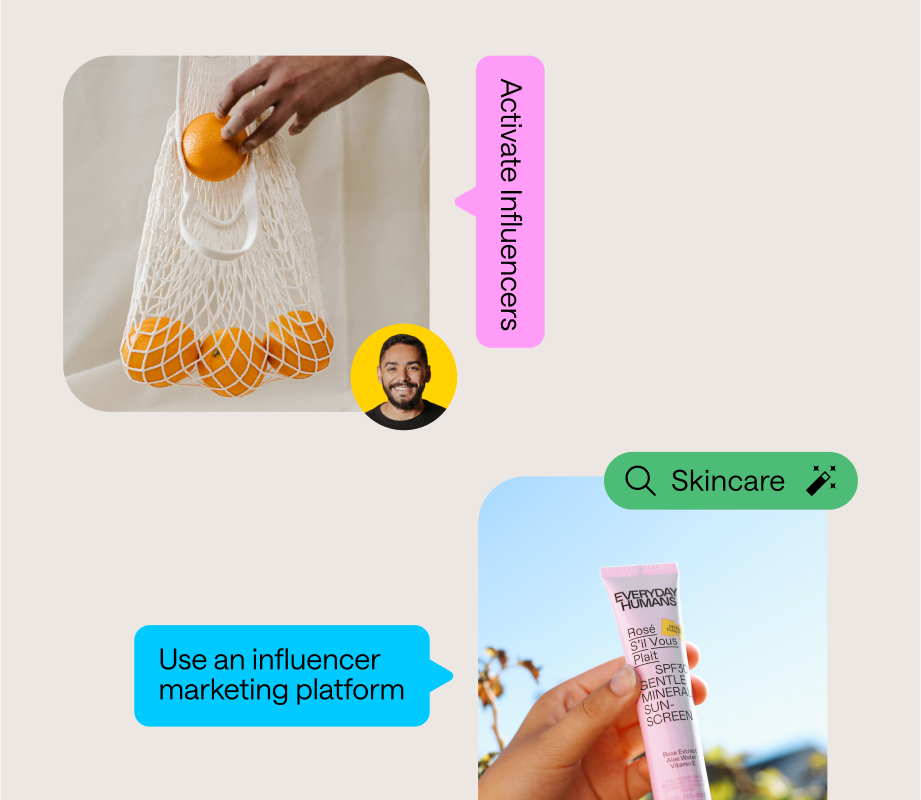Everyone’s talking about Snapchat, and with over 100 million daily active users, there’s a ton of potential to use Snapchat for business. But, like other social networks, using Snapchat for business is very different than using it personally and it can be intimidating to know where to start. To help you figure out the best way to use Snapchat for your business, we talked to the social team at Everlane, one of the most successful brands on Snapchat. Here are their 5 tips and strategies on how you can use Snapchat for business:
How Everlane Uses Snapchat for Business
Everlane is an apparel startup rooted in their motto of “radical transparency,” and have seen massive success on Instagram with a growing following of over 250,000 people. As a leader in social media marketing, they were also one of the first brands to be vocal and invest in using Snapchat for business. Almost two years ago, when most of the adult population thought that Snapchat was just an app for teens, they wrote on their blog that “Snapchat is going to become the defacto social channel for Everlane.” They’ve been committed ever since, writing that “Snapchat gives us the chance to explore transparency in a completely new way. No fancy cameras. No editing. Just raw, live, footage. It’s beautiful, and it’s the platform for the modern generation.”
Their Snapchat stories showcase the transparent culture of Everlane, giving their followers a glimpse at their staff retreats, product photo-shoots, factory tours, and just general life at the Everlane office. Each week they host a popular “Transparency Tuesday” segment, where people can ask Red and Isadora, Everlane’s social team, any question they want, and their audience loves it. In fact, Everlane is so successful on Snapchat that they’re even accepting job applications via Snapchat.
To help you get the most out of using Snapchat for business, here are 5 tips to help you create, plan, and promote your Snapchat story:
1. Know What Makes a Good Snapchat Story
Since using Snapchat for business is different than how you would use Snapchat personally, it’s important to know what makes a good Snapchat story for brands! “Fundamentally, what makes a good story is the ability for the story to tell a story,” says Isadora Sales. Creating a narrative is key to having success on Snapchat for business, “whether it’s simple or complex, having a narrative is a simple way to get more people engaged in your story” she says.
: a lesson in photo editing.https://t.co/wgoCW1SHrF pic.twitter.com/95ud6yQujd
To keep their followers engaged, Everlane frequently adds fun music, stickers, and emoji to their Snapchat stories. “A good story has to make people say ‘wow’ or ‘I didn’t know you could do that on Snapchat’” notes Red Gaskell. Everlane is a big believer in using Snapchat organically and not using third-party apps or pre-recorded video footage (note: using third-party Snapchat apps to upload content is against their terms of service and it’s common to get your account banned for using them). Instead, they stick within the confines of Snapchat as a mobile app and try to use it creatively and be as original as possible.
2. How to Generate Ideas for a Snapchat Story
Once you’ve decided to get your business on Snapchat, the next step is creating content for your Snapchat stories! Coming up with fresh ideas for your Snapchat can seem intimidating, but just think of like another channel for your content calendar. When you plan out content for the month (or week), think about how you can promote a product or marketing release with a Snapchat story, and plan for it just like you would plan any other social media content. Similar to how you would take and edit photos, plan out your Instagram feed, and write your Instagram caption, you can do the same for Snapchat! The only difference is that you have to create the content live, since you can’t schedule Snapchats like you can schedule Instagram posts.
After you’ve filled in your calendar with Snapchat story ideas for your launches, start thinking about what else you can snap. Everlane looks at other events happening with their company, like a team happy hour, special office visits, or a photoshoot, and together they brainstorm some ideas for Snapchat. “Our Snapchat stories are inspired by film,” explains Isadora, so they will often do acting or word association exercises to see what inspires them. After they have their list of Snapchat story concepts, they’ll send an email to the marketing team and ask for other people to pitch them some concepts, because “sometimes asking someone else will spark a whole new idea.”
3. Plan and Storyboard Your Snapchat Stories
Everlane takes Snapchat for business seriously, even though their actual content is super fun. When it comes to planning ahead, “some days we just say ‘let’s go shoot a story,’ and those are more like update stories where we fill our customers in,” explains Red. But for their more elaborate stories, they try to be as planned as possible, with the freedom to be organic. Here are their steps to planning a Snapchat story:
-
Come up with a concept for your story
-
Create a loose storyboard and think about different angles you can film from
-
Test out your storyboard, and add or remove elements based on what fits best
-
Shoot your Snapchat story!
Why is storyboarding important for your Snapchat story? “Storyboarding helps you fame the story and set an expectation,” says Red. But it’s important to be flexible, because as you’re shooting a story, your audience can comment back through snaps and spark a new idea or directions.
Sound like a lot of work? Having a recurring Snapchat series like Everlane’s “Transparency Tuesday” can help you save time, because they don’t require as much storyboarding. Plus, your audience will come to expect that same story from you each week, so they’ll be more engaged to view your story!
4. Engage With Your Community on Snapchat
Snapchat for business doesn’t mean that you will just post content to your story, you’ll also get to chat with them! It’s a super fun and personal way to communicate with your audience and potential customers directly. To receive snaps from your followers, go to your “settings” and under “Who Can Contact Me” choose “Everyone.” While you’re at it, you’ll also want to make sure that “Who Can View My Story” is also set to “Everyone.”
filters are awesome. https://t.co/wgoCW1SHrF pic.twitter.com/dlwVNIzVYm
Now, your followers can send you photo or video snaps, and then can send you a chat while they’re viewing your story with questions or comments. You can also ask them questions on your story to inspire them to start sending you snaps! It’s important to take the time to engage with your Snapchat community, even if you’re a brand with thousands of followers like Everlane. “We open every single snap and we reply back,” says Red. “Especially when they send us a snap of their order, we’ll send a quick selfie back. It’s my favourite part about Snapchat, you get to see people’s responses to your work and you get that immediate reaction.”
5. Promote Your Snapchat Story on Other Channels
After you’ve posted your Snapchat story, the last step is to promote it! Not only will promoting your Snapchat story help you get more views, it will also help you get more followers. Provide a reason for your followers on Twitter, Facebook, and Instagram to add you to Snapchat by teasing some of your content on other channels and telling your followers what you’ll be snapping today. Here’s some ideas for promoting your story on each social network:
Twitter and Snapchat:
Everlane promotes their Snapchat content on Twitter the most, and they started with screenshots of their Snaps with a link to view the story. “When we realized that screenshots weren’t as engaging, we switched to sharing little clips from our story which we would then post to Twitter,” explained Isadora.
https://t.co/4b6Md4ixlm pic.twitter.com/xVlvveR5TH
Everlane also uses Twitter to ask their audience what they should snap, or what the theme of their “Transparency Tuesday” Snapchat series should be that week. “Twitter polls work well for us, because people can answer quickly without having to think a ton for themselves,” said Isadora. They’ve even hosted some “Snapchat pop quizzes” with Twitter polls to quiz their followers about the content of a story!
Instagram and Snapchat:
Everlane’s Instagram feed is beautifully curated, but they’ve still thought of creative ways to promote their Snapchat story on Instagram. “We’ll show a beautiful moment on Instagram, and we’ll either say ‘see more on Snapchat’ or use the ghost emoji and our username,” said Red. Teasing your Snapchat content on Instagram is a great way to entice your Instagram followers to move over to Snapchat and follow you there as well. Check out How to Turn Instagram Followers into Snapchat Friends for more strategies!
Everlane also utilizes their Instagram bio to share their Snapchat handle. There’s two common practices for this on Instagram: you can either write “Snapchat: Everlane” or just use “????: Everlane” (most people understand that the ghost emoji means “Snapchat”).
If you have set days of the week for Snapchat content, like Everlane’s “Transparency Tuesday,” you can easily schedule Instagram posts in advance with and write about your Snapchat story in the caption.
Free Instagram Scheduler
Facebook and Snapchat:
If you’re really committed to growing your Snapchat followers, creating mobile ads for Facebook is a great way to build your audience. If you limit the ad to mobile-only and input the “snapchat.com/add/username” URL, when someone clicks on the ad they will be taken right to their Snapchat app where they can instantly add you. It’s a seamless mobile experience and an innovative way of capturing new leads.
After your Snapchat story has expired, it doesn’t have to be gone forever! Simply “save” your story to your camera roll and upload it to Facebook to live forever. Show your Facebook fans what they’re missing on Snapchat, and add a link to your Snapchat in the caption to get them to follow you! Everlane is putting together a blooper reel of failed Snapchats, and will post it to Facebook as a fun and creative way to get more Snapchat followers.
These 5 tips will help you become a Snapchat for business pro in no time! Check out our blog for more social media strategies, and don’t forget to follow us on Snapchat to stay up-to-date on breaking Instagram news, Snapchat features, and more! Add us: latermedia ???? and don’t forget to follow Everlane too!
is the simpler way to plan, schedule, and manage multiple Instagram accounts so you can spend less time posting and more time snapping!
Free Instagram Scheduler