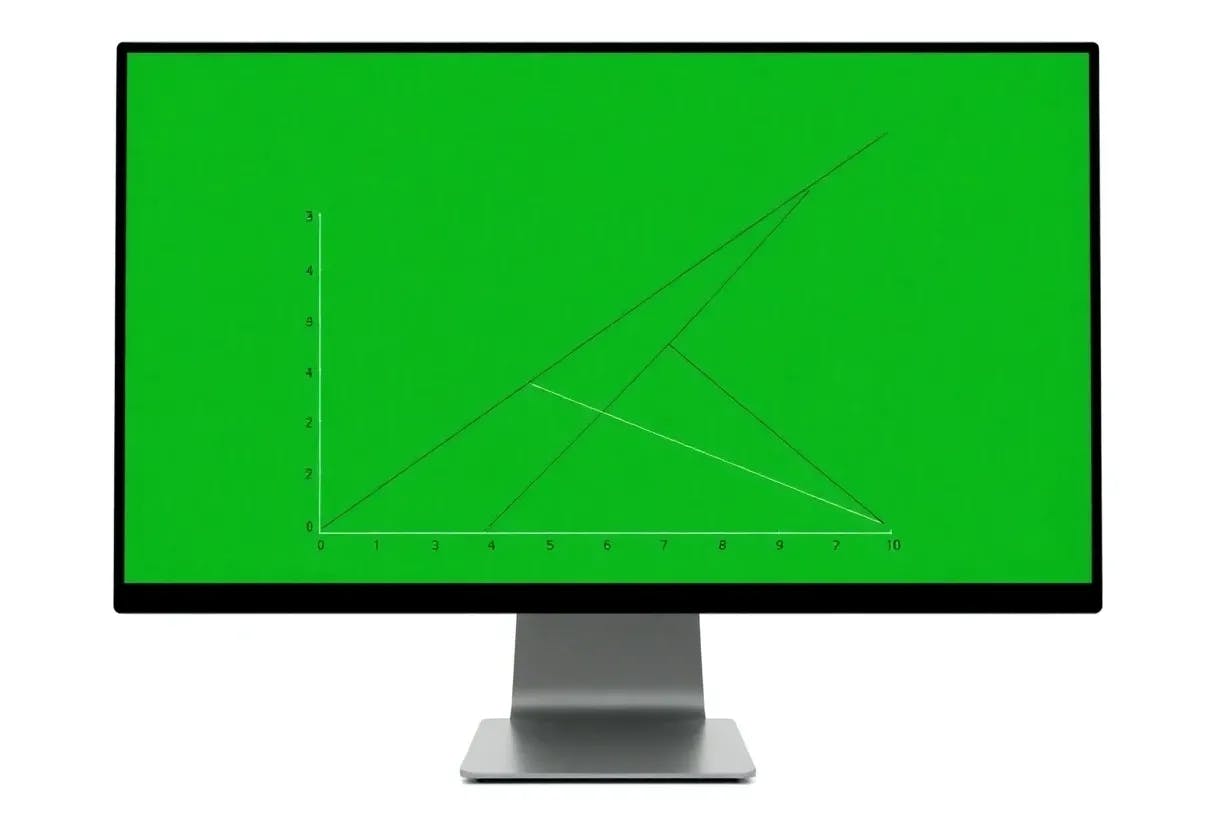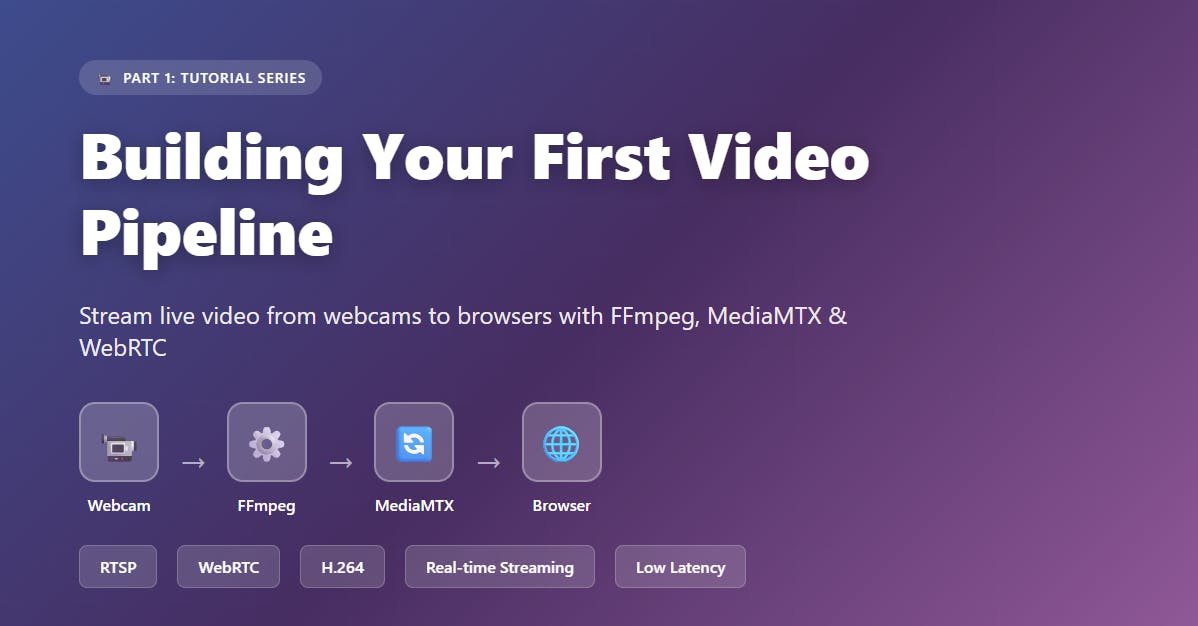Content Overview
- Model Garden models
- Official models
- Research models
- Training experiment framework
- Specialized ML operations
- Training loops with Orbit
The TensorFlow Model Garden provides implementations of many state-of-the-art machine learning (ML) models for vision and natural language processing (NLP), as well as workflow tools to let you quickly configure and run those models on standard datasets. Whether you are looking to benchmark performance for a well-known model, verify the results of recently released research, or extend existing models, the Model Garden can help you drive your ML research and applications forward.
The Model Garden includes the following resources for machine learning developers:
These resources are built to be used with the TensorFlow Core framework and integrate with your existing TensorFlow development projects. Model Garden resources are also provided under an open source license, so you can freely extend and distribute the models and tools.
Practical ML models are computationally intensive to train and run, and may require accelerators such as Graphical Processing Units (GPUs) and Tensor Processing Units (TPUs). Most of the models in Model Garden were trained on large datasets using TPUs. However, you can also train and run these models on GPU and CPU processors.
Model Garden models
The machine learning models in the Model Garden include full code so you can test, train, or re-train them for research and experimentation. The Model Garden includes two primary categories of models: official models and research models.
Official models
The Official Models repository is a collection of state-of-the-art models, with a focus on vision and natural language processing (NLP). These models are implemented using current TensorFlow 2.x high-level APIs. Model libraries in this repository are optimized for fast performance and actively maintained by Google engineers. The official models include additional metadata you can use to quickly configure experiments using the Model Garden training experiment framework.
Research models
The Research Models repository is a collection of models published as code resources for research papers. These models are implemented using both TensorFlow 1.x and 2.x. Model libraries in the research folder are supported by the code owners and the research community.
Training experiment framework
The Model Garden training experiment framework lets you quickly assemble and run training experiments using its official models and standard datasets. The training framework uses additional metadata included with the Model Garden’s official models to allow you to configure models quickly using a declarative programming model. You can define a training experiment using Python commands in the TensorFlow Model library or configure training using a YAML configuration file, like this example.
The training framework uses tfm.core.base_trainer.ExperimentConfig as the configuration object, which contains the following top-level configuration objects:
runtime: Defines the processing hardware, distribution strategy, and other performance optimizationstask: Defines the model, training data, losses, and initializationtrainer: Defines the optimizer, training loops, evaluation loops, summaries, and checkpoints
For a complete example using the Model Garden training experiment framework, see the Image classification with Model Garden tutorial. For information on the training experiment framework, check out the TensorFlow Models API documentation. If you are looking for a solution to manage training loops for your model training experiments, check out Orbit.
Specialized ML operations
The Model Garden contains many vision and NLP operations specifically designed to execute state-of-the-art models that run efficiently on GPUs and TPUs. Review the TensorFlow Models Vision library API docs for a list of specialized vision operations. Review the TensorFlow Models NLP Library API docs for a list of NLP operations. These libraries also include additional utility functions used for vision and NLP data processing, training, and model execution.
Training loops with Orbit
There are two default options for training TensorFlow models:
- Use the high-level Keras Model.fit function. If your model and training procedure fit the assumptions of Keras’
Model.fit(incremental gradient descent on batches of data) method this can be very convenient. - Write a custom training loop with keras, or without. You can write a custom training loop with low-level TensorFlow methods such as
tf.GradientTapeortf.function. However, this approach requires a lot of boilerplate code, and doesn’t do anything to simplify distributed training.
Orbit tries to provide a third option in between these two extremes.
Orbit is a flexible, lightweight library designed to make it easier to write custom training loops in TensorFlow 2.x, and works well with the Model Garden training experiment framework. Orbit handles common model training tasks such as saving checkpoints, running model evaluations, and setting up summary writing. It seamlessly integrates with tf.distribute and supports running on different device types, including CPU, GPU, and TPU hardware. The Orbit tool is also open source, so you can extend and adapt to your model training needs.
The Orbit guide is available here.
Note: You can customize how the Keras API executes training. Mainly you must override the Model.train_step method or use keras.callbacks like callbacks.ModelCheckpoint or callbacks.TensorBoard. For more information about modifying the behavior of train_step, check out the
Originally published on the