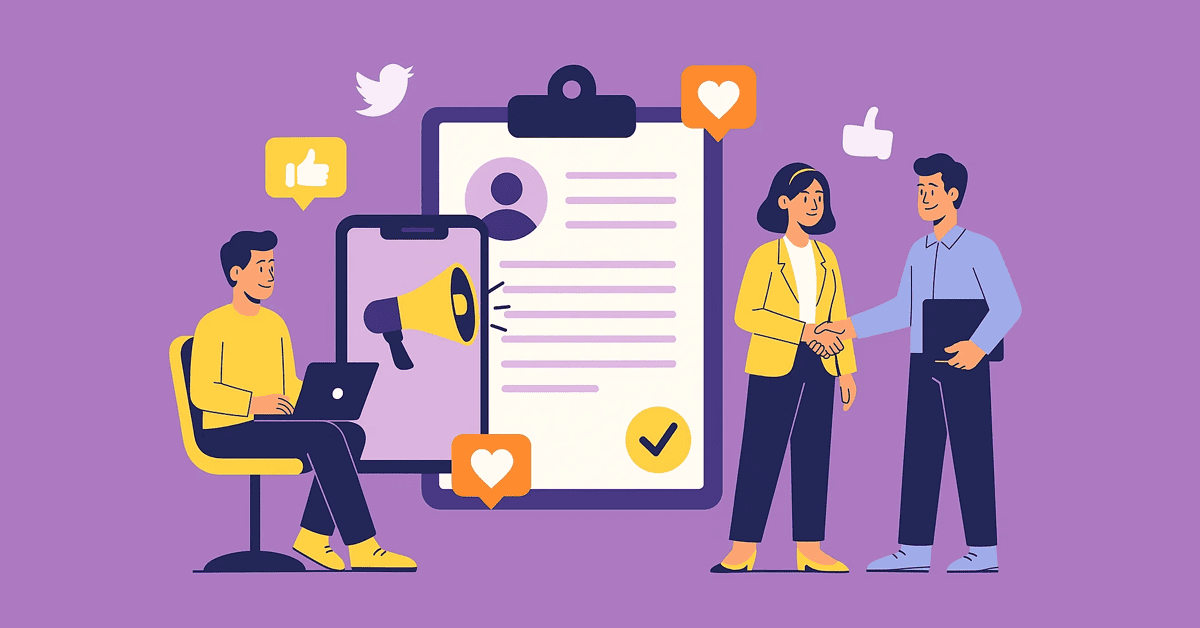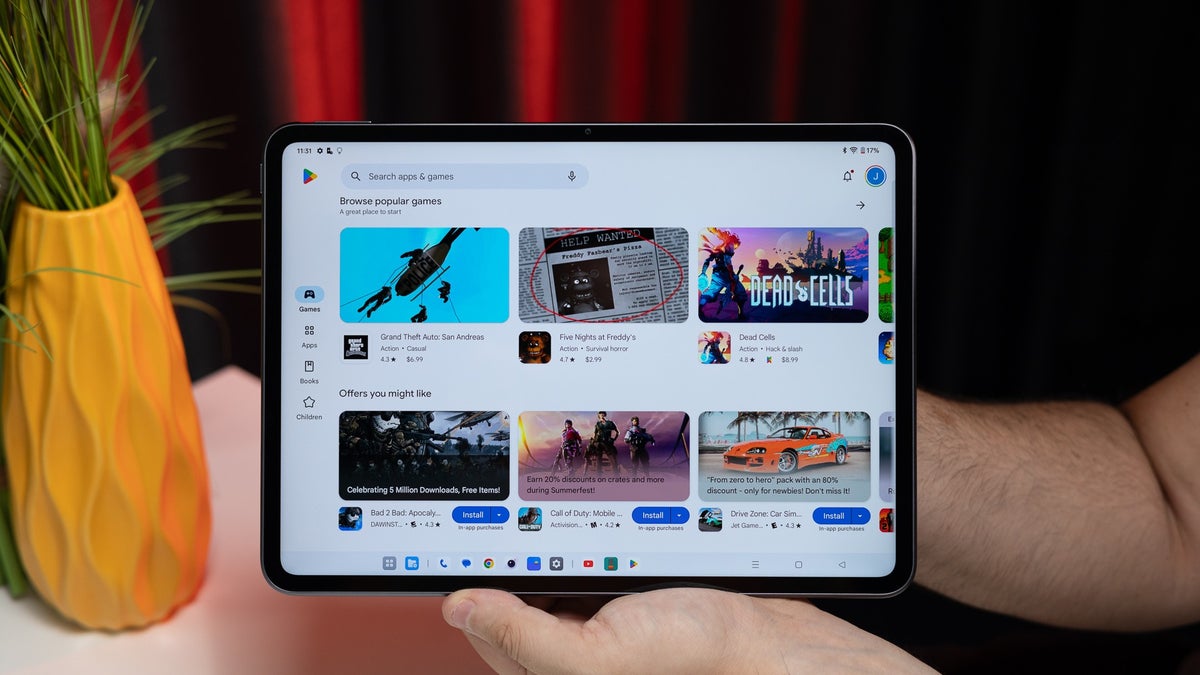Joe Maring / Android Authority
TL;DR
- Google has offered more details on its new Remix feature for the Photos app.
- Users will be able to edit photos to reflect different art styles, such as anime, 3D animation, sketch, and comic books.
- There will be a Regenerate button to get different results.
Back in July, Google announced the Photos app would get two new AI-powered features. One tool was a photo-to-video generator, and the other turns photos into illustrations reflecting different art styles. Google said that the latter tool would roll out in the next few weeks. While it has yet to widely launch, the tech giant shared more details about the feature.
Don’t want to miss the best from Android Authority?
In a community forum post, Google explains how to use its artistic styles editor, which it calls Remix. To start, you’ll need to open Google Photos and tap on the Create new button (the plus icon in the top right corner). From there, you’ll see the Remix option and you can follow these steps:
- To try out Remix, tap Try now.
- Select a style.
- To choose a photo that you want to edit, tap Choose photo.
- To change your selected photo, tap Change photo.
- Tap Generate.
- You can save and share your edited photo:
- To save the photo, tap Save.
- To share the photo, tap Share.
The company warns that this is an “experimental” feature, so the generated results may not always match up with the photo. Additionally, you’ll want to use photos that are well-lit and focused to get the best results. If the results aren’t to your liking, there will be a Regenerate button to get different results in the same art style.
The tool is rolling out with four art styles to choose from: anime, 3D animation, sketch, and comic books. Google has not said if it plans to add more art styles in the future.
Are you seeing the new Remix feature in the Google Photos app? Let us know in the comments section below.
Thank you for being part of our community. Read our Comment Policy before posting.