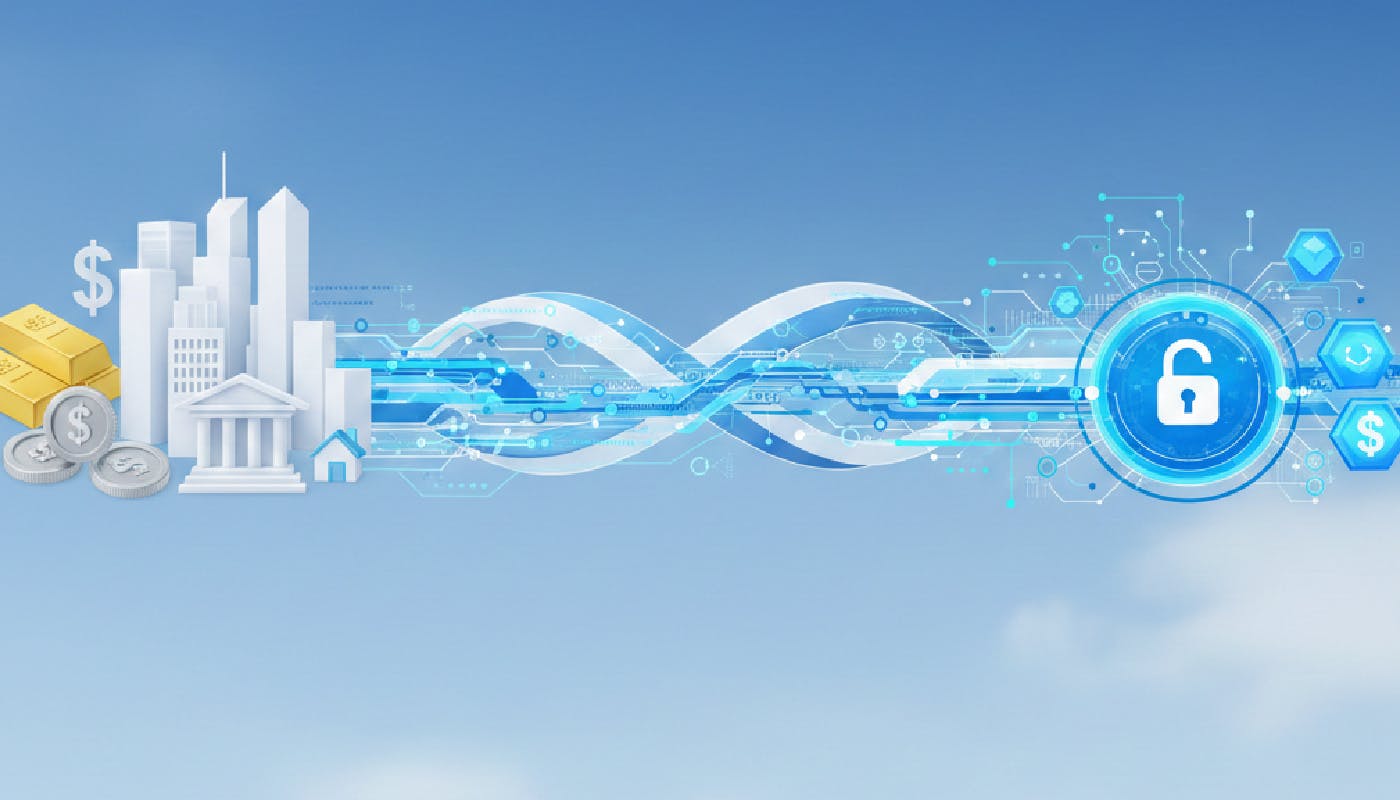How to Set up Your TikTok Account
Before diving into the fun stuff like posting videos, you’ll need to create a TikTok account and familiarize yourself with the platform.
Here’s how:
Step #1: Sign Up
Head to the App Store or Google Play and download TikTok. When you open the app, you’ll find yourself on the “For You” page (aka TikTok’s homepage).
From there, go to the “Me” tab on the lower right-hand side of the screen. Here you’ll be prompted to sign up using your phone number, email address, or pre-existing social media accounts.
Once you have an account, click “Edit profile” to update your username and bio, add a profile photo, and add a link to your bio if applicable.
These simple edits are great ways to optimize your profile. Now, when people visit your page, they’ll get key information about your brand right away.
Ready to get started? Find out how to set up your TikTok profile in this blog post!
Step #2: Check Out the “For You” and “Discover” Pages
Like most social media platforms, trends quickly come and go on TikTok. So if you want to capitalize on a trend, it’s a good idea to act fast.
The best way to find out what’s trending on a daily basis is to scroll through the “For You” and “Discover” pages.
The “For You” page is algorithmically curated based on the videos you interact with, the accounts and hashtags you follow, your location and language preferences, and the type of content you create.
The “Discover” page is curated using TikTok’s algorithm, which does the work of finding trends for you. Here, you’ll see popular hashtags, sounds, and effects. Click on each trend to view its top videos or favorite it for later.
Step #3: Follow (and Engage with) Like-minded Creators
Are you trying to reach a specific audience? Think about the type of content, brands, and creators they’d be most likely to follow and engage with.
Once you’ve done some research, check out what those brands and creators are sharing on their TikTok accounts. And if they resonate with your brand, give them a follow!
This is a great way to learn more about your target audience, familiarize yourself with the videos they enjoy watching, and find trend inspiration.
And if you want to build an engaged community on your TikTok account, it’s a good idea to actively engage with other creators in that community.
Luckily, TikTok makes it easy with a series of icons you’ll see to the right of each video:
-
The first icon (a profile photo with a “+” underneath) will take you to a user’s profile where you can follow them
-
The second is a heart, which you can tap to like a video
-
There’s a speech bubble which you tap to leave a comment
-
The arrow allows you to share TikTok videos to other platforms
-
And there’s a rotating record-like icon which will show you the sound used in the video (as well as other videos that use the same sound)
Take this free course to learn everything you need to know about TikTok for business — from staying on top of the latest trends to understanding the platform’s powerful algorithm.