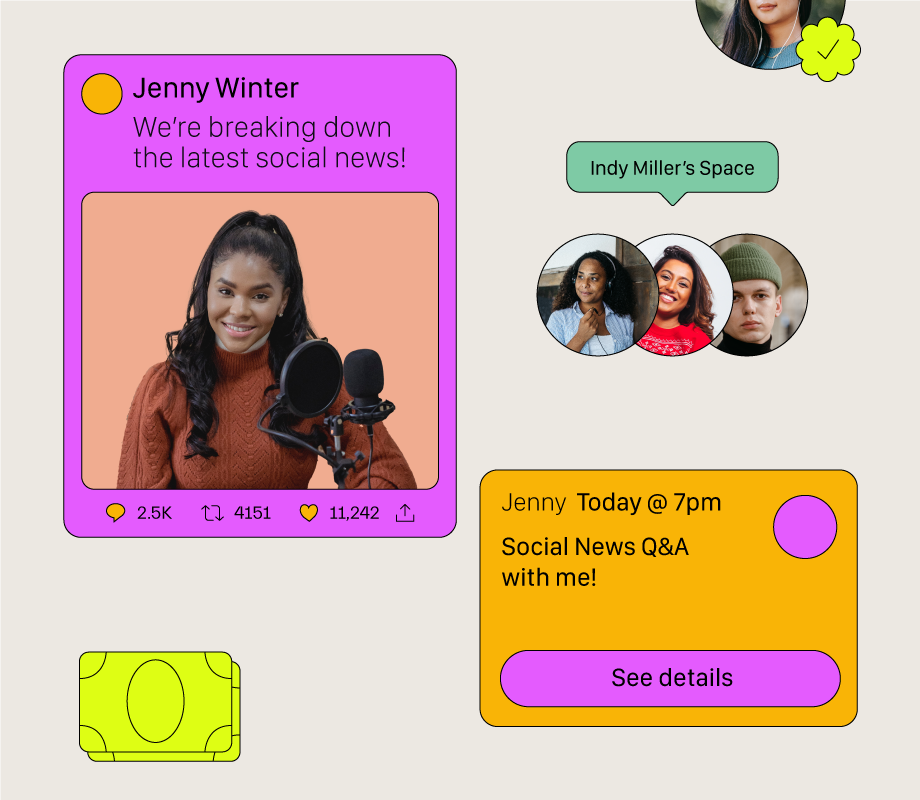Who Can Speak in Twitter Spaces?
As a default, only people you invite to speak in the Space can speak.
You can change this default in settings though.
Follow these steps to modify speaker permissions:
-
Tap the speaker icon
-
Press adjust settings to view permission options
-
Select the option of your choice. The options include: Everyone, People you follow, and the default, Only people you invite to speak.
Once your Space has started, you can easily send requests for listeners to become speakers or co-hosts.
Either tap on the group icon or on an individual listener’s profile picture.
Additionally, listeners can also request to speak and hosts can either choose to allow or deny.
As of now, a maximum of 13 speakers are allowed at one time.
How to Share a Tweet Within Your Space
Once there are listeners in your Space, you can help guide the conversation and give context to a topic by sharing a Tweet within your Space.
To share a Tweet, minimize the Space interface, find the Tweet you want to include, tap the share icon, and select “Your Space”.
Remember, the Space will remain active while you do this.