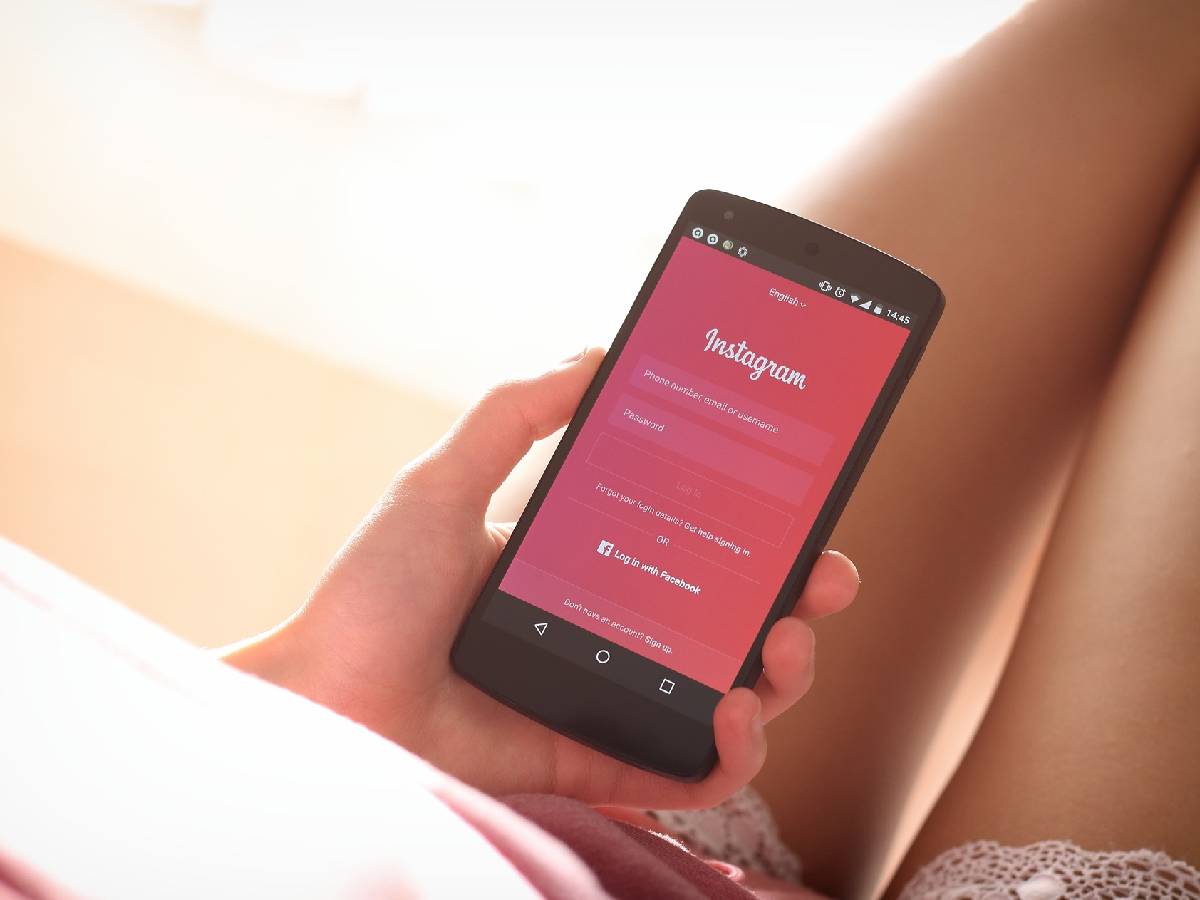The Meta-owned messaging platform WhatsApp keeps on adding several features to enhance the user experience. In this regard, one of the lesser-known features that can change your overall experience on WhatsApp is watching Instagram Reels. Yes, you read it right! You can watch Instagram Reels on your WhatsApp account.
In this article, we are going to tell you a special way, by which you will be able to easily watch the reels of your favorite news channel or influencer. You don’t have to open the Instagram app. To recall, Meta added Meta AI chatbot on WhatsApp which answers your every question. You just have to type and write your question in detail and Meta AI will answer you.
In this article, we will tell you how you can easily watch the Instagram Reels on your WhatsApp account. Follow these simple steps.
How to watch Instagram Reels on WhatsApp?
STEP1: The first step in watching reels on your WhatsApp is to open WhatsApp on your Android or iPhone.
STEP2: The next step follows clicking on the search bar. Here you have to type Meta AI.
STEP3: Once the Meta AI appears, open it and type your question.
STEP4: You need to enter the name of your favorite news channel or celebrity and search for Show Reels.
STEP5: After this, you will start seeing the reels related to that command in WhatsApp.
STEP6: Now you can watch the reel by just tapping on the content.
If you want to see the reels of a specific Instagram account, you can write on WhatsApp “Show me the reels of (account name)”. But for this, you have to first enable Meta AI in WhatsApp. However, we still don’t know when Meta will bring Reels to WhatsApp but we can surely watch it via this simple process. If Meta AI is not enabled, you will not be able to watch the Reels on WhatsApp. So what are you waiting for? Just go on your WhatsApp account and watch Instagram Reels effortlessly.
Get latest Tech and Auto news from Techlusive on our WhatsApp Channel, Facebook, X (Twitter), Instagram and YouTube.