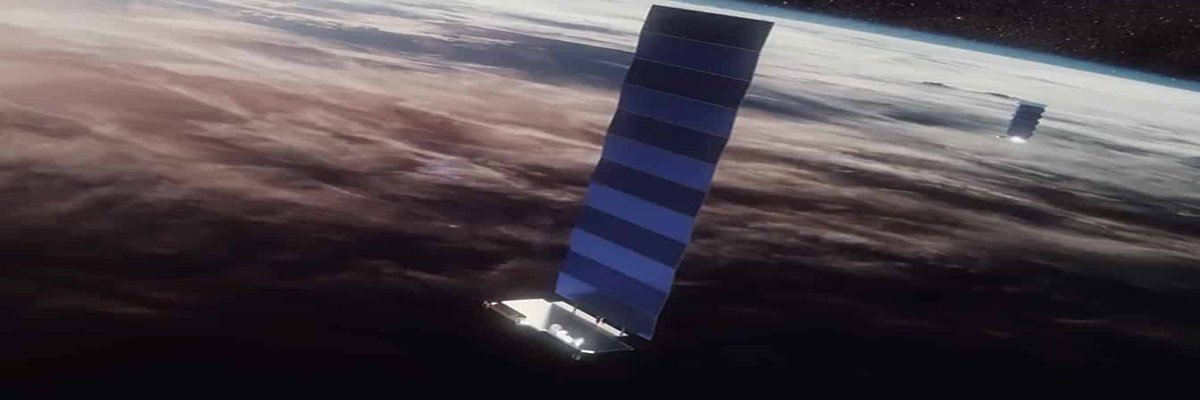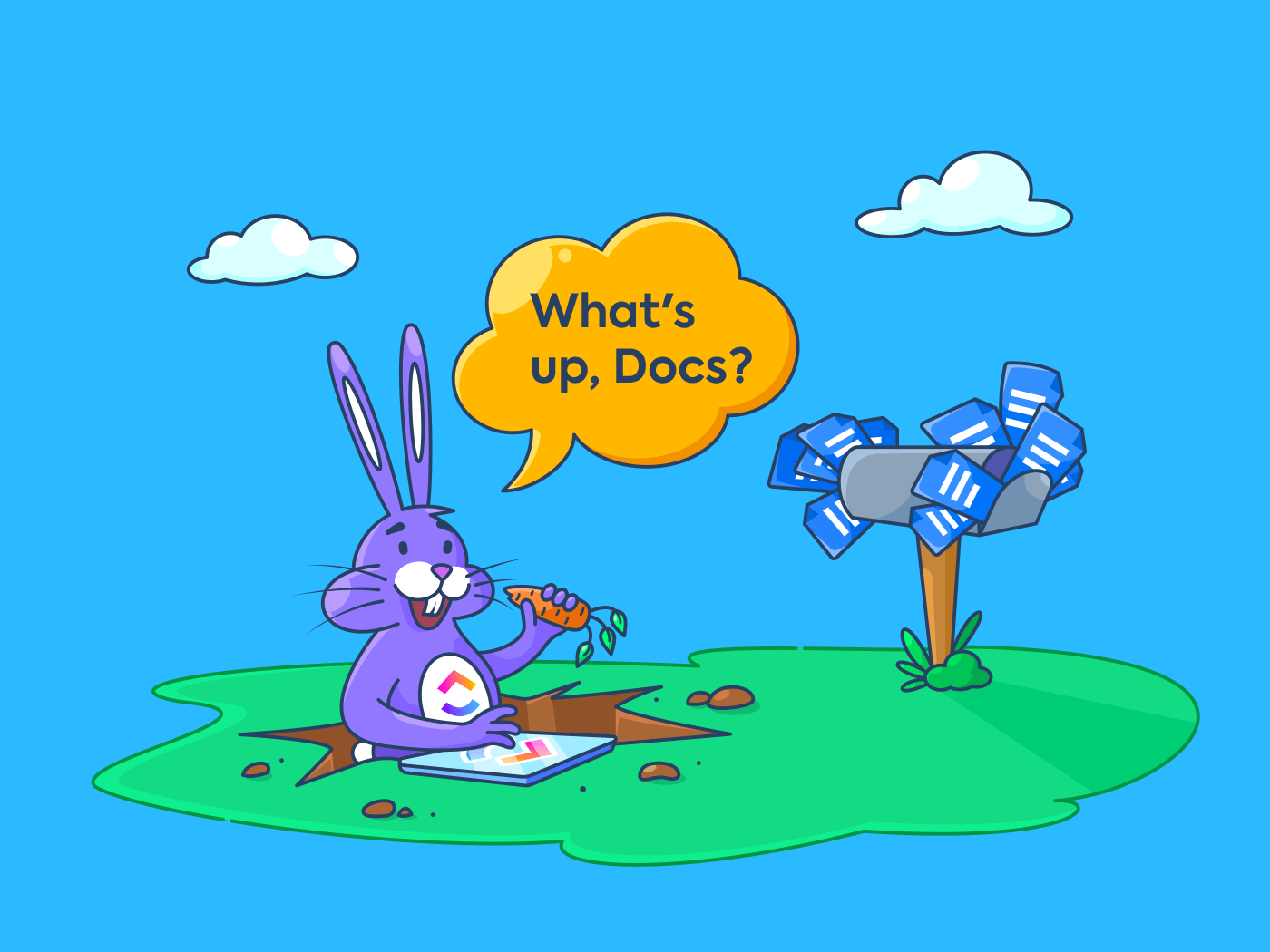Think about the last time you assembled something. It probably came with an instruction manual that wasn’t just helpful but essential.
Without the manual, you could waste hours on the assembly or give up entirely.
Integrating an API (Application Programming Interface) into your software app is no different.
According to Postman’s State of the API Report, 74% of developers now prioritize using APIs in software development.
But without clear, well-structured user guides, even the easiest API integrations can become challenging.
That’s why you need detailed API documentation. It is the guiding light that shows you how to integrate and best use an API.
In this article, we’ll explore some tips, tools, and tricks to help you understand how to write API documentation that is concise and user-friendly.
How to Write API Documentation: Pro Tips & Tools
⏰ 60-Second Summary
- API documentation is a guide that helps developers understand how to use an API, detailing its functionality, endpoints, parameters, and responses
- A well-documented API leads to easier adoption, fewer support issues, and better collaboration among developers
- Types of APIs include Open APIs, Partner APIs, Internal APIs, and Composite APIs
- Comprehensive API documentation saves time, aids troubleshooting, boosts API adoption, and improves maintenance
- Software developers and technical writers are key contributors to any API documentation
- To create API documentation, you need to conceptualize it, gather information, write the document, and review it regularly and keep it updated
- , Swagger, Postman, and Redocly are some of the top tools you can use to optimize documentation creation
- Essential documentation components include outlines, tutorials, authentication, endpoint definitions, status codes, and examples
- Use Brain’s AI features and Docs to make API documentation creation faster and easier
Understanding API Documentation
Before you start documenting everything there is to know about your favorite APIs, you need to understand what API documentation is and why it has become ubiquitous in the development world.
What is API documentation?
API documentation is a user guide that contains detailed information about a specific API and how to use it.
It’s the go-to resource for explaining what the API can do and answering questions about its features, usage, and functionality.
Its primary purpose is to explain how the API will react when it receives a specific request. The documentation details these requests, called API calls, so developers understand what they can ask the API to do and how.
⚠️ Bad API documentation is usually overly technical and text-heavy and, therefore, inaccessible to all users.
✅ Conversely, good API documentation explains each endpoint, error code, and step-by-step instructions for using the API effectively, thus leading to better adoption and fewer support issues.
Types of API
APIs are like bridges that let different software applications communicate with each other. Let’s examine the four major types of APIs.
🧠Fun Fact: Some APIs hide fun surprises for developers. For example, GitHub’s Octocat API used to have a “zen” endpoint that returned random inspirational quotes for a little developer pick-me-up.
Open APIs
Also called external or public APIs, these are available to everyone. Think of them as public libraries that anyone can access to borrow books. Open APIs encourage developers to build new apps, tools, or integrations that extend the functionality of the original platform. For example, Google Maps’ API powers thousands of apps, from food delivery to ride-sharing.
Partner APIs
These are shared between businesses or partners and usually require permission or a special key to access. For instance, a travel company might have an API to access flight information from an airline.
Internal APIs
These are normally used within an organization to improve efficiency. Only internal teams often use these to share data or functionality within the company without exposing it to external developers. You can envision it as a private network only employees can access.
Composite APIs
These combine multiple services or data sources into one, making interactions faster and more efficient by reducing round trips to the server. For example, you could get weather and traffic updates for your daily commute in one place instead of using separate apps.
Composite APIs can pull information from several sources like these simultaneously, helping vastly improve efficiency for myriad applications.
👀 Did You Know? Virtually all your most-used apps rely on APIs.
For example, Google Maps uses them to power location-based services on mobile apps and websites, whereas Spotify uses APIs to allow other platforms to embed music streaming features.
The benefits of API documentation
Technical documentation is key to educating users and driving the adoption of any software. Here are some reasons that stress the importance of good API documentation:
Time saver for developers
You don’t need to waste time figuring out how to use the API when you have clear API documentation. Everything you need, from methods to parameters, is already explained. You can simply start integrating the functionalities without guesswork.
Easy collaboration
Having your own API documentation makes it easier for your team to understand how the API works. Whether you’re working alone or with others, everyone will be on the same page, reducing confusion and potential miscommunication.
Smooth troubleshooting
Having reference documentation guide with detailed information can make all the difference when something goes wrong. If you’re stuck, you can quickly refer to the documentation to identify issues or errors and find solutions.
Wider API adoption
Well-documented APIs are more likely to be used by other developers. When an API is easy to understand, it’s more attractive to people who want to integrate it into their own applications. This can lead to more widespread use and success.
Improved maintenance
Clear documentation helps ensure that APIs are used consistently, making it much easier to maintain and update your applications. You’ll be able to follow the guidelines and understand how the API should work, which helps keep your code clean and easy to manage over time.
Contributors to API Documentation
Creating API documentation requires a team effort. You’ll need to work with several contributors to ensure the final documentation is accurate and easy to understand.
Here’s a breakdown of the key players commonly involved in the process:
Software developers
First and foremost are the developers who build the API. They create the functionality and structure that the documentation will describe.
However, while they may know the technical stuff inside out, they do not always have the time or focus to write the documentation themselves, as their main priority is building and maintaining the API.
Technical writers
Many companies hire technical writers to fill the requirements for people who can create the documentation. These professionals translate complex technical information into clear, easy-to-comprehend content.
Technical writers are also often multitaskers, combining API documentation creation with other skills, such as writing documentation for code.
While these writers might not dive as deep into the code as developers, they work closely with them to understand how the API works and what other developers need to know.
Their ultimate goal is to make the documentation user-friendly for other developers.
👀 Did You Know? According to the U.S. Bureau of Labor Statistics, employment of technical writers is projected to grow by 4% from 2023 to 2033.
The collaborative process of writing API Documentation
If you work in an organization, you never work in a silo, and this is doubly true in the case of API documentation. The process is, by necessity, collaborative, requiring inputs from multiple people to create clear, user-friendly, and detailed documentation.
1. Initial planning
The process starts with the API developers defining the API’s features and functionality.
Product managers or API architects also play a key role here by providing the API’s high-level structure and goals, which guide the documentation’s content and overall direction.
💡 Pro Tip: The more detailed the planning phase, the smoother the documentation process. As with most things, well-begun is half-done!
2. Gathering information
Once the planning phase is complete, developers supply technical details like API endpoints, methods, parameters, and expected responses.
They also share code samples or examples that will help illustrate how the API works, providing real-world context for the documentation.
3. Writing the documentation
Technical writers then take over the task of writing the API documentation. Their job is to make the content clear, concise, and easy to understand.
Writers usually work closely with developers to ensure the technical accuracy of the information while making it accessible to users.
💡 Pro Tip: Leverage process documentation templates to ensure your API documentation meets all necessary standards and provides all necessary information for developers and other users.
4. Review and feedback
After the first draft is completed, you should review the documentation. Developers double-check the technical accuracy, and product managers ensure the documentation aligns with the API’s overall goals.
The technical writer then refines the document based on the feedback provided.
5. Finalizing and publishing
Once the revisions are complete, the documentation is ready to be published. But that’s not the end! As the API evolves, you’ll need to keep the documentation updated.
Regular collaboration with developers and continual revisions ensure the content stays up to date.
💡 Pro Tip: Get feedback from your peers before publishing your documentation. It can help identify any mistakes or areas for improvement that you might have missed.
Tools to ease your API documentation process
If you are still deciding how to proceed with the documentation process, take a quick look at some of the API documentation tools that can help.
- Jira: Manage your API documentation tasks, bugs, and feature requests with ease
- Markdown: Write clean, simple documentation that’s easy for you to format and read
- Google Docs: Collaborate and comment on your documentation drafts in real time
- Swagger (OpenAPI): Design, document, and test your API with interactive docs
- Postman: Create, test, and share interactive API documentation with your team
- GitHub: Host and collaborate on your documentation using version control
But if you are looking for a tool that can help you do all your work in one place, is the right choice. It’s the everything app for work that combines project management, knowledge management, and chat—all powered by AI that helps you work faster and smarter.
Structuring API Documentation
Creating well-structured API documentation is key to quickly understanding and using APIs. Let’s look at some essential components that make your documentation stand out.
Essential components of API documentation
Like any other content output, API documentation works best when it includes certain key elements. These include:
Outline
Create a clear and organized outline that helps users navigate your documentation easily. It should include:
- Introduction: A brief overview of what your API does and its key features
- Getting started: How to begin using the API, including any prerequisites
- Authentication: Details on how users can authenticate
- Endpoints: A list and detailed explanation of all API endpoints
- Error codes: Explanation of error responses and status codes
- Examples: Sample requests and responses for clarity
Tutorials
Include tutorials that give all the insights about the process of API implementation. They should be beginner-friendly, focusing on the most essential features of your API.
Additionally, include code examples to demonstrate how to interact with the API effectively.
Authentication
Authentication ensures that only authorized users can access the API. Hence, document the authentication methods you support, including API Keys and OAuth.
Endpoint definition
Endpoints are where you interact with an API. For each endpoint, include the:
- URL: The path you will call
- Method: GET, POST, PUT, DELETE, etc.
- Parameters: Query parameters, request body or headers
- Request example: How a user should format the request
- Response example: The expected response from the server, with sample data
- Explanation: A simple, straightforward description of what the endpoint does
Status and error codes
Include status codes to indicate the result of the API call. Explain standard codes like 200 OK, 400 Bad Request, 404 Not Found, and 500 Internal Server Error. Also, list potential errors with their codes (e.g., 401 Unauthorized) and provide clear explanations.

🧠 Fun Fact: The “418 I’m a Teapot” code is part of an April Fools joke in the specification of Hyper Text Coffee Pot Control Protocol (HTCPCP). It says, “I’m a teapot, not a coffee maker,” and is not meant to be used seriously.
Examples
Examples are crucial to help other developers quickly understand how to use an API. Ideally, the documentation should provide the following:
- Basic examples: Simple requests to demonstrate how the API works
- Advanced examples: Show more complex use cases, such as chaining requests or integrating with other services
- Code samples: Include common code samples for different programming languages (Python, JavaScript, etc.)
Adopting the OpenAPI specification
The OpenAPI Specification (OAS) is a standard for documenting APIs. By adopting it, you can ensure your documentation is both comprehensive and machine-readable, enabling tools like Swagger to auto-generate documentation, client libraries, and more.
Why use OpenAPI?
Using OpenAPI offers certain benefits:
- Consistency: Helps you with API documentation standardization
- Automation: Easily integrates with tools to generate interactive docs, client SDKs, and mock servers
- Clear documentation: Makes creating readable documents for both computers and humans easy
The OpenAPI Specification allows you to define your API endpoint, authentication methods, and request and response formats in a machine-readable format (usually YAML or JSON).
With this structure, your API documentation will be easy to understand and use, helping users get started quickly while providing the information they need to interact with the API effectively.
How to Write Your First API Documentation
Writing your first API documentation can seem intimidating, but with some planning, you can make it easy to follow and user-friendly. Let’s break it down into simple steps.
1. Recognize the audience and create a user journey map
The first thing to consider is who will be reading your documentation. Is it for developers, beginners, or advanced users? Knowing your audience will guide how you write.
To start, create a user journey map. Think about what users need to know first, the challenges they may encounter, and how your API helps solve those issues. This understanding enables you to offer timely and relevant guidance.
2. Start with guidelines for common scenarios
Now, start building your documentation by addressing the most basic requirements. This may include authentication, basic operations, and the API’s pricing.
Explain how users can log in, make a successful API call, and understand the output.
Use simple language so that even a beginner can follow along. Think of it like writing a basic recipe—clear and easy to execute.
3. Add code samples and error messages
People learn best through examples, so include some code samples showing how to make API requests. This could be in different programming languages, like Python or JavaScript, depending on what your audience uses most.
Also, include examples of common error messages users might encounter and explain their meaning. These examples will help users understand and fix issues quickly.
4. Maintain clear language with examples
Good documentation isn’t just written once and forgotten. It needs to be updated regularly as your API evolves.
Use clear language and maintain consistent formatting, headings, and examples, so readers can easily understand and interpret concepts.
By following these steps, you’ll create helpful and user-friendly API documentation. Remember, the key is to think from your users’ perspectives and guide them through the process step by step.
💡 Pro Tip: Use dedicated technical documentation software to create clear, concise, and user-friendly API docs. The best part? You’ll not need to start from scratch and will have access to resources and templates that outline best practices.
API documentation tools and examples
With the right tools, creating and managing your API documentation can be much easier and more efficient. Let’s find out how.
Create API documentation with
for Software Teams is the only tool you’ll need to manage your software projects end-to-end: from laying down documentation to defining user stories, running sprints, collecting feedback, fixing bugs, and monitoring performance.
With Docs, you can create and store all types of detailed, richly formatted, and collaborative documentation directly on the platform. It also allows you to edit and organize API docs that are easy to update.
With version control features, you can keep track of changes and ensure that the documentation always reflects the most current API features.


Brain, ’s native AI assistant, can help automate document creation. With the right prompts, it can assist you in drafting API documentation, offer suggestions to polish and improve content for readability, edit it in real time, and even identify sections that need more clarity.
This reduces the manual effort and time required to create well-structured API documentation.


Creating good API documentation is rarely a one-person job. Use Tasks to coordinate inputs from your team members by assigning responsibilities, setting deadlines, and monitoring progress.


Additionally, you can also use pre-built technical documentation templates for help in creating your API documentation.
Whether you’re documenting API endpoints, testing features, or reviewing the documentation, keeps everything organized in one place.
Other popular API documentation tools
covers any possible requirement you can imagine for creating and managing API documentation, but sometimes you need a little extra help.
For those moments, here are a few other popular tools:
- Swagger/OpenAPI: A widely-used tool that lets you define your API structure using the OpenAPI Specification (OAS). Swagger UI generates interactive, testable API docs for developers
- Postman: Primarily a testing tool, Postman also generates simple, user-friendly documentation directly from your API collection, with support for collaboration and easy updates
- Redocly: A customizable API documentation generator that supports OpenAPI 3.0 and 2.0 and can generate REST API documentation in multiple formats, such as HTML, Markdown, and PDF
- apiDoc: An open-source tool that automatically generates API documentation from source code annotations. It allows you to easily document APIs in a clean, user-friendly format, facilitating collaboration and understanding of API endpoints
Best Practices in API Documentation
Creating high-quality API documentation is more than just listing endpoints and parameters; it’s about delivering a user-centric, accessible, and efficient guide for developers.
Here are some best practices to ensure your documentation stands out:
- Know your audience: Identify whether your audience comprises novice developers, experienced professionals, or a mix of both. Provide clear instructions for beginners and advanced examples for seasoned developers
- Start with a clear structure: Begin with a concise overview that explains the purpose and capabilities of your API. Organize the documentation into sections and Include a table of contents for easy navigation
- Use plain language: Avoid excessive jargon and simplify technical terms without compromising accuracy. Write in small paragraphs and use bullet points to make information digestible
- Focus on visual clarity: Use diagrams and flowcharts to illustrate complex workflows. Highlight key terms and parameters with bold text or color coding
- Provide clear examples: Add sample code snippets for different programming languages like Python, JavaScript, etc. Include both basic and advanced use cases, showing real-world scenarios for better understanding
- Detail every endpoint: List URL paths, HTTP methods (GET, POST, etc.), and parameters. Provide example requests and responses, including headers and body content
- Document authentication clearly: Explain the supported methods (e.g., API keys, OAuth). Include detailed steps for obtaining and using credentials securely
- Include tutorials and guides: Add a “Getting Started” guide for new users. Provide step-by-step tutorials on performing common tasks with the API


- Leverage automation tools: Use tools like Swagger/OpenAPI, Postman, or Docs for auto-generating and maintaining documentation. Regularly update the documentation to reflect API changes using version control systems like GitHub
- Ensure accessibility: Make the documentation mobile-friendly for on-the-go developers. Add a search function to help users quickly find relevant sections
- Collaborate and iterate: Gather input from developers, technical writers, and product managers during the documentation process. Regularly review and revise documentation based on user feedback
- Keep it up-to-date: Schedule periodic reviews to ensure the documentation reflects the latest API updates. Use changelogs to inform users of new features, deprecated endpoints, or bug fixes
- Provide support and feedback channels: Include links to developer forums, help desks, or a dedicated communication channel. Add a feedback form in the documentation to let users report errors or suggest improvements
- Adopt standards like OpenAPI: Use OpenAPI for machine-readable and standardized documentation. Generate interactive API documentation that allows users to test endpoints in real time
- Measure effectiveness: Track documentation usage analytics to identify sections needing better clarity or examples. Optimize based on support tickets to address frequently asked questions or recurring challenges
By following these best practices, you’ll create API documentation that not only helps developers integrate your API seamlessly but also positions your API as a go-to solution in your domain.
Streamline Your API Documentation With
According to reports, 58% of developers rely on internal documentation, while 39% say inconsistent docs are their biggest roadblock. That’s proof that solid API documentation isn’t optional but essential.
Clear and concise docs save time, build trust and ensure your API gets used to its full potential. Following the steps outlined in this article, you can create API documentation that prevents confusion and accelerates your team’s progress.
Tools like offer the perfect solution to make this process easier and more efficient. With intuitive templates, collaboration tools, and a centralized workspace, supports you every step of the way to create API docs that are always clear, organized, and up to date.
Sign up for your free account today and start creating stand-out API docs!


Everything you need to stay organized and get work done.