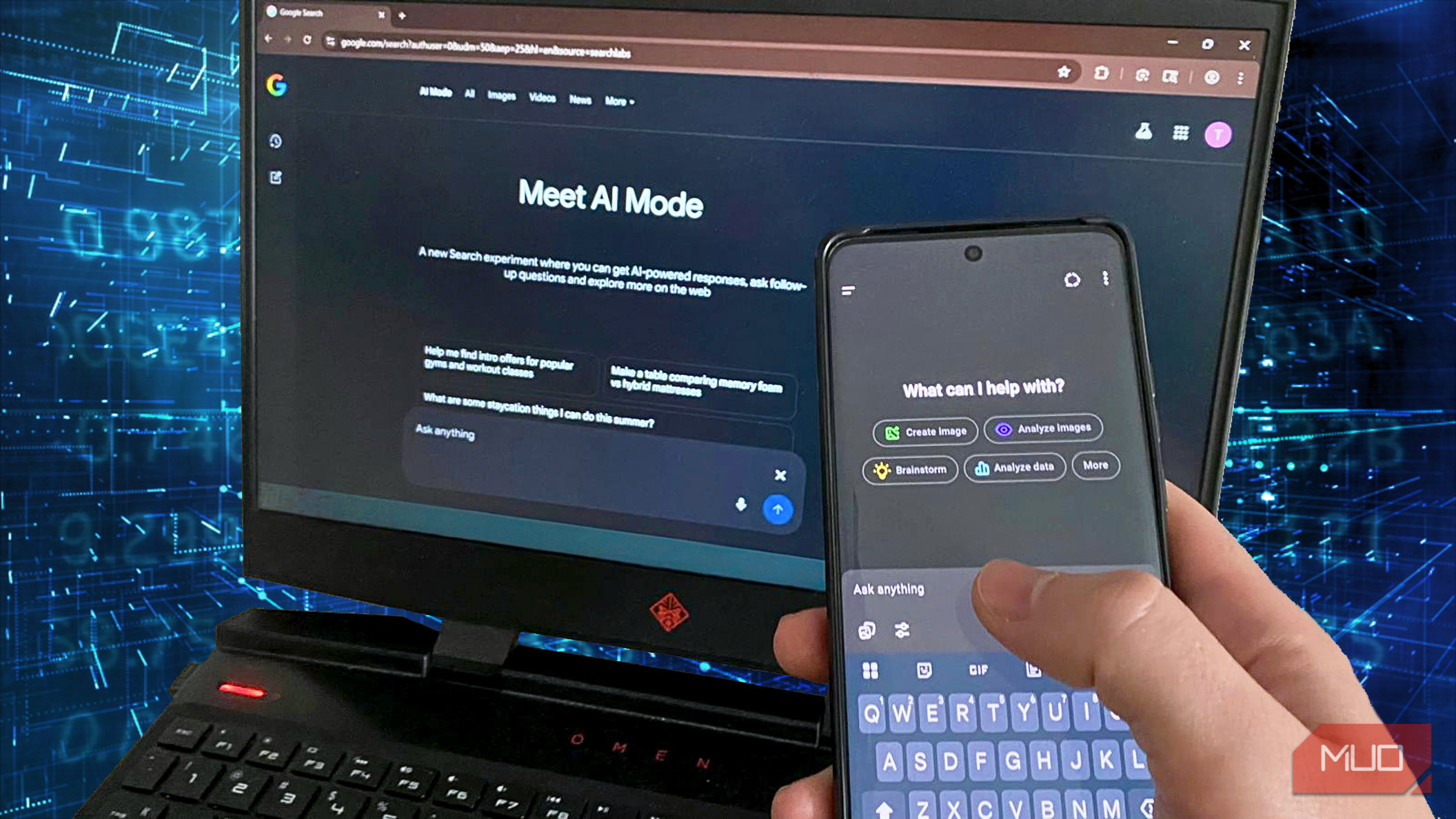Smart displays are useful because they combine many functions in a relatively small package—most are a mishmash of monitors, smart speakers, TVs, and webcams. As such, our testing methodology for each of these different products informs how we assess smart displays, but the process isn’t identical. With that in mind, we still run a full battery of tests on smart displays to evaluate their performance, quality, and value for the money. Here’s how we do it.
Screen Quality
Smart displays aren’t primarily designed for media consumption, so they shouldn’t be held to the same standards of contrast and color as monitors and TVs—they also lack the direct video connection we require to run the tests we perform on monitors and TVs. Without the ability to send specific, clean signals, we can’t measure the precise luminance and color ranges of a smart display’s screen.
The Amazon Echo Show 15, which can access streaming services through the Fire TV interface (Credit: Will Greenwald)
That said, we visually inspect each smart display for its light output and color range. For example, we examine the same photos and videos on each device and evaluate what they look like under different lighting conditions. Despite not being able to report exact numbers, we can still easily determine whether a screen reaches Rec.709 (broadcast standard) color levels or, beyond them, DCI-P3 (digital cinema, significantly wider than broadcast) color levels.
Crispness is another important factor; it’s something we measure both mathematically and comment on visually. We calculate the number of pixels per inch based on the screen size and resolution, then compare the result with that of other smart displays. We also take note of how comfortable the screen is for reading and viewing content throughout our testing period and report that in our review, and note how flexible the device is in actually showing content: Some smart displays have full web browsers and even smart TV platforms, while others don’t.
Sound Quality
While you likely won’t use a smart display to watch your favorite movies and TV shows, it can reasonably serve as your primary source of audio. After all, you probably don’t want to purchase a separate smart speaker for the same space. Thus, we perform the same listening tests on smart displays as we do on speakers.

Google Nest Hub (Photo: Angela Moscaritolo)
First, we play a bass-heavy track with significant and consistent low end at maximum volume to detect any distortion or digital signal processing (DSP) and to get a feel for the bass performance. After that, we listen to various tracks (everything from prog rock to ’90s industrial) to determine the smart display’s sound signature and how well it handles fine details in different frequency ranges.
Songs can vary heavily in balance based on how they’re mixed, so we don’t simply shuffle through tracks at random. The songs we play are ones we’ve heard hundreds of times across dozens of different speakers and headphones, so we know exactly how they should sound, and exactly what a given speaker might be reproducing well or poorly.
Camera Features and Video Calls
Most smart displays support some form of video chat, so we test their cameras in a process that’s similar to how we test webcams. We analyze crispness and performance in both strong and low light. Some cameras can be fuzzy in general, or very noisy when it’s dark, but quite sharp under the right lighting. The sensor resolution, lens, and other factors all affect video output quality.

Testing the Echo Show 8’s camera quality (Photo: Will Greenwald)
Aside from the camera’s general picture quality, we look at how well it frames calls. A camera’s field of view might be best suited for individual users if it’s relatively narrow, or a room full of people if it’s wide. Digital panning and zooming can also affect how good your calls look, and some smart displays with higher-resolution cameras are able to crop to and follow your face as you move in front of it, and we note all of this in our reviews. For smart displays that can mechanically pan and tilt, we look at how well that works, too.
Voice Assistant Support and Connectivity
Smart displays typically integrate a voice assistant such as Amazon Alexa or Google Assistant, but they don’t necessarily offer the same voice features as other devices that use the same service. For example, the Alexa features available on an Echo Show aren’t completely identical to those on an Echo speaker or a Fire TV media hub.
Recommended by Our Editors
We scour the list of voice commands that each smart display supports and compare them with what the associated voice assistant can do on other devices. We then test these commands ourselves to make sure they work consistently. If a smart display can control any third-party smart home devices, we connect as many compatible products as we can to ensure the integrations work as intended.
And aside from voice assistant features, we also verify that all of the wireless connectivity features work, including those that rely on Bluetooth (such as audio streaming) and Wi-Fi (such as Google Cast).
Size
The factors above are easy for us to measure in repeatable tests, but when it comes to smart displays, you also need to consider how you want to use one. If you want a smart clock radio for your nightstand, look for a small screen around 5 inches. If you want something for your desk, bookshelf, or countertop, get a model with a screen between 7 and 10 inches. Need a family communication hub for your living room? Go big. We note screen size and use cases in each of our reviews, but only you can determine which size is right for your home.
With all of this in mind, you really can’t go wrong with any of the picks in our list of the best smart displays we’ve tested.

Get Our Best Stories!
Your Daily Dose of Our Top Tech News

By clicking Sign Me Up, you confirm you are 16+ and agree to our Terms of Use and Privacy Policy.
Thanks for signing up!
Your subscription has been confirmed. Keep an eye on your inbox!
About Will Greenwald
Lead Analyst, Consumer Electronics