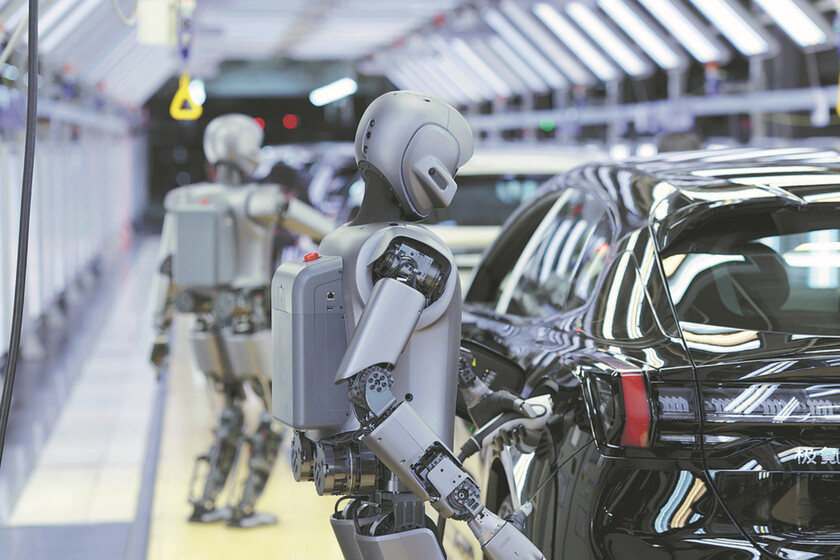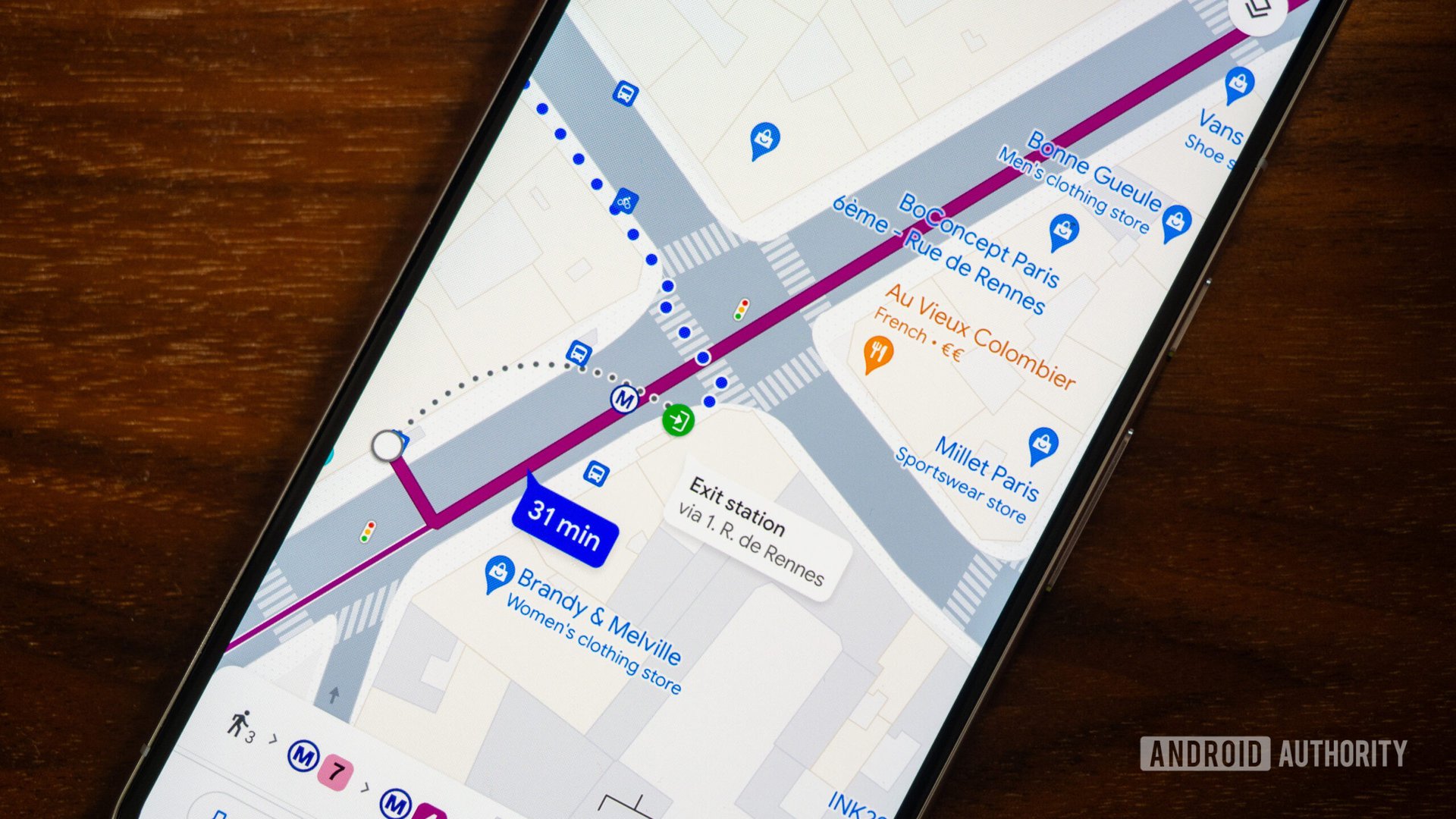HP LaserJet Pro 4002dn
The HP LaserJet Pro 4002dn is pretty much exactly what you’d expect from a mono laser printer: quick, robust, and not particularly good with graphics. It’s a capable text printer, though, delivering laser-sharp characters faster than you’d get from the equivalent inkjet device. But while it’s quite affordable to buy, it’s not especially cheap to run, so it’s not ideal for the busiest of home or small offices.
-
Smart and professional looking -
Very fast text printing -
Quite affordable
-
Poor graphics -
Expensive to run
Key Features
-
Review Price: £130 -
A mono laser printer
The HP LaserJet Pro 4002dn is a single-function mono laser printer: in plain English, that means it only prints, and it can only print in shades of black and grey. -
Networking, and double-sided printing
This version of this printer doesn’t support wireless networks, only . It can print automatically on both sides of every sheet, though.
Introduction
The HP LaserJet Pro 4002dn is an extremely sensible mono laser printer. It can’t print in colour, and it doesn’t have a scanner or fax modem.
That means it’s aimed mostly at industrious home users and small home offices, where the ability to churn out long print jobs quickly is a boon. The 4002dn certainly promises that: HP says it can reach 40 pages per minute (ppm).
Lift the lid on this printer and you’ll find some useful features. It handles up to 350 sheets of plain paper in two separate trays, and can automatically print on both sides of each – a great way to save paper, and produce professional-looking results.
I’m testing the ‘dn’ version, which offers a Ethernet port – ideal for connecting to one of the physical ports on your router. If you’re looking for Wi-Fi, you’ll need to spend another £40 or so on the HP LaserJet Pro 4002dw variant.
Design and Features
- Smart, in a businessy way
- Not especially highly featured
- Cheap to buy, but not to run
Let’s face it, the HP LaserJet Pro 4002dn probably looks like most other laser printers you’ve seen, but it’s quite a tasteful design in the details. I’m beginning to tire of black printers, so I appreciate HP’s general preference for white plastic – the 4002dn looks crisp and smart. In its base, you’ll find a 250-sheet paper cassette.


Meanwhile, the front panel hides a second, 100-sheet multipurpose tray.


Printed pages come to rest in the 150-sheet output bin on top.


Next to this, you’ll find a two-line mono LCD screen which gives you access to various settings and menus. This also supports direct printing from inserted USB devices, although for some reason the USB host slot is hidden on the back panel.
There are some more thoughtful bits of design – I particularly approve of the clear paper orientation instructions on the main tray. I’ve tested many printers lately that either don’t have these, or put them at the bottom of the tray where they’re immediately covered up by paper. They’re useful if you’re re-loading sheets, or you need to understand how to orientate headed or sided papers.


As I mentioned, the 4002dn can print automatically to both sides of a sheet of paper, but it has precious few other bells and whistles. This dn derivative is only useful if your printer will be within easy cable’s reach of your router, or you have a network switch or extender in your home office. Still, it does have gigabit Ethernet, which is much faster than a mono laser printer is likely to need.
The HP LaserJet 4002dn is easy to set up using the driver packages downloadable from HP’s website. However, it comes protected by both a large plastic bag, and expanded polystyrene buffers that are near-impossible to recycle. That’s a shame, particularly given many other brands have switched to cardboard impact protection.


HP says this printer is designed for workgroups of up to 10 people. At 40ppm it should certainly be fast enough, and you can upgrade it with an extra 550-sheet paper tray to support moderately heavy use. While it’s built to handle a maximum of 80,000 pages per month, HP recommends a more moderate 750-4,000.
Still, that’s a pretty heavy print load for a home or micro office, so it’s good that you can buy high-yield consumables rated for a strong 9,500 pages. However, even using these, print costs work out at around 2.1p per page. Settle for the standard supplies, rated for 2,900 pages, and each page costs around 3.3p.
These aren’t the highest costs I’ve seen, but they do chip away at this printer’s USP: it’s a fast mono laser, seemingly ideal for printing lots of text, but not at that price. I realise few of our readers will hit 4,000 pages a month, but even 100 pages will set you back £2 in toner.
Print speed and quality
- Very fast text printing
- Exceptional text quality
- Poor graphics
Let’s get some other bad news out of the way: this is a poor graphics printer. Mono laser printers usually are, but the HP LaserJet Pro 4002dn finds its own unique take on it. Eschewing traditional issues like banding or obvious half-toning patterns (used to create shades of grey), it just produces overly dark images, making magazine pages or presentations dull as dishwater to look at.
We usually print photos using a printer’s best quality settings. Here, the ‘Fine Lines’ mode resulted in comically dark results without any obvious improvements elsewhere. Normal mode was adequate, but not brilliant.
The news is much better if you’re mostly interested in text printing. HP’s laser printers often deliver exceptional text quality, and this one certainly did. Even with an eye glass I couldn’t spot a grain of toner out of place, just professional-looking, crisp results. These come at quite a rate, but not on all jobs: this printer delivered a first page in 14 seconds, and reached a maximum of 25.5ppm on the standard Trusted Reviews text tests.
That’s some way below the HP LaserJet Pro 4002dn’s 40ppm rating, so I stretched its legs on a few other documents. It rattled off 25 copies of a one-page letter at a more impressive 34.9ppm. Printing the first 50 pages of Alice in Wonderland, it reached exactly 40ppm – that’s actually faster than HP’s speed claim, given our tests include the time the host PC needs to prepare and send the print job.
Unusually, this printer was slightly faster over our graphical tests than our standard text tests. It needed only nine seconds for the first page to appear, hit 20ppm over five pages, and stretched to 31.6ppm over 20 sheets. It was very fast when duplexing, printing a 20-sided text document onto 10 sheets at 21.8 images (sides) per minute.
Should you buy it?
Buy if you want fast, excellent text
The HP LaserJet Pro 4002dn is a great choice if you want excellent text in a hurry. It’s fast, and the results are perfect.
Don’t buy expecting low running costs
This printer is built for high volumes, but nobody told the consumables department. If you print a lot, you’ll soon rack up big bills.
Final Thoughts
If I wanted to print text quickly, it’s hard to think of many better printers than the HP LaserJet Pro 4002dn. It’s fast, the results are great, and it’s designed for high workloads – at least, by home and small office standards. Add in the fact that it’s not too expensive and it all looks perfect, until you remember those running costs.
To be fair, 2.1p per page isn’t exorbitant, but it’s more than many laser printers I’ve tested, and much more than a refillable inkjet. This is a strong text printer, but if you value cheap, high-volume printing over speed and quality, look for lower running costs – you’ll find suggestions in our Best Printer 2025 guide.
FAQs
They’re identical, except that the LaserJet Pro 4002dw has Wi-Fi. Both have USB and gigabit Ethernet connections.
It depends entirely on what you need a printer for, and how often you’ll use it. Generally speaking, laser printers are faster, particularly on complex graphical jobs. They may be more robust, too. Then again, inkjet printers can be cheaper to buy, and those with refillable ink tanks are cheaper to run. Buy a printer that matches your needs, and don’t get too caught up on which technology it uses.
Test Data
| HP LaserJet Pro 4002dn | |
|---|---|
| Energy consumption | 753 Watts |
| Printing A4 mono speed (single page) | 14 sec |
| Printing A4 mono speed (5 pages) | 19 sec |
| Printing A4 mono speed (20 pages) | 47 sec |
| Printing A4 colour speed (single page) | 9 sec |
| Printing A4 colour speed (5 pages) | 15 sec |
| Printing A4 colour speed (20 pages) | 38 sec |
Full Specs
| HP LaserJet Pro 4002dn Review | |
|---|---|
| UK RRP | £130 |
| USA RRP | Unavailable |
| EU RRP | €145 |
| CA RRP | Unavailable |
| AUD RRP | Unavailable |
| Manufacturer | HP |
| Quiet Mark Accredited | No |
| Size (Dimensions) | 381 x 357 x 216 MM |
| Weight | 8.6 KG |
| ASIN | B0BCHHKG65 |
| Release Date | 2025 |
| First Reviewed Date | 26/09/2025 |
| Model Variants | LaserJet Pro 4002dw |
| Ports | USB, USB host, gigabit Ethernet |
| Ink Cartridge support | HP W1490X high yield black cartridge (9,500 pages) |
| Printer Type | Monochrome |
| Ink Type | Cartridge |