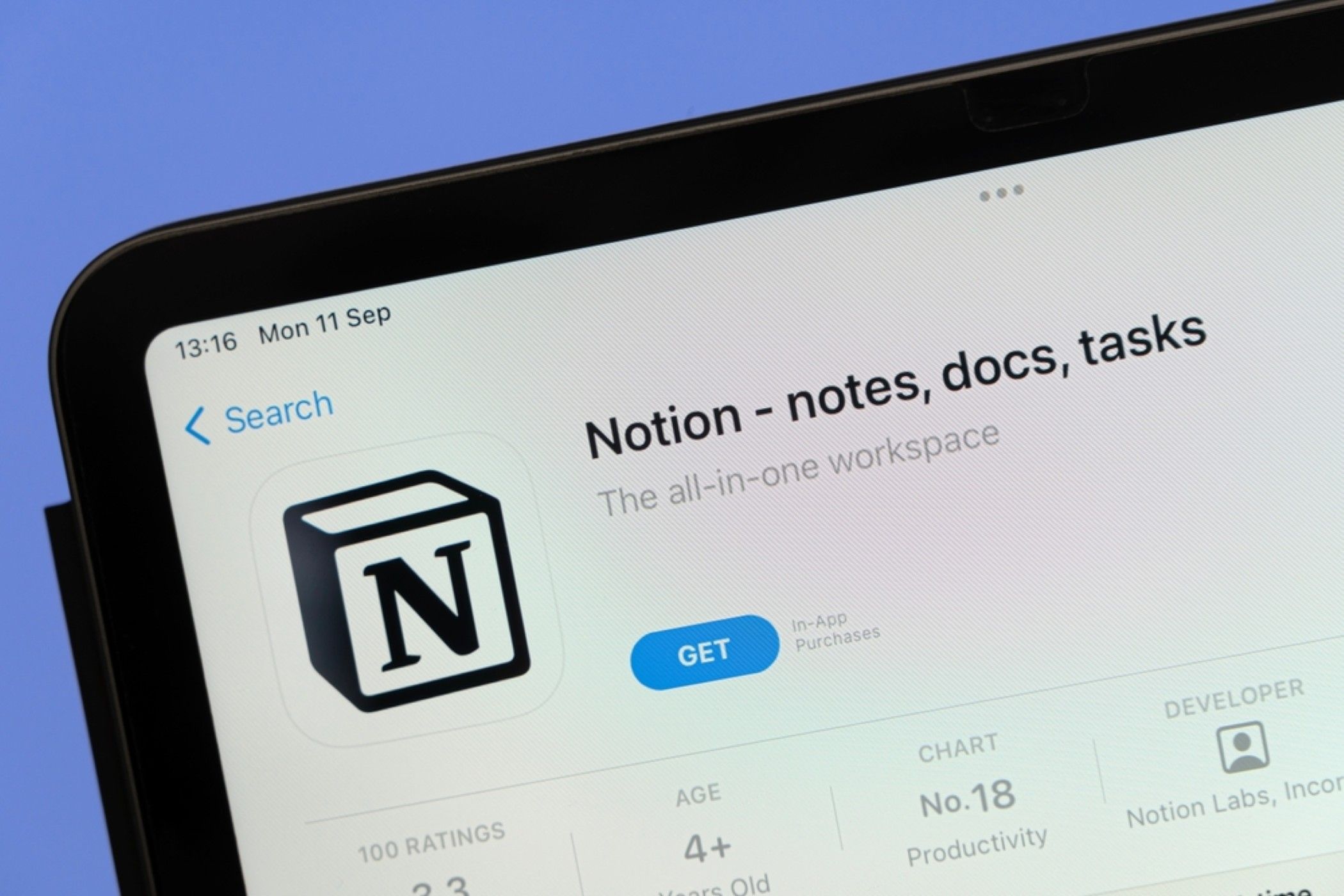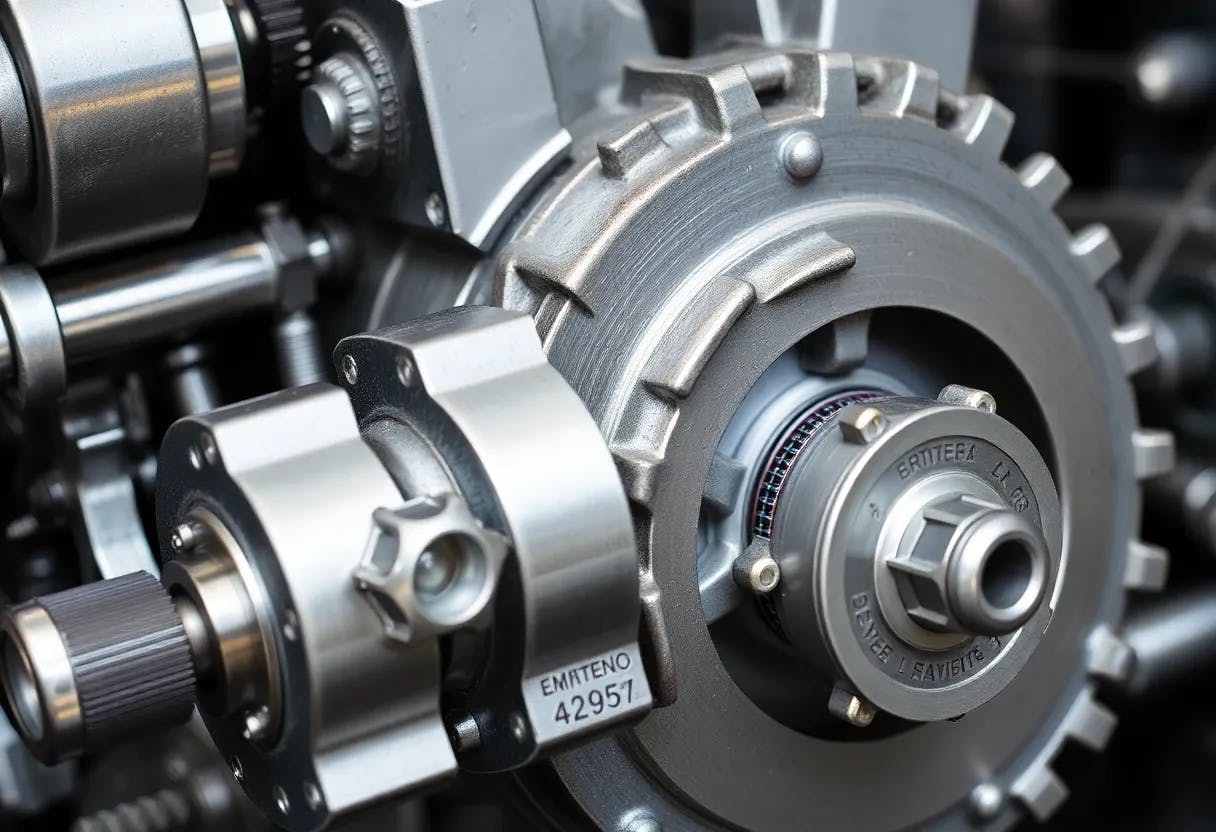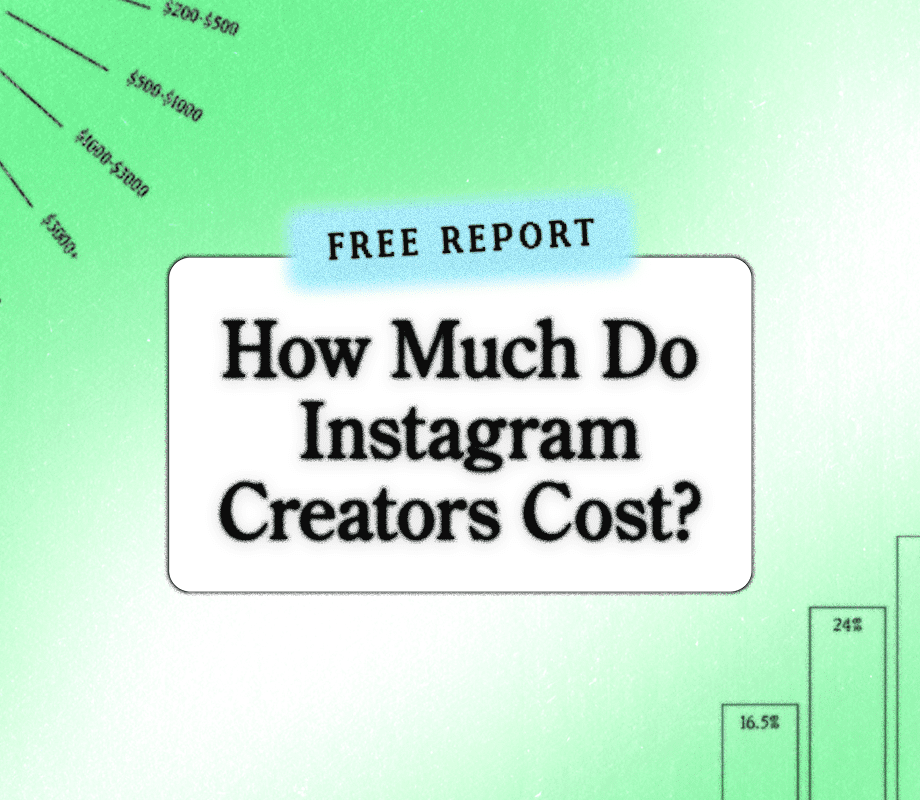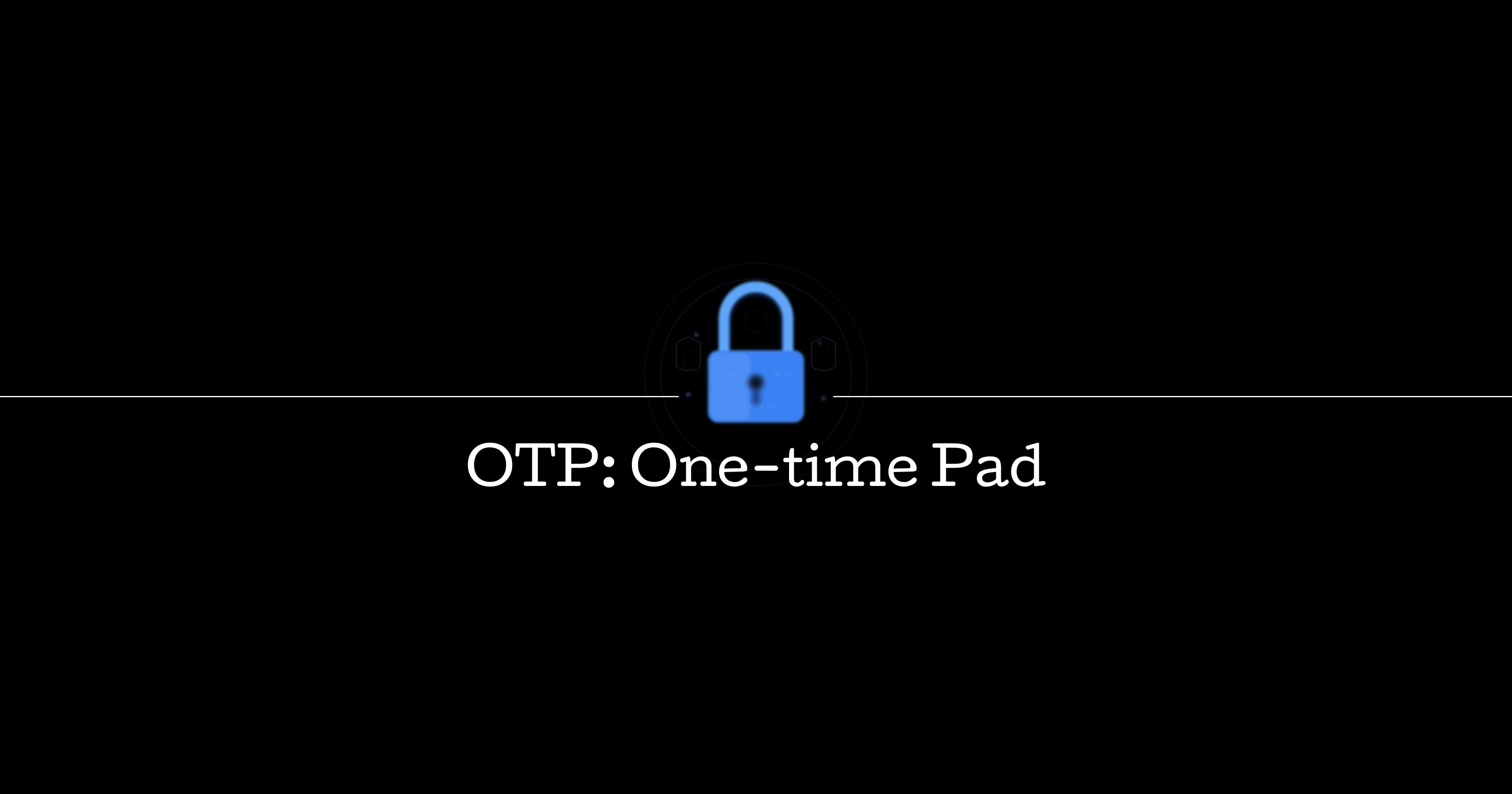I spent two years trying to force Notion into being my perfect productivity system. I finally broke up with the all-in-one approach completely.
How Notion Became My Productivity Bottleneck
I started using Notion a few years ago with huge expectations. I wanted one tool to rule them all. Notes, tasks, project management, knowledge base, habit tracking. You name it, I tried to cram it into Notion.
At first, it felt incredible. I built these elaborate database systems with rollups, formulas, and relations between everything. I spend hours of my week just hunting for those perfect templates that can “optimize” my Notion even more. I felt like I was doing something productive. But then reality hit me hard.
Simple tasks started taking forever. Adding a quick note meant navigating through multiple database views. Searching for information became a treasure hunt through nested pages. My beautifully designed system had become a productivity prison.
The breaking point happened during a creative brainstorming session. I had this brilliant idea and rushed to capture it in my Notion workspace. The app froze while syncing, and by the time it recovered, I’d completely lost my train of thought. It took me quite some time to recall everything, but that moment showed me how my supposedly helpful tool was actually killing my creative momentum.
The all-in-one promise started feeling like a trap. Every feature addition made the system heavier and slower. Plus, it felt like I was spending more time maintaining my Notion setup than actually getting work done.
Notion isn’t a bad app—I still use it. The problem was having this concept of an all-in-one productivity app. So, rather than cramming every task into one platform, I started picking the right tool for each job and built a stack that actually boosted my productivity. If you’re having the same problem I once had, you’ll need to start looking for the right set of tools for you.
First, start with your core needs. Map out what you actually need the tools for. For me, it was task management for daily to-dos, knowledge storage for deep research, scheduling for tasks, and quick capture for fleeting thoughts. This simple exercise should reveal what type of tools you’re looking for.
For tool selection, use the “Jobs-to-Be-Done” approach. Ask yourself what job you’re hiring this tool for. If you need to track complicated datasets, Excel provides a much more powerful toolset than Notion. For taking quick notes and reminders, consider using a lightweight app like Notepad or Sticky Notes. For deadlines and appointments, nothing beats a dedicated calendar. Google Calendar or Apple Calendar do one thing exceptionally well instead of trying to be everything to everyone.
If you need more help to decide which tools are right for you, there are several recommendation websites you can visit. My favorite one is Productivity Directory.
You also don’t want to overdo it, so limit yourself to three or four tools maximum. Too many apps scatter your attention and create decision fatigue. A solid productivity stack usually includes one tool for notes and knowledge management, one for scheduling, one for tasks, and one lightweight capture method for quick thoughts.
Try “tool rotations” to find what actually works. Give each tool a two to three week trial for its specific job. If it feels like friction rather than flow, replace it immediately. Also, look for cross-platform sync when you use multiple devices. Your system needs to work seamlessly across phone, desktop, and browser without depending on one heavyweight app that might crash when you need it most.
After extensive experimentation, I settled on a four-tool system that actually serves me instead of slowing me down. To give you an example, here’s my current productivity tool stack and why I prefer using them.
First, I use Notion for writing. It has many features I need for content creation, like rich text formatting, word count, an AI assistant, and that black UI that I really like. Plus, it connects to Asana, which allows it to import writing projects that I have on the platform. Using it for this single purpose eliminated the performance issues I faced with massive databases.
Google Calendar manages my daily schedule completely. No more trying to sync Notion databases with calendar apps or dealing with clunky date properties. Google Calendar integrates seamlessly with email, sends reliable notifications, and handles recurring events without breaking.
For deep learning, I find that Logseq does a better job at organizing my thoughts over Notion or Obsidian. Its outliner-based approach matches the way I prefer to capture information because I like typing notes quickly without thinking about formatting or structure. With Logseq’s powerful bidirectional links and queries, I can connect those ideas effortlessly and pull up related notes in seconds. I also like that it works offline and its database is easily transportable.
Lastly, while not exactly an app, physical sticky notes remain my favorite medium for quick capture. While everyone chases digital solutions, I keep a stack of Post-its on my desk for those rapid-fire thoughts and reminders. No app loading times, no sync issues, just immediate capture and visibility.
This specialized approach helped me with better productivity. Tasks that used to take minutes now happen in seconds. And I now spend my mental energy on actual work instead of fighting with overloaded software.
Productivity isn’t about finding the perfect all-in-one tool. It’s about choosing the right tool for each specific job and letting them work together seamlessly. Sometimes the simplest approach wins over the most sophisticated system.