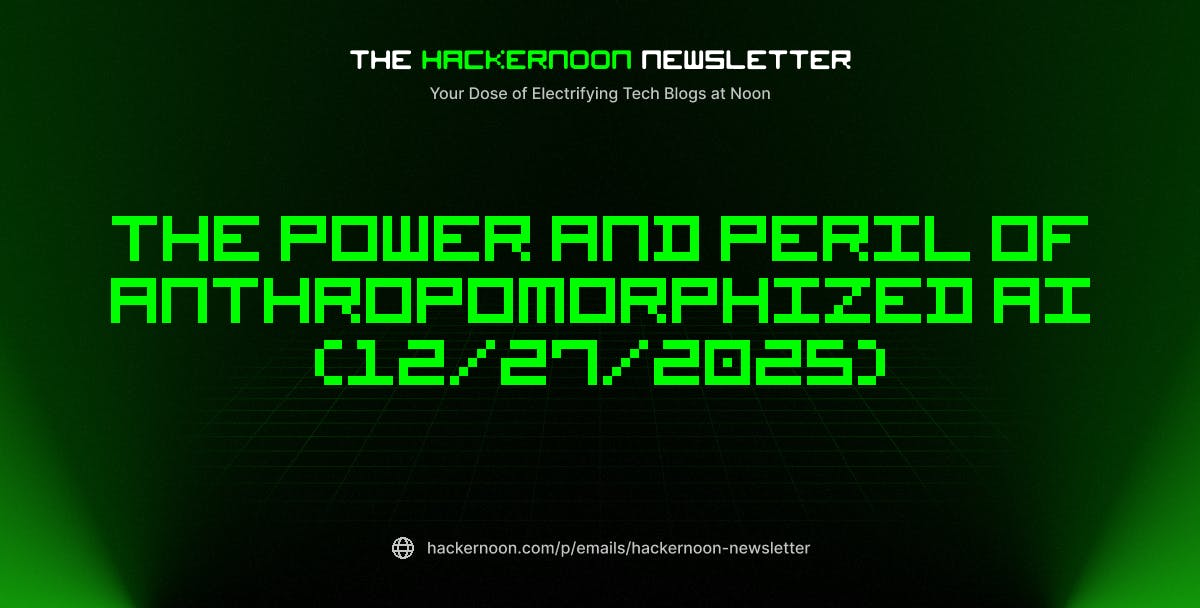Converting videos, audio, or even images used to feel like a chore. FFmpeg is a powerful, open-source media engine that handles virtually any format you can think of. The only catch: it’s command-line based, which can be intimidating if you’re not comfortable typing commands.
Fortunately, there are plenty of free apps that give you the full strength of FFmpeg without the hassle of memorizing complex syntax. From simple drag-and-drop interfaces to advanced batch processing, there’s a tool for every workflow, platform, and skill level.
Make conversions effortless with a drag-and-drop tool
If you want to keep things simple, QWinFF is a lightweight, no-nonsense GUI for FFmpeg that makes converting videos and audio a breeze. It works on Windows and Linux, so you can bring FFmpeg’s full power without needing to use the command line.
It lets you drag and drop your files, choose from a wide range of output formats, and tweak settings like codec, bitrate, resolution, and frame rate. It even supports presets, so if you frequently convert for the same device or platform, you can save time with a single click.
You can load multiple files, select your settings, and let QWinFF process them one after the other. The interface is simple, clean, and fast, which makes it perfect for anyone who wants FFmpeg’s power without the steep learning curve. There’s even a portable version, so you can keep it with your other portable apps on a USB flash drive.
Convert media in bulk without breaking a sweat
FFmpeg Batch AV Converter is another tool that delivers a straightforward, no-frills experience. As its name suggests, it’s designed to handle bulk video and audio conversions with minimal effort.
You can load dozens of files at once, choose your output format—MP4, AVI, MKV, MP3, WAV, and more—and let the program handle everything automatically. It’s perfect for anyone who needs to convert large libraries of media without clicking through each file individually.
Despite its simplicity, FFmpeg Batch AV Converter still gives you flexibility. You can tweak codec settings, resolution, bitrate, and audio parameters, so you have control over the output when you need it.
Power and automation for Windows video conversion
Unlike other FFmpeg-powered apps on this list, StaxRip is only available on Windows. It supports a huge range of formats, from MP4 and MKV to AVI and beyond. You can convert videos for anything—streaming online, editing in your favorite software, or just archiving in pristine quality.
StaxRip is a GUI for FFmpeg, as well as other free encoding tools like AviSynth+, eac3to, and VapourSynth. One standout feature is batch conversion. You can process multiple jobs in parallel, either by running several StaxRip instances or converting multiple video and audio tracks at once.
For fans of automation, StaxRip lets you create automated tasks using PowerShell. And if you’re new to FFmpeg-powered tools, its Assistant feature guides you through each step of your conversion jobs.
More than editing, a versatile conversion powerhouse
Shotcut is actually an open-source video editor that uses FFmpeg for video and audio encoding, decoding, and processing. If you’ve used any video editor in the past, you’ll feel right at home with Shotcut. While many people think of Shotcut purely as a video editor, its file conversion capabilities are just as impressive.
You can drag and drop your videos, audio files, or even images, and in a few clicks, convert them to a wide range of formats. Whether you need MP4s for web playback, WAVs for audio projects, or MKVs for high-quality archives, Shotcut can handle it all. You can even adjust resolution, frame rate, and bitrate if you want full control over the output.
The export panel is refreshingly simple. Pick your desired format, adjust settings if needed, and hit export. Your file is then ready to use in a matter of seconds.
Fast, precise conversions with presets and control
Shutter Encoder is a FFmpeg-powered tool available on Windows, Mac, and Linux, built specifically for fast, reliable media conversion. You can add videos, audio, or entire folders, and convert them into virtually any format you need.
For advanced users, Shutter Encoder gives full control over resolution, frame rate, codec, and bitrate, ensuring your output is exactly how you want it. On top of that, it can extract audio, convert subtitles, and preserve metadata, making it a true all-in-one solution for media conversion tasks.
You can queue multiple files, apply the same output settings, and let Shutter Encoder process them automatically. It also includes a variety of presets for web, mobile, or archival purposes, so you can convert files quickly without manually adjusting every parameter.
All of these FFmpeg-powered apps bring something unique to the table, making media conversion faster, easier, and more versatile than ever. Whether you’re preparing videos for the web, archiving high-quality footage, or extracting audio for a project, there’s a free tool here that fits the job. Many of them even offer portable versions, so you can take your conversion toolkit anywhere without the need for installation.