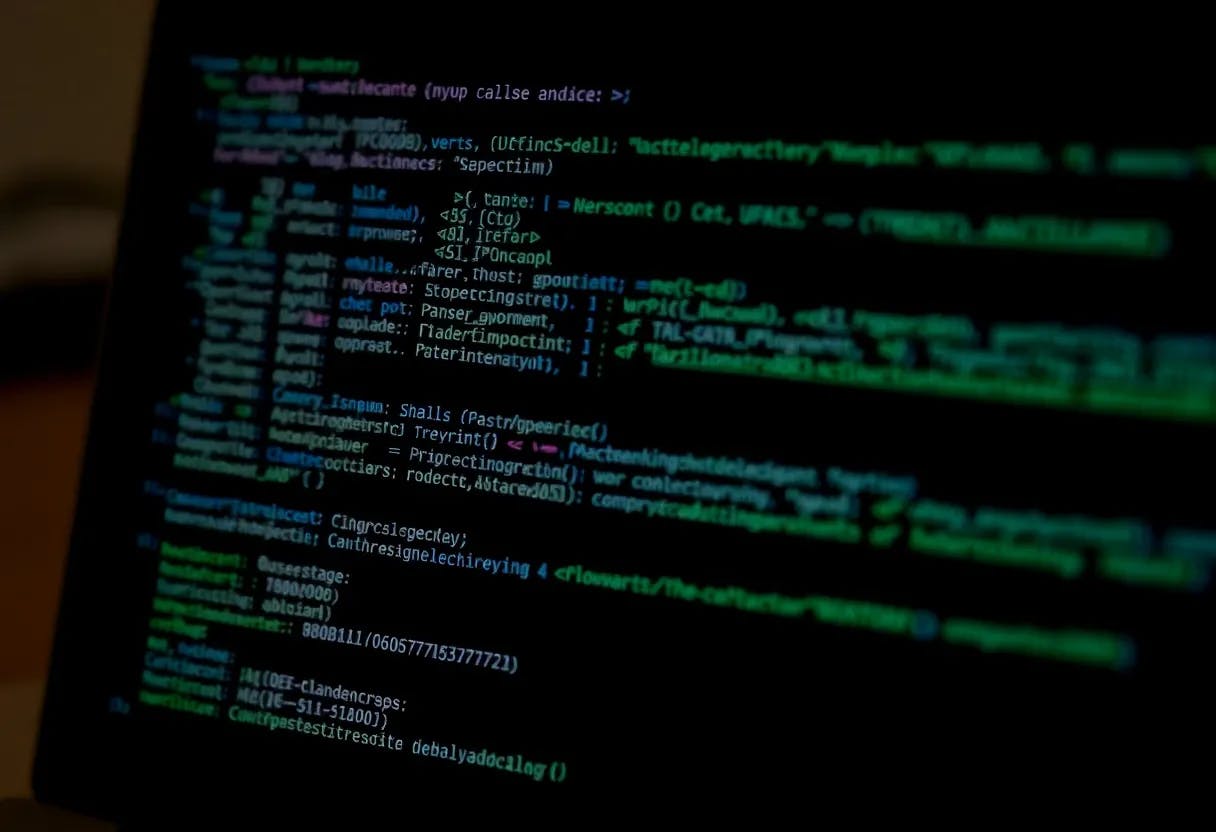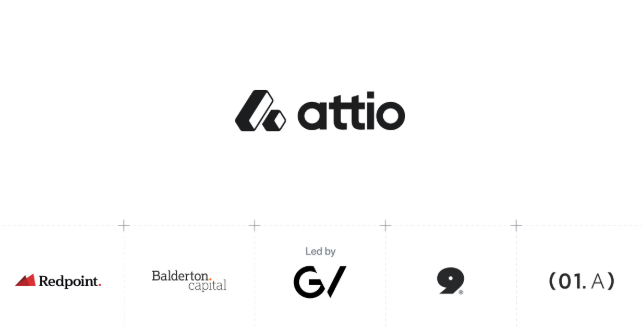If you’ve got an old PC that’s painfully slow to use, the hardware takes only half the blame. Thankfully, there are lightweight OSes that can bring any slow PC back to life.
If you’re planning to use an old PC for web browsing, document editing, and basic productivity, ChromeOS Flex is the perfect OS. It’s a free version of ChromeOS that can be installed on any PC or Mac, instantly transforming it into a handy Chromebook.
ChromeOS Flex works on a cloud-first approach. Almost everything runs through Chrome, and the OS itself uses minimal resources. This means you can install it on just about any functioning PC and get decent performance out of it.
The interface is clean and familiar, much like Chromebooks, but with more customization options. Additionally, since the OS doesn’t allow traditional executable programs to run, you’re protected from the usual crop of Windows malware and viruses. It’s a particularly effective option for an older laptop that you might be handing over to a child.
WattOS is about as minimalistic as an OS can get. It has a simple and minimal user interface, with only essential tools and absolutely no bloatware. You can run it on any x86 or x64 system with just 400 MB of RAM.
It was also built from scratch to run well on low-spec and older PCs, so better performance is almost guaranteed regardless of hardware. Additionally, it also focuses on energy efficiency, resulting in improved battery life on laptops.
The OS was initially based on Ubuntu but has moved to Debian to further minimize its digital footprint. Debian also has extensive software repositories, so installing any other tools you need shouldn’t be too difficult.
Apart from that, there isn’t really much to the OS. It will make your old PC feel fast, but you’re limited in terms of functionality. Anything more than the usual web surfing, and you’ll be forced to install additional software. Regardless, it does what it promises and will extend the lifespan of older hardware by some margin.
If you have to stick with Windows and your PC hardware can’t keep up with Windows 11’s requirements, Tiny11 is the way to go. It’s an unofficial, stripped-down version of Windows 11 that gets rid of any bloatware and unnecessary components that make the full version so resource-hungry.
It can be tricky to install, considering you first have to download a regular Windows 11 ISO image from Microsoft and then run a script to strip it down. However, the official GitHub repository has detailed descriptions that help you create a lightweight Windows 11 ISO with Tiny11 builder.
If Tiny11 seems too tiny, there are third-party lightweight alternatives that can replace Windows apps. You can get better performance and more functionality. There are ways to get Windows 11 on your old PC, but you’ll still have to deal with all the bloatware and extra overhead Windows 11 comes with. So for a PC that’s outdated, Tiny11 does an incredible job of making Windows 11 feel snappy and lightweight.
antiX is a fast, lightweight, and easy to easy-to-install live Linux distro based on Debian. It’s available for both Intel and AMD-based x86 systems. The goal is to provide a free, light, fully functional, and flexible operating system that can run on just about any system while being easy for both newcomers and Linux veterans to use.
The antiX website claims that the OS should run on any PC, from old boxes with 256 MB RAM and pre-configured swaps to the latest hardware. 512 MB RAM is the recommended minimum, with installation to a hard drive requiring a minimum of 7 GB of hard disk space.
Those are extremely forgiving requirements. You can install antiX on PCs nearly 20 years old, Pentium-era machines, and still have them run as new. It’s got the standard lightweight, clutter-free Linux interface that resembles Windows. You also get IceWM as the default window manager, along with FluxBox, JWM, and herstluftwm as options. There’s also a control center for basic system configuration, but I doubt you’ll be doing much of that.
On top of that, antiX is offered in four different versions. There’s a full edition (1.8 GB) with four window managers and LibreOffice, the base edition (1.2 GB) for those who want to start from scratch, a core edition (520 MB) with no GUI environment, and a net edition (220 MB) with advanced users.
Most lightweight Linux distros are based on Debian. However, if you want to use Ubuntu, Lubuntu is the lightweight Linux distro you need. It’s a complete OS that ships the essential apps and services for daily use, including office applications, a PDF reader, an image editor, and music and video players, among other apps.
Lubuntu can run on machines with as little as 1 GB RAM, although 2 GB RAM is the recommended minimum. You get all that lightweight OS goodness with access to Ubuntu’s expansive software repositories and community support.
It uses the LXQt desktop environment, which provides a good balance between performance and efficiency. The interface is intuitive and familiar and comes with a taskbar, a start menu equivalent, and desktop icons arranged in a familiar manner. The OS is particularly effective if you’re transitioning from Windows.
Overall, these OSes can breathe life into any old PC you have lying around—as long as the hardware is functional. For extremely old or low configuration systems, WattOS and antiX are great options. For systems with 2 to 4 GB of RAM, Lubuntu or ChromeOS Flex is the way forward. And if you’ve got to stick to Windows, Tiny11 is by far the best option.
Don’t let aging hardware force you into expensive upgrades. With the right OS, any old or slow machine can get a new lease on life.