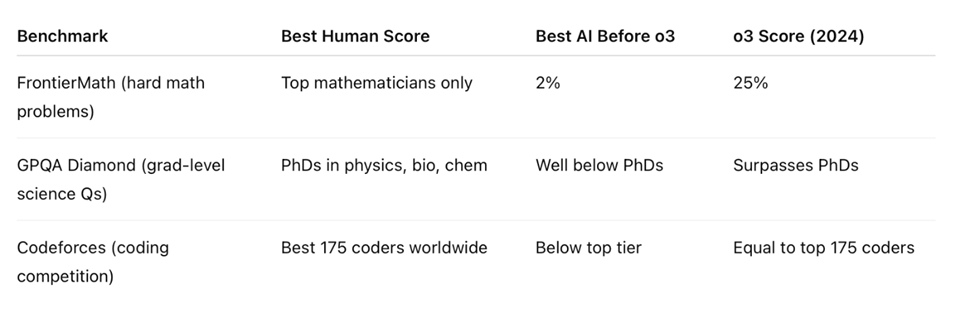BUYING a console can be pricey – and that’s even before you start paying for games on top.
But I’m obsessed with a cheaper alternative that costs just 50p a day – a “virtual” console.
11

11
It works instantly, and you don’t need to buy a physical console or any games.
You’ll be able to keep the family entertained on the cheap – and you can ditch it for free any time if you get bored.
It’s called Xbox Cloud Gaming. It’s a bit like Netflix but for computer games.
Normally, you’d need to buy a £350 to £500 console (or even more), lug it home, plug it into the telly, buy games and stick them in the disc tray, and then pay a monthly subscription just to get online.
I’m tired just writing it. Instead, you can sign up for Xbox Cloud Gaming, launch an app, and away you go.
It’s a literal game-changer, and it’s the perfect option for Brits on a budget.
What you need to get going is Xbox Game Pass Ultimate.
This is a monthly subscription that costs £14.99 a month and gets you several Xbox-related perks.
But the main one here is access to Xbox Cloud Gaming.
This lets you play a vast library of over 350 video games without paying a penny extra.
HOW DOES A ‘CLOUD’ CONSOLE WORK?
Normally, video games need a console with a powerful graphics card inside to create the visuals you see on your TV screen.
Regular TV doesn’t require that, because telly isn’t interactive, so it can be created in advance and shown to you.
But video games don’t know what you’ll do next – they’re interactive – so the visuals need to be rendered as you’re playing.
This is very intensive work, which is why you’ve been paying money for powerful consoles.
It’s these powerful bits of hardware in that machine that make it so expensive.

11

11
Now in 2025, internet speeds are so fast that tech companies like Xbox can render the visuals far away on their own powerful machines – and then beam them back to you.
You’re basically streaming them like Netflix.
All of this happens in a flash: it’s so instantaneous, you feel like you’re just playing a regular game on a console in your living room.
But you don’t need a console at all.
And because it’s Xbox sorting the visuals out on their powerful machines, the graphics can look incredible.
HOW MUCH DO CONSOLES COST THESE DAYS?

Here are prices for the latest video game consoles at Currys…
- Sony PlayStation 5 Pro with Disc Drive – £759
- Sony PlayStation 5 Pro – £699
- Sony PlayStation 5 Disc Slim – £479
- Sony PlayStation 5 Digital Edition Slim – £429
- Microsoft Xbox Series X 1TB – £499
- Microsoft Xbox Series X 1TB (Digital) – £449
- Microsoft Xbox Series S 1TB – £349
- Microsoft Xbox Series S 512GB – £299
- Nintendo Switch 2 – £395.99
- Nintendo Switch OLED – £309
These are the prices gamers are paying for the newest machines.
Picture Credit: Xbox
HOW TO GET STARTED
To play, you’ll need a couple of things.
First, you’ll need a compatible TV device.
Lots of modern Samsung and LG TVs support Xbox Cloud Gaming.
But it’s also available on Amazon Fire TV Sticks, which is what I’m using.
That way, you can use it on basically on TV with an HDMI port. That’s pretty much any telly bought in the last 20 years.

11

11
I tried it with an Amazon Fire TV Stick 4K Max, but it’ll also work with a Fire TV Stick 4K or Fire TV Cube.
Then just download the Xbox Cloud Gaming app.
You’ll also need a joypad. You can use an official Xbox one, but loads of regular wired or Bluetooth controllers will also work.
SMART TVS THAT SUPPORT XBOX CLOUD GAMING

Here’s the official list…
- Samsung: 2020 and newer Samsung smart TV models with software version 1300 and higher.
- LG: Most 2022 LG OLED TVs and 2023+ LG Smart TVs will run the Xbox app, allowing you to play cloud-based Xbox games. Supported devices include:
- Select LG TVs and smart monitors with webOS 24 or newer versions
- 2024 and newer smart TVs
- Select 2022 and 2023 TV models which have been updated to software version 23.20.01 or higher
- 2022 OLED TVs
- 2023 OLED, QNED, Nanocell, and UHD TVs
- 2025 U8s and U7s smart monitors
Picture Credit: Samsung
I used an Xbox joypad as I had one lying around.
The only real blocker for this working for you is your internet connection.
If you’ve got bad Wi-Fi, it’s game over for you. Literally.
Xbox recommends an internet download speed of 20Mbps. Millions of British homes can easily manage that.
If you’re not sure, go to speedtest.net or FAST.com to check your speed.
Then just sign into the app, activate your Xbox Game Pass Ultimate membership, and away you go.
IS IT ACTUALLY ANY GOOD?
Xbox Cloud Gaming really is very impressive.
It’s absolutely packed with top games. Right now, some of the titles include:
- Fortnite
- Assassin’s Creed Odyssey
- EA Sports FC 25
- Call of Duty: Black Ops 6
- Far Cry 6
- Forza Horizon 5
- Grand Theft Auto 5
- Halo
- Microsoft Flight Simulator
- Mortal Kombat 11
- Sea of Thieves
- Spyro Reignited Trilogy
- Starfield
But there are hundreds to choose from.

11
HAVE KIDS? TRY THESE TITLES

Here are The Sun’s tech editor Sean Keach’s pick of the best Family Friendly options on Xbox Cloud Gaming…
Overcooked! 2
This bonkers co-op game sees you running a busy kitchen trying to create dishes to order – in very challenging environments. It’s colourful, engaging, and requires fast thinking. But the learning curve is gradual, so it’s easy to get started. You won’t want to put the controller down.
New Super Lucky’s Tale
This bright and playful platformer sees you controlling adventurous fox Lucky as he explores a selection of strange and unknown worlds. It’s classic gaming fun with a whimsical cast of characters.
We Love Katamari REROLL+ Royal Reverie
You’ll love this 2023 remaster of the original 2005 action-puzzle game where you roll around as a tiny ball that collects objects to grow in size. It’s mad, but relentlessly fun.
Disney Dreamlight Valley
This is a half-sim, half-adventure game set in the wonderful world of Disney. It’s stuffed with iconic characters and places, so it’s a must for any Disney-loving households.
Picture Credit: Xbox
Once you’re set up, you can play pretty much straight away.
I was into Halo: The Master Chief Collection, playing the iconic game series in seconds. This is one of Xbox’s biggest franchises – a console staple. But my Xbox is nowhere to be seen.

11
Then I hopped into Fortnite, straight into an online match. Despite the fact that I was “cloud” gaming, I was able to enjoy multiplayer without any serious lag.
And when I loaded up Call of Duty, the graphics were basically indistinguishable from the regular console version. Hardly a surprise, given that the visuals are being rendered on serious computers far away from my living room.
I’ve bought loads of consoles over the years.
And sometimes, I just won’t touch them for months. Life gets in the way.
XBOX GAME PASS ULTIMATE BENEFITS

What does the £14.99 a month fee get you?
Here’s the full list…
- Hundreds of high-quality games on console, PC and cloud
- New games on day one
- Online console multiplayer
- Member deals, discounts, Perks and in-game benefits for free-to-play games
- EA Play membership
Picture Credit: Xbox
That means I’ve chucked a load of cash at a giant plastic brick that sits in the corner gathering dust.
The beauty of Xbox Cloud Gaming is that this just doesn’t happen. If you’re bored with it, just cancel your membership. It’s as easy as that.
Then you can come back in four months or a year when there’s something new that you want to play.
And when you think about the quantity of games on offer here, it’s hard to argue with the value for money.

11

11
Also, this isn’t just for TV.
If you want to play these games on your iPhone or your laptop, it’ll still work with the same subscription. You just need a joypad.
The only real downside to all of this is that you need an internet connection. If your Wi-Fi is down, you won’t be able to play.
But other than that, your gameplay is effectively unlimited.
If you don’t want to invest in a console, this is your best option for top-tier gaming on a budget.
A CHEAPER OPTION

If you want to save even more money…
There’s an even cheaper option called Amazon Luna+.
It works a lot like Xbox Cloud Gaming, but it has a smaller selection of games.
Amazon says Luna+ offers more than 100 titles, whereas the Xbox Cloud Gaming library features more than 350 games.
But Luna+ is significantly cheaper at £8.99 a month – that’s only 30p a day.
So if you’re a hardcore gamer, you might still want Xbox Cloud Gaming for the bigger library (and the bonus perks that come with it).
More games means you’re less likely to get bored.
But the best budget option is Luna+. It’s hard to argue with £9 a month.
You can get it on Fire TV devices, select Samsung and LG televisions, plus mobile devices via your web browser.
Picture Credit: Amazon

11