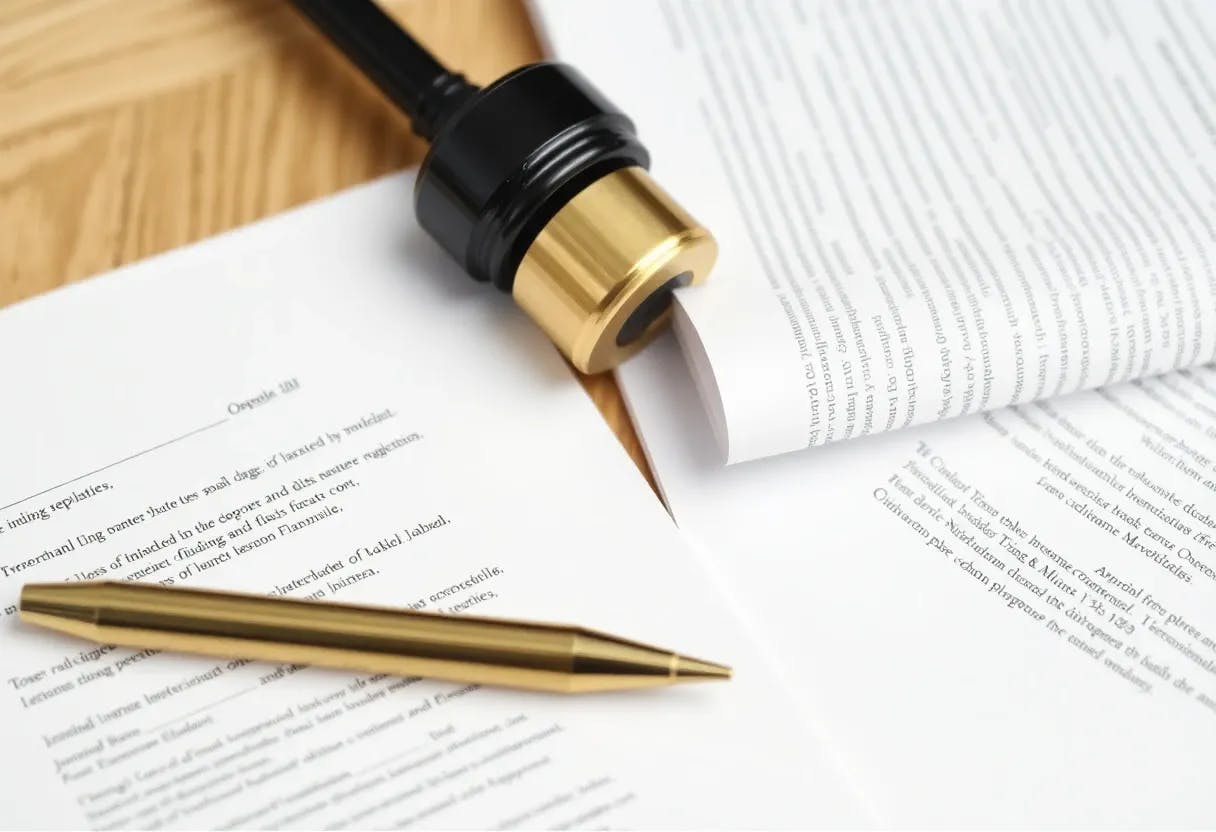HOW much time did you lose mindless swiping down social media feeds today? How about this week, over the month, or even the whole year? Ugh.
It’s probably a shocking number, higher than you’d like – and certainly bigger than you realise.
10

10
These apps are addictive. We’ve known it for years.
They serve up plenty of great content, lots of it entertaining or educational. But you’ll also end up wading through a lot more rubbish, some of which will make you feel miserable.
So I made a resolution late last year to kick the social media apps and swap them out with more wholesome options. A personal doomsday for doomscrolling.
Here are three clever apps that are now front and centre on my iPhone Home Screen. If you value your sanity, try sticking them on yours too.
APP #1 – KINNU
Kinnu is the perfect alternative to social media.
For a start, there’s no people. And it’s entirely educational. So you can just focus on yourself.
It’s a “microlearning” app, which means you learn about topics by gobbling up short bites of info.
The app is broken down into loads of categories that are laid out in clusters like history, geography, and religion.
Tap into any one of the clusters and you’ll be able to dive in deeper. So History will let you explore a chain of info about Ancient Rome, for instance.
You can then go through a fun and easy-to-chew course on the topic.
And you’ll be quizzed and re-quizzed as you go, helping you to remember it.
It’s a bit like school, but you can pick exactly what you want to learn about, it only takes five minutes, and there’s no downside to getting answers wrong.
Drop it on your Home Screen where a social media app used to be, and then rely on your muscle memory to make you tap it when you unlock your phone.
You’ll be a genius in no time.

10

10
APP #2 – GOOGLE GEMINI
Gemini is Google’s answer to ChatGPT.
It’s an AI chatbot that you can text with to talk about basically anything.
But it also has an extremely impressive voice mode that feels increasingly close to having a conversation with a real person.
Except this person also has seemingly limitless knowledge, and you can’t get on its nerves no matter how many questions you ask.

10

10
It’s fun to just talk about interesting topics in a way that’s far quicker than typing in endless Google searches and trawling through Wikipedia pages.
It’s also a great pairing with Kinnu.
Often I’ve found myself going into Gemini when I have questions about things I’ve learned in Kinnu.
You can chat to the AI to get more info and it feels like a proper conversation.
CHECK YOUR SCREEN TIME!

Spending too much time on your iPhone? Take back control…
Screen Time is a clever – and potentially very disturbing – iPhone feature that reveals exactly how much time you’re spending on your phone.
And it can even detail the amount of time you’re using specific apps too.
Thankfully, if you’re shocked by your read-out then you can set time limits for app use.
Just go to Settings > Screen Time and enable the feature.
After that, you’ll be able to see Screen Time reports in your settings.
You can set up App Limits that reset daily.
And you can also create Downtime to block apps and notifications “for specific periods when you want time away from your devices”.
Picture Credit: Apple

10
And you can even interrupt it if you think it’s droning on or going off on a tangent.
Use it to brainstorm improving your life (with recipes or fitness plans), or for learning about almost any topic.
On top of that, Gemini can even examine pictures. The Sun recently revealed how you could use it to scan a photo of your fridge to help you decide what to cook.
APP #3 – JOURNAL
Journal is an official Apple app, and it’s pretty new.

10
It only came out in December 2023, and is available for free on any iPhone running on iOS 17.2 or later (go to Settings > General > Software Update to check).
Journal does what it says on the tin: it’s a diary.
But it’s more modern than scribbling out notes on a bit of paper that you’re likely to either lose or have read by nosy visitors.
You can note down your feelings for the day, and add photos, videos, audio recordings, and locations to commemorate what you’ve been up to.

10
And the app will also suggest moments to take some of the strain out of setting it up.
It’s really nice to look back on some of the entries.
Scrolling through your Photos app is great, but your Journal entries have more depth – so you get a better sense of what a moment, event, or day was actually like.
It’s definitely worth trying to get into the habit of adding an entry to the Journal each day instead of scrolling through social media.

10
Then in years to come, you can take a detailed trip down memory lane.
You can also set up a specific writing time and the app will remind you to make an entry. So you’ve got no excuses to add to your Journal.
“Dear diary, today I stopped doomscrolling…”