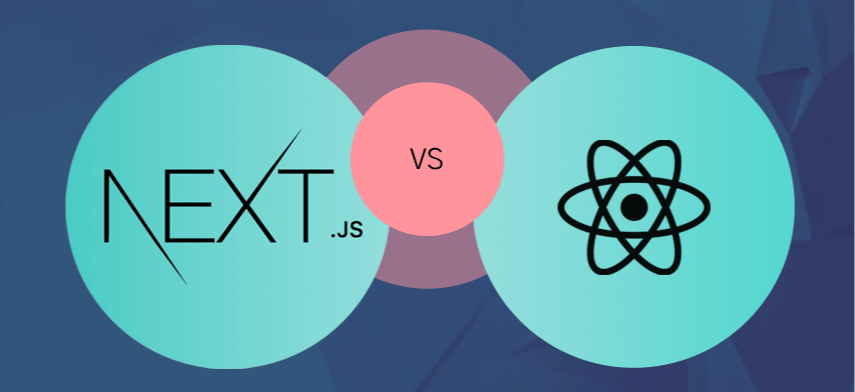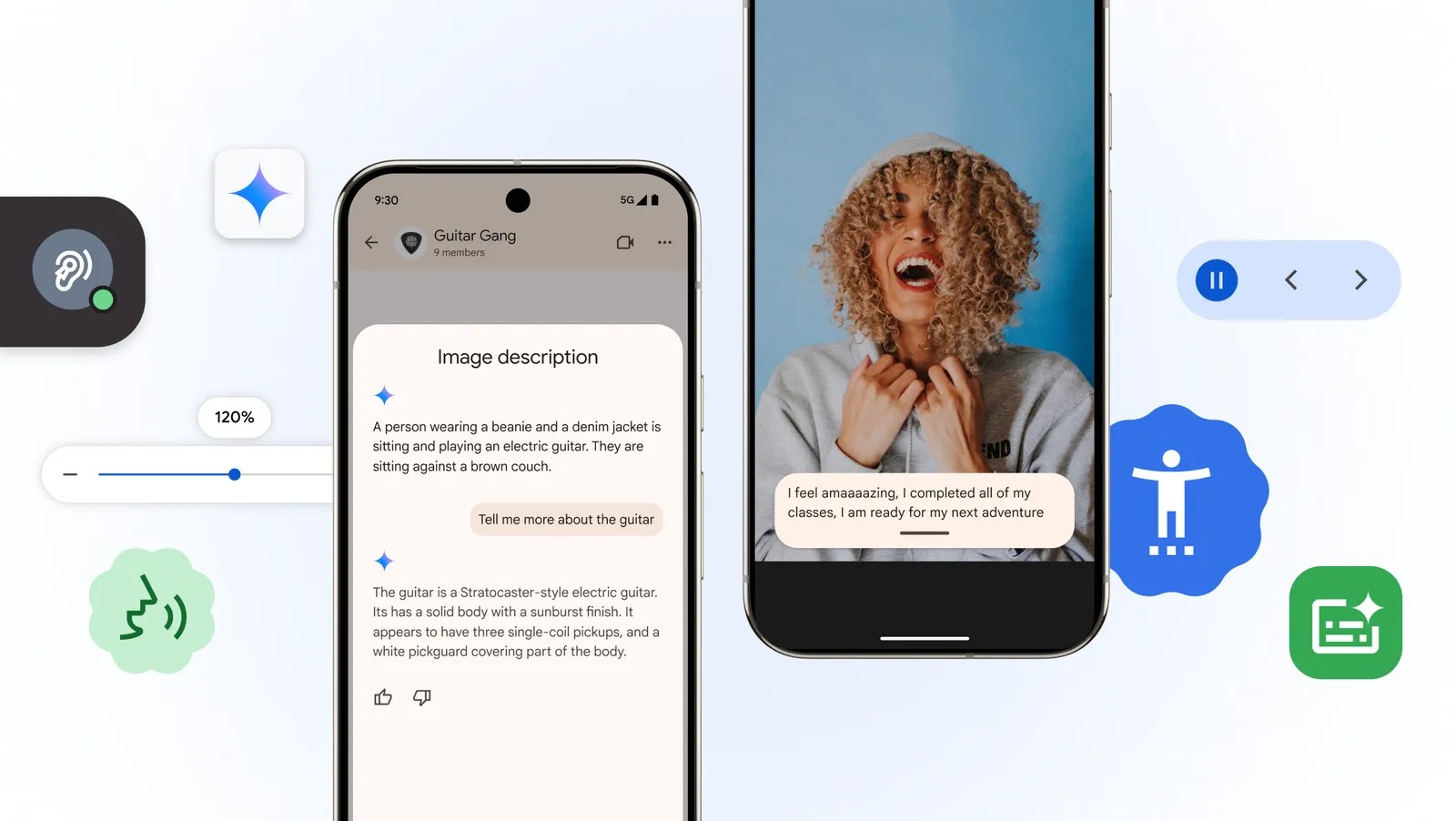“WHAT’S the Netflix password?”
“Oh, I can’t remember. Don’t you have it saved? No, wait it’s on my phone I think.”
3
It’s the same story for your bills account for gas and electric, or the Sky log-in, and maybe even the joint bank account. Nightmare.
Trying to keep track of passwords is such a pain, especially as apps (very rightly) insist on long and strong log-ins. They better be totally unique, too. No Password123!!! for every account.
It can help to save these to a password manager, but then your kids can’t see them, or your partner, or parents.
Well, it turns out they can – thanks to a clever trick I’m now obsessed with.
LOGGING ON
I found out about it last year and it’s changed my log-in life.
It turns out that you can set up family groups for the built-in password managers via both Google and Apple.
We’ve got it set up via iPhone, but it’d work just as well on Android.
So if my wife set up our account for paying water and saved the password to her phone, I can see it on my mobile.
And if she changes that password – for whatever reason – it’ll update on my phone too.
These shared log-ins are all saved in a special Shared Group folder in the official Apple Passwords app.
You can revoke access for anyone at any time – and you can remove specific log-ins too.
It also doesn’t mean you get access to every password belonging to the other person. You decide as a group on which log-ins to keep shared – and what should stay private.
The trick is perfect for log-ins like Netflix where you’ll want it across the house, or for all of those shared bills accounts.
ALL CHANGE
Sadly I didn’t find out about it until last year, so I’ve been missing out.

3
The good news is that it was only added with iOS 17 in 2023, and then upgraded with the official Passwords app in iOS 18.
Passwords is where you can generate, save, and edit all of your log-ins.
Google has a similar Passwords Manager service for Android phones and Chrome, which works in much the same way.
Both of them are designed to protect your passwords, and help you create strong and unique log-ins.
APPLE’S OFFICIAL PASSWORD TIPS

Here’s the official advice from Apple on log-ins…
“Using the same password for more than one service may leave those accounts vulnerable to a credential-stuffing attack,” Apple explained.
“If a service is breached and passwords are leaked, attackers may try the same credentials on other services to compromise additional accounts.”
Apple added: “Apple requires that you use a strong password for your Apple Account – eight or more characters, including upper and lowercase letters and at least one number.”
And Apple urged users to add an extra log-in step for the best protection.
“Two-factor authentication is designed to make sure that you’re the only person who can access your Apple Account, even if someone else knows your password,” the iPhone maker explained.
“When you sign in to your Apple Account for the first time on a new device, that device asks for the verification code that is displayed automatically on your trusted devices.”
Picture Credit: Apple
They’ll also warn you if your password is in danger due to a leak, or because it’s been used by another account.
And they just have a bonus advantage of letting you share log-ins with other people that you trust.
GET SHARING
On iPhone, you’ll want to update to iOS 18 by going to Settings > General > Software Update.
Then simply navigate to the Passwords app (which three doorkeys as a logo).

3
Next, create a New Group, give it a name, and add whoeever you like.
Then you can go into your main list of passwords and add a few to the Shared Group.
The other person will then be able to see those passwords on their own phone too. If you update it, they’ll get the new one right away.
Google’s process for Password Manager is very similar.
Just go into your Google Password Manager (which you can get to via Chrome on a computer, or through your Android phone) and then set up a Family Group.
Then you can add specific log-ins to it, and they’ll be shared with those family members. Handy.
Once you get started with it, you won’t want to go back.