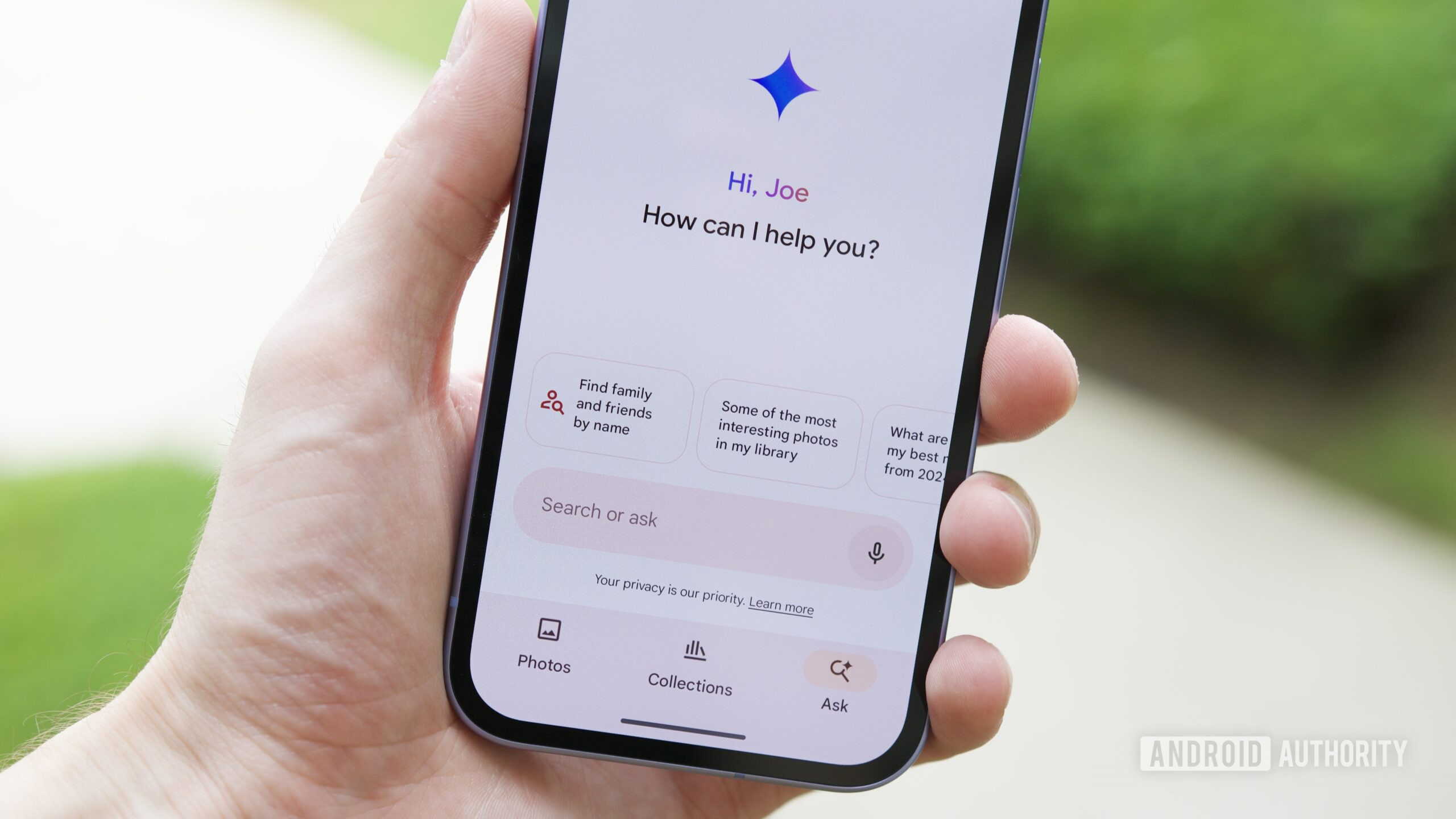Joe Maring / Android Authority
At Google I/O 2024, Google introduced the world to “Ask Photos.” It was a new Gemini-powered search experience for Google Photos that would enable you to use natural language to easily find pictures in your library. The pitch sounded great and like a legitimately good use of AI.
Unfortunately, Ask Photos’ implementation fell short. I’ve been using Ask Photos for the last several months, and in almost every scenario, it’s been significantly worse than the old search experience. Between slow loading times and a really unintuitive UI, Ask Photos has made searching for things in Google Photos horribly frustrating.
The new Ask Photos search vs. the old version
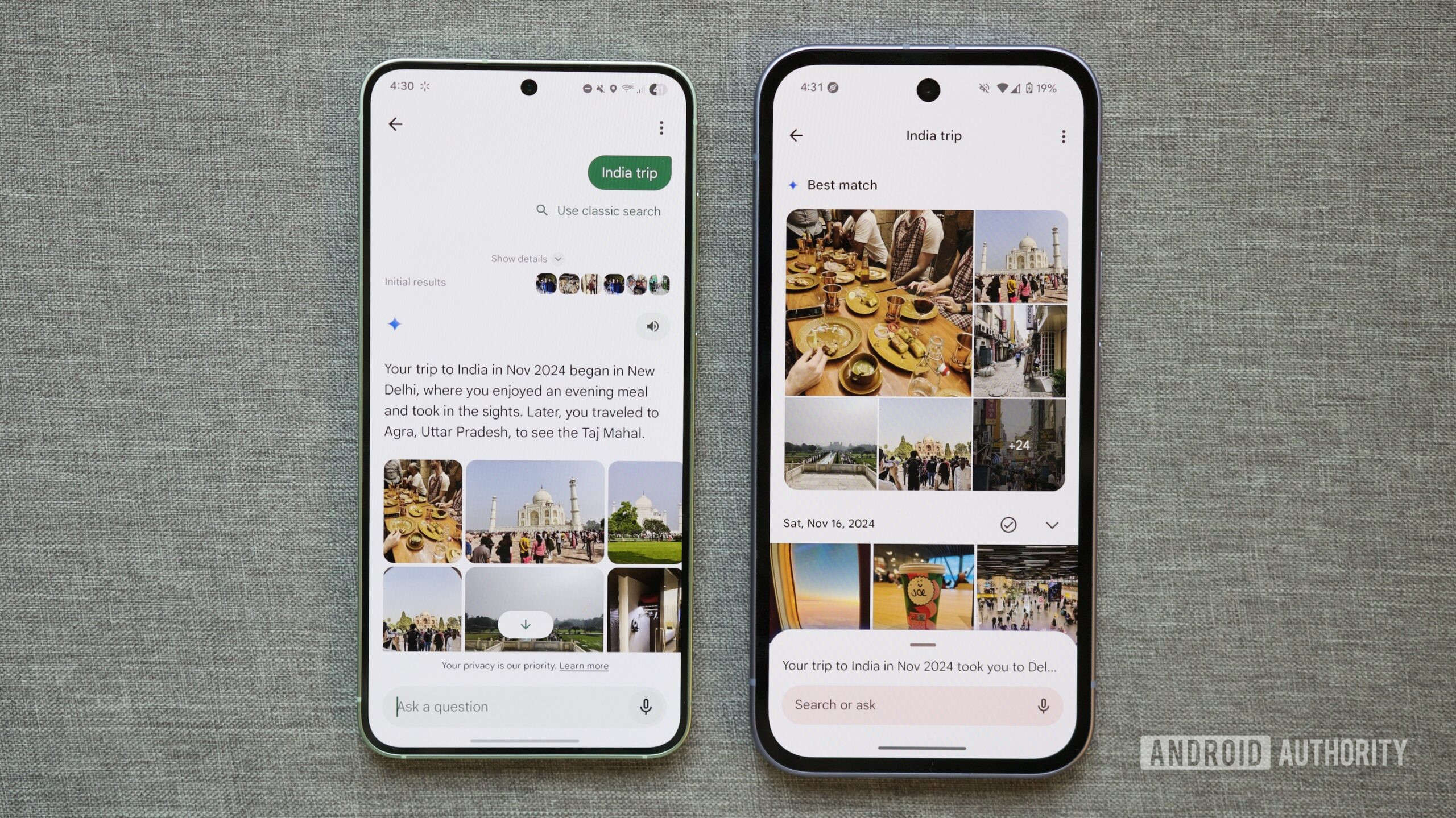
Joe Maring / Android Authority
Old Ask Photos (left) and the new Ask Photos
Previously, the Google Photos search experience was essentially split into two versions. If you used Ask Photos, you’d get a reply to your search or question with a handful of photo results in a bizarre, horizontally scrolling list. You could tap the “View more” button below to see more results in a vertical list, or tap “Use classic search” at the top of the page to perform the same search using Google Photos’ standard search tool.
The initial results in that horizontal list were often far too limited, while the “View more” option displayed a lengthy list of additional pictures in a seemingly random order with no organization. The classic search still worked well, but there was no way to switch it as the default option over Ask Photos, making it far more complicated to access than it should have been.
With this new version of Ask Photos, Google has essentially taken the old version of the feature and combined it with the classic Google Photos search to create one, much more intuitive search experience.
In the old Ask Photos screenshots above, there’s a Gemini-written reply and a horizontal list of about a dozen images below it. Tapping “View more” displays additional pictures of my dog, but they’re in a randomized order that I have no control over. If I want a structured list of results, I have to tap “Use classic search,” which takes me to a separate page to view my photos that way.
The new Ask Photos, by comparison, highlights “Best match” photos at the top of the screen, accompanied by the same Gemini reply below. You can tap to see more of those “Best match” photos, or simply start scrolling to see a reverse chronological list of photos matching your search term — just like the classic search did. There’s also a checkmark button to select all photos from a given date, as well as a dropdown arrow that displays other photos from that day.
Now, instead of having two distinctly separate pages of search results, the new Ask Photos displays both Gemini AI results and classic search results on the same page. It’s so much cleaner and so much more convenient.
While that’s the biggest and best change, there are other tweaks that I love, too.
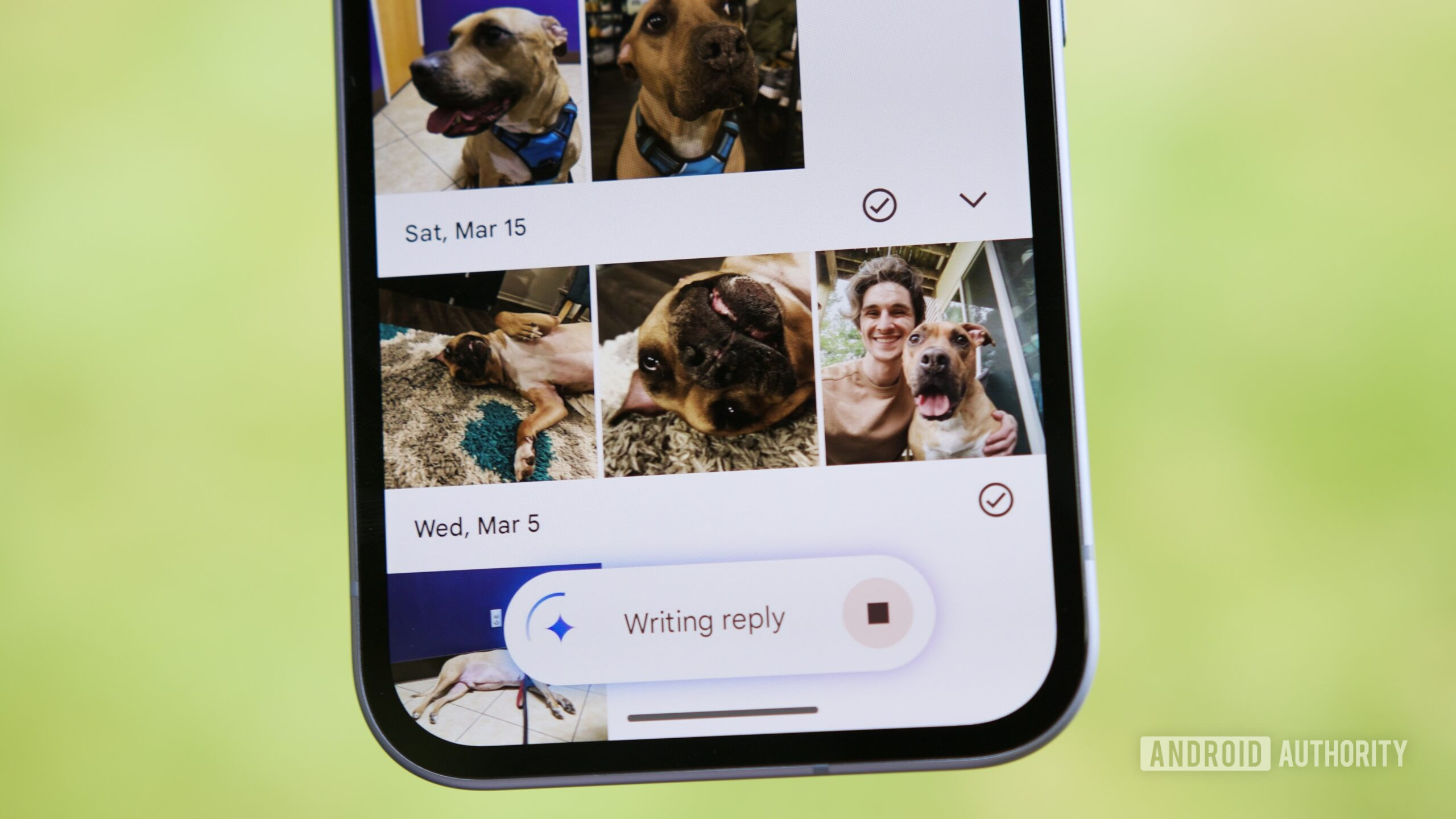
Joe Maring / Android Authority
When you search for something in the new Ask Photos, it initially displays that reverse chronological list of pictures and then shows a “Writing reply” loading bar before it spits out the best match results and the AI summary. If you don’t care about those things, you can tap the stop button next to “Writing reply” to keep the Gemini stuff out of your search results. Further, simple search queries (such as searching the name of a person or pet) don’t come with an AI-written summary at all.
And if you want to go a step further, you can even altogether disable Gemini from ever showing up in your searches. To do so, tap your profile icon in the top-right and then Photo settings -> Preferences -> Gemini features in Photos.
Do you prefer the new or old Ask Photos?
1 votes
This is what Ask Photos should have always been

Joe Maring / Android Authority
Having now spent a day with this new version of Ask Photos, I’m seriously impressed with how well it works and equally confused as to why this isn’t what Google shipped in the first place.
Where the old Ask Photos felt like a bad experiment that only made searching in Google Photos worse, this improved version feels like a legitimate upgrade, not only over the old Ask Photos but over the classic search, too.
I’m seriously impressed with the new Ask Photos.
Now, is it perfect? I’m not sure if I would go that far. Loading times can sometimes be a bit slower than I’d like, and some of the suggested search queries (namely, the “Write a poem about me” one) are just silly. But compared to what we had before, this is unquestionably better.
Google says the new Ask Photos is “starting to roll out to more eligible users in the U.S.”, so it may still be a little bit before it’s live on your phone. But I hope you get it soon, because it’s taken one of the worst aspects of modern Google Photos and turned it into one of the best.