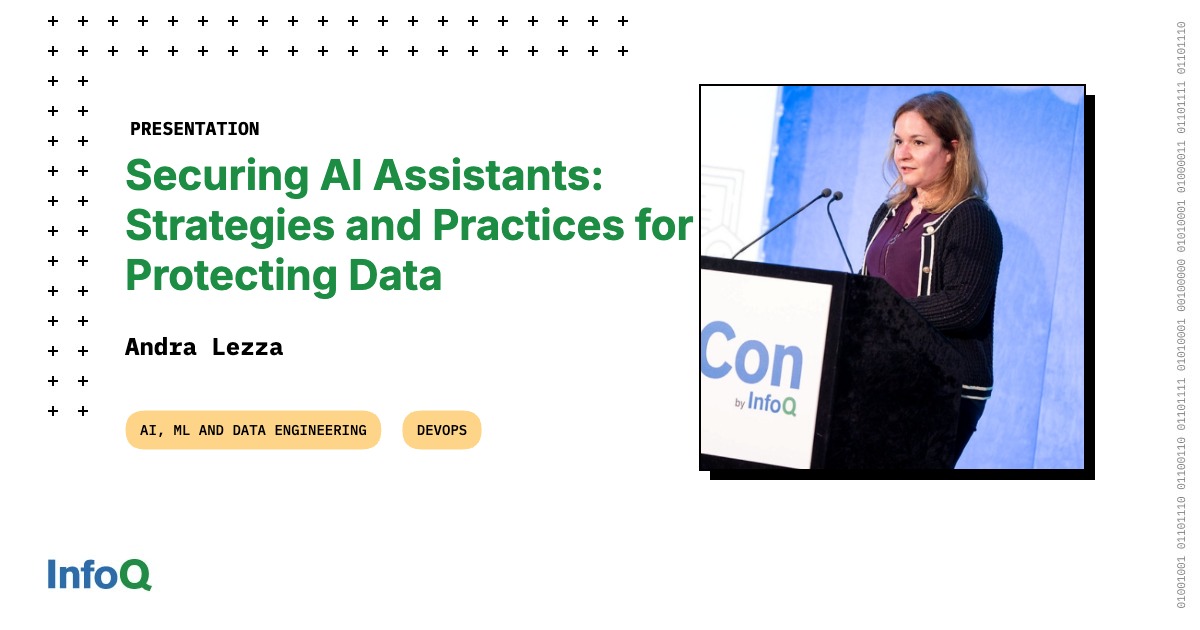My first two days wearing Meta’s bleeding-edge Ray-Ban Display glasses, which just went on sale for $799, feel about as alien and fascinating as any tech experience I’ve had. At times I’ve experienced magic, at other times frustration. And it’s filling me with questions.
After an eye-opening demo a few weeks ago at Meta Connect, I unboxed my own pair of glasses at home, paired the included neural wristband, and dove in. The glasses are hard to find, even if you’re ready to buy a pair, but I’m really excited to test them myself. Here are my starting thoughts in advance of a full review. The future feels full of possibilities.
The $799 Ray-Ban Display glasses are impressively designed, and full of things we’re likely to see in future glasses.
That neural wristband is everything
The glasses are a lot like Meta’s current Ray-Ban and Oakley glasses, but with an added layer of screen interaction controlled by a gesture-sensitive wristband. That screen can be summoned with a double-tap of my middle finger and thumb, and controlled with more gestures.
My two hands now: watch on left, gesture-controlliing Neural Band on right. (Shot on Meta Ray-Ban Display glasses and cropped.)
The high-res heads-up screen in one eye reminds me of Google Glass, which I tested way back in 2013, but the wristband sets Meta’s glasses apart. It uses electromyography to measure neural impulses on my wrist with an array of electrodes and respond to my hand gestures. That’s the part that makes this all feel next-level, something you’d want to show off to your friends.
Don’t miss any of our unbiased tech content and lab-based reviews. Add as a preferred Google source.
I worried that the gestures would be hard to remember after my first demo, but I’ve adjusted in a day. The trick is that these taps, finger swipes and wrist turns are all done with just one hand. Picking an app on the heads-up display means swiping with your thumb on your curled fist, then tapping with both fingers to select. The scrolls feel weird, and I wish I could just glance at something and tap.
The glasses are chunky yet stylish, IMHO
I wish these glasses were made to fit my own eye prescription, which they don’t right now (I’m wearing contact lenses for this review instead). But the shiny black frames I’m trying are the sort of chunky glasses I personally love. The design feels finessed, premium. The thick arms have elegant hinges, and the nose pads are comfy. I was worried that the inset lenses would be too reflective, but they’re fine. I also like the fold-down, collapsing charging case that has its own battery inside.
For the record, my family disagrees. My kid isn’t a fan of how they look on my face, and neither is my wife. I still like them.
The transition lenses make them nice-looking sunglasses (and it makes the display readable)
The display looks pretty good, but it’s small and ghostly
Whether inside or outdoors, thanks to transition lenses that help dim background glare, the heads-up display ends up showing up fine for me just about anywhere I go. It’s small but very readable, and only in the right eye… which makes it feel ghostly. It pops up occasionally on demand and then slowly fades away until summoned again.
The waveguides in the lens that project the display are very subtle, a series of lines on the lens and a faint thin patch. You can barely see them, but at a certain angle, my kid could see my display shining through a bit. Also, at some angles, the right lens can cast reflections in my vision a bit, like lens flare.
Random, magical and weird moments from my testing
The display on my face felt especially weird and wild on a few specific occasions.
Walking in the park, I saw some geese. I approached quietly and pulled up the camera with my fingers, saw my heads-up viewfinder, and pinched and turned my fingers to zoom in and get a closer shot. Meta Display glasses can zoom on demand, but it’s a narrow digital zoom range. I’d love to have better cameras, but zoom is still effective, and standard Meta Ray-Bans can’t do anything like this.
I double-tapped to ask AI about books in a bookstore. I got pop-up text summaries and descriptions. Absurd, since I can pick up the book and look at it, too. But I found the summaries more helpful, sometimes, than just listening to audio.
Watch this: Meta Ray-Bans Get Built-In Displays and a Neural Wristband
I turned on live captioning, and when my wife spoke, I saw her captions floating over her. The captions weren’t totally accurate, but often close enough to assist me in case I couldn’t hear her.
I’m shocked I was able to drive with the display on, and Meta makes no recommendations for deactivating the display when driving. That worries me, frankly.
I also tried on-glasses Maps, which shows local restaurants and cafes and can do walking navigation, but not in my neighborhood yet. So I just looked up some cafes for fun. So far it’s no comparison to Google Maps on my phone.
There’s one particular narrow angle where the display can be seen from the outside. We caught it. Otherwise you’d never see it.
Some surprising limitations to start
It strikes me that for something as promising as a pair of glasses and a magic band that can summon things without checking your phone, these aren’t nearly hooked in enough to everything my phone has.
You can’t watch movies on it, and none of the apps focus on being able to stay looking at anything other than quick captions or texts or maybe a shared Instagram reel. You can’t look at Facebook, or Threads, or the internet or email. I kept going back to my phone.
The Neural Band has its own magnetic-pin charge cable, and lasts about a full day on a charge. The glasses last anywhere from three to six hours depending on use.
Battery life is limited, too
As much as I love the idea of the Neural Band, I don’t love that it’s another thing to charge. Battery life on the Display glasses says up to six hours but for me it was more like three to four. That’s a limitation on a pair of glasses I want to wear all day, and shorter than standard Gen 2 Meta Ray-Bans.
The Neural Band lasted me a whole day on a charge, but you do need to charge it too. It has a special magnetic pin-type charge cable like a Fitbit, while the glasses charging case has USB-C, but the glasses need to be in the case to charge up.
I almost forgot to charge the band last night. Now, I’m anxiously monitoring battery life each day for my glasses, wristband, phone and smartwatch. It feels like a lot, and that Neural Band isn’t used for anything else but glasses control right now.
I’ll have deeper thoughts in a full review, but for now, I’m continuing on the ongoing real-life test drive.