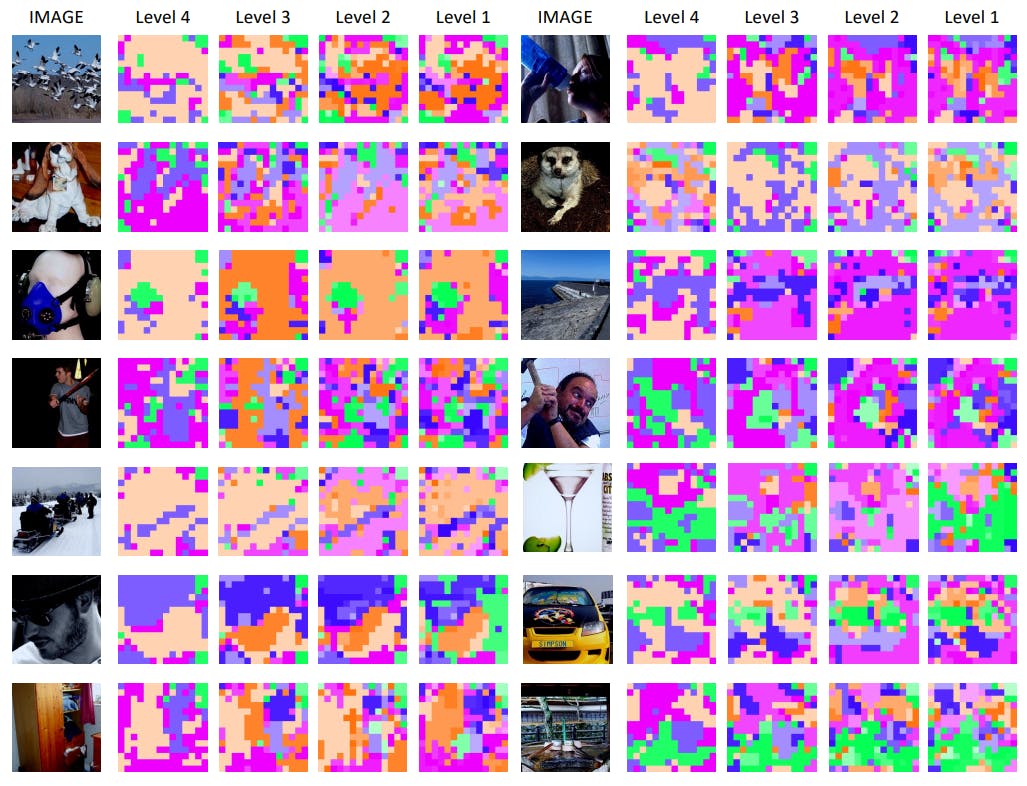Mishaal Rahman / Android Authority
Late last year, T-Mobile finally unveiled its satellite messaging service in partnership with Starlink, which is appropriately called T-Mobile Starlink. In development for years, this service allows you to send and receive text messages without any terrestrial network connection. Instead, your phone connects to non-terrestrial networks (or NTNs, also known as satellites). Previously, you could do this with specific devices but only to communicate with emergency services. With T-Mobile Starlink, though, you can message anyone for any reason.
Earlier this year, T-Mo finally opened up public beta testing for NTN communication. I was lucky enough to get into that beta, and I tested it out with my Google Pixel 9 Pro on a hike a few days ago. While the service does work — when you’re connected to a satellite, you can send and receive text messages — it’s not as convenient as it should be. Let me tell you about my experience!
Three kinds of connectivity

C. Scott Brown / Android Authority
Before I get into my experience, I need to explain how T-Mobile Starlink will work as it relates to “normal” connections with terrestrial towers. Typically, when you are using your smartphone, you are in one of three different states of connectivity:
- Connected to a tower with service: This is the ideal state. You are connected to a tower and can access the internet.
- Connected to a tower without service: This is less ideal. Your phone is “speaking” with a nearby tower, but you cannot access the internet, or access is so slow that it is unusable.
- Not connected to a tower: This is when you are so far out of range of any terrestrial tower that your phone has zero connectivity. Thus, you also cannot access the internet.
NTN connectivity is designed to make that third state of connectivity irrelevant. If you are somewhere in the world and have no towers around you, your phone can still communicate with other phones if it has a clear view of the sky. This would be helpful for hikers, boaters, mountain climbers, off-the-grid livers, travelers, and more.
Unfortunately, T-Mobile’s NTN service — as it stands right now — is not a solution for the second state of connectivity. That’s where my experience on my recent hike comes in.
T-Mobile doesn’t let you control satellite connectivity
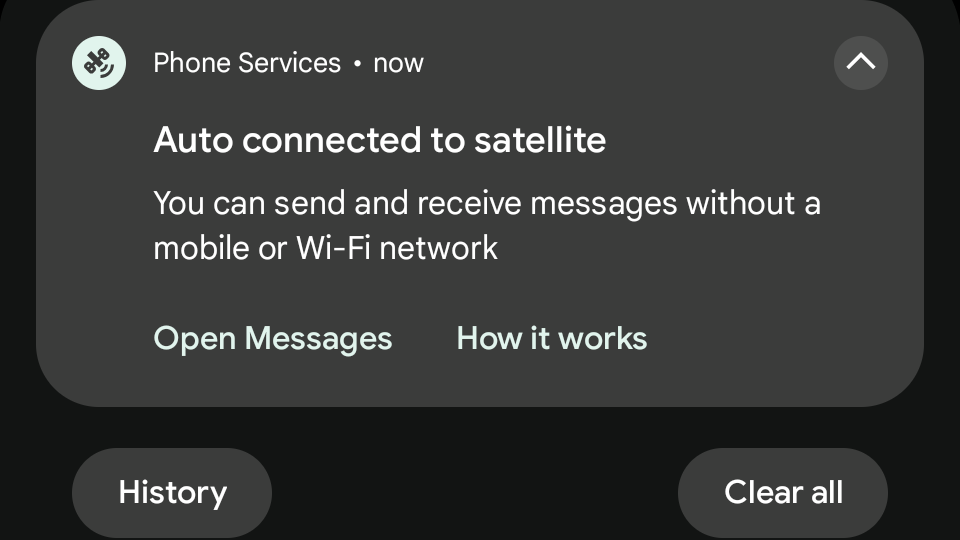
C. Scott Brown / Android Authority
For this test, my partner and I went to Point Reyes, a popular hiking area in California. If you take a look at T-Mobile’s coverage map for Point Reyes, you’ll see that a majority of it lacks service. We picked a hike that was mostly in a non-covered area, hoping that we would lose service quickly.
However, at no point during the hike did we enter the third state of connectivity described above — good for T-Mobile’s coverage but bad for my test. In order for NTN communication to “switch on,” you need to be completely disconnected from a tower, and that didn’t happen once on my entire seven-mile hike. I was either connected to a tower with service or connected to a tower without service, i.e. I fluctuated between the first two states.
Since you can’t manually tell T-Mobile that you want to connect to Starlink, I found the whole idea of NTN communication useless. If I had been stranded on this hike — say, I fell and broke my leg — my phone’s ability to connect to satellites wouldn’t have mattered. My partner could have left me behind while she searched for a spot with tower service, but that negates the whole point of satellite connectivity being a thing.
If your phone can ‘see’ a tower but doesn’t get any service from it, tough luck: You can’t force connect to a satellite.
Obviously, T-Mobile doesn’t want to give you absolute control over when you’re connected to an NTN or a tower. If you could do that, people would inevitably abuse it, using satellites for all their texting purposes — and costing T-Mobile a pretty penny. However, T-Mobile could surely develop a system that allows you to connect to a satellite if you are in the second state of connectivity described in the previous section. Maybe, if your phone is connected to a tower but has unreliable service for more than five minutes, you have the option to switch to an NTN connection? That’s just an idea, but it would certainly be better than how it is now.
Interestingly, on the drive home from the hike, I did randomly lose service. My phone notified me that I was connected to a satellite and could use it to send messages to anyone I liked. I sent a message, and it worked as expected, albeit with a significant delay. Of course, this would have been way more useful to me in the woods than it would be while in a moving vehicle in the middle of civilisation!
As it stands, I wouldn’t pay for T-Mobile’s satellite service
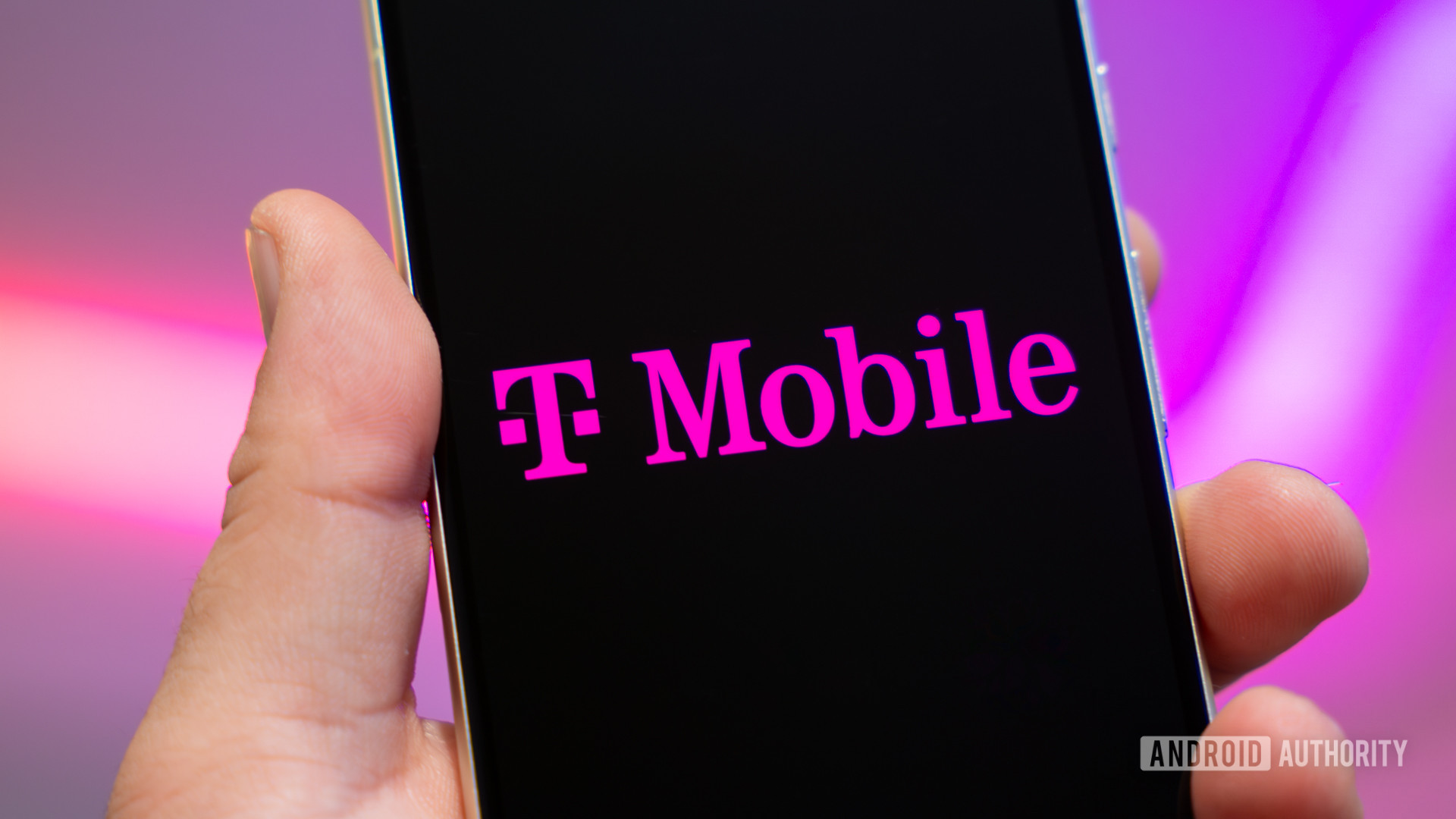
Edgar Cervantes / Android Authority
T-Mobile has already confirmed that satellite communication will be available without cost to all eligible devices with a subscription to Go5G Next, its highest-tier plan. If you don’t have Go5G Next, it will cost you an additional $15 each month on top of your current plan’s price. You can save a bit by enrolling in the beta program. Doing so gives you “early adopter” status and slashes $5 from your monthly bill, bringing it down to $10 monthly.
Regardless of how much you pay for it, a T-Mobile Starlink subscription would be a waste of money for most of us as it currently stands — unless you know for sure that you spend a lot of time in an area with absolutely zero connectivity. Otherwise, why bother paying for a service in which T-Mobile decides how and when you can use it? This isn’t like a typical terrestrial connection. In my case, there was no reason I couldn’t have connected to Starlink while out on my hike. T-Mobile just didn’t let me do it.
It’s nice that certain T-Mobile subscribers will get this for free, but paying for a service you can’t control seems off.
Putting all that aside, T-Mobile Starlink currently allows you to send and receive text-based messages to anyone as long as you are in the continental United States (parts of Alaska also have coverage). Although this is limited to text messaging only right now, T-Mobile says picture messaging and phone calls are in the works. There is no announced timeline for these rollouts, though, and it is unclear if these perks will continue to be free for Go5G Next subscribers and still cost everyone else $15 a month. T-Mobile also says that travelers could eventually have access to NTNs outside of the US.
Hopefully, by the time NTN messaging exits the beta phase, T-Mobile will have worked out a way for people to manually connect to satellites when tower connectivity is available but without service. That could be the difference between life and death for someone who gets hurt out in the wild. To a lesser degree, it could also simply make paying the monthly fee worthwhile.
Of course, if you find yourself in remote areas often, one of the best solutions for that is the Garmin inReach Mini 2 ($295 at Amazon), which is one of my life-changing pieces of tech. With that, it doesn’t matter where you are or how close a terrestrial network might be: As long as you have a view of the sky, you can text anyone, anywhere, for any reason — Garmin has no say in the matter. I never head out into the wilds without it!