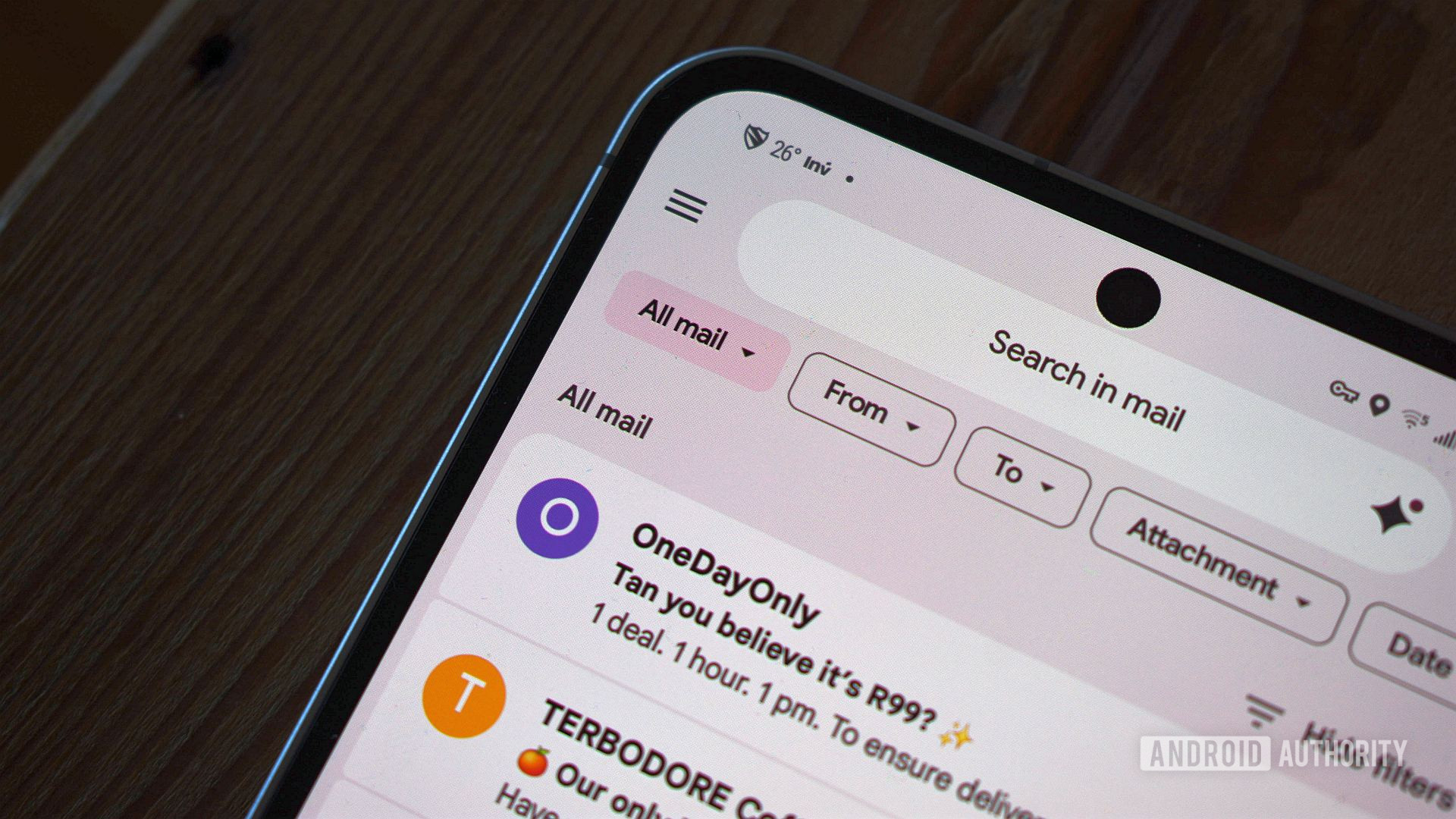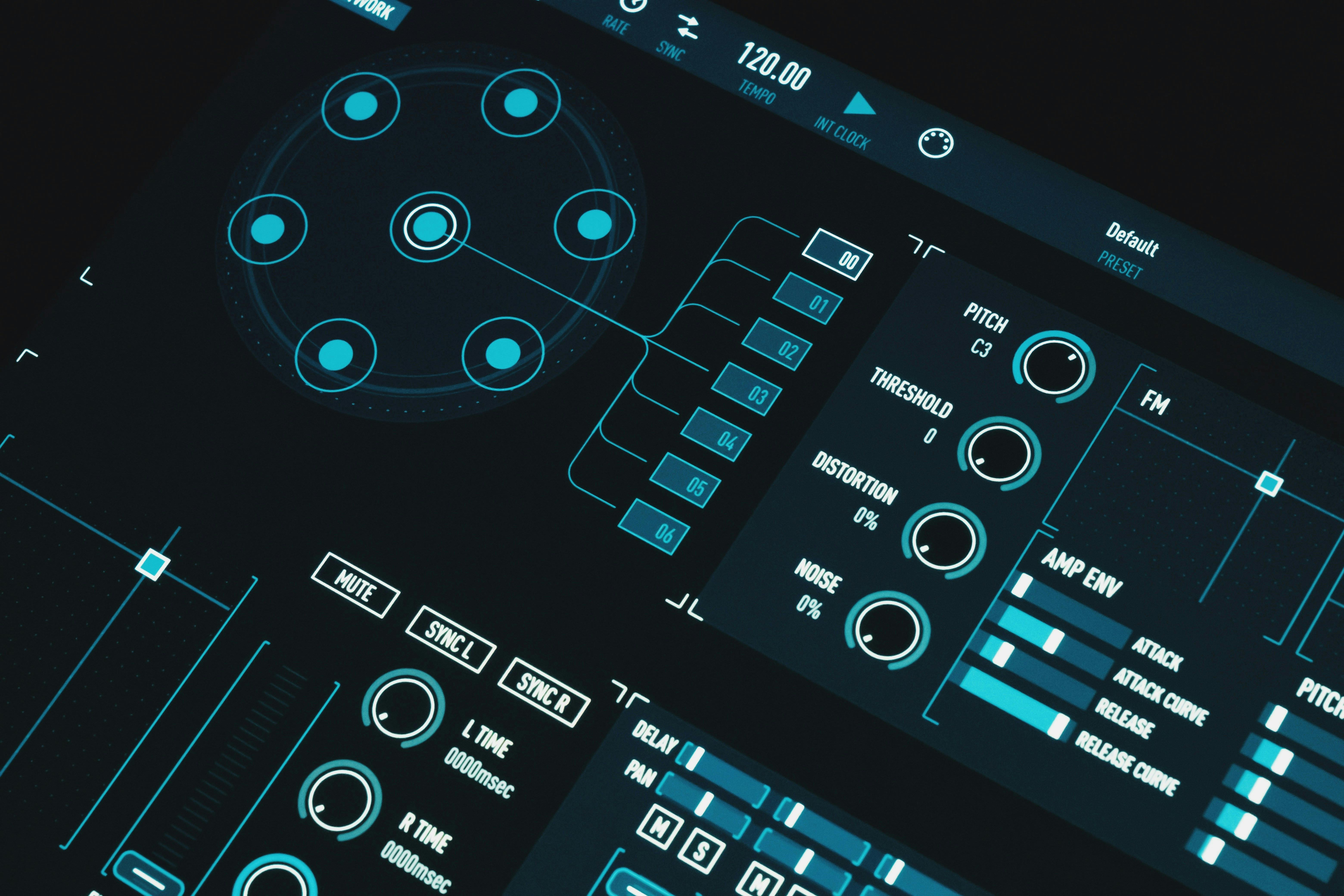Andy Walker / Android Authority
I’ve been a Gmail user for as long as I can remember, which is evident by the 1,607 unread emails that are currently in my account. And while I don’t blame Google for my lack of email organizational skills — although this was never an issue when Inbox was around — I still feel like the company could drastically improve the service with just a few simple tweaks.
My main issue is with the Android app, although most of my suggestions also apply to the web version. Here’s what I think the tech giant should change and why.
What’s the most important thing in an email app for you?
100 votes
The ability to customize

Joe Maring / Android Authority
It’s funny how Google champions customization for Android but doesn’t adopt the same philosophy for Gmail. My main issue with the app is the bottom bar that takes up valuable space but only has two main buttons. The default one shows a list of emails I received, which is great. But the other one is all about Google Meet, letting me start or join a meeting. And here’s where I see a problem.
I don’t know about you, but I don’t use Meet a lot. And whenever I do, I don’t start a meeting from within Gmail, or join one for that matter. I get that Google is trying to push its service to get more users on board, but it seems silly to force it down everyone’s throat since most people don’t use it. And in any case, Google Meet has its own dedicated app, and while I see the logic for it being part of the Gmail app — to a point — highlighting it in the bottom bar is a waste of space.
Yes, I know you can technically disable that button, but most people don’t know that since it’s buried in the settings. What I’d like to see instead is that the bottom bar becomes customizable, so I could add a few buttons of my choice to it.
Don’t want to miss the best from Android Authority?


For example, I’d love the ability to add shortcut buttons that let me see all my sent, starred, and scheduled emails. A button to open up a specific label I created makes sense to me as well. This would save me a few taps, as I currently have to open the side menu and find the option I’m looking for.
The other customization option that comes to mind relates to the category tabs offered in Gmail (Primary, Promotions, Social…). These are fixed, so I can’t change them. Ideally, I’d be able to customize each and every one of them and add new ones if needed. I’d love to have a Travel tab that shows me all travel-related emails, a tab for work, and one for friends and family. Inbox by Gmail had this option, and I miss it dearly.
A visual overhaul, please

C. Scott Brown / Android Authority
I already wrote about how Gemini needs a design overhaul because it’s too basic. I’m a visual person, so great-looking software becomes that much more enjoyable for me to use. Sadly, Gemini falls short in this area, and Gmail isn’t far behind.
The biggest design issue I have with the app is the side menu, which is basically just a long list of options that include all the categories, labels, redirects to other Google apps, settings, and more. There’s no proper separation between these elements, outside of a few tiny headings. It’s visually cluttered, and I think Google could group these elements into clearer sections, maybe using container elements or subtle outlines. It looks like a blank canvas right now, waiting for work to get done.
These design issues become that much more apparent when you open Gmail on a desktop. It looks very old-school and lacks any proper character whatsoever. I know Google is focused on function over form here, but I think injecting a bit of personality into a popular service like Gmail would go a long way.
To give you an example of what a better design looks like, let’s compare Notion Mail with Gmail. To me, Notion’s design philosophy is far better. The left-hand menu offers clear separation between Views and the rest of the options due to the contrast between the icons in each one. Views have colored icons while the rest are grayscale. You see just how a simple design change makes a lot of difference. I also really like how emails in views are divided up into those received today, yesterday, and in the last week. It not only looks better but makes it easier to find what you’re looking for. Simple design tweak make a lot of difference.
Gemini integration needs work

C. Scott Brown / Android Authority
I use Gemini daily, and it does offer value within Gmail’s interface. I can use it to draft an email, pull up specific files from emails without a grueling manual search, and even see a list of all emails from a specific contact.
However, that’s where the fun stops. There’s so much more it could do, but it fails on many counts — even simpler ones. For example, it doesn’t really help me clean up my inbox. While it can show me all of my unread messages, even from a specific sender, it won’t delete them when prompted; I have to do that myself.
And when I asked Gemini how many unread emails I have from a specific sender, it just gives me a random number. In my testing, it was always below 10, despite having hundreds of unopened emails from that specific sender. Making basic mistakes like these make it harder to trust the AI.
I also had an issue when asking Gemini when I received the last email from a specific sender. It got it wrong, giving me the date of the last sent email in a thread, which was from me, not the sender.
So for basic things like pulling up emails/attachments and writing drafts, Gemini works great, but the rest is hit-and-miss. There’s so much that could be done, but Google seems happy with the basics for now. I, on the other hand, am not.
These are just some of the issues that frustrate me in Gmail, and now I want to hear yours. Let me know what you think Gmail needs in the comments.
Thank you for being part of our community. Read our Comment Policy before posting.