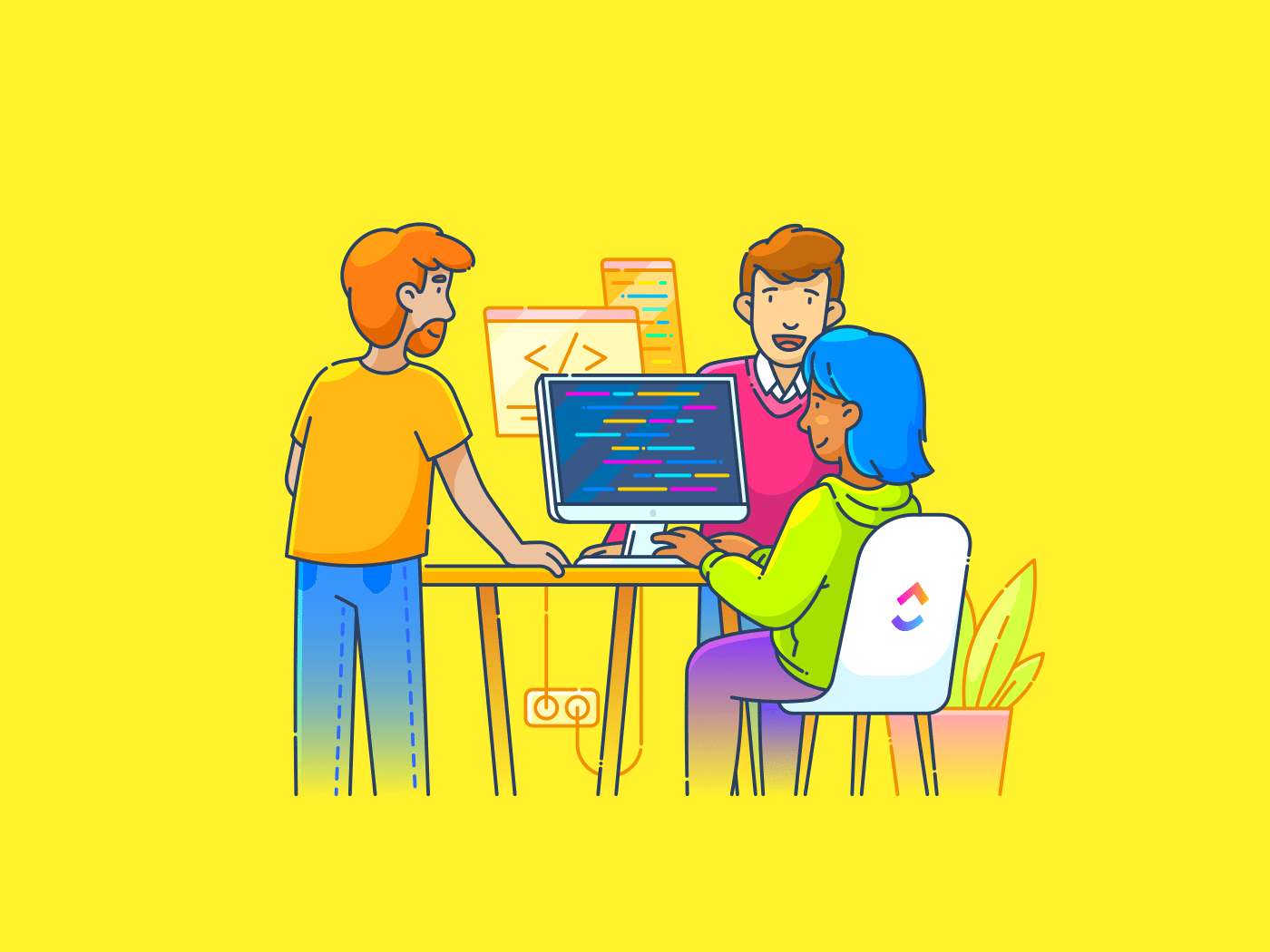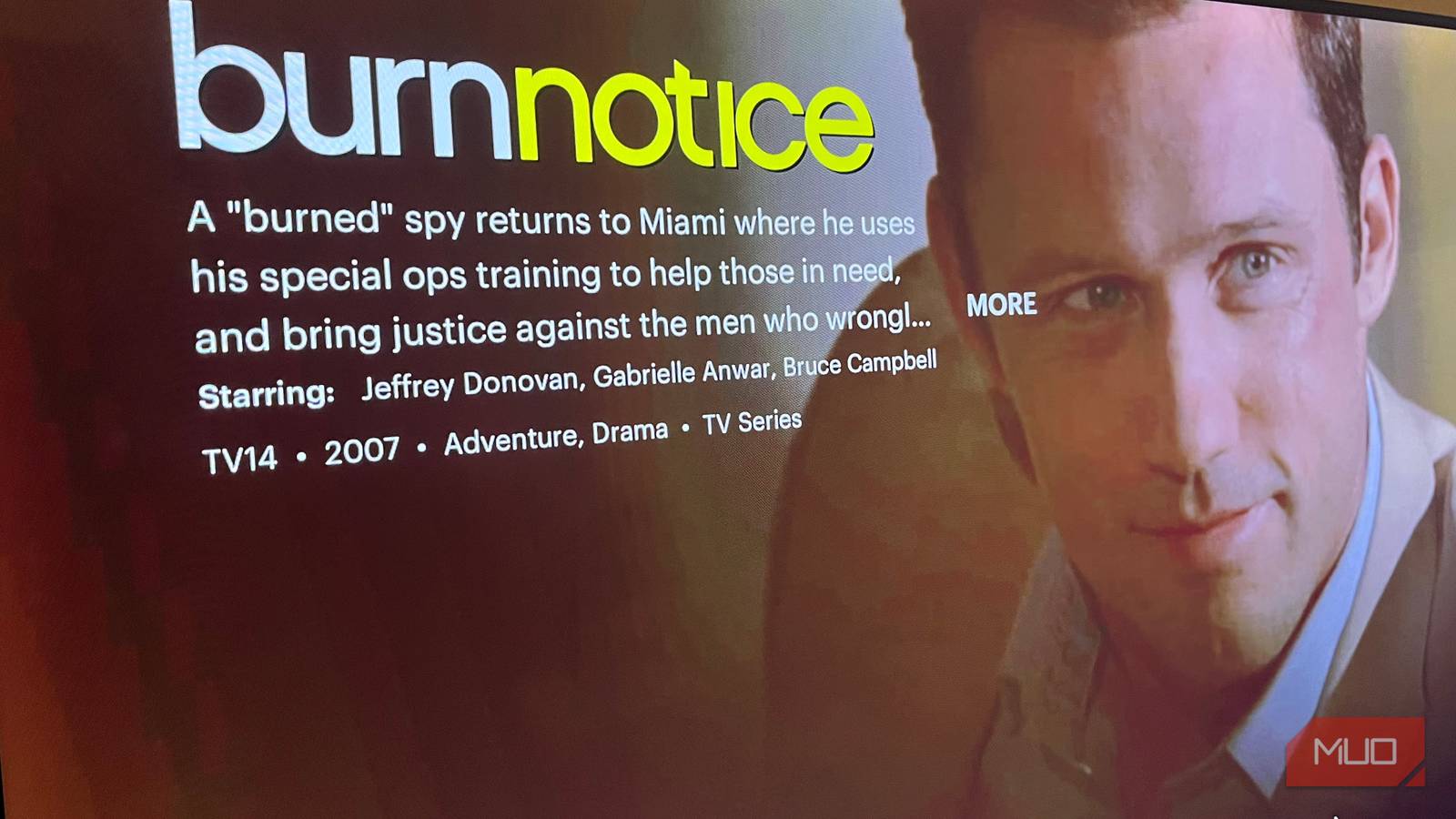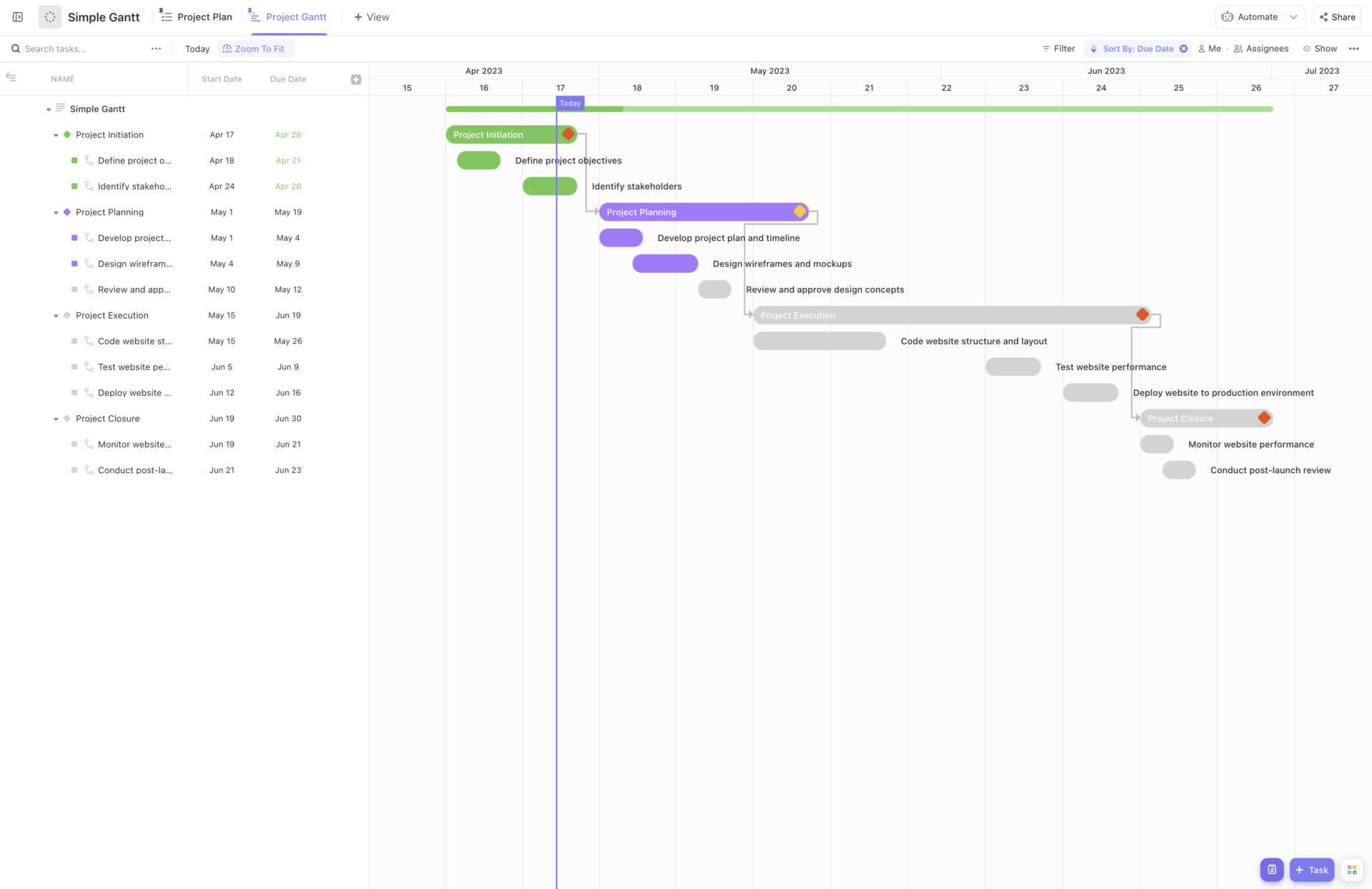I quit using the Tor Browser simply because I lost faith in the project. From malicious or compromised exit nodes to deanonymization exploits, it wasn’t the private alternative internet I had hoped it would be. Sadly, there are a few Tor features I have truly missed and have not been able to replace, at least not in a single browser or service.
5
Uniform Browser Fingerprints
Browser fingerprinting is a technique that creates persistent digital profiles of individuals, allowing them to be traced across the web. This tracking is possible because websites you visit may run scripts that gather unique browsing characteristics, details such as device type, operating system, hardware, time zone, and IP address. But for good reason, Tor became the go-to for journalists and whistleblowers who needed to remain anonymous.
Here is why: Tor is able to report all sessions as if they were using the same type of operating system and browser version, making it harder to fingerprint individual users. By default, the Tor Browser also limits or disables APIs like WebGL, Canvas, and AudioContext, which are known to generate unique fingerprints. A fingerprinting test on the Tor Browser will usually show a non-unique or random result.
This is not the case with many modern browsers. While some may offer fingerprint protection, a lot of them typically require extensive configuration and, in some cases, additional extensions or scripts.
4
The Easy-Click New Identity Button
During browsing sessions, you start to build a specific type of profile for each session. You accumulate cookies, cached files, and login states. If you have similar habits across sessions, it becomes easier for sites to link past actions with current ones.
Tor provides an easy-click New Identity button. This feature instantly severs ties with your current session, making any gathered user habits redundant without the need to restart the browser. It resets all circuits, clears session data, breaks correlation attempts, and provides a strong defense against persistence.
I have used at least a dozen browsers, and this is one feature I have not seen anywhere else. On Brave, for instance, the only way to get close to the New Identity feature is by manually clearing cookies, cache, and site data, then opening a new private window. Even at that, circuits are still not automatically rebuilt or routed through new relays.
With Firefox’s Multi-Account Containers, you get session separation and per-site isolation, but you still don’t get a reset of all circuits or network paths as you do with the Tor Browser. Even using VPNs with private browsing will, at best, give you a new IP address but still retain the same cookies, cache, and other browser-level identifiers.
3
Quick Security Level Adjustments
Browser hardening for added privacy and security has become very common in certain circles. This entails using scripts or extensions to enhance privacy or security, and in some cases, changing a set of configurations in the browser settings. There is just one problem with this approach: the more hardening you do, the less convenient and usable the browser becomes.
You may quickly notice that some websites break, or certain features on the sites become unusable. In this case, you will have to uninstall scripts or extensions, or revert the settings you adjusted back to their original values. This can be stressful, as you may not remember every single setting.
Tor allows you to make these changes by choosing one of three options: Standard, Safer, and Safest. When a website breaks, instead of adjusting multiple settings to restore functionality, you simply switch back to one of these pre-configured privacy levels. It is very convenient.
Firefox-based browsers also offer the option to choose between three privacy and security levels. However, selecting the highest privacy level still includes sub-options where you can make many tweaks, which increases complexity, especially if you need to undo them.
2
Hidden Serverless Communications
If you ever used Tor, you may have tried out a few .onion services. These special website-like services allow the publisher or a user to remain anonymous. They function quite differently from regular websites. Instead of using the Domain Name System (DNS) to resolve human-readable domains into an IP address, .onion services are confined to the Tor network for higher privacy and security.
Regular browsers have no substitute for .onion services, and you must constantly be on the open web when browsing. That said, it’s true that you may get similar functionality on the I2P network, Freenet, or ZeroNet. But in each of these alternatives, the size of the repository pales in comparison to what Tor offers.
1
Tor Traffic Travel Routes
With regular browsers, traffic flows from your device to your ISP, and then to the destination server. This is simple, straightforward, and fast. The only downside is that your ISP may see your IP address, DNS requests, and metadata.
Tor Browser, however, takes a different approach, and this is a feature I have not seen replicated in other browsers. It routes traffic through three layers: Guard, Middle, and Exit. This is called Onion Routing. Each layer has limited knowledge of the travel routes and information. In this way, your personally identifiable details, such as your IP, are protected, making your online sessions more private and secure.
These are all great features, and I am often tempted to return to using the Tor Browser. However, I cannot overlook claims that government agencies influence Tor or the numerous cases of malicious exit nodes. These are my personal thoughts. If you quit Tor like I did, are these features a good enough reason to revisit it again?