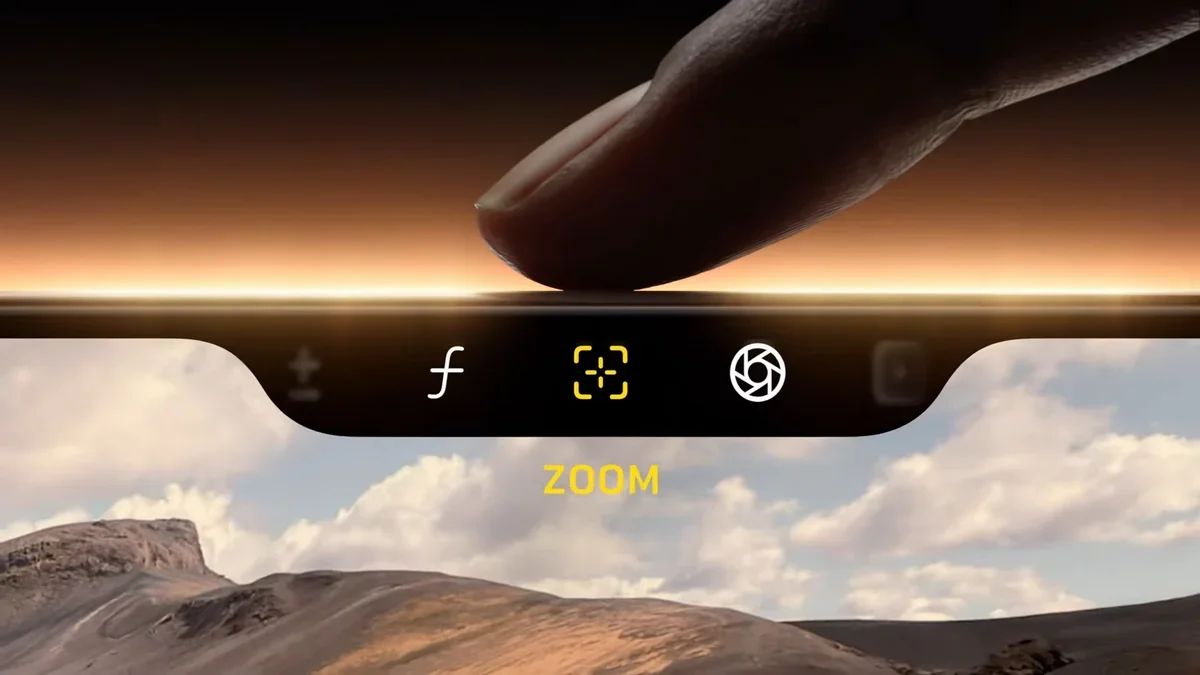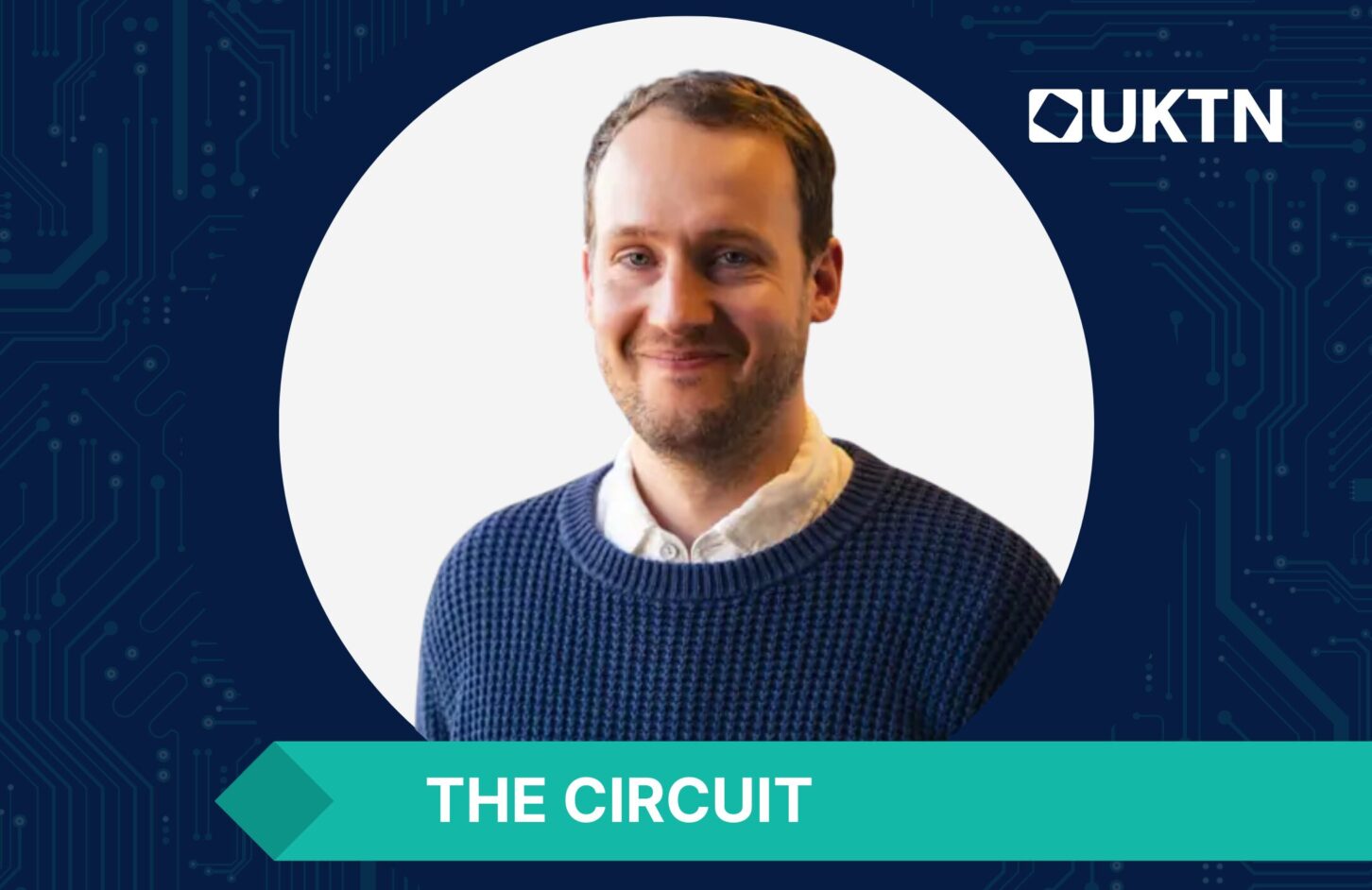After months of the same Wordle routine, I decided to create my own word puzzle games using AI and honestly, I’m never going back. Instead of being limited to one puzzle per day, I now have an endless supply of custom games that actually challenge me at my skill level.
You don’t need any coding experience to make this work. Modern AI chatbots like ChatGPT, Claude, and Gemini can generate fully functional puzzle games in minutes. I tested all three to see which AI creates the most engaging alternatives to Wordle.
Turns out, AI is surprisingly good at creating games that keep you entertained during coffee breaks, commutes, or whenever you need a quick mental challenge.
Here’s how to build your own collection of word games that goes way beyond the daily Wordle limit.
1. Give ChatGPT a go for a quick alternative
(Image: © Tom’s Guide)
Log into ChatGPT and use this simple prompt: “Create a Wordle-style game for us to play. I have 5 guesses to pick the right word.” The response is straightforward and gets the job done, delivering a functional word-guessing game that you can play immediately in the chat interface.
ChatGPT’s approach is intuitive and user-friendly, making it easy to jump straight into playing without any setup. It generates a clean text-based version where you make guesses and receive clear feedback about correct letters and positions.
The interface feels natural to use: you simply type your guess and ChatGPT responds with helpful hints about which letters are correct and where they belong. While it lacks the visual pizzazz of colored tiles or interactive elements that make Wordle so satisfying, ChatGPT compensates with clear, well-organized feedback that’s easy to follow.
This option works perfectly when you need a quick mental challenge during your coffee break and want something that just works without any fuss.
2. Try Claude for the most interactive experience
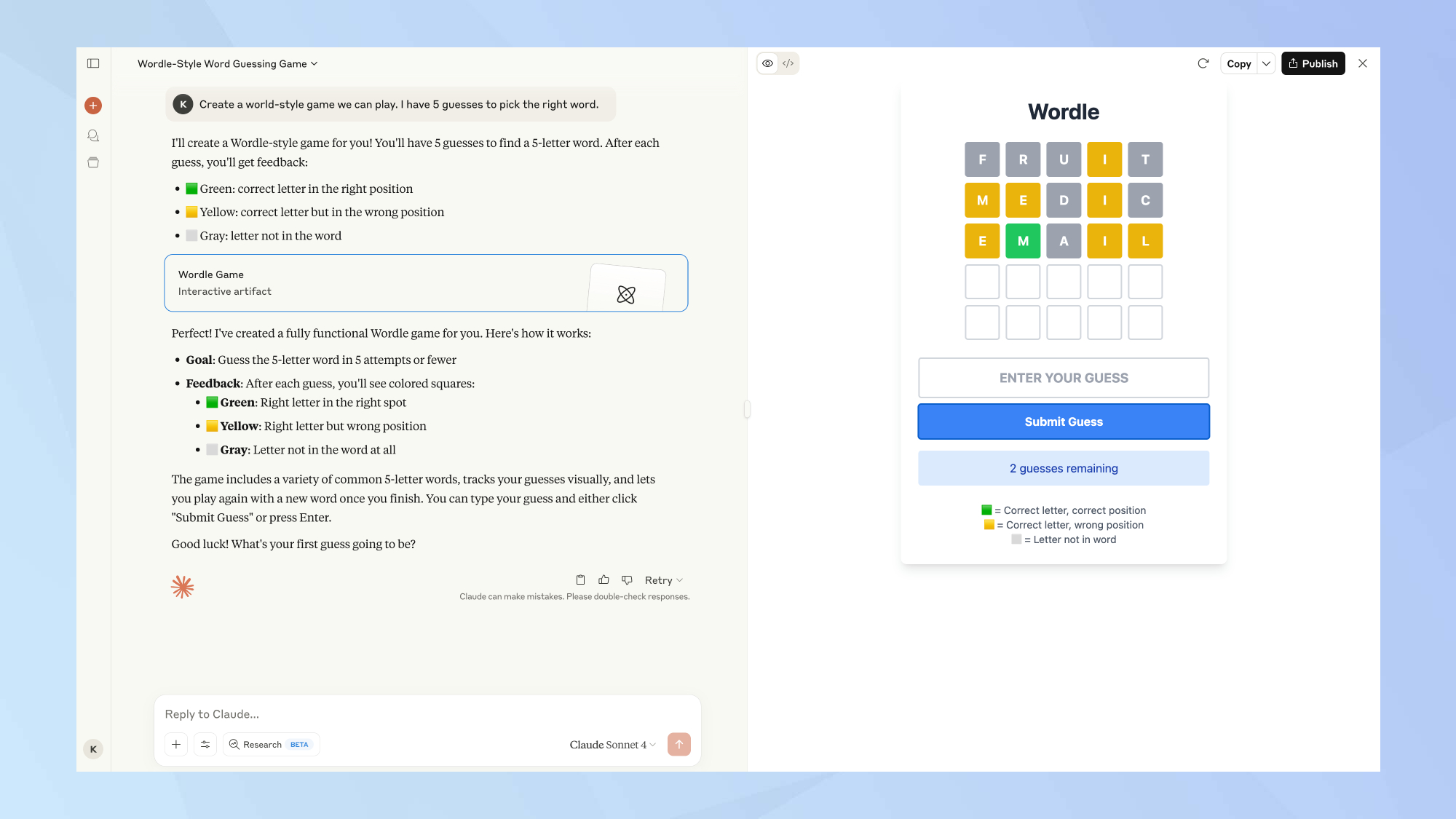
(Image: © Tom’s Guide)
Head to Claude and use the exact same prompt: “Create a Wordle-style game for us to play. I have 5 guesses to pick the right word.” Claude takes a completely different approach, actually building a functional game interface right within the chat using its artifact system.
This was easily my favorite of the three options. Claude creates a fully interactive game with visual feedback, colored tiles, and a proper game board that updates in real-time as you play. Using the mobile app makes this feel like you’re actually playing a legitimate Wordle alternative rather than just chatting with an AI.
The interface is clean, responsive, and captures that satisfying feeling of seeing your guesses populate the grid with the familiar green, yellow, and gray color coding. It’s such a good alternative because you get the complete Wordle experience without being limited to just one puzzle per day.
3. Explore Gemini’s basic but helpful approach
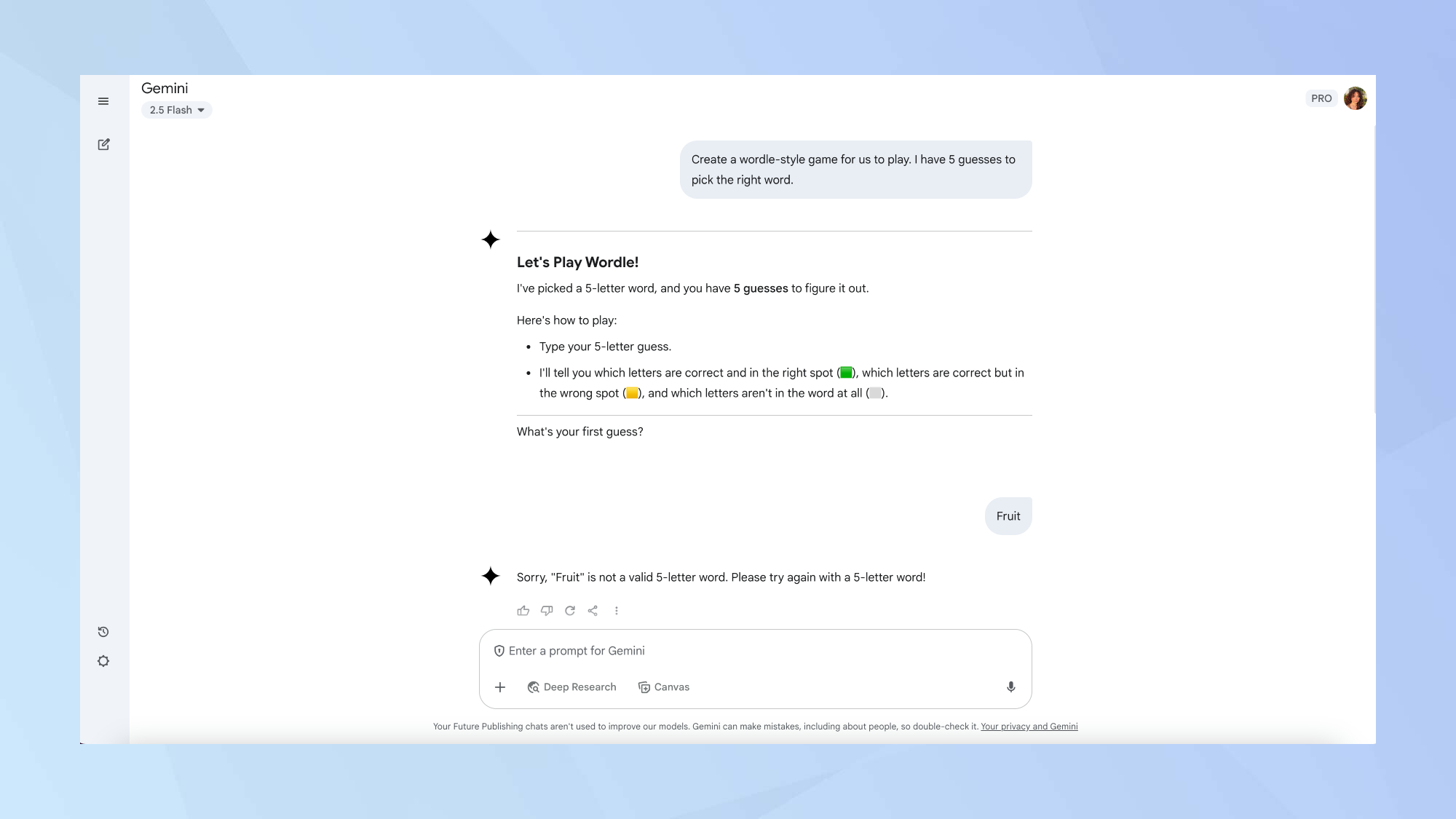
(Image: © Tom’s Guide)
Log into Gemini and try the same prompt. You’ll get the most stripped-down version of the three, with minimal visual elements and a very basic text-based interaction. While ChatGPT at least included some emojis to add visual interest, Gemini keeps things extremely plain.
However, Gemini does offer one unique advantage — it actively suggests using its Canvas feature to generate actual code for a standalone game. This makes it potentially useful if you want to create something you can share with friends or host elsewhere.
The main issue with Gemini’s idea of Wordle-style game is it occasionally makes errors that can break the game experience, like incorrectly stating that “fruit” isn’t a five-letter word, for example.
Once you’ve gotten past the hallucinations, Gemini played well and did exactly what it was supposed to do, delivering a functional word game that captures the core Wordle mechanics just without the frills.
And the winner is… Claude

(Image: © Future/NPowell)
No surprise there. Claude delivered the most polished, interactive experience that actually felt like playing a real game rather than just having a conversation about one.
ChatGPT and Gemini both provided functional alternatives, but Claude’s ability to create a proper visual interface with real-time updates puts it in a league of its own for this kind of task.
Honestly, Claude is criminally underrated as an AI assistant. It consistently delivers more thoughtful, nuanced responses and excels at creative tasks like this game creation challenge.
While everyone’s talking about ChatGPT, Claude quietly outperforms in areas that actually matter for everyday use and I’ve been quite vocal about how it’s my favorite AI model out there right now.
The fact that it can build interactive experiences right within the chat interface is just another example of how it’s much more capable than people realize.
Now you’ve learned how to create your own wordle-style game in ChatGPT, Claude and Gemini, why not take a look at our other useful AI guides?
Check out 5 mind-blowing ChatGPT image prompts you’ll wish you knew sooner and how to choose the right ChatGPT model for any task.
Anthropic keeps taking Claude from strength to strength, make sure you explore Claude’s latest feature: voice mode.
Back to Mobile Cell Phones